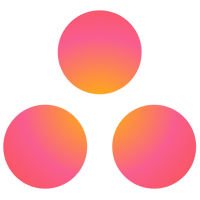Endpoint Get Project Section
Name
get_project_section
Description
Related Tables
Parameters
| Parameter | Required | Options | ||||||||||
|---|---|---|---|---|---|---|---|---|---|---|---|---|
|
Name:
Label: Project Id |
YES | |||||||||||
|
Name:
Label: Section Id |
YES | |||||||||||
|
Name:
Label: Fields |
|
|||||||||||
|
Name:
Label: Limit Results per page. The number of objects to return per page. The value must be between 1 and 100. |
Output Columns
| Label | Data Type (SSIS) | Data Type (SQL) | Length | Description |
|---|---|---|---|---|
| Id |
DT_WSTR
|
nvarchar(50)
|
50 | |
| Name |
DT_WSTR
|
nvarchar(255)
|
255 | |
| CreatedAt |
DT_DBTIMESTAMP
|
datetime
|
||
| ProjectId |
DT_WSTR
|
nvarchar(50)
|
50 | |
| ProjectName |
DT_WSTR
|
nvarchar(255)
|
255 |
Input Columns
| Label | Data Type (SSIS) | Data Type (SQL) | Length | Description | |||||||||||||||||||||||||||||||||||||||||||||||||||||||||||||||||||||||||||||||||||||||||||||||
|---|---|---|---|---|---|---|---|---|---|---|---|---|---|---|---|---|---|---|---|---|---|---|---|---|---|---|---|---|---|---|---|---|---|---|---|---|---|---|---|---|---|---|---|---|---|---|---|---|---|---|---|---|---|---|---|---|---|---|---|---|---|---|---|---|---|---|---|---|---|---|---|---|---|---|---|---|---|---|---|---|---|---|---|---|---|---|---|---|---|---|---|---|---|---|---|---|---|---|---|
| There are no Static columns defined for this endpoint. This endpoint detects columns dynamically at runtime. | |||||||||||||||||||||||||||||||||||||||||||||||||||||||||||||||||||||||||||||||||||||||||||||||||||
Examples
SSIS
Use Asana Connector in API Source or in API Destination SSIS Data Flow components to read or write data.
API Source
This Endpoint belongs to the ProjectSections table, therefore it is better to use it, instead of accessing the endpoint directly:
| Required Parameters | |
|---|---|
| Project Id | Fill-in the parameter... |
| Section Id | Fill-in the parameter... |
| Optional Parameters | |
| Continue On 404 Error (When record not found) | False |

API Destination
This Endpoint belongs to the ProjectSections table, therefore it is better to use it, instead of accessing the endpoint directly. Use this table and table-operation pair to get project section:
| Required Parameters | |
|---|---|
| Project Id | Fill-in the parameter... |
| Section Id | Fill-in the parameter... |
| Optional Parameters | |
| Continue On 404 Error (When record not found) | False |

ODBC application
Use these SQL queries in your ODBC application data source:
Get project section
SELECT * FROM ProjectSections
WHERE Id = 'abcd-1234-sectionid'
WITH
(
"ProjectId" = 'abcd-1234-projectid'
)
get_project_section endpoint belongs to
ProjectSections
table(s), and can therefore be used via those table(s).
SQL Server
Use these SQL queries in SQL Server after you create a data source in Data Gateway:
Get project section
DECLARE @MyQuery NVARCHAR(MAX) = 'SELECT * FROM ProjectSections
WHERE Id = ''abcd-1234-sectionid''
WITH
(
"ProjectId" = ''abcd-1234-projectid''
)';
EXEC (@MyQuery) AT [LS_TO_ASANA_IN_GATEWAY];
get_project_section endpoint belongs to
ProjectSections
table(s), and can therefore be used via those table(s).