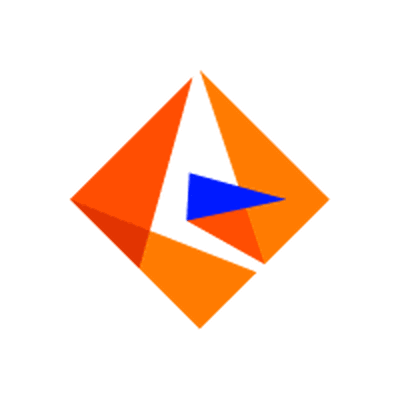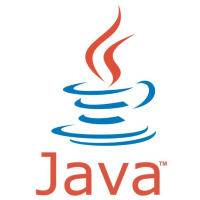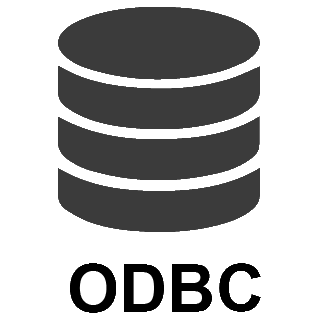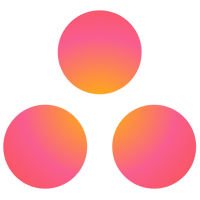
Asana Connector
The high-performance Asana Connector provides read/write capabilities within your application, allowing you to perform numerous Asana operations with minimal coding or even no-coding at all. Integrate Asana data into applications such as SSIS, SQL Server, any ODBC-compatible application, or even directly within a programming language using this connector.
Download for SSIS Download for SQL Server and ODBC Documentation
Integrate Asana with these applications
Actions supported by Asana Connector
Asana Connector supports following actions for REST API integration:
Download Attachment
Description
Download a specific attachment by Id.
Parameters
You can provide the following parameters to this action:
-
Attachment ID -
Fields
Input Fields
You can provide the following fields to this action:
-
N/A
Output Fields
The following fields are returned after calling this action:
-
Id -
StatusCode -
Name -
Path -
ResourceSubtype -
ConnectedToApp -
CreatedAt -
DownloadUrl -
Host -
ParentId -
ParentName -
ParentResourceSubtype -
PermanentUrl -
Size -
ViewUrl
Visit documentation for more information.
Download Multiple Attachments
Description
Download Multiple Attachments for a specified parent.There are three possible parent values for this request: project, project_brief, and task. For a project, an attachment refers to a file uploaded to the [Key resources] section in the project Overview. For a project brief, an attachment refers to inline files in the project brief itself. For a task, an attachment refers to a file directly associated to that task. Note that within the Asana app, inline images in the task description do not appear in the index of image thumbnails nor as stories in the task. However, requests made to GET /attachments for a task will return all of the images in the task, including inline images.
Parameters
You can provide the following parameters to this action:
-
Parent Id (e.g. Id of Project, Task or ProjectBrief) -
OverwriteFile -
SaveFolder -
Fields -
Limit
Input Fields
You can provide the following fields to this action:
-
N/A
Output Fields
The following fields are returned after calling this action:
-
StatusCode -
SavedFilePath -
SavedBytes -
Id -
Name -
ResourceSubtype -
ConnectedToApp -
CreatedAt -
DownloadUrl -
Host -
ParentId -
ParentName -
ParentResourceSubtype -
PermanentUrl -
Size -
ViewUrl
Visit documentation for more information.
Get Allocations
Description
.
Parameters
You can provide the following parameters to this action:
-
Workspace Id -
Project Id -
User Id -
Limit
Input Fields
You can provide the following fields to this action:
-
N/A
Output Fields
The following fields are returned after calling this action:
-
Id -
ResourceSubtype -
AssigneeId -
AssigneeName -
ParentId -
ParentName -
StartDate -
EndDate -
CreatedById -
CreatedByName -
EffortType -
EffortValue
Visit documentation for more information.
Get Attachments (For Project refer to Key-Resources Upload only)
Description
There are three possible parent values for this request: project, project_brief, and task. For a project, an attachment refers to a file uploaded to the [Key resources] section in the project Overview. For a project brief, an attachment refers to inline files in the project brief itself. For a task, an attachment refers to a file directly associated to that task. Note that within the Asana app, inline images in the task description do not appear in the index of image thumbnails nor as stories in the task. However, requests made to GET /attachments for a task will return all of the images in the task, including inline images.
Parameters
You can provide the following parameters to this action:
-
Parent Id (e.g. Id of Project, Task or ProjectBrief) -
Fields -
Limit
Input Fields
You can provide the following fields to this action:
-
N/A
Output Fields
The following fields are returned after calling this action:
-
Id -
Name -
ResourceSubtype -
ConnectedToApp -
CreatedAt -
DownloadUrl -
Host -
ParentId -
ParentName -
ParentResourceSubtype -
PermanentUrl -
Size -
ViewUrl
Visit documentation for more information.
Get Goals
Description
.
Parameters
You can provide the following parameters to this action:
-
Workspace Id -
Project Id -
Portfolio Id -
Team Id -
Is Workspace Level -
Time Periods (e.g. Id1,Id2) -
Fields -
Limit
Input Fields
You can provide the following fields to this action:
-
N/A
Output Fields
The following fields are returned after calling this action:
-
Id -
Name -
DueOn -
HtmlNotes -
IsWorkspaceLevel -
Liked -
Notes -
StartOn -
Status -
CurrentStatusUpdateId -
CurrentStatusUpdateResourceSubtype -
CurrentStatusUpdateTitle -
Followers -
Likes -
MetricId -
MetricCurrencyCode -
MetricCurrentDisplayValue -
MetricCurrentNumberValue -
MetricInitialNumberValue -
MetricPrecision -
MetricProgressSource -
MetricResourceSubtype -
MetricTargetNumberValue -
MetricUnit -
MetricCanManage -
NumLikes -
OwnerId -
OwnerName -
TeamId -
TeamName -
TimePeriodId -
TimePeriodDisplayName -
TimePeriodEndOn -
TimePeriodPeriod -
TimePeriodStartOn -
WorkspaceId -
WorkspaceName
Visit documentation for more information.
Get Memberships
Description
.
Parameters
You can provide the following parameters to this action:
-
Project Id -
PortfolioId -
GoalId -
Member or Team Id (Use with Project OR Portfolio OR Goal) -
Fields -
Limit
Input Fields
You can provide the following fields to this action:
-
N/A
Output Fields
The following fields are returned after calling this action:
-
Id -
ResourceSubtype -
MemberId -
MemberName -
ParentId -
ParentName -
ParentOwnerId -
ParentOwnerName -
AccessLevel -
PortfolioId -
PortfolioName -
UserId -
UserName
Visit documentation for more information.
Get Portfolio Custom Fields
Description
.
Parameters
You can provide the following parameters to this action:
-
Portfolio Id -
Fields -
Limit
Input Fields
You can provide the following fields to this action:
-
N/A
Output Fields
The following fields are returned after calling this action:
-
Id -
Name -
Type -
Description -
AsanaCreatedField -
CreatedById -
CreatedByName -
RepresentationType -
CustomLabel -
CustomLabelPosition -
Enabled -
EnumOptions -
Format -
HasNotificationsEnabled -
IsGlobalToWorkspace -
IsFormulaField -
IsValueReadOnly -
Precision -
ResourceSubtype -
IdPrefix -
ValuePath -
Id -
ProjectId -
ProjectName -
IsImportant -
ParentId -
ParentName
Visit documentation for more information.
Get Portfolios
Description
.
Parameters
You can provide the following parameters to this action:
-
Owner Id -
Workspace Id -
Fields -
Limit
Input Fields
You can provide the following fields to this action:
-
N/A
Output Fields
The following fields are returned after calling this action:
-
Id -
Name -
Color -
CreatedAt -
CreatedById -
CreatedByName -
CustomFieldSettings -
CurrentStatusUpdateId -
CurrentStatusUpdateTitle -
CurrentStatusUpdateResourceSubtype -
DueOn -
CustomFields -
Members -
OwnerId -
OwnerName -
StartOn -
WorkspaceId -
WorkspaceName -
PermalinkUrl -
Public -
DefaultAccessLevel -
PrivacySetting -
ProjectTemplates
Visit documentation for more information.
Get Project (Single)
Description
.
Parameters
You can provide the following parameters to this action:
-
Project Id -
Fields -
Limit
Input Fields
You can provide the following fields to this action:
-
N/A
Output Fields
The following fields are returned after calling this action:
-
Id -
Name -
Archived -
Color -
CreatedAt -
CurrentStatusId -
CurrentStatusTitle -
CurrentStatusText -
CurrentStatusHtmlText -
CurrentStatusColor -
CurrentStatusAuthorId -
CurrentStatusAuthorName -
CurrentStatusCreatedAt -
CurrentStatusCreatedById -
CurrentStatusCreatedByName -
CurrentStatusModifiedAt -
CurrentStatusUpdateId -
CurrentStatusUpdateTitle -
CurrentStatusUpdateResourceSubtype -
CustomFieldSettings -
DefaultAccessLevel -
DefaultView -
DueDate -
DueOn -
HtmlNotes -
Members -
ModifiedAt -
Notes -
Public -
StartOn -
WorkspaceId -
WorkspaceName -
CustomFields -
Completed -
CompletedAt -
CompletedById -
CompletedByName -
Followers -
OwnerId -
OwnerName -
TeamId -
TeamName -
Icon -
PermalinkUrl -
ProjectBriefId -
CreatedFromTemplateId -
CreatedFromTemplateName
Visit documentation for more information.
Get Project Custom Fields
Description
.
Parameters
You can provide the following parameters to this action:
-
Project Id -
Fields -
Limit
Input Fields
You can provide the following fields to this action:
-
N/A
Output Fields
The following fields are returned after calling this action:
-
Id -
Name -
Type -
Description -
AsanaCreatedField -
CreatedById -
CreatedByName -
RepresentationType -
CustomLabel -
CustomLabelPosition -
Enabled -
EnumOptions -
Format -
HasNotificationsEnabled -
IsGlobalToWorkspace -
IsFormulaField -
IsValueReadOnly -
Precision -
ResourceSubtype -
IdPrefix -
ValuePath -
FieldId -
ProjectId -
ParentId -
ParentName -
ProjectName -
IsImportant
Visit documentation for more information.
Get Project Section
Description
.
Parameters
You can provide the following parameters to this action:
-
Project Id -
Section Id -
Fields -
Limit
Input Fields
You can provide the following fields to this action:
-
N/A
Output Fields
The following fields are returned after calling this action:
-
Id -
Name -
CreatedAt -
ProjectId -
ProjectName
Visit documentation for more information.
Get Project Sections
Description
.
Parameters
You can provide the following parameters to this action:
-
Project Id -
Fields -
Limit
Input Fields
You can provide the following fields to this action:
-
N/A
Output Fields
The following fields are returned after calling this action:
-
Id -
Name -
CreatedAt -
ProjectId -
ProjectName
Visit documentation for more information.
Get Projects
Description
.
Parameters
You can provide the following parameters to this action:
-
Workspace Id -
Team Id -
Fields -
Limit
Input Fields
You can provide the following fields to this action:
-
N/A
Output Fields
The following fields are returned after calling this action:
-
Id -
Name -
Archived -
Color -
CreatedAt -
CurrentStatusId -
CurrentStatusTitle -
CurrentStatusText -
CurrentStatusHtmlText -
CurrentStatusColor -
CurrentStatusAuthorId -
CurrentStatusAuthorName -
CurrentStatusCreatedAt -
CurrentStatusCreatedById -
CurrentStatusCreatedByName -
CurrentStatusModifiedAt -
CurrentStatusUpdateId -
CurrentStatusUpdateTitle -
CurrentStatusUpdateResourceSubtype -
CustomFieldSettings -
DefaultAccessLevel -
DefaultView -
DueDate -
DueOn -
HtmlNotes -
Members -
ModifiedAt -
Notes -
Public -
StartOn -
WorkspaceId -
WorkspaceName -
CustomFields -
Completed -
CompletedAt -
CompletedById -
CompletedByName -
Followers -
OwnerId -
OwnerName -
TeamId -
TeamName -
Icon -
PermalinkUrl -
ProjectBriefId -
CreatedFromTemplateId -
CreatedFromTemplateName
Visit documentation for more information.
Get Sub Tasks
Description
Only enter TaskId if QueryBy=task else you may get error.
Parameters
You can provide the following parameters to this action:
-
QueryBy -
Parent Task Id -
Project Id -
Workspace Id -
Assignee Id -
Section Id -
Tag Id -
UserTaskListId -
Completed Since -
Modified Since -
Fields -
Limit
Input Fields
You can provide the following fields to this action:
-
N/A
Output Fields
The following fields are returned after calling this action:
-
Id -
Name -
ActualTimeMinutes -
ApprovalStatus -
AssigneeStatus -
Completed -
CompletedAt -
CompletedById -
CompletedByName -
CreatedAt -
CreatedById -
CreatedByName -
Dependencies -
Dependents -
Subtasks -
DueAt -
DueOn -
ExternalData -
ExternalId -
Hearted -
Hearts -
HtmlNotes -
IsRenderedAsSeparator -
Liked -
Likes -
Memberships -
ModifiedAt -
Notes -
NumHearts -
NumLikes -
NumSubtasks -
ResourceSubtype -
StartAt -
StartOn -
AssigneeId -
AssigneeName -
AssigneeSectionId -
AssigneeSectionName -
CustomFields -
Followers -
ParentId -
ParentName -
ParentCreatedBy -
ParentResourceSubtype -
PermalinkUrl -
Projects -
Projects1Id -
Projects1Name -
Projects2Id -
Projects2Name -
Projects3Id -
Projects3Name -
Tags -
Tags1Id -
Tags1Name -
Tags2Id -
Tags2Name -
Tags3Id -
Tags3Name -
Tags4Id -
Tags4Name -
Tags5Id -
Tags5Name -
WorkspaceId -
WorkspaceName -
[Dynamic Column]
Visit documentation for more information.
Get Tags
Description
.
Parameters
You can provide the following parameters to this action:
-
Workspace Id -
Fields -
Limit
Input Fields
You can provide the following fields to this action:
-
N/A
Output Fields
The following fields are returned after calling this action:
-
Id -
Name -
Color -
CreatedAt -
Followers -
Notes -
PermalinkUrl -
WorkspaceId -
WorkspaceName
Visit documentation for more information.
Get Task (Single)
Description
.
Parameters
You can provide the following parameters to this action:
-
TaskId -
Fields -
Limit
Input Fields
You can provide the following fields to this action:
-
N/A
Output Fields
The following fields are returned after calling this action:
-
Id -
Name -
ActualTimeMinutes -
ApprovalStatus -
AssigneeStatus -
Completed -
CompletedAt -
CompletedById -
CompletedByName -
CreatedAt -
CreatedById -
CreatedByName -
Dependencies -
Dependents -
Subtasks -
DueAt -
DueOn -
ExternalData -
ExternalId -
Hearted -
Hearts -
HtmlNotes -
IsRenderedAsSeparator -
Liked -
Likes -
Memberships -
ModifiedAt -
Notes -
NumHearts -
NumLikes -
NumSubtasks -
ResourceSubtype -
StartAt -
StartOn -
AssigneeId -
AssigneeName -
AssigneeSectionId -
AssigneeSectionName -
CustomFields -
Followers -
ParentId -
ParentName -
ParentCreatedBy -
ParentResourceSubtype -
PermalinkUrl -
Projects -
Projects1Id -
Projects1Name -
Projects2Id -
Projects2Name -
Projects3Id -
Projects3Name -
Tags -
Tags1Id -
Tags1Name -
Tags2Id -
Tags2Name -
Tags3Id -
Tags3Name -
Tags4Id -
Tags4Name -
Tags5Id -
Tags5Name -
WorkspaceId -
WorkspaceName -
[Dynamic Column]
Visit documentation for more information.
Get Tasks
Description
.
Parameters
You can provide the following parameters to this action:
-
QueryBy -
Project Id -
Workspace Id -
Assignee Id -
Section Id -
Tag Id -
UserTaskListId -
Completed Since -
Modified Since -
Fields -
Limit
Input Fields
You can provide the following fields to this action:
-
N/A
Output Fields
The following fields are returned after calling this action:
-
Id -
Name -
ActualTimeMinutes -
ApprovalStatus -
AssigneeStatus -
Completed -
CompletedAt -
CompletedById -
CompletedByName -
CreatedAt -
CreatedById -
CreatedByName -
Dependencies -
Dependents -
Subtasks -
DueAt -
DueOn -
ExternalData -
ExternalId -
Hearted -
Hearts -
HtmlNotes -
IsRenderedAsSeparator -
Liked -
Likes -
Memberships -
ModifiedAt -
Notes -
NumHearts -
NumLikes -
NumSubtasks -
ResourceSubtype -
StartAt -
StartOn -
AssigneeId -
AssigneeName -
AssigneeSectionId -
AssigneeSectionName -
CustomFields -
Followers -
ParentId -
ParentName -
ParentCreatedBy -
ParentResourceSubtype -
PermalinkUrl -
Projects -
Projects1Id -
Projects1Name -
Projects2Id -
Projects2Name -
Projects3Id -
Projects3Name -
Tags -
Tags1Id -
Tags1Name -
Tags2Id -
Tags2Name -
Tags3Id -
Tags3Name -
Tags4Id -
Tags4Name -
Tags5Id -
Tags5Name -
WorkspaceId -
WorkspaceName -
[Dynamic Column]
Visit documentation for more information.
Get Time Tracking Entries
Description
.
Parameters
You can provide the following parameters to this action:
-
Task Id -
Fields -
Limit
Input Fields
You can provide the following fields to this action:
-
N/A
Output Fields
The following fields are returned after calling this action:
-
Id -
CreatedById -
CreatedByName -
DurationMinutes -
EnteredOn -
CreatedAt -
TaskId -
TaskName
Visit documentation for more information.
Get User (Single)
Description
.
Parameters
You can provide the following parameters to this action:
-
User Id -
Fields -
Limit
Input Fields
You can provide the following fields to this action:
-
N/A
Output Fields
The following fields are returned after calling this action:
-
Id -
Name -
Email -
PhotoImage1024X1024 -
PhotoImage128X128 -
PhotoImage21X21 -
PhotoImage27X27 -
PhotoImage36X36 -
PhotoImage60X60 -
Workspaces
Visit documentation for more information.
Get User Task Lists
Description
.
Parameters
You can provide the following parameters to this action:
-
User Id -
Workspace Id -
Fields -
Limit
Input Fields
You can provide the following fields to this action:
-
N/A
Output Fields
The following fields are returned after calling this action:
-
Id -
Name -
OwnerId -
OwnerName -
WorkspaceId -
WorkspaceName
Visit documentation for more information.
Get Users
Description
.
Parameters
You can provide the following parameters to this action:
-
Workspace Id -
Fields -
Limit
Input Fields
You can provide the following fields to this action:
-
N/A
Output Fields
The following fields are returned after calling this action:
-
Id -
Name -
Email -
PhotoImage1024X1024 -
PhotoImage128X128 -
PhotoImage21X21 -
PhotoImage27X27 -
PhotoImage36X36 -
PhotoImage60X60 -
Workspaces
Visit documentation for more information.
Get Workspace (Single)
Description
.
Parameters
You can provide the following parameters to this action:
-
Workspace Id -
Fields -
Limit
Input Fields
You can provide the following fields to this action:
-
N/A
Output Fields
The following fields are returned after calling this action:
-
Id -
Name -
EmailDomains -
IsOrganization
Visit documentation for more information.
Get Workspace Custom Fields
Description
.
Parameters
You can provide the following parameters to this action:
-
Workspace Id -
Fields -
Limit
Input Fields
You can provide the following fields to this action:
-
N/A
Output Fields
The following fields are returned after calling this action:
-
Id -
Name -
Type -
Description -
AsanaCreatedField -
CreatedById -
CreatedByName -
RepresentationType -
CustomLabel -
CustomLabelPosition -
Enabled -
EnumOptions -
Format -
HasNotificationsEnabled -
IsGlobalToWorkspace -
IsFormulaField -
IsValueReadOnly -
Precision -
ResourceSubtype -
IdPrefix -
ValuePath
Visit documentation for more information.
Get Workspace Tasks
Description
Get tasks for all projects in a specified workspace (or default workspace).
Parameters
You can provide the following parameters to this action:
-
Fields -
Workspace Id -
Completed Since -
Modified Since -
Limit
Input Fields
You can provide the following fields to this action:
-
N/A
Output Fields
The following fields are returned after calling this action:
-
Id -
Name -
ActualTimeMinutes -
ApprovalStatus -
AssigneeStatus -
Completed -
CompletedAt -
CompletedById -
CompletedByName -
CreatedAt -
CreatedById -
CreatedByName -
Dependencies -
Dependents -
Subtasks -
DueAt -
DueOn -
ExternalData -
ExternalId -
Hearted -
Hearts -
HtmlNotes -
IsRenderedAsSeparator -
Liked -
Likes -
Memberships -
ModifiedAt -
Notes -
NumHearts -
NumLikes -
NumSubtasks -
ResourceSubtype -
StartAt -
StartOn -
AssigneeId -
AssigneeName -
AssigneeSectionId -
AssigneeSectionName -
CustomFields -
Followers -
ParentId -
ParentName -
ParentCreatedBy -
ParentResourceSubtype -
PermalinkUrl -
Projects -
Projects1Id -
Projects1Name -
Projects2Id -
Projects2Name -
Projects3Id -
Projects3Name -
Tags -
Tags1Id -
Tags1Name -
Tags2Id -
Tags2Name -
Tags3Id -
Tags3Name -
Tags4Id -
Tags4Name -
Tags5Id -
Tags5Name -
WorkspaceId -
WorkspaceName -
[Dynamic Column] -
ProjectId -
ProjectName
Visit documentation for more information.
Get Workspace Teams
Description
Returns records for all teams in the workspace visible to the authorized user.
Parameters
You can provide the following parameters to this action:
-
Workspace Id -
Fields -
Limit
Input Fields
You can provide the following fields to this action:
-
N/A
Output Fields
The following fields are returned after calling this action:
-
Id -
Name -
Description -
HtmlDescription -
OrganizationId -
OrganizationName -
PermalinkUrl -
Visibility -
EditTeamNameOrDescriptionAccessLevel -
EditTeamVisibilityOrTrashTeamAccessLevel -
MemberInviteManagementAccessLevel -
GuestInviteManagementAccessLevel -
JoinRequestManagementAccessLevel -
TeamContentManagementAccessLevel -
TeamMemberRemovalAccessLevel
Visit documentation for more information.
Get Workspaces
Description
.
Parameters
You can provide the following parameters to this action:
-
Fields -
Limit
Input Fields
You can provide the following fields to this action:
-
N/A
Output Fields
The following fields are returned after calling this action:
-
Id -
Name -
EmailDomains -
IsOrganization
Visit documentation for more information.
Search Tasks (Advanced Filter)
Description
Search tasks with in a specified workspace (or default workspace) using advanced server side filters.
Parameters
You can provide the following parameters to this action:
-
Fields -
Workspace Id -
Text -
Projects (NOT) -
Projects (ALL) -
Projects (ANY) -
Sections (NOT) -
Sections (ALL) -
Sections (ANY) -
Tags (NOT) -
Tags (ALL) -
Tags (ANY) -
Assigned By (NOT) -
Assigned By (ALL) -
Assigned By (ANY) -
Portfolios (ANY) -
Teams (ANY) -
Due On -
Due On Before -
Due On After -
Due On (Null) -
Start On -
Start On Before -
Start On After -
Start On (Null) -
Created On -
Created On Before -
Created On After -
Created On (Null) -
Modified On -
Modified On Before -
Modified On After -
Modified On (Null) -
Completed On -
Completed On Before -
Completed On After -
Completed On (Null) -
Due At -
Due At Before -
Due At After -
Start At -
Start At Before -
Start At After -
Created At -
Created At Before -
Created At After -
Modified At -
Modified At Before -
Modified At After -
Completed At -
Completed At Before -
Completed At After -
Is Blocked -
Is Blocking -
Is Subtask -
Has Attachment -
Completed -
Sort By -
Sort Ascending -
Limit
Input Fields
You can provide the following fields to this action:
-
N/A
Output Fields
The following fields are returned after calling this action:
-
Id -
Name -
ActualTimeMinutes -
ApprovalStatus -
AssigneeStatus -
Completed -
CompletedAt -
CompletedById -
CompletedByName -
CreatedAt -
CreatedById -
CreatedByName -
Dependencies -
Dependents -
Subtasks -
DueAt -
DueOn -
ExternalData -
ExternalId -
Hearted -
Hearts -
HtmlNotes -
IsRenderedAsSeparator -
Liked -
Likes -
Memberships -
ModifiedAt -
Notes -
NumHearts -
NumLikes -
NumSubtasks -
ResourceSubtype -
StartAt -
StartOn -
AssigneeId -
AssigneeName -
AssigneeSectionId -
AssigneeSectionName -
CustomFields -
Followers -
ParentId -
ParentName -
ParentCreatedBy -
ParentResourceSubtype -
PermalinkUrl -
Projects -
Projects1Id -
Projects1Name -
Projects2Id -
Projects2Name -
Projects3Id -
Projects3Name -
Tags -
Tags1Id -
Tags1Name -
Tags2Id -
Tags2Name -
Tags3Id -
Tags3Name -
Tags4Id -
Tags4Name -
Tags5Id -
Tags5Name -
WorkspaceId -
WorkspaceName -
[Dynamic Column]
Visit documentation for more information.
Make Generic API Request
Description
This is generic endpoint. Use this endpoint when some actions are not implemented by connector. Just enter partial URL (Required), Body, Method, Header etc. Most parameters are optional except URL.
Parameters
You can provide the following parameters to this action:
-
HTTP - Url or File Path -
HTTP - Request Body -
HTTP - Is MultiPart Body (Pass File data/Mixed Key/value) -
HTTP - Headers (e.g. hdr1:aaa || hdr2:bbb) -
Parser - Filter (e.g. $.rows[*] ) -
Download - Enable reading binary data -
Download - File overwrite mode -
Download - Save file path -
Download - Enable raw output mode as single row -
Download - Raw output data RowTemplate -
Download - Request Timeout (Milliseconds) -
Limit
Input Fields
You can provide the following fields to this action:
-
N/A
Output Fields
The following fields are returned after calling this action:
-
Id
Visit documentation for more information.
Make Generic API Request (Bulk Write)
Description
This is a generic endpoint for bulk write purpose. Use this endpoint when some actions are not implemented by connector. Just enter partial URL (Required), Body, Method, Header etc. Most parameters are optional except URL.
Parameters
You can provide the following parameters to this action:
-
Url -
IsMultiPart -
Filter -
Headers -
Limit
Input Fields
You can provide the following fields to this action:
-
N/A
Output Fields
The following fields are returned after calling this action:
-
Id
Visit documentation for more information.