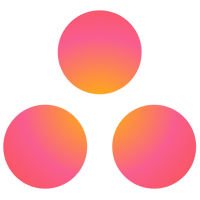Authentication Personal Access Token
Description
No description available [API reference]
Instructions
Here is how to obtain a Personal Access Token (PAT) in Asana:-
Open My apps in Asana portal
and click Create new token button:
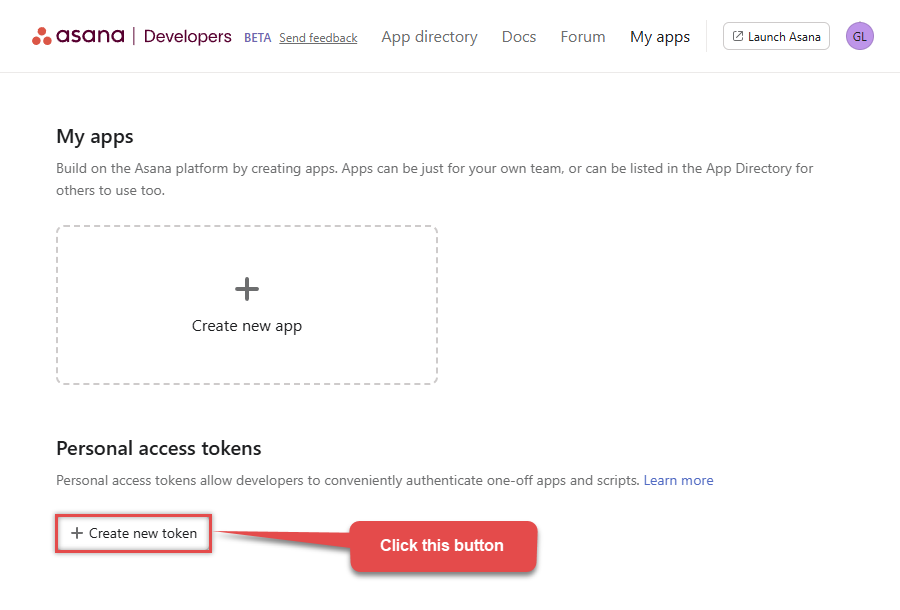
-
Once a popup opens, name your new token:
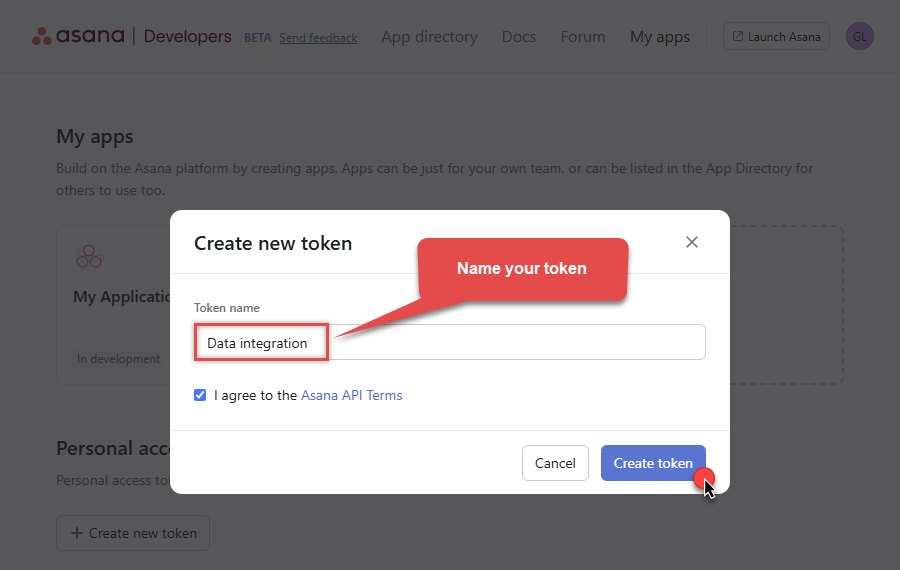
-
Then click Copy button to copy the token:
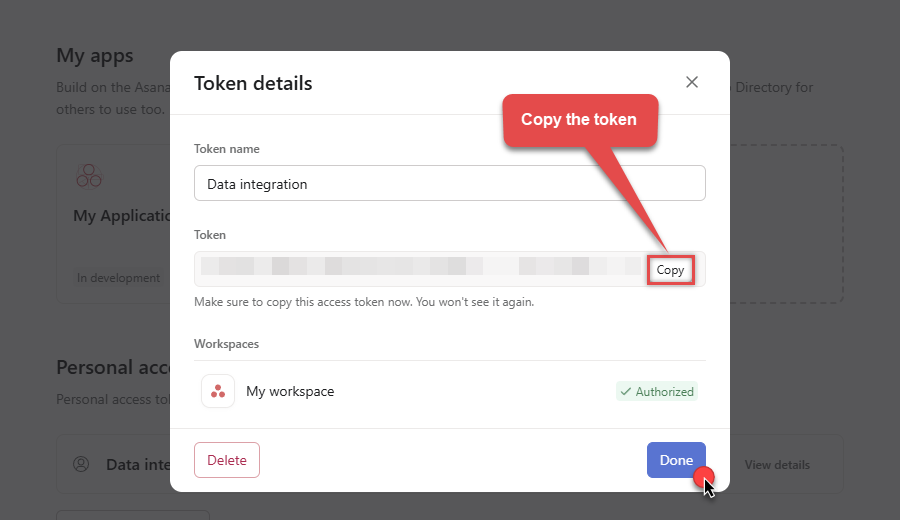
- Now go to SSIS package or ODBC data source and use this token in Personal Access Token authentication configuration.
- Choose Default Workspace and Default Project to work with.
- Click Test Connection to confirm the connection is working.
- Done! Now you are ready to use Asana Connector!
Parameters
| Parameter | Required | Default value | Options |
|---|---|---|---|
|
Name:
Label: Enter Token (Personal Access Token - PAT) |
YES | ||
|
Name:
Label: Default Workspace |
YES | ||
|
Name:
Label: Default Project |
YES | ||
|
Name:
Label: RetryMode |
RetryWhenStatusCodeMatch
|
||
|
Name:
Label: RetryStatusCodeList |
429
|
||
|
Name:
Label: RetryCountMax |
5
|
||
|
Name:
Label: RetryMultiplyWaitTime |
True
|