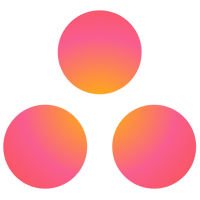Authentication OAuth app
Description
No description available [API reference]
Instructions
Here is how to register an OAuth app in Asana:-
Open My apps in Asana portal
and click Create new app button:
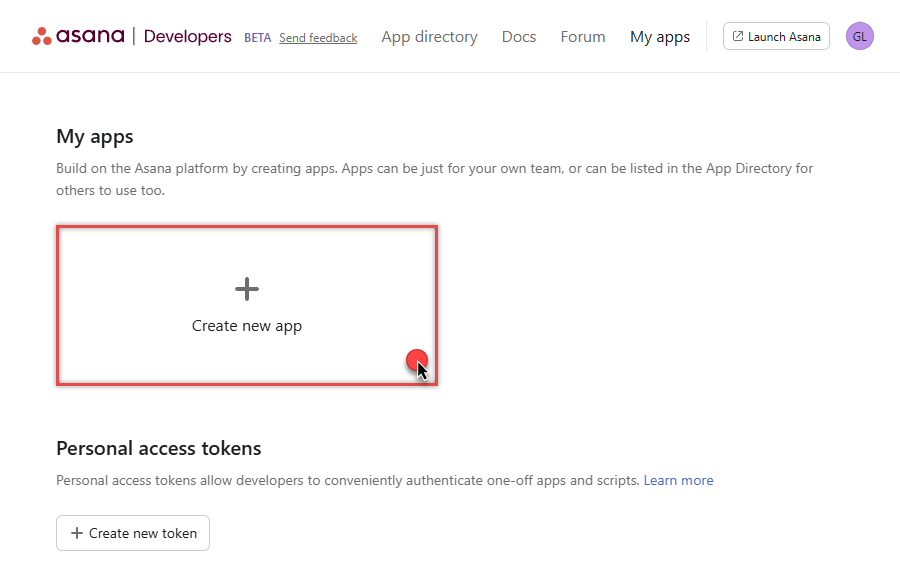
-
Once a popup opens, name your app and check two options, and click Create app button:
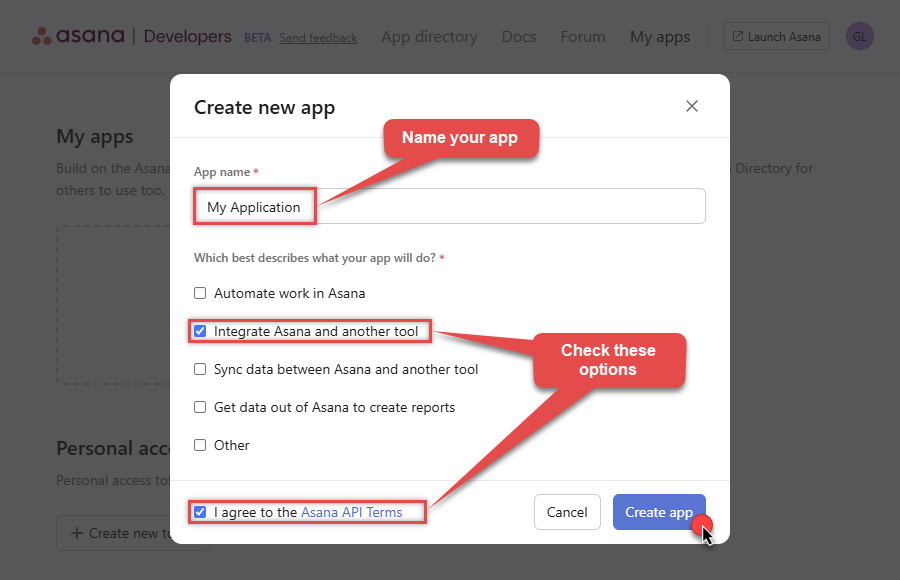
-
Then copy Client ID and Client secret and save them in a file (we will need them for authentication):
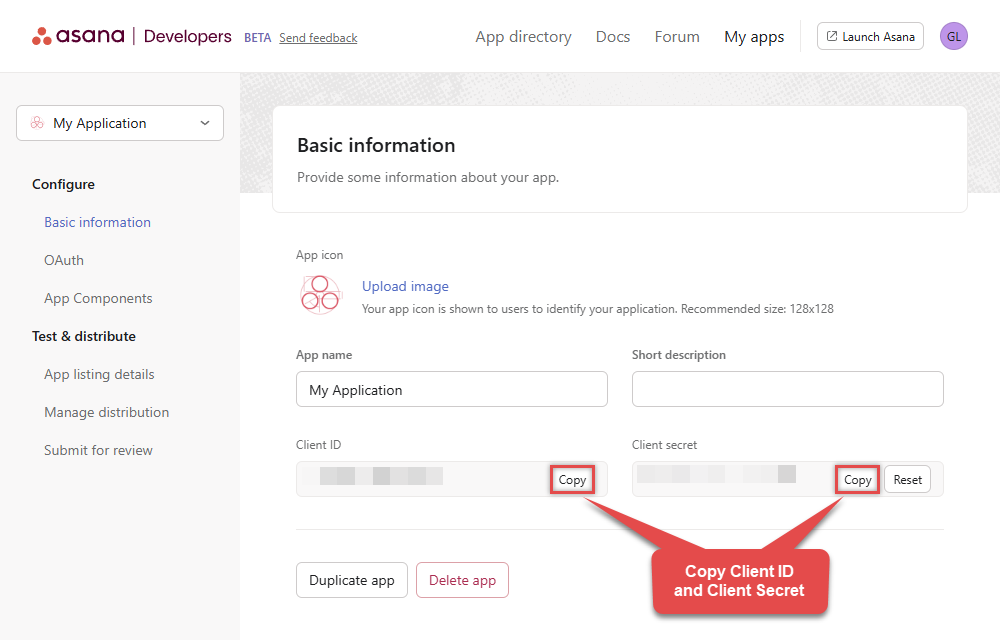
-
Continue by selecting OAuth menu item on your left and click Add redirect URL button (you can have your own or use
https://zappysys.com/oauth):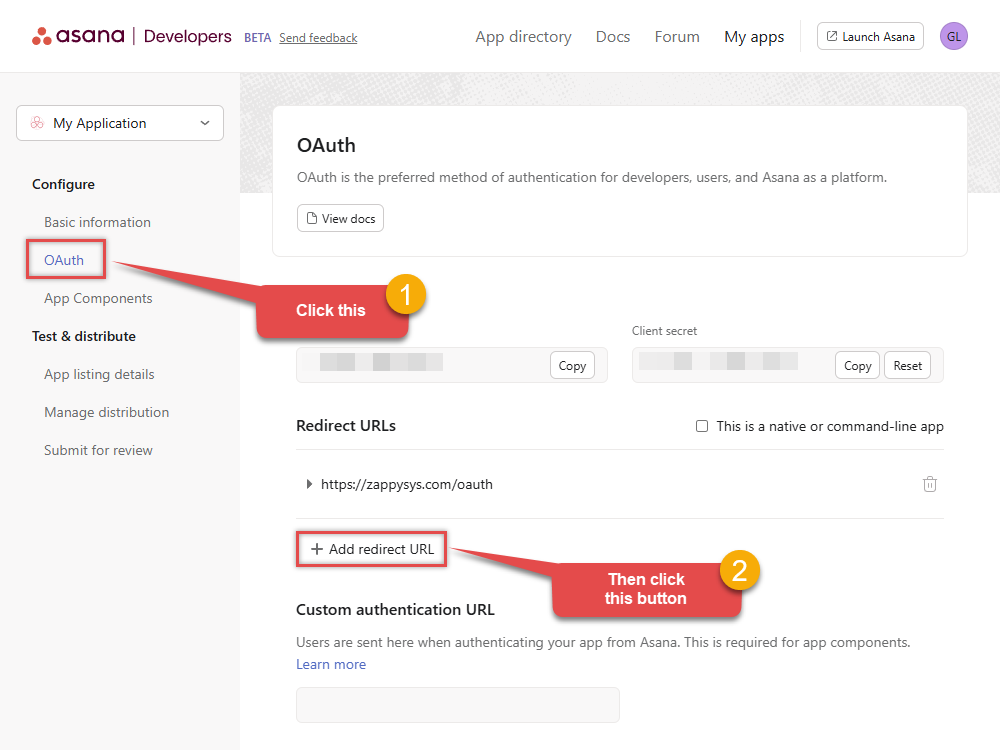
- Proceed by clicking on the Manage distribution section on your left.
-
Then specify workspaces your app needs to access (use Any workspace to access them all):
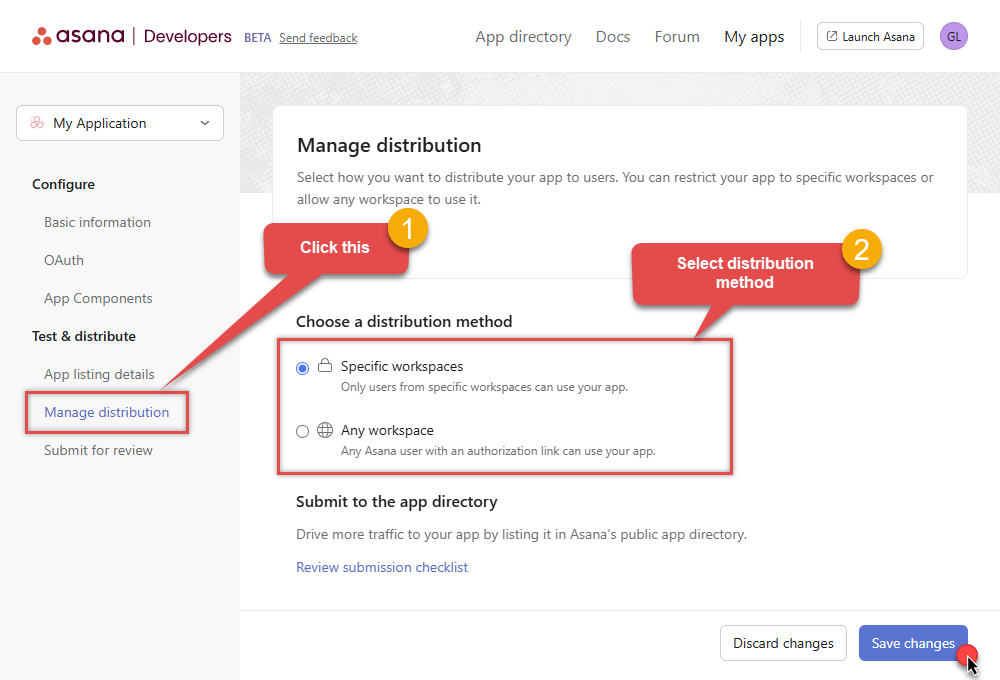
- Once you do that, click Save changes button.
- Now go to SSIS package or ODBC data source and use Client ID, Client Secret, and Redirect URL in OAuth app authentication configuration.
- When you are done with that, click Generate Token button to generate Access and Refresh Tokens.
- Choose Default Workspace and Default Project to work with.
- Click Test Connection to confirm the connection is working.
- Done! Now you are ready to use Asana Connector!
Parameters
| Parameter | Required | Default value | Options | ||||||||||
|---|---|---|---|---|---|---|---|---|---|---|---|---|---|
|
Name:
Label: ClientId |
YES | ||||||||||||
|
Name:
Label: Client Secret |
YES | ||||||||||||
|
Name:
Label: Default Workspace (** Select after Token is generated **) |
YES | ||||||||||||
|
Name:
Label: Default Project (** Select after Token is generated **) |
YES | ||||||||||||
|
Name:
Label: Permissions To access Visists table you need add extra permissions and re-generate token. |
default
|
|
|||||||||||
|
Name:
Label: Redirect URL This is the redirect URL you entered when you created app in the Portal. URL must match exactly including trailing slash |
https://zappysys.com/oauth
|
||||||||||||
|
Name:
Label: RetryMode |
RetryWhenStatusCodeMatch
|
||||||||||||
|
Name:
Label: RetryStatusCodeList |
429
|
||||||||||||
|
Name:
Label: RetryCountMax |
5
|
||||||||||||
|
Name:
Label: RetryMultiplyWaitTime |
True
|