 |
SSIS Report Generator Task (Export SSRS Reports)SSIS Report Generator Task can be used to export or email SSRS reports inside SSIS Package (i.e. SQL Server Reporting Services). This task also supports dynamic data driven export which can export several reports to disk and email to specified users based on settings stored in sql table. Features
|
||||
|
View All Tasks Like This |
ScreenshotsUseful LinksSystem Requirements
SSIS Repor Generator Task – Export Server Report Mode
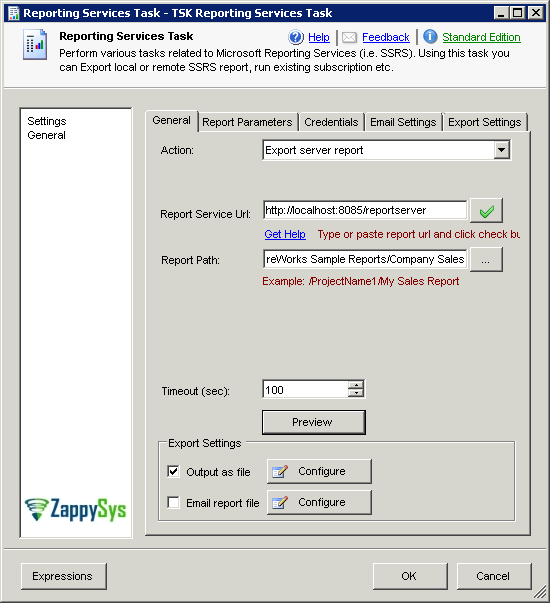
SSIS Repor Generator Task – Export Local Report Mode
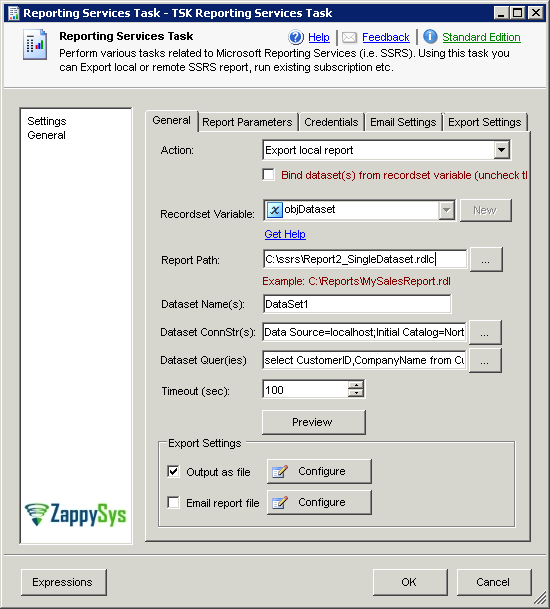
SSIS Repor Generator Task – Data-driven Mode (Settings from SQL Table)
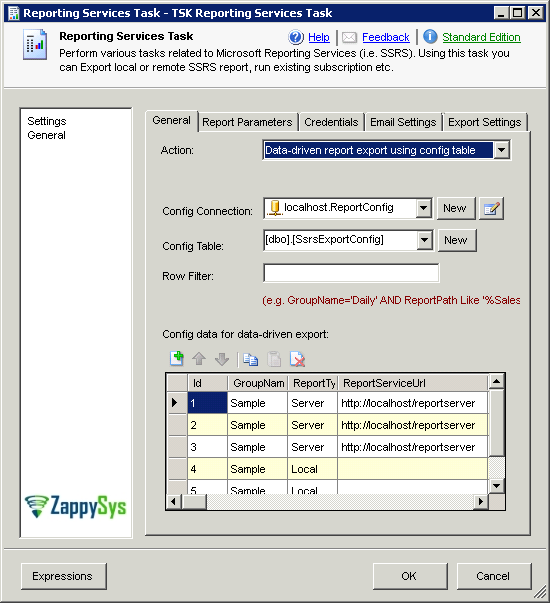
Create Config Table for Data-driven Mode
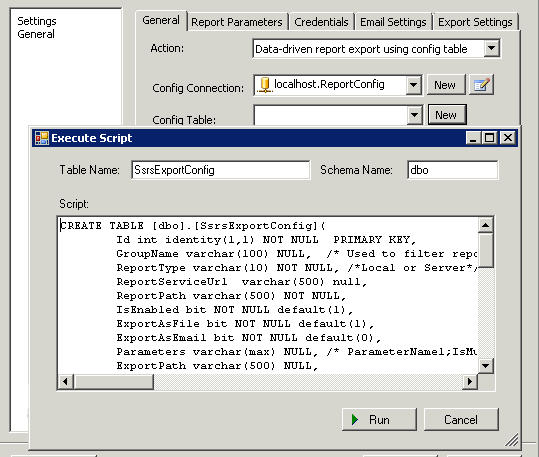
Output Settings for SSRS Report
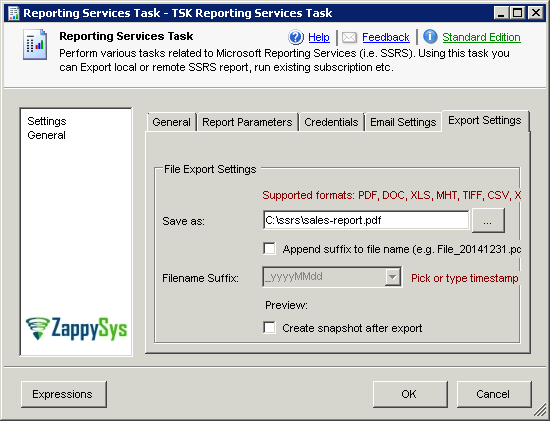
Call SSRS reports with parameters in SSIS
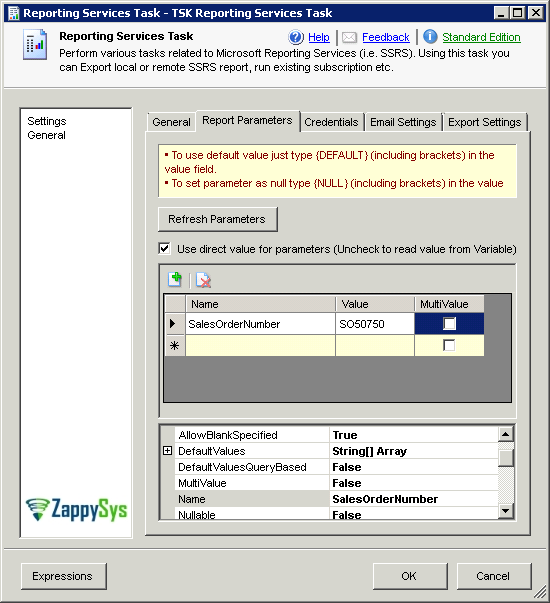
Pass credentials for SQL Server Reporting Services in SSIS
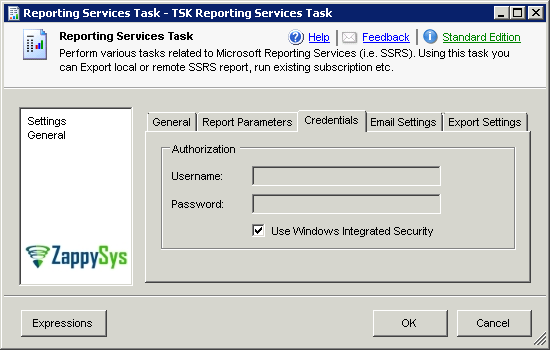
Send SSRS report as an email attachment in SSIS (i.e. PDF, Excel, HTML Format)
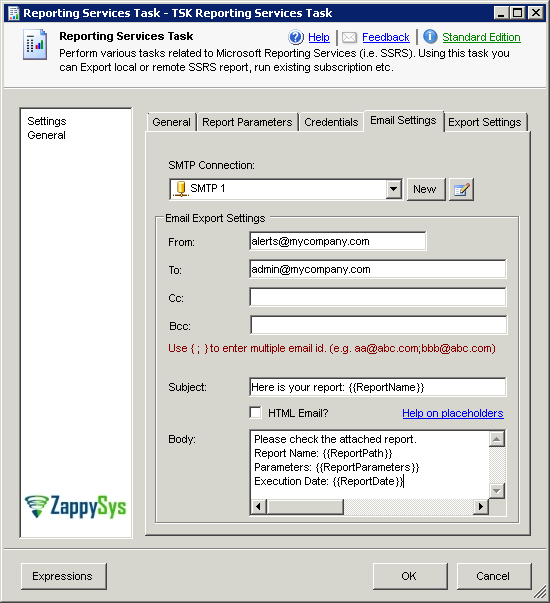
Export / Send SSRS report as PDF Email attachment in SSIS
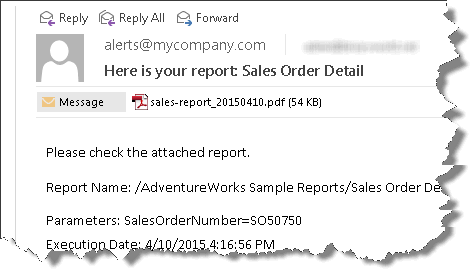
SSRS Report Preview
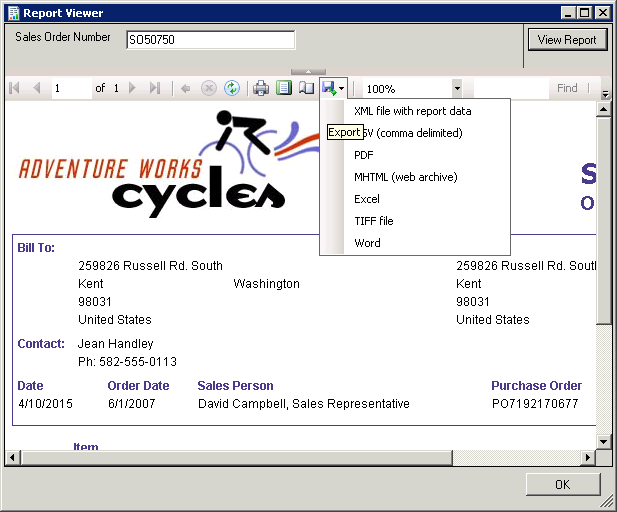
FAQs
- SSIS Tip – How to export/email Server side SSRS (SQL Server Reporting Services Report) in PDF, WORD, HTML, CSV, MHT, XML or Excel format in SSIS
- SSIS Tip – How to export/email SSRS RDL (Report Definition File) in PDF, WORD or Excel format without any SSRS Server Setup in SSIS
- SSIS Tip – How to email SSRS Reports (Reporting Services) in PDF, WORD or Excel format to list of people in SSIS (send on demand or schedule job)
Click here to learn more about System Requirements








