 |
Amazon Redshift Import/Export Command line
|
|
Sample Command Lines
Load data from SQL Server to Redshift
c:\tools>aws.exe redshift import Db --source-driver ADONET_MSSQL --source-query "select ROW_NUMBER()Over(order by a.CustomerID) Id, a.*,b.*,c.OrderID,c.OrderDate,c.Freight from customers a,products b,orders c" --source-archivemethod Delete --source-stage-archivemethod Delete --target-stage-archivemethod Delete --source-stagepath "c:\redshift\stage" --target-table "customerdata" --target-stagepath "bw-rstest/cmdstage" --target-truncate --logfile "c:\redshift\log.txt" --maxrows-perfile 100000 --region us-east-1 --accesskey "AKIA*****************" --secretkey "lPi+XQ************************" --source-connstr "Data Source=localhost;Initial Catalog=Northwind;Integrated Security=SSPI;" --target-connstr "Host=mytestcluster-1.csu********.us-east-1.redshift.amazonaws.com;Port=5439;Database=dev;UserName=masteruser;Password=*********;EnableSsl=true;Timeout=30;CommandTimeout=3600;"
Load local files to Redshift
c:\tools>aws.exe redshift import File --source-path "c:\data\files\*.csv" --source-archivemethod Delete --source-stage-archivemethod Delete --target-stage-archivemethod Delete --source-stagepath "c:\redshift\stage" --target-table "customerdata" --target-stagepath "bw-rstest/cmdstage" --target-truncate --logfile "c:\redshift\log.txt" --maxrows-perfile 100000 --region us-east-1 --accesskey "AKIA*****************" --secretkey "lPi+XQ************************" --target-connstr "Host=mytestcluster-1.csu********.us-east-1.redshift.amazonaws.com;Port=5439;Database=dev;UserName=masteruser;Password=*********;EnableSsl=true;Timeout=30;CommandTimeout=3600;"
Export Redshift data to Local CSV file
c:\tools>aws.exe redshift export "select * from customerdata limit 50000" --csv -o "C:\amazon\customers.csv" -y --connstr "Pooling=false;Host=myxxxxxxxxxx-1.cxxxxxxxxxx.us-east-1.redshift.amazonaws.com;Port=5439;Database=dev;UserName=masteruser;Password=xxxxxxxxxxxxxx;EnableSsl=true;Timeout=30;CommandTimeout=3600;"
Execute Redshift SQL Command (e.g. CREATE/DROP)
c:\tools>aws.exe redshift sqlexec --sql "DROP TABLE customers; DROP TABLE products;" --connstr "Pooling=false;Host=myxxxxxxxxxx-1.cxxxxxxxxxx.us-east-1.redshift.amazonaws.com;Port=5439;Database=dev;UserName=masteruser;Password=xxxxxxxxxxxxxx;EnableSsl=true;Timeout=30;CommandTimeout=3600;"
Execute Redshift SQL Command from Script File (e.g. CREATE/DROP)
c:\tools>aws.exe redshift sqlexec --script-file "c:\amazon\scripts\drop-create-table.sql" --connstr "Pooling=false;Host=myxxxxxxxxxx-1.cxxxxxxxxxx.us-east-1.redshift.amazonaws.com;Port=5439;Database=dev;UserName=masteruser;Password=xxxxxxxxxxxxxx;EnableSsl=true;Timeout=30;CommandTimeout=3600;" drop-create-table.sql /*=========================*/ DROP TABLE public.customers; DROP TABLE public.products;
Featured Articles
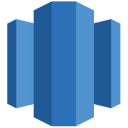
SQL Server to Redshift Data Load Using SSIS
Introduction – SQL Server to Redshift Load Before we talk data load from SQL Server to Redshift using SSIS lets talk what is Amazon Redshift (or sometimes referred as AWS Redshift). Amazon Redshift is a Cloud based Data warehouse service. This type of system also referred as MPP (Massively Parallel Processing). Amazon Redshift uses highly […]
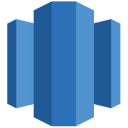
MySQL to Redshift Data Load Using SSIS
Introduction – MySQL to Redshift Load Before we talk about data load from MySQL to Redshift using SSIS, first lets talk what is Amazon Redshift (or AWS Redshift). Amazon Redshift is a Cloud based Data warehouse service. This type of system also referred as MPP (Massively Parallel Processing). Amazon Redshift uses highly modified version of […]
Loading Data into Redshift using Informatica PowerCenter
Click Here to read more: Amazon Redshift data load in Informatica PowerCenter
List of Amazon Redshift Commands
| Command | Alias | Description |
|---|---|---|
| import | Bulk import data from existing files or from any relational database source to redshift in single command. Command supports ODBC, OLEDB and ADO.net drivers to consume source data | |
| export | Bulk export data from Redshift to CSV, JSON, Excel or PDF file format | |
| import | Execute Redshift SQL Commands (DDL or DML) |
Screenshots
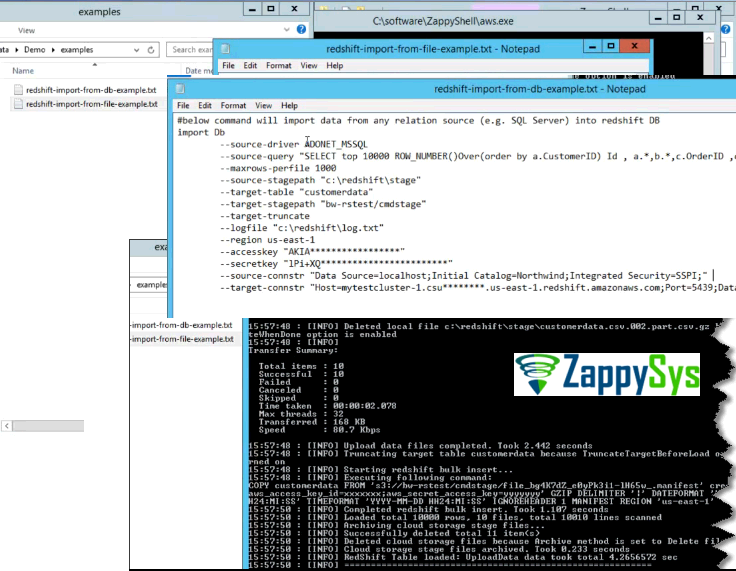
Redshift Data Load – Amazon Redshift Import Command line tools (COPY, S3, AWS Redshift)
ZappyShell Command line tools for AWS Redshift (AWS CLI for Redshift)
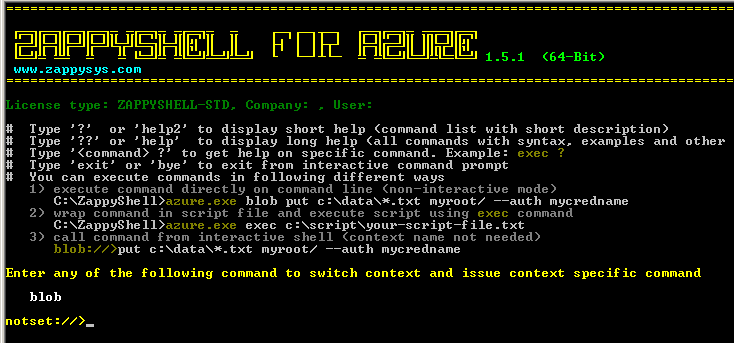
Simple command line for bulk load into Amazon Redshift with Colored coded CLI
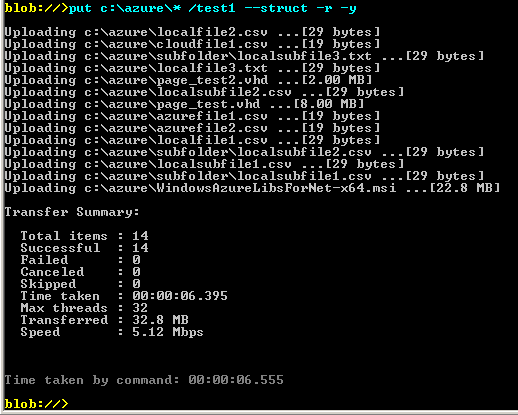
Support for Script file – Use multi lines
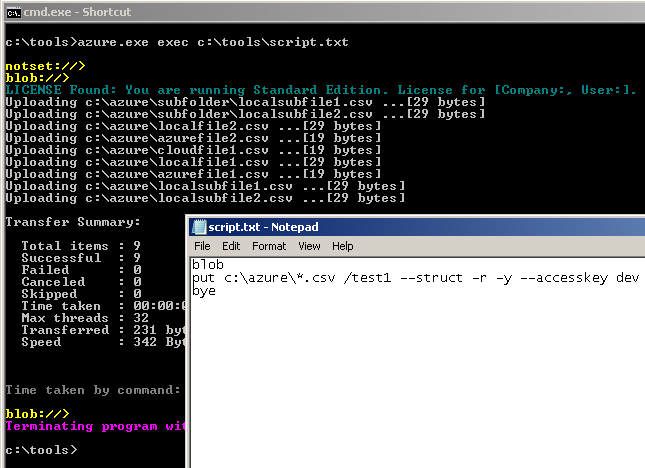
Easy to use help file system
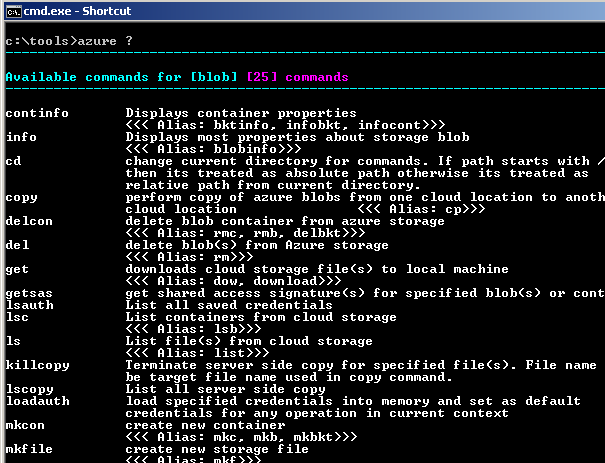
List Azure blob storage files using command line
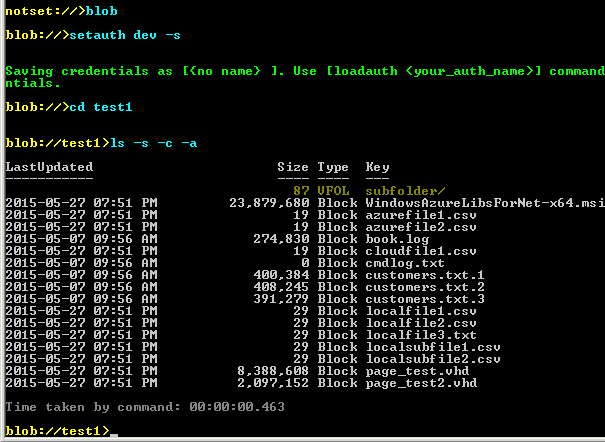
Keywords
How to Load SQL server data into Redshift | Import MySQL to Redshift | Import Oracle to Redshift | Copy sql data into AWS Redshift | Redshift copy command | Amazon Redshift CLI | Pentaho Redshift Data Load | DataStage Redshift Data Load | Informatica Redshift Data Load
References
See Also
- Supported Client Operating Systems: Windows 7, Windows 8, Windows 8.1, Windows 10, Windows 11
