SSIS PowerPackage Azure Storage Task requires valid storage account for testing. There are two ways you can test Azure Storage Functionality.
1. Get Azure Storage Emulator for offline testing/development without requiring real storage account from Microsoft Azure.
— OR —
2. Create new storage account and get access key from your Azure Storage Cloud Service for testing using live service on cloud.
This section provides instructions on how to test Azure Storage functionality using Local Storage Emulator.
Download and run Azure Storage Emulator
- Download Full Windows Azure SDK from here http://www.microsoft.com/en-us/download/details.aspx?id=15658
–OR–
Here is the direct link to download only Azure Storage Emulator file: http://download.microsoft.com/download/0/F/1/0F162192-CDE5-413D-8DC0-37F41300B47B/WindowsAzureStorageEmulator.msi
- Install Windows Azure SDK
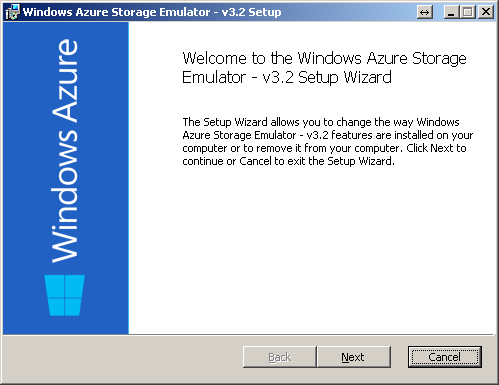
- Run Azure Storage Emulator

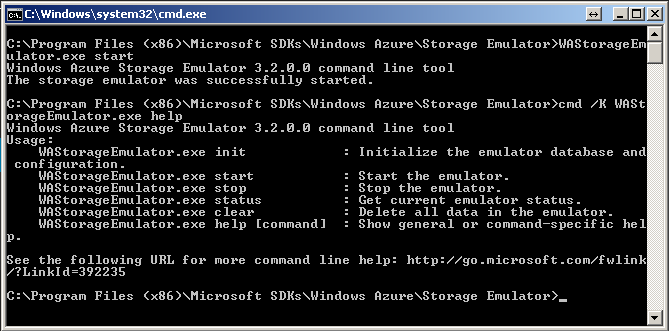
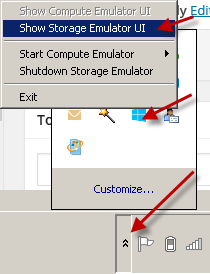
How to browse Storage Emulator Blobs and Containers
You can download any free or paid 3rd party Azure Storage browser tool to browse files stored on Azure Cloud or Azure Storage Emulator.
Click here to get FREE Azure Storage Browser
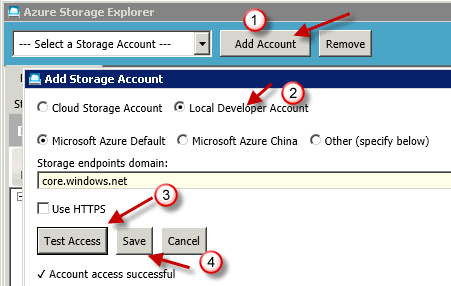
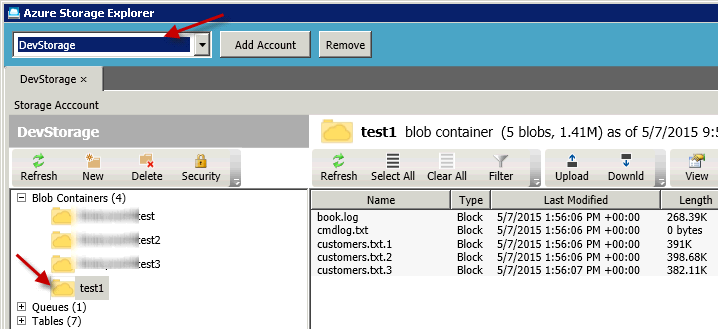
Click here to Download SSIS PowerPack