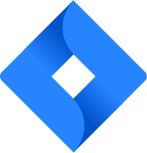Endpoint Read Comments
Name
get_comments
Description
Related Tables
Parameters
| Parameter | Required | Options | ||||||||||||||||||||||||||||||||||||||||||||||||||
|---|---|---|---|---|---|---|---|---|---|---|---|---|---|---|---|---|---|---|---|---|---|---|---|---|---|---|---|---|---|---|---|---|---|---|---|---|---|---|---|---|---|---|---|---|---|---|---|---|---|---|---|---|
|
Name:
Label: Fields |
||||||||||||||||||||||||||||||||||||||||||||||||||||
|
Name:
Label: Issue Key(s) or Ids - Comma Separated (PRJA-10,PRJA-13) Use comma separated IDs or Keys for Issues. 1000 ids max or JIRA internal limit for Payload. |
||||||||||||||||||||||||||||||||||||||||||||||||||||
|
Name:
Label: Search by |
|
|||||||||||||||||||||||||||||||||||||||||||||||||||
|
Name:
Label: Project Specify a project to search issues for |
||||||||||||||||||||||||||||||||||||||||||||||||||||
|
Name:
Label: JQL Use JQL to use an advanced mode of searching. Few links are https://www.atlassian.com/blog/jira/jql-the-most-flexible-way-to-search-jira-14 and als check https://wac-cdn.atlassian.com/dam/jcr:241d9c9b-475f-411f-90a2-97ca344442b3/atlassian-jql-cheat-sheet-2.pdf?cdnVersion=2169 |
|
|||||||||||||||||||||||||||||||||||||||||||||||||||
|
Name:
Label: CustomColumnsRegex Enter regular expression for custom columns which you like to output. Use Pipe to type multiple column names (must use key - internal names for columns e.g. customfield_10004). You can use Regex too (e.g. field_100\d+ ). This filter is only applied for those fields which has flag custom=true. |
Output Columns
| Label | Data Type (SSIS) | Data Type (SQL) | Length | Description |
|---|---|---|---|---|
| IssueId |
DT_WSTR
|
nvarchar(20)
|
20 | |
| IssueKey |
DT_WSTR
|
nvarchar(50)
|
50 | |
| Id |
DT_WSTR
|
nvarchar(20)
|
20 | |
| Created |
DT_DBTIMESTAMP
|
datetime
|
||
| Updated |
DT_DBTIMESTAMP
|
datetime
|
||
| Self |
DT_WSTR
|
nvarchar(150)
|
150 | |
| BodyType |
DT_WSTR
|
nvarchar(50)
|
50 | |
| BodyContent |
DT_NTEXT
|
nvarchar(MAX)
|
||
| BodyContentText |
DT_NTEXT
|
nvarchar(MAX)
|
Join formatted text blocks using space separator (new lines will be lost) | |
| BodyVersion |
DT_NUMERIC
|
decimal(18,5)
|
||
| AuthorSelf |
DT_WSTR
|
nvarchar(150)
|
150 | |
| AuthorAccountId |
DT_WSTR
|
nvarchar(100)
|
100 | |
| AuthorEmailAddress |
DT_WSTR
|
nvarchar(100)
|
100 | |
| AuthorAvatarUrls48x48 |
DT_WSTR
|
nvarchar(500)
|
500 | |
| AuthorAvatarUrls24x24 |
DT_WSTR
|
nvarchar(500)
|
500 | |
| AuthorAvatarUrls16x16 |
DT_WSTR
|
nvarchar(500)
|
500 | |
| AuthorAvatarUrls32x32 |
DT_WSTR
|
nvarchar(500)
|
500 | |
| AuthorDisplayName |
DT_WSTR
|
nvarchar(100)
|
100 | |
| AuthorActive |
DT_BOOL
|
bit
|
||
| AuthorTimeZone |
DT_WSTR
|
nvarchar(100)
|
100 | |
| AuthorAccountType |
DT_WSTR
|
nvarchar(50)
|
50 | |
| UpdateAuthorSelf |
DT_WSTR
|
nvarchar(150)
|
150 | |
| UpdateAuthorAccountId |
DT_WSTR
|
nvarchar(50)
|
50 | |
| UpdateAuthorEmailAddress |
DT_WSTR
|
nvarchar(100)
|
100 | |
| UpdateAuthorAvatarUrls48x48 |
DT_WSTR
|
nvarchar(500)
|
500 | |
| UpdateAuthorAvatarUrls24x24 |
DT_WSTR
|
nvarchar(500)
|
500 | |
| UpdateAuthorAvatarUrls16x16 |
DT_WSTR
|
nvarchar(500)
|
500 | |
| UpdateAuthorAvatarUrls32x32 |
DT_WSTR
|
nvarchar(500)
|
500 | |
| UpdateAuthorDisplayName |
DT_WSTR
|
nvarchar(100)
|
100 | |
| UpdateAuthorActive |
DT_BOOL
|
bit
|
||
| UpdateAuthorTimeZone |
DT_WSTR
|
nvarchar(44)
|
44 | |
| UpdateAuthorAccountType |
DT_WSTR
|
nvarchar(36)
|
36 | |
| jsdPublic |
DT_BOOL
|
bit
|
Input Columns
| Label | Data Type (SSIS) | Data Type (SQL) | Length | Description | |||||||||||||||||||||||||||||||||||||||||||||||||||||||||||||||||||||||||||||||||||||||||||||||
|---|---|---|---|---|---|---|---|---|---|---|---|---|---|---|---|---|---|---|---|---|---|---|---|---|---|---|---|---|---|---|---|---|---|---|---|---|---|---|---|---|---|---|---|---|---|---|---|---|---|---|---|---|---|---|---|---|---|---|---|---|---|---|---|---|---|---|---|---|---|---|---|---|---|---|---|---|---|---|---|---|---|---|---|---|---|---|---|---|---|---|---|---|---|---|---|---|---|---|---|
| There are no Static columns defined for this endpoint. This endpoint detects columns dynamically at runtime. | |||||||||||||||||||||||||||||||||||||||||||||||||||||||||||||||||||||||||||||||||||||||||||||||||||
Examples
SSIS
Use Jira Connector in API Source or in API Destination SSIS Data Flow components to read or write data.
API Source
This Endpoint belongs to the Comments table, therefore it is better to use it, instead of accessing the endpoint directly:
| Optional Parameters | |
|---|---|
| Fields | id,key |
| Issue Key(s) or Ids - Comma Separated (PRJA-10,PRJA-13) | |

API Destination
This Endpoint belongs to the Comments table, therefore it is better to use it, instead of accessing the endpoint directly. Use this table and table-operation pair to read comments:
| Optional Parameters | |
|---|---|
| Fields | id,key |
| Issue Key(s) or Ids - Comma Separated (PRJA-10,PRJA-13) | |

ODBC application
Use these SQL queries in your ODBC application data source:
List comments for all issues
List comments for all issues
SELECT * FROM CommentsList comments for a specific issue by Key
List comments for a specific issue by key
SELECT * FROM Comments WITH(Key='CS-1')List comments for issues (search by JQL)
List all comments for issues returned from a JQL search expression (refer to previous example to learn about JQL - see Search issues using Advanced JQL query expression)
SELECT * FROM Comments WITH (Jql='status IN (Done, Closed) AND created > -5d' )List comments for a specific issue Issue Key or Id
List comments for a specific issue
SELECT * FROM Comments Where IssueId=10003 --OR WITH(Key='10003')
get_comments endpoint belongs to
Comments
table(s), and can therefore be used via those table(s).
SQL Server
Use these SQL queries in SQL Server after you create a data source in Data Gateway:
List comments for all issues
List comments for all issues
DECLARE @MyQuery NVARCHAR(MAX) = 'SELECT * FROM Comments';
EXEC (@MyQuery) AT [LS_TO_JIRA_IN_GATEWAY];List comments for a specific issue by Key
List comments for a specific issue by key
DECLARE @MyQuery NVARCHAR(MAX) = 'SELECT * FROM Comments WITH(Key=''CS-1'')';
EXEC (@MyQuery) AT [LS_TO_JIRA_IN_GATEWAY];List comments for issues (search by JQL)
List all comments for issues returned from a JQL search expression (refer to previous example to learn about JQL - see Search issues using Advanced JQL query expression)
DECLARE @MyQuery NVARCHAR(MAX) = 'SELECT * FROM Comments WITH (Jql=''status IN (Done, Closed) AND created > -5d'' )';
EXEC (@MyQuery) AT [LS_TO_JIRA_IN_GATEWAY];List comments for a specific issue Issue Key or Id
List comments for a specific issue
DECLARE @MyQuery NVARCHAR(MAX) = 'SELECT * FROM Comments Where IssueId=10003 --OR WITH(Key=''10003'')';
EXEC (@MyQuery) AT [LS_TO_JIRA_IN_GATEWAY];
get_comments endpoint belongs to
Comments
table(s), and can therefore be used via those table(s).