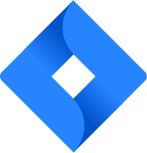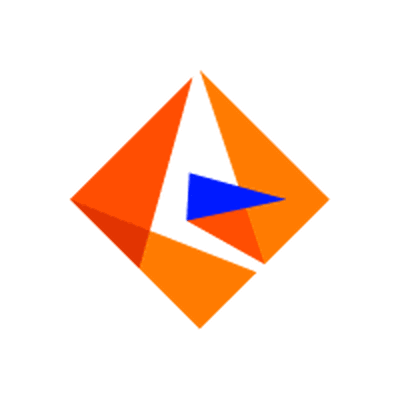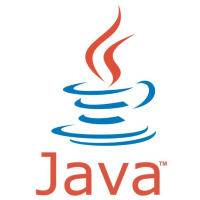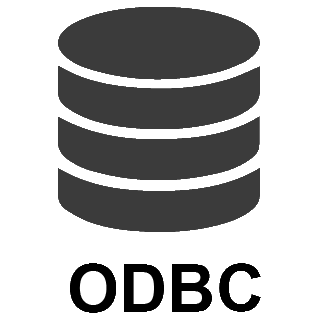Jira Connector
The high-performance Jira Connector provides read/write capabilities within your application, allowing you to perform numerous Jira operations with minimal coding or even no-coding at all. Integrate Jira data into applications such as SSIS, SQL Server, any ODBC-compatible application, or even directly within a programming language using this connector.
Download for SSIS Download for SQL Server and ODBC Documentation
Integrate Jira with these applications
Actions supported by Jira Connector
Jira Connector supports following actions for REST API integration:
Create Issue Comment
Description
Not available.
Parameters
You can provide the following parameters to this action:
-
IssueId Or Key
Input Fields
You can provide the following fields to this action:
-
IssueId -
Body -
BodyFormatted
Output Fields
The following fields are returned after calling this action:
-
Id -
Created -
Updated -
Self -
BodyType -
BodyContent -
BodyContentText -
BodyVersion -
AuthorSelf -
AuthorAccountId -
AuthorEmailAddress -
AuthorAvatarUrls48x48 -
AuthorAvatarUrls24x24 -
AuthorAvatarUrls16x16 -
AuthorAvatarUrls32x32 -
AuthorDisplayName -
AuthorActive -
AuthorTimeZone -
AuthorAccountType -
UpdateAuthorSelf -
UpdateAuthorAccountId -
UpdateAuthorEmailAddress -
UpdateAuthorAvatarUrls48x48 -
UpdateAuthorAvatarUrls24x24 -
UpdateAuthorAvatarUrls16x16 -
UpdateAuthorAvatarUrls32x32 -
UpdateAuthorDisplayName -
UpdateAuthorActive -
UpdateAuthorTimeZone -
UpdateAuthorAccountType -
jsdPublic
Visit documentation for more information.
Create Issues
Description
Not available.
Parameters
You can provide the following parameters to this action:
-
N/A
Input Fields
You can provide the following fields to this action:
-
ProjectId -
ProjectKey -
Summary -
Description -
DescriptionFormatted -
Environment -
EnvironmentFormatted -
IssueTypeId -
IssueTypeName -
AssigneeUserId -
ReporterUserId -
Labels -
DueDate -
[Dynamic Column] -
[Dynamic Column]_value -
[Dynamic Column]_id -
[Dynamic Column]_text
Output Fields
The following fields are returned after calling this action:
-
id -
key -
self
Visit documentation for more information.
Create Project
Description
Not available.
Parameters
You can provide the following parameters to this action:
-
N/A
Input Fields
You can provide the following fields to this action:
-
ProjectKey -
Name -
ProjectTypeKey -
Description -
LeadAccountId -
Url -
AssigneeType -
AvatarId -
IssueSecurityScheme -
PermissionScheme -
NotificationScheme -
CategoryId
Output Fields
The following fields are returned after calling this action:
-
Id -
Key -
Self
Visit documentation for more information.
Create User
Description
Not available.
Parameters
You can provide the following parameters to this action:
-
N/A
Input Fields
You can provide the following fields to this action:
-
Password -
EmailAddress -
DisplayName
Output Fields
The following fields are returned after calling this action:
-
DisplayName -
EmailAddress -
AccountId -
AccountType -
Active -
Locale -
Self -
AvatarUrls48x48 -
AvatarUrls24x24 -
AvatarUrls16x16 -
AvatarUrls32x32
Visit documentation for more information.
Create Worklog
Description
Not available.
Parameters
You can provide the following parameters to this action:
-
IssueIdOrKey
Input Fields
You can provide the following fields to this action:
-
VisibilityType -
VisibilityValue -
Comment -
CommentFormatted -
StartedAt -
TimeSpent -
TimeSpentInSeconds
Output Fields
The following fields are returned after calling this action:
-
Id -
IssueId -
Self -
AuthorSelf -
AuthorAccountId -
AuthorEmailAddress -
AuthorDisplayName -
AuthorIsActive -
AuthorTimeZone -
AuthorAccountType -
CommentFormatted -
Comment -
UpdateAuthorSelf -
UpdateAuthorAccountId -
UpdateAuthorEmailAddress -
UpdateAuthorDisplayName -
UpdateAuthorActive -
UpdateAuthorTimeZone -
UpdateAuthorAccountType -
Created -
Updated -
Started -
TimeSpent -
TimeSpentInSeconds -
AuthorAvatarUrls48x48 -
AuthorAvatarUrls24x24 -
AuthorAvatarUrls16x16 -
AuthorAvatarUrls32x32 -
UpdateAuthorAvatarUrls48x48 -
UpdateAuthorAvatarUrls24x24 -
UpdateAuthorAvatarUrls16x16 -
UpdateAuthorAvatarUrls32x32
Visit documentation for more information.
Delete Issue
Description
Not available.
Parameters
You can provide the following parameters to this action:
-
IssueIdOrKey
Input Fields
You can provide the following fields to this action:
-
Id
Output Fields
The following fields are returned after calling this action:
-
Response
Visit documentation for more information.
Delete Issue Comment
Description
Not available.
Parameters
You can provide the following parameters to this action:
-
IssueId Or Key -
Comment Id
Input Fields
You can provide the following fields to this action:
-
Id -
IssueId
Output Fields
The following fields are returned after calling this action:
-
Response
Visit documentation for more information.
Delete Project
Description
Not available.
Parameters
You can provide the following parameters to this action:
-
ProjectIdOrKey -
EnableUndo
Input Fields
You can provide the following fields to this action:
-
Id
Output Fields
The following fields are returned after calling this action:
-
Response
Visit documentation for more information.
Delete User
Description
Not available.
Parameters
You can provide the following parameters to this action:
-
AccountId
Input Fields
You can provide the following fields to this action:
-
AccountId
Output Fields
The following fields are returned after calling this action:
-
Response
Visit documentation for more information.
Delete Worklog
Description
Not available.
Parameters
You can provide the following parameters to this action:
-
IssueIdOrKey -
WorklogId
Input Fields
You can provide the following fields to this action:
-
Id
Output Fields
The following fields are returned after calling this action:
-
Response
Visit documentation for more information.
Get custom field context options
Description
Returns a paginated list of all custom field option for a context. Options are returned first then cascading options, in the order they display in Jira. OAuth scopes required: read:field.option:jira.
Parameters
You can provide the following parameters to this action:
-
FieldId -
ContextId
Input Fields
You can provide the following fields to this action:
-
N/A
Output Fields
The following fields are returned after calling this action:
-
IsLast -
Id -
Value -
Isdisabled -
OptionId
Visit documentation for more information.
Get custom field contexts
Description
Returns a paginated list list of contexts for a custom field. OAuth scopes required: read:field:jira, read:custom-field-contextual-configuration:jira.
Parameters
You can provide the following parameters to this action:
-
FieldId
Input Fields
You can provide the following fields to this action:
-
N/A
Output Fields
The following fields are returned after calling this action:
-
IsLast -
Id -
Name -
Description -
IsGlobalContext -
IsAnyIssueType
Visit documentation for more information.
Read Application Roles
Description
Not available.
Parameters
You can provide the following parameters to this action:
-
N/A
Input Fields
You can provide the following fields to this action:
-
N/A
Output Fields
The following fields are returned after calling this action:
-
Key -
Name -
Groups -
GroupDetails -
DefaultGroups -
DefaultGroupsDetails -
SelectedByDefault -
Defined -
NumberOfSeats -
RemainingSeats -
UserCount -
UserCountDescription -
HasUnlimitedSeats -
Platform
Visit documentation for more information.
Read Changelog Details
Description
Returns a paginated list of all changelogs and fields updated for an issue sorted by date, starting from the oldest. OAuth scopes required: read:issue-meta:jira, read:avatar:jira, read:issue.changelog:jira.
Parameters
You can provide the following parameters to this action:
-
IssueId Or Key
Input Fields
You can provide the following fields to this action:
-
N/A
Output Fields
The following fields are returned after calling this action:
-
Id -
AuthorSelfURL -
AuthorAccountId -
AuthorEmailAddress -
AvatarUrls48x48 -
AvatarUrls24x24 -
AvatarUrls16x16 -
AvatarUrls32x32 -
AuthorDisplayName -
IsAuthorActive -
AuthorTimeZone -
CreatedDateTime -
Field -
FieldId -
FieldType -
From -
FromString -
To -
ToString
Visit documentation for more information.
Read Changelogs
Description
Returns a paginated list of all changelogs for an issue sorted by date, starting from the oldest. OAuth scopes required: read:issue-meta:jira, read:avatar:jira, read:issue.changelog:jira.
Parameters
You can provide the following parameters to this action:
-
IssueId Or Key
Input Fields
You can provide the following fields to this action:
-
N/A
Output Fields
The following fields are returned after calling this action:
-
Id -
AuthorSelfURL -
AuthorAccountId -
AuthorEmailAddress -
AvatarUrls48x48 -
AvatarUrls24x24 -
AvatarUrls16x16 -
AvatarUrls32x32 -
AuthorDisplayName -
Is AuthorActive -
AuthorTimeZone -
CreatedDateTime -
Items
Visit documentation for more information.
Read Changelogs by IDs
Description
Returns changelogs for an issue specified by a list of changelog IDs. OAuth scopes required: read:issue-meta:jira, read:avatar:jira, read:issue.changelog:jira.
Parameters
You can provide the following parameters to this action:
-
IssueId Or Key -
Comma Separated ChangeLog Ids
Input Fields
You can provide the following fields to this action:
-
N/A
Output Fields
The following fields are returned after calling this action:
-
Id -
AuthorSelfURL -
AuthorAccountId -
AuthorEmailAddress -
AvatarUrls48x48 -
AvatarUrls24x24 -
AvatarUrls16x16 -
AvatarUrls32x32 -
AuthorDisplayName -
IsAuthorActive -
AuthorTimeZone -
CreatedDateTime -
Items
Visit documentation for more information.
Read Comments
Description
Not available.
Parameters
You can provide the following parameters to this action:
-
Issue Key(s) or Ids - Comma Separated (PRJA-10,PRJA-13) -
Search by -
Project -
JQL -
CustomColumnsRegex
Input Fields
You can provide the following fields to this action:
-
N/A
Output Fields
The following fields are returned after calling this action:
-
IssueId -
IssueKey -
Id -
Created -
Updated -
Self -
BodyType -
BodyContent -
BodyContentText -
BodyVersion -
AuthorSelf -
AuthorAccountId -
AuthorEmailAddress -
AuthorAvatarUrls48x48 -
AuthorAvatarUrls24x24 -
AuthorAvatarUrls16x16 -
AuthorAvatarUrls32x32 -
AuthorDisplayName -
AuthorActive -
AuthorTimeZone -
AuthorAccountType -
UpdateAuthorSelf -
UpdateAuthorAccountId -
UpdateAuthorEmailAddress -
UpdateAuthorAvatarUrls48x48 -
UpdateAuthorAvatarUrls24x24 -
UpdateAuthorAvatarUrls16x16 -
UpdateAuthorAvatarUrls32x32 -
UpdateAuthorDisplayName -
UpdateAuthorActive -
UpdateAuthorTimeZone -
UpdateAuthorAccountType -
jsdPublic
Visit documentation for more information.
Read Custom Fields
Description
Not available.
Parameters
You can provide the following parameters to this action:
-
CustomColumnsRegex
Input Fields
You can provide the following fields to this action:
-
N/A
Output Fields
The following fields are returned after calling this action:
-
Id -
Key -
Name -
Custom -
Orderable -
Navigable -
Searchable -
ClauseNames -
SchemaType -
SchemaSystem -
UntranslatedName -
SchemaItems -
SchemaCustom -
SchemaCustomId -
ScopeType -
ScopeProjectId
Visit documentation for more information.
Read Fields
Description
Not available.
Parameters
You can provide the following parameters to this action:
-
N/A
Input Fields
You can provide the following fields to this action:
-
N/A
Output Fields
The following fields are returned after calling this action:
-
Id -
Key -
Name -
Custom -
Orderable -
Navigable -
Searchable -
ClauseNames -
SchemaType -
SchemaSystem -
UntranslatedName -
SchemaItems -
SchemaCustom -
SchemaCustomId -
ScopeType -
ScopeProjectId
Visit documentation for more information.
Read Groups
Description
Not available.
Parameters
You can provide the following parameters to this action:
-
Query -
UserName -
Exclude
Input Fields
You can provide the following fields to this action:
-
N/A
Output Fields
The following fields are returned after calling this action:
-
GroupId -
Name -
Html -
Labels
Visit documentation for more information.
Read Issue Types
Description
Not available.
Parameters
You can provide the following parameters to this action:
-
N/A
Input Fields
You can provide the following fields to this action:
-
N/A
Output Fields
The following fields are returned after calling this action:
-
Id -
Description -
Name -
UntranslatedName -
Subtask -
AvatarId -
HierarchyLevel -
ScopeType -
ScopeProjectId -
IconUrl -
Self
Visit documentation for more information.
Read Issues
Description
Not available.
Parameters
You can provide the following parameters to this action:
-
Search by -
Project -
JQL -
Issue Key(s) or Ids - Comma Separated (PRJA-10,PRJA-13) -
CustomColumnsRegex
Input Fields
You can provide the following fields to this action:
-
N/A
Output Fields
The following fields are returned after calling this action:
-
Id -
Key -
ProjectKey -
ProjectName -
StatusName -
Summary -
Created -
Updated -
Description -
DescriptionFormatted -
CreatorAccountId -
CreatorEmailAddress -
ReporterAccountId -
ReporterEmailAddress -
AssigneeAccountId -
AssigneeEmailAddress -
ResolutionId -
ResolutionDescription -
ResolutionName -
Resolution -
TimespentInSeconds -
DueDate -
Expand -
StatusCategoryChangeDate -
Self -
IssueTypeSelf -
IssueTypeId -
IssueTypeDescription -
IssueTypeIconUrl -
IssueTypeName -
IssueTypeSubtask -
IssueTypeAvatarId -
IssueTypeEntityId -
IssueTypeHierarchyLevel -
ProjectSelf -
ProjectId -
ProjectTypeKey -
ProjectSimplified -
ProjectAvatarUrls48x48 -
ProjectAvatarUrls24x24 -
ProjectAvatarUrls16x16 -
ProjectAvatarUrls32x32 -
FixVersions -
AggregateTimespentInSeconds -
ResolutionDate -
WorkRatio -
WatchesSelf -
WatchesWatchCount -
WatchesIsWatching -
LastViewed -
PrioritySelf -
PriorityIconUrl -
PriorityName -
PriorityId -
Labels -
AggregateTimeOriginalEstimate -
TimeEstimate -
Versions -
IssueLinks -
AssigneeSelf -
AssigneeAvatarUrls48x48 -
AssigneeAvatarUrls24x24 -
AssigneeAvatarUrls16x16 -
AssigneeAvatarUrls32x32 -
AssigneeDisplayName -
AssigneeActive -
AssigneeTimeZone -
AssigneeAccountType -
StatusSelf -
StatusDescription -
StatusIconUrl -
StatusId -
StatusCategorySelf -
StatusCategoryId -
StatusCategoryKey -
StatusCategoryColorName -
StatusCategoryName -
Components -
TimeOriginalEstimate -
DescriptionVersion -
DescriptionType -
Security -
AggregateTimeEstimate -
CreatorSelf -
CreatorAvatarUrls48x48 -
CreatorAvatarUrls24x24 -
CreatorAvatarUrls16x16 -
CreatorAvatarUrls32x32 -
CreatorDisplayName -
CreatorActive -
CreatorTimeZone -
CreatorAccountType -
Subtasks -
ReporterSelf -
ReporterAvatarUrls48x48 -
ReporterAvatarUrls24x24 -
ReporterAvatarUrls16x16 -
ReporterAvatarUrls32x32 -
ReporterDisplayName -
ReporterActive -
ReporterTimeZone -
ReporterAccountType -
AggregateProgressPercent -
AggregateProgressInSeconds -
AggregateProgressTotalInSeconds -
Environment -
EnvironmentFormatted -
ProgressInSeconds -
ProgressTotalInSeconds -
VotesSelf -
Votes -
HasVoted -
ParentId -
ParentKey -
ParentSelf -
ParentSummary -
ParentStatusSelf -
ParentStatusDescription -
ParentStatusIconUrl -
ParentStatusName -
ParentStatusId -
ParentStatusCategorySelf -
ParentStatusCategoryId -
ParentStatusCategoryKey -
ParentStatusCategoryColorName -
ParentStatusCategoryName -
ParentprioritySelf -
ParentpriorityIconUrl -
ParentpriorityName -
ParentpriorityId -
ParentIssueTypeSelf -
ParentIssueTypeId -
ParentIssueTypeDescription -
ParentIssueTypeIconUrl -
ParentIssueTypeName -
ParentIssueTypeSubtask -
ParentIssueTypeAvatarId -
ParentIssueTypeEntityId -
ParentIssueTypeHierarchyLevel -
Assignee -
ResolutionSelf -
[Dynamic Column] -
[Dynamic Column]_value -
[Dynamic Column]_id -
[Dynamic Column]_child_value -
[Dynamic Column]_child_id -
[Dynamic Column]_values -
[Dynamic Column]_text -
[Dynamic Column]_accountId -
[Dynamic Column]_email -
[Dynamic Column]_name
Visit documentation for more information.
Read Projects
Description
Not available.
Parameters
You can provide the following parameters to this action:
-
MaxResults
Input Fields
You can provide the following fields to this action:
-
N/A
Output Fields
The following fields are returned after calling this action:
-
Id -
Key -
Name -
ProjectCategoryId -
ProjectCategoryName -
ProjectCategoryDescription -
ProjectCategorySelf -
Simplified -
Style -
InsightTotalIssueCount -
InsightLastIssueUpdateTime -
AvatarUrls48x48 -
AvatarUrls24x24 -
AvatarUrls16x16 -
AvatarUrls32x32
Visit documentation for more information.
Read Resources
Description
Not available.
Parameters
You can provide the following parameters to this action:
-
N/A
Input Fields
You can provide the following fields to this action:
-
N/A
Output Fields
The following fields are returned after calling this action:
-
Id -
Name -
Url -
Scopes
Visit documentation for more information.
Read Users
Description
Not available.
Parameters
You can provide the following parameters to this action:
-
N/A
Input Fields
You can provide the following fields to this action:
-
N/A
Output Fields
The following fields are returned after calling this action:
-
DisplayName -
EmailAddress -
AccountId -
AccountType -
Active -
Locale -
Self -
AvatarUrls48x48 -
AvatarUrls24x24 -
AvatarUrls16x16 -
AvatarUrls32x32
Visit documentation for more information.
Read Worklogs
Description
Not available.
Parameters
You can provide the following parameters to this action:
-
Issue Key(s) or Ids - Comma Separated (PRJA-10,PRJA-13) -
Search by -
Project -
JQL -
CustomColumnsRegex
Input Fields
You can provide the following fields to this action:
-
N/A
Output Fields
The following fields are returned after calling this action:
-
IssueId -
IssueKey -
Id -
Self -
StartAt -
MaxResults -
Total -
AuthorSelf -
AuthorAccountId -
AuthorEmailAddress -
AuthorDisplayName -
AuthorIsActive -
AuthorTimeZone -
AuthorAccountType -
CommentFormatted -
Comment -
UpdateAuthorSelf -
UpdateAuthorAccountId -
UpdateAuthorEmailAddress -
UpdateAuthorDisplayName -
UpdateAuthorActive -
UpdateAuthorTimeZone -
UpdateAuthorAccountType -
Created -
Updated -
Started -
TimeSpent -
TimeSpentInSeconds -
AuthorAvatarUrls48x48 -
AuthorAvatarUrls24x24 -
AuthorAvatarUrls16x16 -
AuthorAvatarUrls32x32 -
UpdateAuthorAvatarUrls48x48 -
UpdateAuthorAvatarUrls24x24 -
UpdateAuthorAvatarUrls16x16 -
UpdateAuthorAvatarUrls32x32
Visit documentation for more information.
Update Issue
Description
Not available.
Parameters
You can provide the following parameters to this action:
-
IssueIdOrKey -
NotifyUsers -
OverrideScreenSecurity -
OverrideEditableFlag
Input Fields
You can provide the following fields to this action:
-
Id -
ProjectId -
ProjectKey -
Summary -
Description -
DescriptionFormatted -
Environment -
EnvironmentFormatted -
IssueTypeId -
IssueTypeName -
AssigneeUserId -
ReporterUserId -
Labels -
DueDate -
[Dynamic Column] -
[Dynamic Column]_value -
[Dynamic Column]_id -
[Dynamic Column]_text
Output Fields
The following fields are returned after calling this action:
-
body
Visit documentation for more information.
Update Issue Comment
Description
Not available.
Parameters
You can provide the following parameters to this action:
-
IssueId Or Key -
Comment Id
Input Fields
You can provide the following fields to this action:
-
Id -
IssueId -
Body -
BodyFormatted
Output Fields
The following fields are returned after calling this action:
-
Id -
Created -
Updated -
Self -
BodyType -
BodyContent -
BodyContentText -
BodyVersion -
AuthorSelf -
AuthorAccountId -
AuthorEmailAddress -
AuthorAvatarUrls48x48 -
AuthorAvatarUrls24x24 -
AuthorAvatarUrls16x16 -
AuthorAvatarUrls32x32 -
AuthorDisplayName -
AuthorActive -
AuthorTimeZone -
AuthorAccountType -
UpdateAuthorSelf -
UpdateAuthorAccountId -
UpdateAuthorEmailAddress -
UpdateAuthorAvatarUrls48x48 -
UpdateAuthorAvatarUrls24x24 -
UpdateAuthorAvatarUrls16x16 -
UpdateAuthorAvatarUrls32x32 -
UpdateAuthorDisplayName -
UpdateAuthorActive -
UpdateAuthorTimeZone -
UpdateAuthorAccountType -
jsdPublic
Visit documentation for more information.
Update Worklog
Description
Not available.
Parameters
You can provide the following parameters to this action:
-
IssueIdOrKey -
WorklogId
Input Fields
You can provide the following fields to this action:
-
VisibilityType -
VisibilityValue -
Comment -
CommentFormatted -
StartedAt -
TimeSpent -
TimeSpentInSeconds -
Id
Output Fields
The following fields are returned after calling this action:
-
Id -
IssueId -
Self -
AuthorSelf -
AuthorAccountId -
AuthorEmailAddress -
AuthorDisplayName -
AuthorIsActive -
AuthorTimeZone -
AuthorAccountType -
CommentFormatted -
Comment -
UpdateAuthorSelf -
UpdateAuthorAccountId -
UpdateAuthorEmailAddress -
UpdateAuthorDisplayName -
UpdateAuthorActive -
UpdateAuthorTimeZone -
UpdateAuthorAccountType -
Created -
Updated -
Started -
TimeSpent -
TimeSpentInSeconds -
AuthorAvatarUrls48x48 -
AuthorAvatarUrls24x24 -
AuthorAvatarUrls16x16 -
AuthorAvatarUrls32x32 -
UpdateAuthorAvatarUrls48x48 -
UpdateAuthorAvatarUrls24x24 -
UpdateAuthorAvatarUrls16x16 -
UpdateAuthorAvatarUrls32x32
Visit documentation for more information.
Upsert Project
Description
Not available.
Parameters
You can provide the following parameters to this action:
-
ProjectIdOrKey
Input Fields
You can provide the following fields to this action:
-
ProjectKey -
Name -
Description -
LeadAccountId -
Url -
AssigneeType -
AvatarId -
IssueSecurityScheme -
PermissionScheme -
NotificationScheme -
CategoryId
Output Fields
The following fields are returned after calling this action:
-
Id -
Key -
Name -
Description -
IssueTypes -
Expand -
Self -
EntityId -
Uuid -
Properties -
Components -
LeadSelf -
LeadAccountId -
LeadAvatarUrls48x48 -
LeadAvatarUrls24x24 -
LeadAvatarUrls16x16 -
LeadAvatarUrls32x32 -
LeadDisplayName -
LeadActive -
ProjectTypeKey -
AssigneeType -
Versions -
Simplified -
Style -
IsPrivate -
RolesAtlassianAddonsProjectAccess -
RolesAdministrator -
RolesViewer -
RolesMember -
AvatarUrls48x48 -
AvatarUrls24x24 -
AvatarUrls16x16 -
AvatarUrls32x32
Visit documentation for more information.
Make Generic API Request
Description
This is generic endpoint. Use this endpoint when some actions are not implemented by connector. Just enter partial URL (Required), Body, Method, Header etc. Most parameters are optional except URL.
Parameters
You can provide the following parameters to this action:
-
Url -
Body -
IsMultiPart -
Filter -
Headers
Input Fields
You can provide the following fields to this action:
-
N/A
Output Fields
The following fields are returned after calling this action:
-
N/A
Visit documentation for more information.
Make Generic API Request (Bulk Write)
Description
This is a generic endpoint for bulk write purpose. Use this endpoint when some actions are not implemented by connector. Just enter partial URL (Required), Body, Method, Header etc. Most parameters are optional except URL.
Parameters
You can provide the following parameters to this action:
-
Url -
IsMultiPart -
Filter -
Headers
Input Fields
You can provide the following fields to this action:
-
N/A
Output Fields
The following fields are returned after calling this action:
-
N/A
Visit documentation for more information.