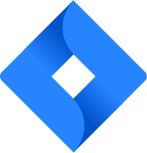Endpoints
On this page you will see possible API actions you can perform with Jira connector. We will refer this as API EndPoint or just EndPoint.
| Label | Name | Description |
|---|---|---|
| Create Issue Comment | create_comment | |
| Create Issues | create_issues | |
| Create Project | create_project | |
| Create User | create_user | |
| Create Worklog | create_worklog | |
| Delete Issue | delete_issue | |
| Delete Issue Comment | delete_comment | |
| Delete Project | delete_project | |
| Delete User | delete_user | |
| Delete Worklog | delete_worklogs | |
| Get custom field context options | get_custom_field_option_for_context | Returns a paginated list of all custom field option for a context. Options are returned first then cascading options, in the order they display in Jira. OAuth scopes required: read:field.option:jira |
| Get custom field contexts | get_custom_field_contexts | Returns a paginated list list of contexts for a custom field. OAuth scopes required: read:field:jira, read:custom-field-contextual-configuration:jira |
| Read Application Roles | get_applicationroles | |
| Read Changelog Details | get_changelog_details | Returns a paginated list of all changelogs and fields updated for an issue sorted by date, starting from the oldest. OAuth scopes required: read:issue-meta:jira, read:avatar:jira, read:issue.changelog:jira |
| Read Changelogs | get_changelogs | Returns a paginated list of all changelogs for an issue sorted by date, starting from the oldest. OAuth scopes required: read:issue-meta:jira, read:avatar:jira, read:issue.changelog:jira |
| Read Changelogs by IDs | get_changelogs_by_ids | Returns changelogs for an issue specified by a list of changelog IDs. OAuth scopes required: read:issue-meta:jira, read:avatar:jira, read:issue.changelog:jira |
| Read Comments | get_comments | |
| Read Custom Fields | get_custom_fields | |
| Read Fields | get_fields | |
| Read Groups | get_groups | |
| Read Issue Types | get_types | |
| Read Issues | get_issues | |
| Read Projects | get_projects | |
| Read Resources | get_resources | |
| Read Users | get_users | |
| Read Worklogs | get_worklogs | |
| Update Issue | update_issue | |
| Update Issue Comment | update_comment | |
| Update Worklog | update_worklog | |
| Upsert Project | upsert_project | |
| Make Generic API Request | generic_request | This is generic endpoint. Use this endpoint when some actions are not implemented by connector. Just enter partial URL (Required), Body, Method, Header etc. Most parameters are optional except URL. |
| Make Generic API Request (Bulk Write) | generic_request_bulk_write | This is a generic endpoint for bulk write purpose. Use this endpoint when some actions are not implemented by connector. Just enter partial URL (Required), Body, Method, Header etc. Most parameters are optional except URL. |