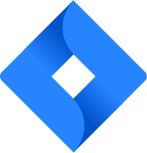Endpoint Create Worklog
Name
create_worklog
Description
Related Tables
Parameters
| Parameter | Required | Options |
|---|---|---|
|
Name:
Label: IssueIdOrKey Enter Issue ID or Key |
Output Columns
| Label | Data Type (SSIS) | Data Type (SQL) | Length | Description |
|---|---|---|---|---|
| Id |
DT_WSTR
|
nvarchar(50)
|
50 | |
| IssueId |
DT_WSTR
|
nvarchar(50)
|
50 | |
| Self |
DT_WSTR
|
nvarchar(150)
|
150 | |
| AuthorSelf |
DT_WSTR
|
nvarchar(150)
|
150 | |
| AuthorAccountId |
DT_WSTR
|
nvarchar(100)
|
100 | |
| AuthorEmailAddress |
DT_WSTR
|
nvarchar(100)
|
100 | |
| AuthorDisplayName |
DT_WSTR
|
nvarchar(200)
|
200 | |
| AuthorIsActive |
DT_BOOL
|
bit
|
||
| AuthorTimeZone |
DT_WSTR
|
nvarchar(50)
|
50 | |
| AuthorAccountType |
DT_WSTR
|
nvarchar(50)
|
50 | |
| CommentFormatted |
DT_NTEXT
|
nvarchar(MAX)
|
||
| Comment |
DT_NTEXT
|
nvarchar(MAX)
|
Join formatted text blocks using space separator (new lines will be lost) | |
| UpdateAuthorSelf |
DT_WSTR
|
nvarchar(150)
|
150 | |
| UpdateAuthorAccountId |
DT_WSTR
|
nvarchar(150)
|
150 | |
| UpdateAuthorEmailAddress |
DT_WSTR
|
nvarchar(100)
|
100 | |
| UpdateAuthorDisplayName |
DT_WSTR
|
nvarchar(50)
|
50 | |
| UpdateAuthorActive |
DT_BOOL
|
bit
|
||
| UpdateAuthorTimeZone |
DT_WSTR
|
nvarchar(50)
|
50 | |
| UpdateAuthorAccountType |
DT_WSTR
|
nvarchar(50)
|
50 | |
| Created |
DT_DBTIMESTAMP
|
datetime
|
||
| Updated |
DT_DBTIMESTAMP
|
datetime
|
||
| Started |
DT_DBTIMESTAMP
|
datetime
|
||
| TimeSpent |
DT_WSTR
|
nvarchar(50)
|
50 | |
| TimeSpentInSeconds |
DT_I8
|
bigint
|
||
| AuthorAvatarUrls48x48 |
DT_WSTR
|
nvarchar(500)
|
500 | |
| AuthorAvatarUrls24x24 |
DT_WSTR
|
nvarchar(500)
|
500 | |
| AuthorAvatarUrls16x16 |
DT_WSTR
|
nvarchar(500)
|
500 | |
| AuthorAvatarUrls32x32 |
DT_WSTR
|
nvarchar(500)
|
500 | |
| UpdateAuthorAvatarUrls48x48 |
DT_WSTR
|
nvarchar(500)
|
500 | |
| UpdateAuthorAvatarUrls24x24 |
DT_WSTR
|
nvarchar(500)
|
500 | |
| UpdateAuthorAvatarUrls16x16 |
DT_WSTR
|
nvarchar(500)
|
500 | |
| UpdateAuthorAvatarUrls32x32 |
DT_WSTR
|
nvarchar(500)
|
500 |
Input Columns
| Label | Data Type (SSIS) | Data Type (SQL) | Length | Description |
|---|---|---|---|---|
| VisibilityType |
DT_WSTR
|
nvarchar(4000)
|
4000 | Enter 'group' or 'role' |
| VisibilityValue |
DT_WSTR
|
nvarchar(4000)
|
4000 | The name of the group or role to which visibility of this item is restricted. |
| Comment |
DT_NTEXT
|
nvarchar(MAX)
|
||
| CommentFormatted |
DT_NTEXT
|
nvarchar(MAX)
|
||
| StartedAt |
DT_WSTR
|
nvarchar(100)
|
100 | Datetime with timezone |
| TimeSpent |
DT_WSTR
|
nvarchar(50)
|
50 | Defines a time spent in hours and minutes |
| TimeSpentInSeconds |
DT_I8
|
bigint
|
Defines a time spent in seconds |
Examples
SSIS
Use Jira Connector in API Source or in API Destination SSIS Data Flow components to read or write data.
API Destination
This Endpoint belongs to the Worklogs table, therefore it is better to use it, instead of accessing the endpoint directly. Use this table and table-operation pair to create worklog:
| There are no parameters to configure. |

ODBC application
Use these SQL queries in your ODBC application data source:
INSERT Worklog
Inserts a single worklog to a particular issue
INSERT INTO Worklogs(TimeSpentInSeconds, Comment, StartedAt)
VALUES(7200,'My Comment!','2020-02-23T16:20:30.123+0000')
WITH (IssueIdOrKey='ISSKEY-1', OUTPUT=1)
create_worklog endpoint belongs to
Worklogs
table(s), and can therefore be used via those table(s).
SQL Server
Use these SQL queries in SQL Server after you create a data source in Data Gateway:
INSERT Worklog
Inserts a single worklog to a particular issue
DECLARE @MyQuery NVARCHAR(MAX) = 'INSERT INTO Worklogs(TimeSpentInSeconds, Comment, StartedAt)
VALUES(7200,''My Comment!'',''2020-02-23T16:20:30.123+0000'')
WITH (IssueIdOrKey=''ISSKEY-1'', OUTPUT=1)';
EXEC (@MyQuery) AT [LS_TO_JIRA_IN_GATEWAY];
create_worklog endpoint belongs to
Worklogs
table(s), and can therefore be used via those table(s).