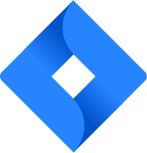Authentication Personal Access Token (PAT) Authentication
Description
No description available [API reference]
Instructions
Follow official Atlassian instructions on how to create a PAT (Personal Access Token) for JIRAParameters
| Parameter | Required | Default value | Options |
|---|---|---|---|
|
Name:
Label: Subdomain Your company's Atlassian subdomain. Subdomain parameter is ignored this if you choose custom domain in service URL |
YES | ||
|
Name:
Label: Token (PAT Bearer Token) Get your Personal Access Token by following steps listed here https://confluence.atlassian.com/enterprise/using-personal-access-tokens-1026032365.html |
YES | ||
|
Name:
Label: CustomColumnsRegex Enter regular expression for custom columns which you like to output. Use Pipe to type multiple column names (must use key - internal names for columns e.g. customfield_10004). You can use Regex too (e.g. field_100\d+ ). This filter is only applied for those fields which has flag custom=true. |