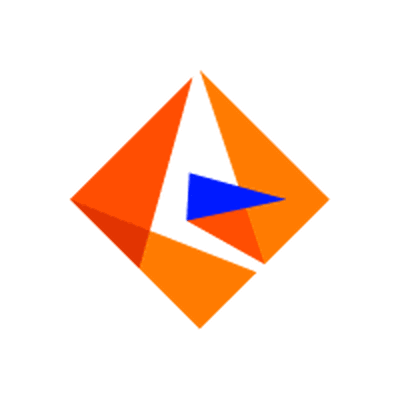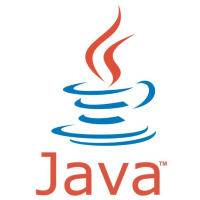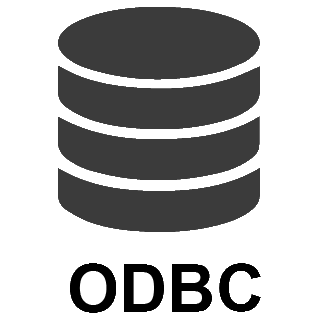FastSpring Connector for SSIS How to Make Generic API Request (Bulk Write)
Prerequisites
Before we begin, make sure the following prerequisites are met:
- SSIS designer installed. Sometimes it is referred as BIDS or SSDT (download it from Microsoft).
- Basic knowledge of SSIS package development using Microsoft SQL Server Integration Services.
- SSIS PowerPack is installed (if you are new to SSIS PowerPack, then get started!).
Make Generic API Request (Bulk Write) in SSIS
-
Begin with opening Visual Studio and Create a New Project.
-
Select Integration Service Project and in new project window set the appropriate name and location for project. And click OK.
In the new SSIS project screen you will find the following:
- SSIS ToolBox on left side bar
- Solution Explorer and Property Window on right bar
- Control flow, data flow, event Handlers, Package Explorer in tab windows
- Connection Manager Window in the bottom
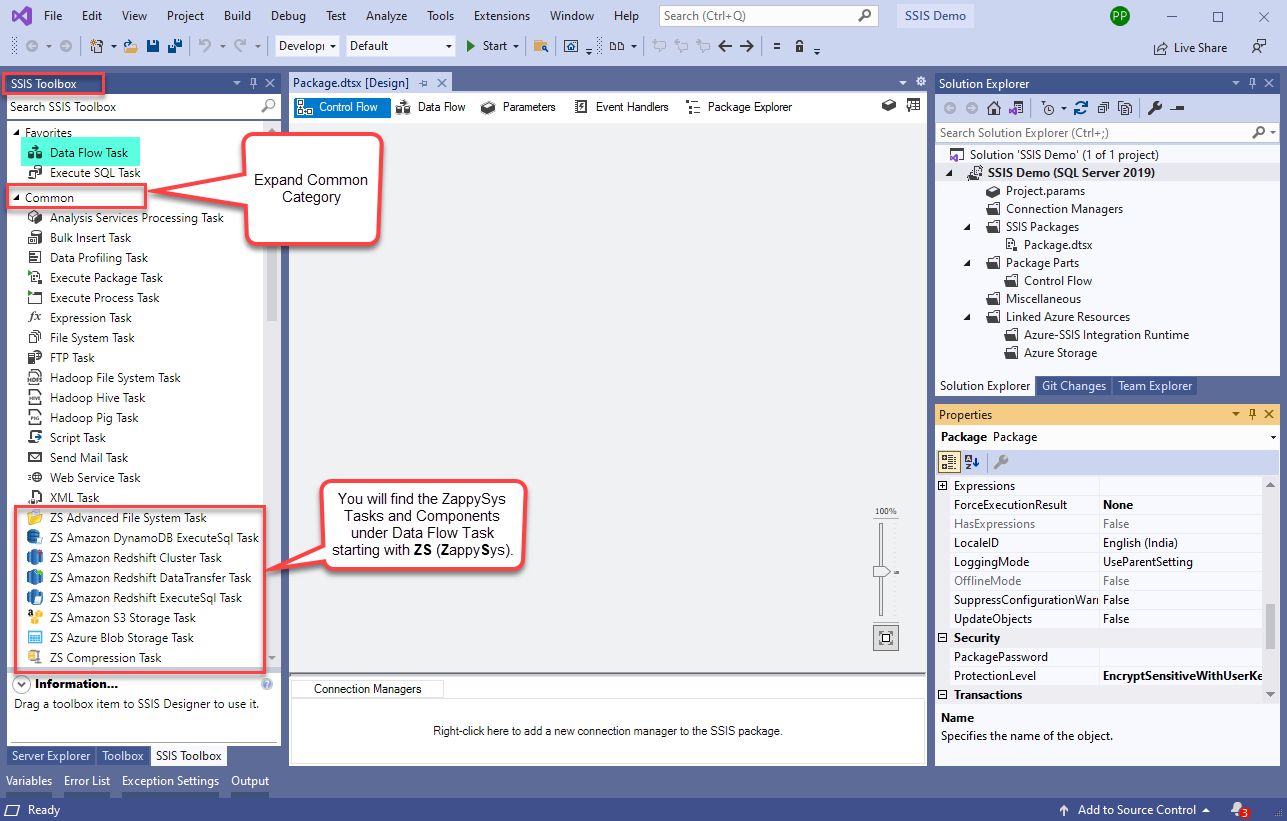 Note: If you don't see ZappySys SSIS PowerPack Task or Components in SSIS Toolbox, please refer to this help link.
Note: If you don't see ZappySys SSIS PowerPack Task or Components in SSIS Toolbox, please refer to this help link. -
Now, Drag and Drop SSIS Data Flow Task from SSIS Toolbox. Double click on the Data Flow Task to see Data Flow designer.
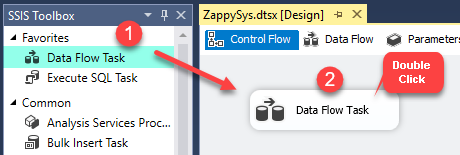
-
Read the data from the source, using any desired source component. You can even make an API call using the ZappySys JSON/XML/API Source and read data from there. In this example, we will use an OLE DB Source component to read real-time data from a SQL Server database.
-
From the SSIS Toolbox drag and drop API Destination (Predefined Templates) on the Data Flow Designer surface and connect source component with it, and double click to edit it.
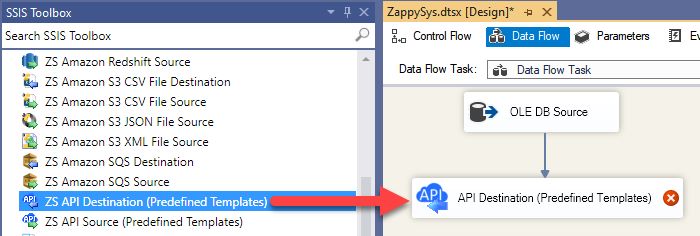
-
Select New Connection to create a new connection:
API Destination - FastSpringRead / write FastSpring data related to Orders, Subscriptions, Quotes, Products, Accounts and more without coding.
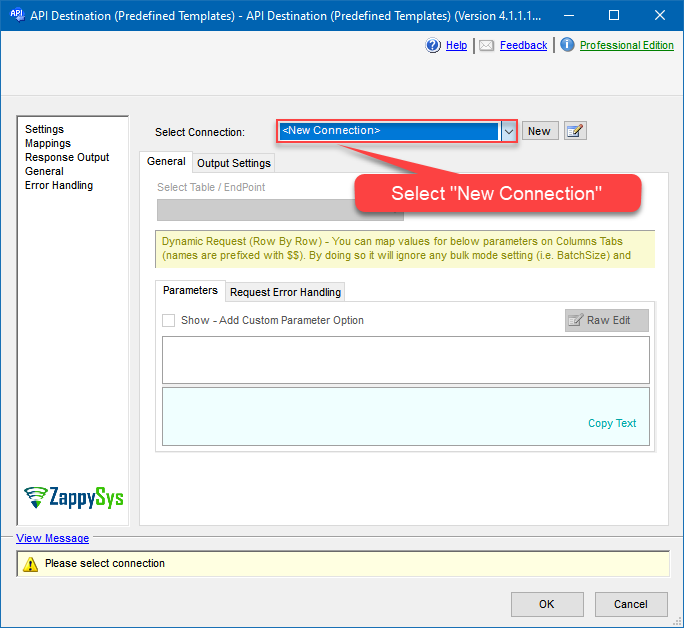
-
To configure the FastSpring connector, choose one of the following methods:
- Choose from Popular Connector List: Select a pre-installed service directly from the dropdown menu.
- Search Online: Use this to find and download a new connector file to your computer.
- Use Saved/Downloaded File: Once the file is downloaded, browse your local drive to load it into the configuration.
After that, just click Continue >>:
FastSpring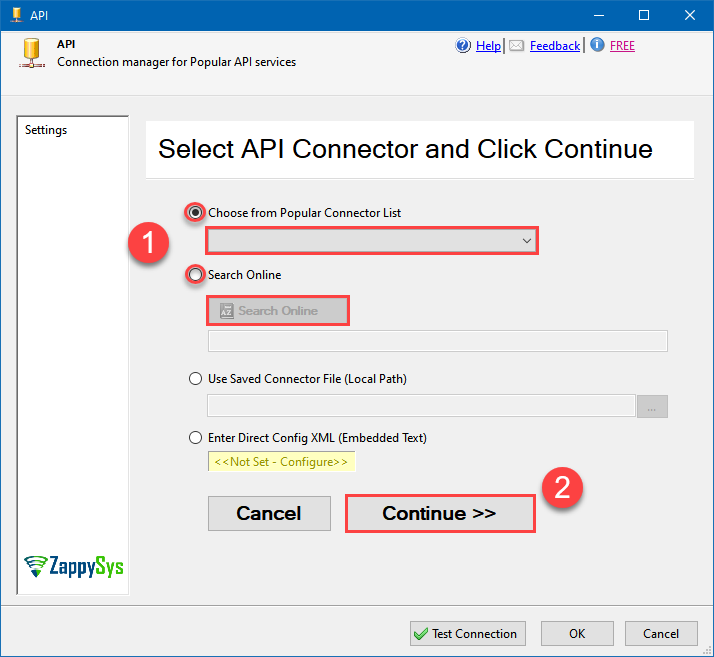
-
Proceed with selecting the desired Authentication Type. Then select API Base URL (in most cases default one is the right one). Finally, fill in all the required parameters and set optional parameters if needed. You may press a link Steps to Configure which will help set certain parameters. More info is available in Authentication section.
FastSpring authentication
Here is how to obtain FastSpring API credentials:
- In the FastSpring portal, navigate to Developer Tools > APIs > API Credentials.
-
Click Create, FastSpring will automatically generate your Username and Password.
Copy them, we will need them in the next step:
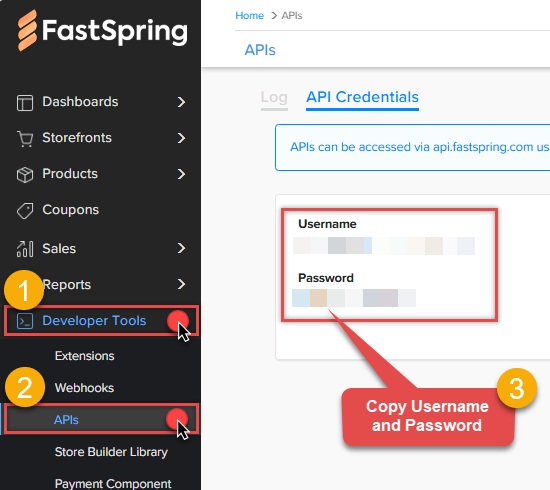 WARNING: Securely store the credentials for future reference.
WARNING: Securely store the credentials for future reference. -
Now go to SSIS package or ODBC data source and use this token in API Credentials authentication configuration:
- In the UserName field paste the Username value you copied in the previous step.
- In the Password field paste the Password value you copied in the previous step.
- Click Test Connection to confirm the connection is working.
- Done! Now you are ready to use FastSpring Connector!
API Connection Manager configuration
Just perform these simple steps to finish authentication configuration:
-
Set Authentication Type to
API Credentials [Http] - Optional step. Modify API Base URL if needed (in most cases default will work).
- Fill in all the required parameters and set optional parameters if needed.
- Finally, hit OK button:
FastSpringAPI Credentials [Http]https://api.fastspring.comRequired Parameters UserName Fill-in the parameter... Password Fill-in the parameter... Optional Parameters RetryMode RetryWhenStatusCodeMatch RetryStatusCodeList 429 RetryCountMax 5 RetryMultiplyWaitTime True Your Webstore URL (Only used by get_products_visibility endpoint) https://YOUR-STORE.onfastspring.com 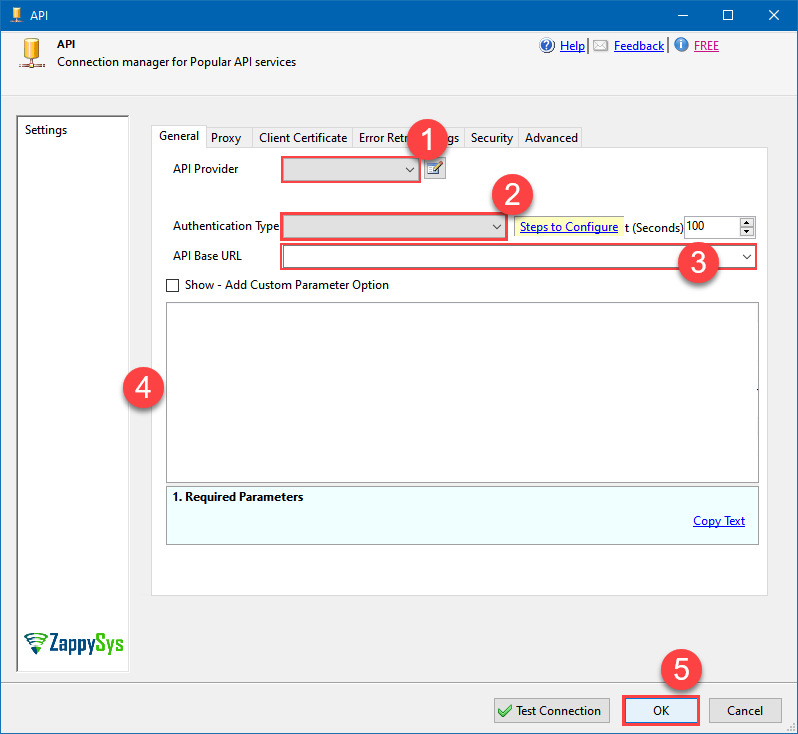
-
Select Generic Table (Bulk Read / Write) table from the dropdown, then select Insert, Update as operation, and hit Preview Data:
API Destination - FastSpringRead / write FastSpring data related to Orders, Subscriptions, Quotes, Products, Accounts and more without coding.FastSpringGeneric Table (Bulk Read / Write)Insert, UpdateRequired Parameters Url Fill-in the parameter... Request Method Fill-in the parameter... Optional Parameters IsMultiPart Filter Request Format (Content-Type) Default Body {$rows$} JsonOutputFormat Multicontent DoNotOutputNullProperty Batch Size (Default=1) 1 Meta Detection Order StaticDynamicVirtual Input Columns - For Mapping (e.g. MyCol1:string(10); MyCol2:int32 ...) - Use bool, int32, int64, datetime, decimal, double Output Columns (e.g. MyCol1:string(10); MyCol2:int32 ...) - Use bool, int32, int64, datetime, decimal, double Request Format Response Format Default Headers Accept: */* || Cache-Control: no-cache Csv - Column Delimiter , Csv - Row Delimiter {NEWLINE} Csv - Quote Around Value True Csv - Always Quote regardless type Encoding CharacterSet Writer DateTime Format Csv - Has Header Row True Xml - ElementsToTreatAsArray Layout Map <?xml version="1.0" encoding="utf-8"?> <!-- Example#1: Output all columns --> <settings> <dataset id="root" main="True" readfrominput="True" /> <map src="*" /> </settings> <!-- Example#2: Records under array <?xml version="1.0" encoding="utf-8"?> <settings singledataset="True"> <dataset id="root" main="True" readfrominput="True" /> <map name="MyArray" dataset="root" maptype="DocArray"> <map src="OrderID" name="OrderID" /> <map src="OrderDate" name="OrderDate" /> </map> </settings> --> <!-- Example#3: Records under nested section <?xml version="1.0" encoding="utf-8"?> <settings> <dataset id="dsRoot" main="True" readfrominput="True" /> <map name="NestedSection"> <map src="OrderID" name="OrderID_MyLabel" /> <map src="OrderDate" name="OrderDate_MyLabel" /> </map> </settings> --> 
-
Finally, map the desired columns:
API Destination - FastSpringRead / write FastSpring data related to Orders, Subscriptions, Quotes, Products, Accounts and more without coding.
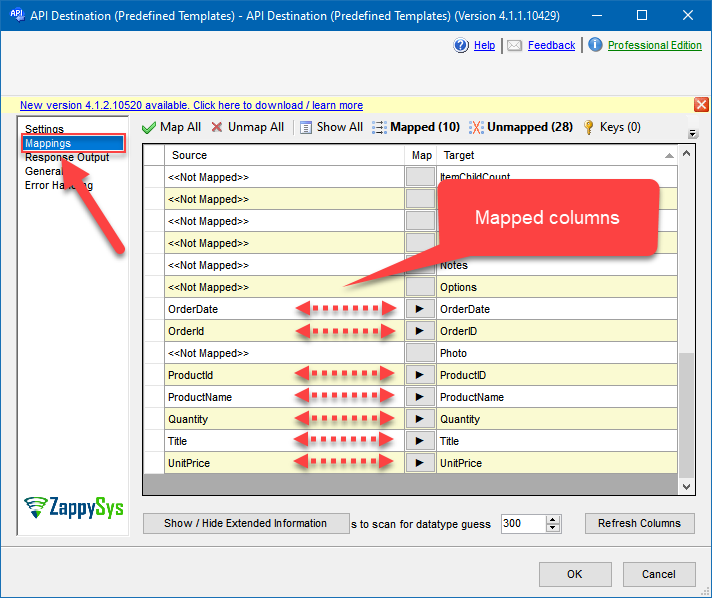
-
That's it; we successfully configured the POST API Call. In a few clicks we configured the FastSpring API call using ZappySys FastSpring Connector
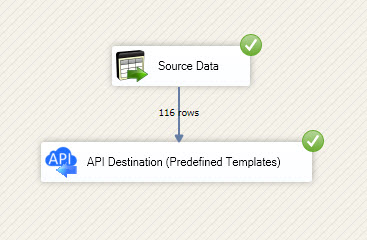
More actions supported by FastSpring Connector
Learn how to perform other actions directly in SSIS with these how-to guides:
- Create Product
- Get Account By Id
- Get Account Charges
- Get Account Charges by Id
- Get Account Orders (For a single account)
- Get Account Orders (For all accounts)
- Get Accounts
- Get Order by Id
- Get Order Items
- Get Order Items by OrderId
- Get Orders
- Get Product
- Get Product IDs
- Get Product Prices
- Get Products
- Get Products Publish Status
- Get Quote By Id
- Get Quotes
- Get Revenue Report
- Get Subscription By Id
- Get Subscription Report
- Get Subscriptions
- Get Subscriptions Ids
- Update Product
- Make Generic API Request