Authentication API Credentials
Description
No description available [API reference]
Instructions
Here is how to obtain FastSpring API credentials:
- In the FastSpring portal, navigate to Developer Tools > APIs > API Credentials.
-
Click Create, FastSpring will automatically generate your Username and Password.
Copy them, we will need them in the next step:
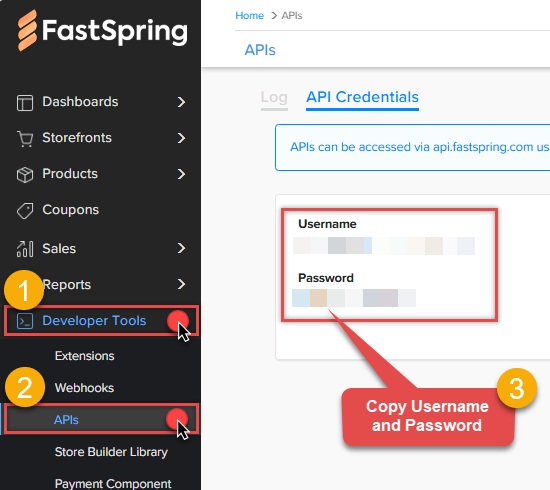 WARNING: Securely store the credentials for future reference.
WARNING: Securely store the credentials for future reference. -
Now go to SSIS package or ODBC data source and use this token in API Credentials authentication configuration:
- In the UserName field paste the Username value you copied in the previous step.
- In the Password field paste the Password value you copied in the previous step.
- Click Test Connection to confirm the connection is working.
- Done! Now you are ready to use FastSpring Connector!
Parameters
| Parameter | Required | Default value | Options |
|---|---|---|---|
|
Name:
Label: UserName |
YES | ||
|
Name:
Label: Password |
YES | ||
|
Name:
Label: RetryMode |
RetryWhenStatusCodeMatch
|
||
|
Name:
Label: RetryStatusCodeList |
429
|
||
|
Name:
Label: RetryCountMax |
5
|
||
|
Name:
Label: RetryMultiplyWaitTime |
True
|
||
|
Name:
Label: Your Webstore URL (Only used by get_products_visibility endpoint) Used by EndPoint [Get Products Publish Status] - No other way to find visibility of product in v1 API so we use public facing pages and check for 404 status code. |
https://YOUR-STORE.onfastspring.com
|
