Sales Questions
Licensing – General
You do not need a license to design, test, or debug SSIS packages inside Visual Studio (SSDT).
You only need a license on machines where packages are executed outside Visual Studio (e.g., SQL Server Agent, command line, PowerShell, custom apps).
Example:
- You have 7 developers and 3 ETL servers (DEV, QA, PROD).
- Developers design and debug in Visual Studio on their workstations → no license required on those machines.
- SSIS packages are executed by SQL Server Agent on 3 ETL servers → you typically need 3 licenses (one per server, assuming no cluster).
For full licensing details, see:
You need one license for each machine where you install and use ZappySys ODBC drivers.
You can purchase a Desktop or Server license depending on the OS and usage.
What is considered a Desktop?
- A machine where only a single user is active (locally or via RDP).
- Examples: Windows 11, Windows 10, Windows 7.
- These use the Desktop license (lower price).
What is considered a Server?
- A machine accessed by multiple users or used as a shared server.
- Examples: Windows Server 2022, 2019, 2016, 2012.
- These require the Server license.
Amazon RDS, because RDS does not allow third-party installers the way
Azure Data Factory (ADF) does.
However, we do support SSIS running on Azure Data Factory – SSIS IR.
See this article for details:
Run SSIS in Azure Data Factory, Deploy & Monitor SSIS in the Cloud
See this article for step-by-step details
.
Licensing model for ADF SSIS-IR:
- We license by cluster, not by node.
- You need one license per SSIS-IR cluster (per environment).
- You can scale the cluster from 1 to 10+ nodes using the same license key.
- If you create another SSIS-IR cluster with a different name (e.g., separate PROD cluster), you need another license for that cluster.
Pricing:
- Prices for ADF SSIS-IR are the same as on-premises.
- See: ZappySys Purchase & Pricing
If you still have questions or need a quote, please contact Sales.
If you already know what you need, you can purchase online by clicking the Buy link next to the desired product.
After the trial expires:
- SSIS PowerPack becomes a Visual Studio Only edition.
- You can still design, test, and debug packages inside Visual Studio without a paid license.
- You cannot execute packages outside Visual Studio (e.g., SQL Agent, command line, C# app, PowerShell) until you activate a paid license.
For more details, see:
SSIS PowerPack Licensing Terms
Typical setup:
- Developers design and debug in Visual Studio on their workstations → no license required.
- DEV / QA / PROD servers run packages via SQL Agent, command line, or custom apps → each of these servers requires its own license.
For Active–Passive:
- You can move the license between nodes by deactivating on one node and activating on another.
- This manual switch is acceptable for some customers but may be inconvenient in highly automated failover scenarios.
- If you want zero-touch failover, buy licenses for all nodes that can become active.
In short:
- Perpetual = one-time purchase, license never expires.
- Subscription = pay-as-you-go, lower upfront cost, license expires if not renewed.
Perpetual License
- One-time purchase; license key does not expire.
- First year of Support & Maintenance (support and upgrades) is included.
- After the first year, you can optionally renew Support & Maintenance annually (recommended).
- As long as you have an active Support & Maintenance plan, you can download the latest versions and receive technical support.
- See pricing: Perpetual Price Table
Annual Subscription License
- Subscription is billed annually (recurring) as long as you keep it active.
- Support & upgrades are always included with an active subscription.
- If you cancel or do not renew, the license key expires and the paid components stop working.
- See pricing: Subscription Price Table
Perpetual vs Subscription – Summary Table
| Perpetual License | Annual Subscription License | |
|---|---|---|
| Billing | One-time purchase | Recurring yearly renewal |
| Support & Upgrades | First year included, optional renewal after | Always included while subscription is active |
| License Expiration | License never expires |
License expires after 1 year if not renewed:
|
See this article for detailed steps:
How to activate ZappySys license in offline mode
See this article for detailed steps:
How to Transfer ZappySys License to a New Server
If your trial is about to expire or already expired:
-
Launch the License Manager:
- Start Menu → ZappySys → SSIS PowerPack → License Manager
– OR – - Double-click a ZappySys task or component in SSIS designer and click the license link at the top (e.g. FREE, Standard Edition, Pro Edition).
- Start Menu → ZappySys → SSIS PowerPack → License Manager
- Click the Trial Extension button.
- An email template will open. Fill in the requested details and send it to us.
Once we review your request, we will let you know if we can extend the trial.
If you need a downloadable version, use the following links (same EULA for all ZappySys products):
If you plan to:
- Decommission or retire a server,
- Rename the machine,
- Rebuild or repurpose the server,
then you should deactivate the license first using the License Manager.
If you do not deactivate before the change:
- You will not be able to reuse the same license key on another machine.
- Our system will still count the old machine as an active activation.
For SSIS Scale Out:
- Each Worker Node that runs SSIS PowerPack components needs its own license.
- The Master Node (controller) does not need a license if SSIS PowerPack is not installed or used on it.
- If the Master Node is also used as a Worker Node, it needs a license as well.
Examples:
Example 1 – Two Worker Nodes + optional Master
- MasterNode – Server001
- WorkerNode1 – Server002 (needs license)
- WorkerNode2 – Server003 (needs license)
Example 2 – Master also used as Worker
- MasterNode – Server001 (also WorkerNode1 – needs license)
- WorkerNode2 – Server002 (needs license)
Example 3 – Single Worker
- MasterNode – Server001
- WorkerNode1 – Server001 (single machine, needs license)
In short: if SSIS PowerPack is installed and used on a machine participating in Scale Out, that machine needs its own license.
Licensing – Subscription
Before renewal:
- We send a notification email about 10 days before the renewal date.
- If you do not want to renew, you can cancel the subscription from your account portal before the renewal is processed.
If you take no action, the subscription renews automatically using the last payment method on file.
- The Subscription license key expires after the end date.
- Paid components stop working (free components may continue to work, depending on the product).
- You will no longer receive new builds, updates, or technical support.
- Server has internet access:
In most cases you do not need to activate manually. When the system detects an expired subscription, it will contact the ZappySys license server and retrieve a new key automatically. - No internet access / Proxy restrictions:
You may need to activate the new key manually or use offline activation.
As long as your subscription is active, you are entitled to:
- Technical support (email/chat/phone, depending on plan).
- Latest product versions, new features, and bug fixes.
If you must pay via check or wire transfer, you will need to purchase a Perpetual License instead of a Subscription.
- We charge the last payment method on file each year.
- You can cancel any time before renewal to stop further charges.
- Open your Subscription Account URL (sent to you in the purchase confirmation email).
- Click Cancel Subscription.
Once cancelled, the Subscription will not auto-renew at the next period. The license will remain active until the end of the current term.
Licensing – Perpetual
If you do not renew Support & Maintenance:
- Your existing version will continue to work.
- You will not be eligible for new builds, new features, or bug-fix updates.
- You will not have access to technical support.
We strongly recommend renewing Support & Maintenance annually so you can:
- Stay current with critical fixes and new features.
- Receive assistance from our support team when needed.
When you purchase a Perpetual license:
- Your first year of Support & Maintenance (support and upgrades) is included in the license price.
- After the first year, you can optionally renew Support & Maintenance annually.
We highly recommend renewing every year so you remain eligible for:
- Technical support.
- New releases, new features, and bug-fix updates.
Purchase / Online Order
- Buy online via our secure store, or
- Request an official quote if required by your accounting/procurement department.
For the purchase process and payment options, see:
Order process and payment options
To request an official quote, go to:
Contact ZappySys Support / Sales and include:
- Product + Quantity
- Company Name
- First Name / Last Name
- Phone
- Billing Address (and Tax/VAT details if applicable)
- Go to ZappySys Support / Sales.
- Enter your contact information.
- In the message, include:
- Product + Quantity
- Company Name
- First Name / Last Name
- Phone
- Billing Address
We will respond with an official quote you can use internally.
- All major credit cards / debit cards
- Wire transfer (SWIFT)
- PayPal
- Check / Money Order (for USA customers)
For more details, see:
Purchase options and process
During checkout, applicable tax (VAT / GST / sales tax) is calculated based on:
- Billing address
- Local tax rules
- Provided VAT ID / Tax ID (where applicable)
- By default, the checkout process tries to detect your country and show prices in your local currency.
- You can manually change the country/currency from the dropdown at the top of the checkout page.
- Select Wire Transfer on the payment options page.
- After you place the order, you will receive an invoice with wire instructions.
- Make sure to include the payment reference number from the invoice in your wire transfer memo to avoid delays.
For more details, see:
Order process and payment options
However, we do support:
- Credit / Debit cards
- PayPal
- Wire transfer (SWIFT)
- Check / Money Order (USA customers)
- Credit / Debit Card
- PayPal
If you must pay by check or wire transfer, please purchase a Perpetual License instead.
- You must request the refund within 30 days of the purchase date.
- Refunds are processed back to the original payment method (e.g., original card).
- We work with many regional and global resellers.
- Your preferred reseller can contact us at sales@zappysys.com for assistance.
A list of resellers we have worked with in the past:
Resellers and Distributors
Accounting / Tax / GST / VAT Questions
FastSpring’s EU VAT number is EU826012240.
The number begins with “EU” because FastSpring is based in the United States, not in an EU member state.
For more information, see:
Tax and VAT information
FastSpring VAT & Sales Tax Information
Additional notes:
ZappySys Tax / W9 information
Upgrades
- You are entitled to new versions and bug fixes at no additional cost.
- You can upgrade to the latest build of the same SKU/edition you originally purchased.
Example:
- If you purchased Standard Edition, you can upgrade to future versions of Standard Edition for free as long as support/subscription is active.
- Upgrading to Pro Edition is considered an edition upgrade (see next question).
- If you upgrade within 30 days of purchase:
- You typically pay the difference between the new edition price and the original edition price.
- After 30 days, your upgrade cost is based on the time since purchase (see table below).
To get an edition upgrade quote, you must contact us and include your previous order number.
Edition upgrades are supported only for Perpetual licenses.
For Subscriptions, you cannot upgrade in-place – you must cancel the old Subscription and purchase a new one with the desired SKU.
| Upgrade timeframe | Your upgrade cost |
| Upgrade in <= 1 month | New license cost – (100% of old license cost) |
| Upgrade in <= 2 months | New license cost – (90% of old license cost) |
| Upgrade in <= 3 months | New license cost – (80% of old license cost) |
| Upgrade in <= 4 months | New license cost – (70% of old license cost) |
| Upgrade in <= 5 months | New license cost – (60% of old license cost) |
| Upgrade in <= 6 months | New license cost – (50% of old license cost) |
| Upgrade in <= 7 months | New license cost – (40% of old license cost) |
| Upgrade in <= 8 months | New license cost – (30% of old license cost) |
| Upgrade in <= 9 months | New license cost – (20% of old license cost) |
| Upgrade after 9 months | New license cost – (20% of old license cost) |
Example – Upgrade from Standard Edition to Pro Edition
Assume you purchased Standard Edition at $1899 per license and later decide to upgrade to
Pro Edition.
Your upgrade cost depends on how long ago you purchased the Standard Edition (see table above).
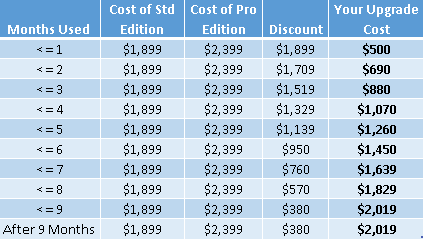
Best practices:
- Always back up your SSIS projects and databases before upgrading.
- First upgrade and test in DEV, then roll out to QA/PROD.
- Review release notes for any rare breaking changes.
Renewals (Support & Maintenance)
- Latest software builds with bug fixes, enhancements, and security updates
- Technical support via Email/Chat/Phone
- Priority builds and hotfixes when needed
We strongly recommend renewing before expiration to avoid service interruption.
If your environment has permanently retired a server or you no longer use a specific license, you may request removal of that license from future renewals.
To do this, the license must be permanently surrendered by generating a deactivation code from the ZappySys License Manager on the machine where it was installed.
Once a license is surrendered:
- It is permanently deactivated in our system
- It cannot be reactivated or reused in the future
- If the license is needed again later, a new license must be purchased
Because surrendering licenses is irreversible, most customers prefer to maintain their full entitlement to avoid losing capacity in the future.
Example:
You purchase a Perpetual license on Jan 1, 2010.
Annual renewal (approx. 20–25% of current list price) is $250 per year.
You skip renewals for 2011 and 2012.
In Jan 2013, you request support for a production issue.
To reactivate Support & Maintenance in 2013:
- You must pay for the current period (2013)
- Plus all missed periods (2011 + 2012)
Total: 3 × $250 = $750
You cannot skip multiple years and later pay for only one year.
The entire gap must be covered to restore support eligibility.
- Access to new builds, bug fixes, and security updates
- Technical support from the ZappySys team
- Priority builds
The product itself does not expire (for Perpetual licenses), but support benefits do.
It is based on the current price of the same product/SKU — not the historical price originally paid.
This ensures fairness and consistency across all customers as product capabilities evolve.
As long as your subscription remains active, you automatically receive updates and support.
Once renewed:
- Your existing key continues to work
- You can download and install the latest version on the same machine
- No reactivation is required
ZappySys PowerPack Questions
General – Download and Installation
After installation, you will see new custom tasks and components in the SSIS Toolbox (prefixed with ZS).
- Control Flow tasks (e.g. ZS REST API Task, ZS Web API, ZS HTML Table, etc.)
- Data Flow components (e.g. ZS JSON Source, ZS XML Source, ZS REST Source, ZS JSON/CSV/Excel file connectors, etc.)
On older Visual Studio versions (e.g. VS 2008), the SSIS Toolbox may not refresh automatically; you may need to
manually add items.
SSIS PowerPack – Download Page
No separate trial key activation is needed; the installer comes with an embedded trial license.
However:
- For SSIS PowerPack, you may need to restart the SSIS service if jobs fail to load PowerPack components due to cached assemblies.
- For ODBC PowerPack, typical installation does not require a restart unless some files are in use.
- Uninstall the previous version via Control Panel → Add or Remove Programs.
- Download and install the latest build from:
Latest SSIS/ODBC PowerPack Build
See instructions here:
How to download older versions of SSIS/ODBC PowerPack
You can use the same installer used on your workstation:
- Run the installer on the server.
- You will receive a 30-day trial on that machine (if first-time install).
- After testing, activate a license for that server if you plan to run production workloads.
- Online Help Center (SSIS PowerPack & ODBC PowerPack)
- Blog – Tutorials and Examples
- Support – Ask us a question
When to use ODBC PowerPack
- You want to read data via ODBC from REST APIs, JSON, CSV, XML, etc., without building a full ETL pipeline.
- You are not using SSIS as your primary ETL tool (e.g. your company uses Informatica or another ETL platform).
- You only need specific drivers from ODBC PowerPack and do not need the broader SSIS PowerPack feature set.
- You are a DBA or T-SQL developer and want to access REST/JSON from SQL Server via Linked Servers or OPENQUERY.
See: Import REST API JSON into SQL Server - You are a developer (C#, Java, Python, etc.) and want to avoid writing complex authentication, pagination, and transformation logic.
When to use SSIS PowerPack
- You use SSIS as your primary ETL tool for data extraction, transformation, and loading.
- You want additional SSIS tasks, connectors, and transforms that are only available in SSIS PowerPack.
- You prefer a visual drag-and-drop interface for building workflows and dataflows rather than writing SQL/ODBC queries.
- SQL Server (SSIS version), or
- Visual Studio / SSDT on the machine,
then you should:
- Uninstall SSIS PowerPack via Control Panel → Add/Remove Programs.
- Reinstall SSIS PowerPack using the latest installer (typical default settings).
We recommend using the latest SSIS PowerPack build.
See:
How to download the latest full version
Production Deployment / Parameters
Package Protection Level
.
That means:
- Sensitive values (passwords, tokens, keys) are encrypted using the designer’s Windows user profile.
- When the package runs under a different account (e.g. SQL Agent service account), decryption fails and you see errors for passwords or secret fields.
Typical solutions:
- Use SSIS Parameters and pass sensitive values (e.g. Password, SecretKey, RefreshToken, ProxyPassword) from:
- SQL Agent job parameters, or
- SSIS Catalog Environments (SSISDB).
- Change the PackageProtectionLevel to a more deployment-friendly option (e.g. DontSaveSensitive), and externalize secrets via parameters or configuration.
Helpful articles:
-
Supported Editions (Windows only):
- SQL Server Enterprise Edition
- SQL Server Standard Edition
- SQL Server Developer Edition
- SQL Server Evaluation Edition (Enterprise/Standard Evaluation)
-
Not Supported:
- SQL Server Express Edition (no SSIS support)
- SQL Server Web Edition (no SSIS support)
- SQL Server on Linux/Mac (PowerPack is Windows-only)
Supported SQL Server versions for SSIS package deployment:
- SQL Server 2022, 2019, 2017, 2016, 2014, 2012 (32/64 bit) on Windows OS only and
Azure Data Factory SSIS-IR.
Supported SSIS Versions (on Windows):
- SSIS 2022, 2019, 2017, 2016, 2014, 2012
Note:
SSIS must be installed and enabled. If the SSIS service or components are missing, SSIS PowerPack tasks and components will not function.
Security
Key points:
- All processing happens inside your environment.
- We do not send, process, or store your business data or PII on ZappySys servers.
- Only limited licensing metadata is exchanged during activation (optional if you use offline activation).
- Installers are digitally signed so tampering can be detected by Windows or antivirus tools.
- Passwords, tokens, and secrets stored in our UI are encrypted by default.
- Optional anonymous telemetry (if enabled) does not include PII and can be disabled at any time.
For a detailed Security Overview (data flow, offline mode, internal controls), see:
Is ZappySys PowerPack Secure to Install? (Security Overview)
We do not operate a cloud platform to host or process customer data.
Because of this deployment model:
- ZappySys does not store or process your business data or PII.
- Only minimal licensing metadata is exchanged (and can be avoided using offline activation).
- Cloud-oriented certifications such as SOC 2 or ISO 27001 are not directly applicable.
Many security-sensitive customers (financial, utilities, government, healthcare, large enterprises) use ZappySys successfully under strict security policies because:
- No customer data leaves their network.
- Offline deployments are fully supported.
- All communication uses TLS 1.2 / 1.3 where applicable.
- Secure source control: Source code is stored in restricted repositories protected by MFA and IP restrictions.
- Isolated build environments: Build machines are locked down and accessible only to authorized build engineers.
- Digitally signed installers: All installers are signed so any tampering can be detected by the OS or security tools.
- Code review & quality checks: All significant changes go through code review and automated testing.
- Encrypted secrets: Passwords, tokens, and secret fields in our UI are encrypted by default.
- No automatic updates: Updates are never forced; your team decides when to install new versions.
- Offline support: Full offline activation is supported for air-gapped environments.
- All reported security issues are triaged immediately.
- High-impact / critical issues receive priority handling and can be addressed in hotfix builds (same day or next day when possible).
- Less critical issues are scheduled into the next appropriate maintenance release.
- We strive to maintain backward compatibility while applying security fixes.
Customers with active Support & Maintenance (Perpetual) or active Subscription receive access to updated builds containing security fixes.
General
For a detailed comparison and reasons to choose ZappySys, see:
Why consider ZappySys?
