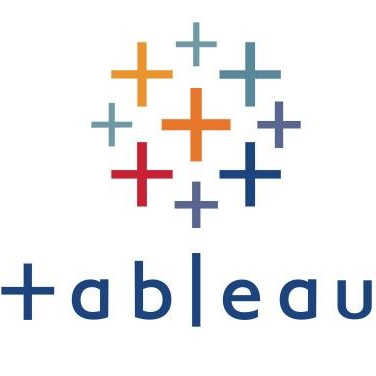Data Gateway – ODBC Bridge for SQL Server / JAVA / Linux / MacOSZappySys Data Gateway Service provides a very fast bridge to ZappySys Drivers or other ODBC Drivers inside SQL Server / JAVA Apps or OS /Apps which cannot call ODBC Drivers directly (e.g. JAVA Apps). You can connect to ZappySys Gateway using any SQL Server Driver (i.e. ODBC, JDBC, OLEDB or ADO.net) and query data sources. Data Gateway uses TDS Protocol like SQL Server to communicate. Feature Summary
|
|
| Download Help File Buy | View All Drivers |
Featured Articles |
ZappySys has developed a unique bridge called ZappySys Data Gateway Service (ZSDG) which can help to access our Drivers in SQL Server or JAVA based Apps or Non-Windows OS (e.g. Mac, Linux). ZappySys Data Gateway service can run in the cloud (VM Exposed to internet) or you can install locally on-premises.
Client application can connect to Data Gateway Service using any Microsoft SQL Server compatible driver (i.e. SQL Server ODBC, OLEDB, ADO.net or JDBC Driver or Linked Server in SQL Server). Data Gateway can be installed on the central server where you can have many users who can connect to Data Gateway to use ZappySys Drivers without installing anything on their machine. Data Gateway Service understands TDS Protocol and Client App can be running on any machine or operating system (MacOS, Linux, Windows).
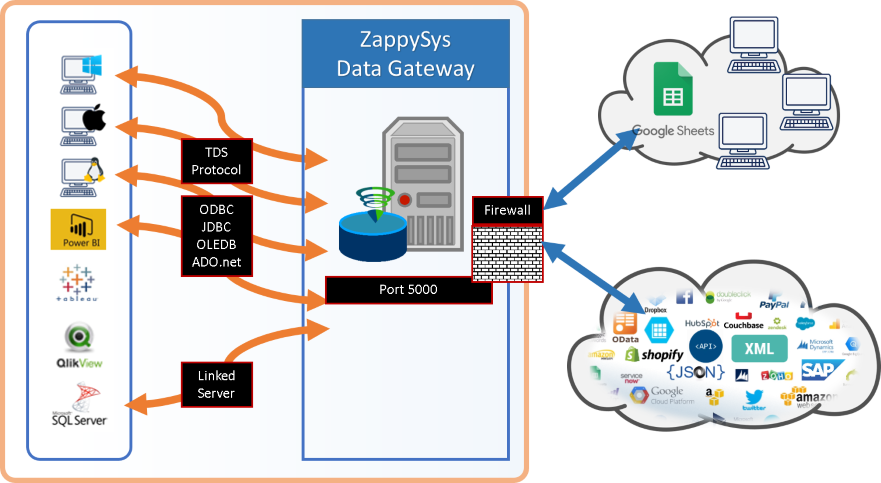
ZappySys Data Gateway – Connect to JSON, XML, OData, REST API, SOAP data sources using TDS protocol compatible drivers (or any SQL Server ODBC, JDBC, OLEDB, ADO.net driver )
Microsoft SQL Server Integration using Data Gateway Service (T-SQL)
Here is one possible use case of using Data Gateway Service. Any DBA or Non-Programmer can start writing T-SQL queries to use ZappySys Drivers (e.g. REST API, JSON, XML, CSV data source) right inside your usual T-SQL code (You can access data from Salesforce, REST API, JSON, XML, CSV inside Views, Functions or SQL Stored Procedures).
This approach can eliminate any possible ETL work needed to extract data outside of SQL Server, you can start using your existing SQL Skill to achieve previously hard to achieve scenarios without coding.
For many other possible use case of Data Gateway click here.
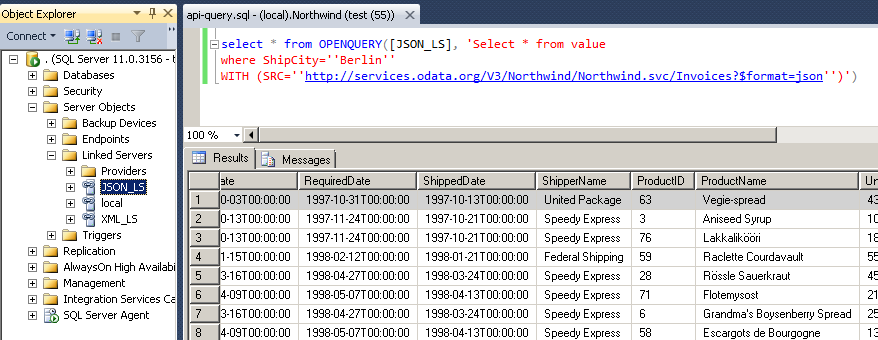
SQL Server Integration Example – Query REST API / JSON Files / XML Files inside SQL Server using ZappySys Data Gateway Service (Use of Linked Server / OPENQUERY Feature in T-SQL Code / SSMS)
Video Tutorial – Calling ZappySys Drivers inside SQL Server (JSON / REST Driver use case)
Here is a short video to demonstrate a use case of Data Gateway. With this approach you can import data from REST API or any other data source for which ZappySys offers Drivers (e.g. Amazon S3, Azure, SFTP, Salesforce, XML , CSV)
Articles
Click here to see all articles for [ODBC Gateway] category
Read / Write REST API data in Talend (JSON / XML / SOAP)Introduction In this post we will learn how to read / write REST API data in Talend Open Studio. We will create a simple Talend Job using ZappySys JSON Driver to read from REST API / JSON Files and load into Target (e.g. File / DB). Techniques listed in this article can be also used to read […] |
Insert, Update and Delete JIRA Issue in SQL ServerIntroduction In our previous blog we saw how to read JIRA data in SQL Server. In this blog, we will learn how to Insert, Update and Delete Issue in JIRA using ZappySys JSON Driver. We will also read data from SQL Server data table in stored-procedure and insert JIRA issues in bulk, along with few other […] |
Push data into a Power BI dataset from SQL ServerIntroduction In this article, you will learn how to push data into a Power BI dataset from SQL Server. Power BI is a Microsoft reporting product that can get data from virtually any source and display it nicely in a report or a dashboard. Among its dataset types, it has a streaming dataset into which […] |
Import REST API in Tableau – Read JSON, SOAP XML, CSVIntroduction Tableau is one of the most popular Reporting / Visualization tool for BI / Data analytics. It comes with many out-of the box connectors to pull data from some popular data sources but still it seriously lakes capability to consume data from millions of other REST / SOAP data sources out there for which […] |
Import REST API in Google Sheet AppScript – JSON / SOAP XML / CSVIntroduction In our previous few articles we saw various use cases of Data Gateway. Now let’s look at one more interesting use case of Data Gateway. We will look at how to Import REST API in Google Sheet (JSON / XML API or File) by calling Google AppScript (i.e. Macro Code like in Excel but […] |
How to read REST API in Pentaho KettleIntroduction In this article, we will learn how to read REST API in Pentaho Kettle. Pentaho is a very popular tool in Business Intelligence to integrate data for OLAP services and to create reports and dashboards. In this article, we will use our ZappySys ODBC PowerPack to connect to REST API in Pentaho Kettle. Our software requires the JDBC connector […] |
How to connect Java to REST API (JSON / SOAP XML)Introduction In this new article, we will see how to connect Java to REST API using a simple connector. This ODBC driver allows connecting to REST API or a local file in Java using SQL queries. If you are familiar with SQL, you can easily access to REST API or JSON using simple SQL queries. This article mainly […] |
How to import REST API in SQL Server (Call JSON / XML SOAP Service)Introduction In this article, you will see few Examples to import REST API in SQL Server Table (Call JSON / XML SOAP API).  You will also learn how to load JSON Files into SQL Server Table using T-SQL Stored procedure code. So let’s get ready for fun ð JSON File format and REST API (i.e. RESTful […] |