Home Page › Forums › FAQs – Sales and Licensing › How to order online (credit card/wire transfer/check)
Tagged: check, credit card, money order, payment, wire transfer
- This topic has 0 replies, 1 voice, and was last updated 9 years, 5 months ago by
ZappySys.
-
AuthorPosts
-
August 2, 2016 at 9:28 pm #1669
ZappySys
KeymasterOrder Steps
Ordering ZappySys products online is not just easy but secure too. In the below section you will learn how to order online.
First, go to Purchase Page and click on the Buy link for desired product SKU. After that, you will be taken to the secure online store to finish following 3 steps.
- Step-1: Verify Product and Enter Quantity
- Step-2: Select Payment Method and Enter Contact Information
- Step-3 (Optional for some SKU): Enter the license holder. Finish the transaction.
Step-1: Verify Product and Enter Quantity
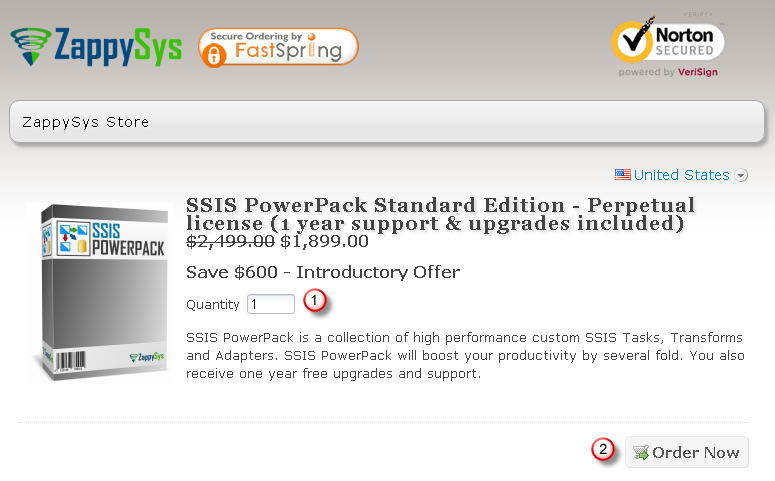
Step-2: Select Payment Method and Enter Contact Information
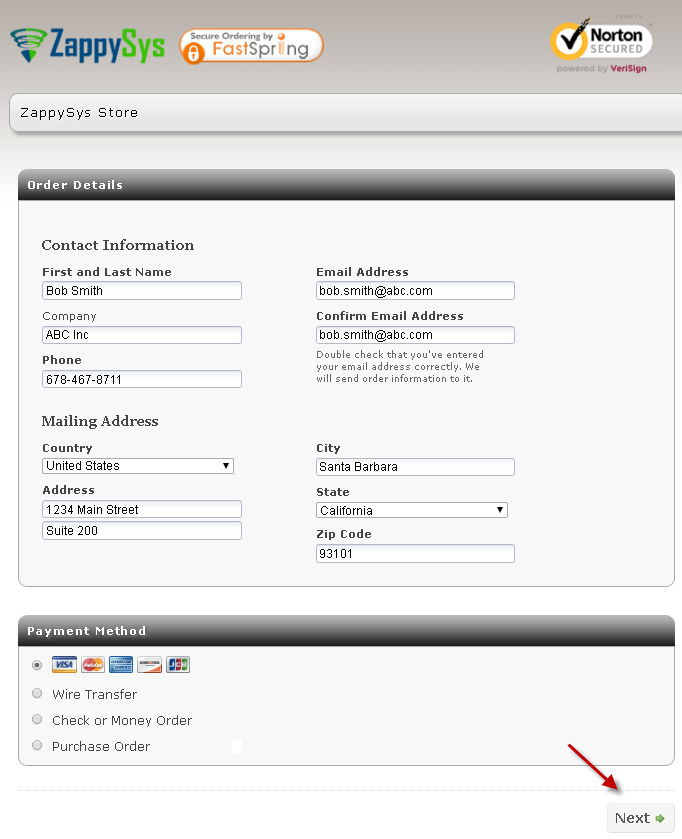
Step-3 (Optional for some SKU): Enter the license holder. Finish the transaction.
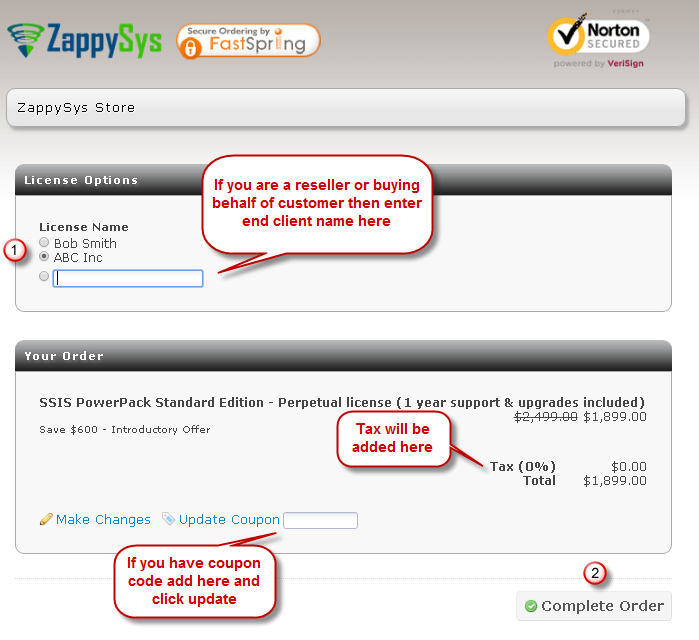
Payment Methods
We accept multiple payment options. Below are most common payment options.
Paying via Credit card (Instant – Your license is delivered once transaction completed)
The credit card payment option is the most common method of purchasing online and we do accept multiple types of credit cards/debit cards (e.g. VISA, AMEX, MasterCard, JCB). Perform following steps to purchase using Credit Card
- Goto https://zappysys.com/purchase/ (NOTE: If you have requested a quote from us then use Pay Now link on that page and click Next. Skip #2, #3 below and go to step#4)
- Click on Buy link for the desired product and you will be redirected to ZappySys Store Page for secure checkout
- Select country/quantity and click Order Now
- On order information page enter contact information and select Payment method=Credit Card
- Once payment information form is completed click Next. On the next screen, you may verify your information and click Finish.
- Once the transaction is completed you will receive your payment confirmation email and License key(s) for the product you ordered (Two separate emails sent)
Paying via Check/Money Order (USA only)
We also accept payment via check or money order (USA Banks only).
NOTE: Check/Money order payment method may not be available if the country is other than USA –or– your product type is subscription.
- Goto https://zappysys.com/purchase/ (NOTE: If you have requested a quote from us then use Pay Now link on that page and click Next. Skip #2, #3 below and go to step#4)
- Click on Buy link for the desired product and you will be redirected to ZappySys Store Page for secure checkout
- Select country / quantity and click Order Now
- On order information page enter contact information and select Payment method=Check/Money Order (If this option is not visible that means we don’t support Pay via Check for your selected country)
- Once payment information form is completed click Next. On the next screen you may verify your information and click Finish.
- You will get an email with information about how to pay via Check. It will include all necessary steps for check/money order payment.
- Write check to specified address including company name. Once we receive your payment we will issue license keys to the specified email address supplied in step#4.
Paying via Wire Transfer (It may take 5-10 days to finish transaction)
For international customers who can’t pay via credit card or prefer wire transfer then perform below steps to purchase.
NOTE: Wire transfer payment method may not be available in some countries –or– your product type is subscription.
- Goto https://zappysys.com/purchase/ (NOTE: If you have requested a quote from us then use Pay Now link from Invoice and click Next – Skip #2, #3 below and go to step#4)
- Click on Buy link for the desired product and you will be redirected to ZappySys Store Page for secure checkout
- Select country / quantity and click Order Now
- On order information page enter contact information and select Payment method=Wire transfer
- Once payment information form is completed click Next. On the next screen you may verify your information and click Finish.
- You will get an email with invoice link which will include wire transfer details such as Bank Name, Account Number, SWITFT Code and Payment Reference number.
- Initiate wire transfer as per instructions. It’s very important to mention Payment Reference number when you are doing Wire transfer so we can link your transaction with order you placed. Once we receive your payment you get automated emails (two emails) one for payment receipt and second for license key(s) / download instructions. Email is sent to the address entered in step#4.
-
AuthorPosts
- You must be logged in to reply to this topic.
