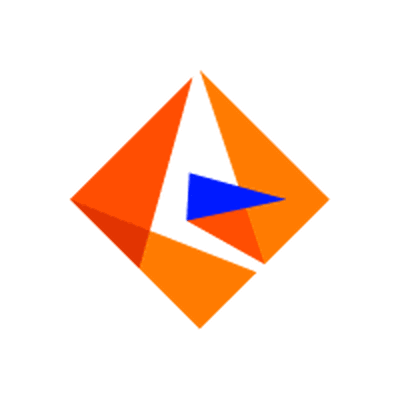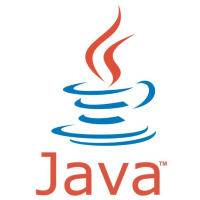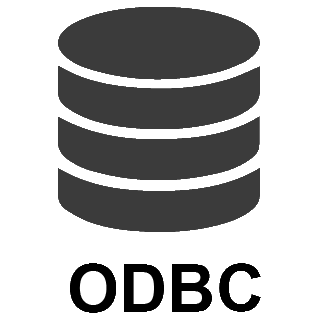Zoho CRM Connector
The high-performance Zoho CRM Connector provides read/write capabilities within your application, allowing you to perform numerous Zoho CRM operations with minimal coding or even no-coding at all. Integrate Zoho CRM data into applications such as SSIS, SQL Server, any ODBC-compatible application, or even directly within a programming language using this connector.
Download for SSIS Download for SQL Server and ODBC Documentation
Integrate Zoho CRM with these applications
Actions supported by Zoho CRM Connector
Zoho CRM Connector supports following actions for REST API integration:
Add / Update Tags for records
Description
Add tags for specified module and specified record id(s).
Parameters
You can provide the following parameters to this action:
-
module -
Record Id(s) (comma seperated list) -
Tag Id -
Overwrite
Input Fields
You can provide the following fields to this action:
-
N/A
Output Fields
The following fields are returned after calling this action:
-
id -
code -
message -
status -
tags
Visit documentation for more information.
Delete [Dynamic Action]
Description
Not available.
Parameters
You can provide the following parameters to this action:
-
Record ID(s) - Use Comma for multiple (e.g. 111,222) -
Fire Wordflow Trigger
Input Fields
You can provide the following fields to this action:
-
id
Output Fields
The following fields are returned after calling this action:
-
id -
code -
message -
status
Visit documentation for more information.
Gets record count for specific tag for module
Description
Add tags for specified module and specified record id(s).
Parameters
You can provide the following parameters to this action:
-
module -
Tag Id
Input Fields
You can provide the following fields to this action:
-
N/A
Output Fields
The following fields are returned after calling this action:
-
Count
Visit documentation for more information.
Insert [Dynamic Action]
Description
Not available.
Parameters
You can provide the following parameters to this action:
-
Triggers
Input Fields
You can provide the following fields to this action:
-
-Dynamic-
Output Fields
The following fields are returned after calling this action:
-
id -
code -
message -
status -
expected_data_type -
api_name -
created_time -
modified_time -
modified_by_name -
modified_by_id -
created_by_name -
created_by_id
Visit documentation for more information.
List Module Fields
Description
To get the field meta data for the specified module. The fields displayed are from all layouts for the module and the response does not contain layout-specific fields like mandatory fields or picklist values.
Parameters
You can provide the following parameters to this action:
-
module
Input Fields
You can provide the following fields to this action:
-
N/A
Output Fields
The following fields are returned after calling this action:
-
N/A
Visit documentation for more information.
List Module Settings
Description
To get the metadata for a specific module. Specify the API name of the module, such as Leads, Accounts or Deals in your API request.
Parameters
You can provide the following parameters to this action:
-
module
Input Fields
You can provide the following fields to this action:
-
N/A
Output Fields
The following fields are returned after calling this action:
-
N/A
Visit documentation for more information.
List Modules
Description
Not available.
Parameters
You can provide the following parameters to this action:
-
N/A
Input Fields
You can provide the following fields to this action:
-
N/A
Output Fields
The following fields are returned after calling this action:
-
N/A
Visit documentation for more information.
List Tags
Description
List tags for module.
Parameters
You can provide the following parameters to this action:
-
module
Input Fields
You can provide the following fields to this action:
-
N/A
Output Fields
The following fields are returned after calling this action:
-
Id -
Name -
Created_By_Id -
Created_By_Name -
Created_Time -
Modified_Time
Visit documentation for more information.
List Territories
Description
Not available.
Parameters
You can provide the following parameters to this action:
-
N/A
Input Fields
You can provide the following fields to this action:
-
N/A
Output Fields
The following fields are returned after calling this action:
-
N/A
Visit documentation for more information.
List Views
Description
Not available.
Parameters
You can provide the following parameters to this action:
-
module
Input Fields
You can provide the following fields to this action:
-
N/A
Output Fields
The following fields are returned after calling this action:
-
N/A
Visit documentation for more information.
Read [Dynamic Action]
Description
This endpoint reads records using bulk approach. Default API Version is V2 (set connection level) and its almost 2 times faster than higher API version (e.g. V3+) but V2 may return less number of columns compared to new API versions (e.g. v3...v7+). API V2 makes less number of requests and returns more records per call (200 rows), on the other side V3+ has limits of max 50 fields in each Get Records API calls. To avoid this limitation in V3+ API we used /{module}?ids={150 ids} workaround but this is still slower compred to older API (v2) approach. Choose new API if you have a valid reason (e.g. you need additional new columns exposed in v3+) else stick with older version V2 (its default setting).
Parameters
You can provide the following parameters to this action:
-
Module -
Fetch records modified after (local time format: yyyy-MM-ddTHH:mm:ss) -
Custom View ID -
Fields (Only for V2 API) -
sort_by -
sort_order -
territory_id -
include_child -
converted -
Return Approved Records -
PageSize
Input Fields
You can provide the following fields to this action:
-
N/A
Output Fields
The following fields are returned after calling this action:
-
Id -
-Dynamic- -
[Dynamic Column] -
[Dynamic Column]_Id -
Created_By_Id -
Created_By_Email -
Created_By_Name -
Modified_By_Id -
Modified_By_Email -
Modified_By_Name -
Owner_Id -
Owner_Email -
Owner_Name -
$approval_state -
$approved -
$state
Visit documentation for more information.
Read [Dynamic Action] (Use this for fewer than 50 Fields in v3+)
Description
Use this endpoint if you have fewer than 50 fields and you like to utilize newer APi e.g. V3+, If you calling older API V2 then you can use any endpoint (e.g. get_contacts or get_contacts_fast or Contacts table all yeilds same speed in V2).
Parameters
You can provide the following parameters to this action:
-
Module -
Fetch records modified after (local time format: yyyy-MM-ddTHH:mm:ss) -
Custom View ID -
Fields (Only for V2 API) -
sort_by -
sort_order -
territory_id -
include_child -
converted -
Return Approved Records -
PageSize
Input Fields
You can provide the following fields to this action:
-
N/A
Output Fields
The following fields are returned after calling this action:
-
Id -
-Dynamic- -
[Dynamic Column] -
[Dynamic Column]_Id -
Created_By_Id -
Created_By_Email -
Created_By_Name -
Modified_By_Id -
Modified_By_Email -
Modified_By_Name -
Owner_Id -
Owner_Email -
Owner_Name -
$approval_state -
$approved -
$state
Visit documentation for more information.
Read Data (Query Mode - Max 200 Rows Only)
Description
Not available.
Parameters
You can provide the following parameters to this action:
-
sql_query
Input Fields
You can provide the following fields to this action:
-
N/A
Output Fields
The following fields are returned after calling this action:
-
N/A
Visit documentation for more information.
Search [Dynamic Action]
Description
Search records by criteria or email or phone or word or id (specify only one parameter for search and keep other blank).
Parameters
You can provide the following parameters to this action:
-
Search By Criteria Expression -
Search By Email -
Search By Phone -
Search By any Word -
Search By Id -
Include only converted records -
Include approved records -
PageSize
Input Fields
You can provide the following fields to this action:
-
N/A
Output Fields
The following fields are returned after calling this action:
-
Id -
-Dynamic- -
[Dynamic Column] -
[Dynamic Column]_Id -
Created_By_Id -
Created_By_Email -
Created_By_Name -
Modified_By_Id -
Modified_By_Email -
Modified_By_Name -
Owner_Id -
Owner_Email -
Owner_Name -
$approval_state -
$approved -
$state
Visit documentation for more information.
Update [Dynamic Action]
Description
Not available.
Parameters
You can provide the following parameters to this action:
-
Triggers
Input Fields
You can provide the following fields to this action:
-
id -
-Dynamic-
Output Fields
The following fields are returned after calling this action:
-
id -
code -
message -
status -
expected_data_type -
api_name -
created_time -
modified_time -
modified_by_name -
modified_by_id -
created_by_name -
created_by_id
Visit documentation for more information.
Upsert [Dynamic Action] (Update or Insert)
Description
Not available.
Parameters
You can provide the following parameters to this action:
-
Triggers -
Duplicate_Check_Fields
Input Fields
You can provide the following fields to this action:
-
-Dynamic-
Output Fields
The following fields are returned after calling this action:
-
id -
code -
message -
status -
duplicate_field -
expected_data_type -
api_name -
modified_time -
modified_by_name -
modified_by_id -
created_time -
created_by_name -
created_by_id
Visit documentation for more information.
Make Generic API Request
Description
This is generic endpoint. Use this endpoint when some actions are not implemented by connector. Just enter partial URL (Required), Body, Method, Header etc. Most parameters are optional except URL.
Parameters
You can provide the following parameters to this action:
-
HTTP - Url or File Path -
HTTP - Request Body -
HTTP - Is MultiPart Body (Pass File data/Mixed Key/value) -
HTTP - Headers (e.g. hdr1:aaa || hdr2:bbb) -
Parser - Filter (e.g. $.rows[*] ) -
Download - Enable reading binary data -
Download - File overwrite mode -
Download - Save file path -
Download - Enable raw output mode as single row -
Download - Raw output data RowTemplate -
Download - Request Timeout (Milliseconds)
Input Fields
You can provide the following fields to this action:
-
N/A
Output Fields
The following fields are returned after calling this action:
-
N/A
Visit documentation for more information.
Make Generic API Request (Bulk Write)
Description
This is a generic endpoint for bulk write purpose. Use this endpoint when some actions are not implemented by connector. Just enter partial URL (Required), Body, Method, Header etc. Most parameters are optional except URL.
Parameters
You can provide the following parameters to this action:
-
Url -
IsMultiPart -
Filter -
Headers
Input Fields
You can provide the following fields to this action:
-
N/A
Output Fields
The following fields are returned after calling this action:
-
N/A
Visit documentation for more information.