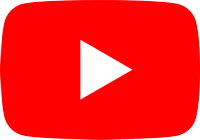Authentication User Account
Description
No description available [API reference]
Instructions
To register a custom app, perform the following steps (detailed steps found in the help link at the end)- Go to Google API Console
- From the Project Dropdown (usually found at the top bar) click Select Project
- On Project Popup click CREATE PROJECT
- Once project is created you can click Select Project to switch the context (You can click on Notification link or Choose from Top Dropdown)
- Click ENABLE APIs AND SERVICES
- Now we need to Enable three APIs one by one (YouTube Data API, YouTube Analytics API, YouTube Reporting API).
- Search YouTube Data API. Select and click ENABLE
- Search YouTube Analytics API. Select and click ENABLE
- Search YouTube Reporting API. Select and click ENABLE
- Go to back to main screen of Google API Console
- Click OAuth Consent Screen Tab. Enter necessary details and Save.
- Click Credentials Tab
- Click CREATE CREDENTIALS (some where in topbar) and select OAuth Client ID option.
- When prompted Select Application Type as Desktop App and click Create to receive your ClientID and Secret. Later on you can use this information now to configure Connection.
- Go to OAuth Consent Screen tab. Under Publishing Status click PUBLISH APP to ensure your refresh token doesnt expire often. If you planning to use App for Private use then do not have to worry about Verification Status after Publish.
Parameters
| Parameter | Required | Default value | Options | ||||||||
|---|---|---|---|---|---|---|---|---|---|---|---|
|
Name:
Label: ClientId |
|||||||||||
|
Name:
Label: ClientSecret |
|||||||||||
|
Name:
Label: Scope |
https://www.googleapis.com/auth/youtube https://www.googleapis.com/auth/youtube.readonly https://www.googleapis.com/auth/youtubepartner https://www.googleapis.com/auth/youtube.force-ssl https://www.googleapis.com/auth/youtube.upload https://www.googleapis.com/auth/youtubepartner-channel-audit https://www.googleapis.com/auth/yt-analytics-monetary.readonly https://www.googleapis.com/auth/yt-analytics.readonly
|
||||||||||
|
Name:
Label: RetryMode |
RetryWhenStatusCodeMatch
|
|
|||||||||
|
Name:
Label: RetryStatusCodeList |
403|429
|
||||||||||
|
Name:
Label: RetryCountMax |
5
|
||||||||||
|
Name:
Label: RetryMultiplyWaitTime |
True
|
||||||||||
|
Name:
Label: Redirect URL (Only for Web App) Only specifiy this if you have created Credential as Web Application rather than Desktop. In Desktop App you dont have to supply Return URL (its always localhost). When you keep this blank it uses default value http://localhost:[some_random_port_each_time] for redirect_url) |
|