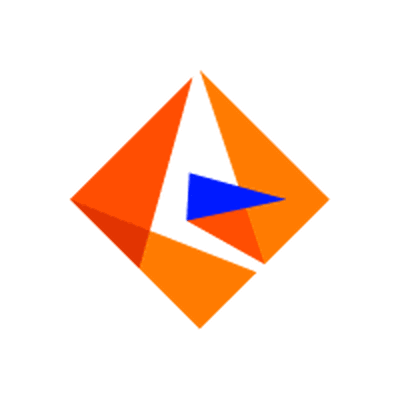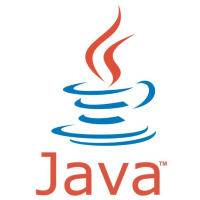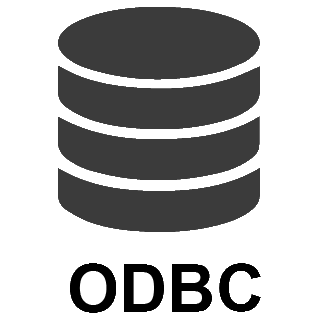Power BI Connector
The high-performance Power BI Connector provides read/write capabilities within your application, allowing you to perform numerous Power BI operations with minimal coding or even no-coding at all. Integrate Power BI data into applications such as SSIS, SQL Server, any ODBC-compatible application, or even directly within a programming language using this connector.
Download for SSIS Download for SQL Server and ODBC Documentation
Integrate Power BI with these applications
Actions supported by Power BI Connector
Power BI Connector supports following actions for REST API integration:
Create a Push Dataset
Description
Creates a Push Dataset with Tables.
Parameters
You can provide the following parameters to this action:
-
Definition -
WorkspaceId
Input Fields
You can provide the following fields to this action:
-
N/A
Output Fields
The following fields are returned after calling this action:
-
Id -
Name -
Status -
HttpStatusCode
Visit documentation for more information.
Delete a Dataset
Description
Delete a Dataset by ID.
Parameters
You can provide the following parameters to this action:
-
Id -
WorkspaceId
Input Fields
You can provide the following fields to this action:
-
Id
Output Fields
The following fields are returned after calling this action:
-
Id -
Status -
HttpStatusCode
Visit documentation for more information.
Execute a DAX query
Description
Executes a DAX query on a Dataset in a default or specified Workspace.
Parameters
You can provide the following parameters to this action:
-
DAX query -
DatasetId -
WorkspaceId
Input Fields
You can provide the following fields to this action:
-
N/A
Output Fields
The following fields are returned after calling this action:
-
N/A
Visit documentation for more information.
Get a Dataset
Description
Get a Dataset by ID.
Parameters
You can provide the following parameters to this action:
-
Id -
WorkspaceId
Input Fields
You can provide the following fields to this action:
-
N/A
Output Fields
The following fields are returned after calling this action:
-
Id -
Name -
WebUrl -
AddRowsAPIEnabled -
ConfiguredBy -
IsRefreshable -
IsEffectiveIdentityRequired -
IsEffectiveIdentityRolesRequired -
IsOnPremGatewayRequired -
TargetStorageMode -
CreatedDate -
CreateReportEmbedURL -
QnaEmbedURL -
UpstreamDatasets -
Users
Visit documentation for more information.
Get a Workspace
Description
Get a Workspace by ID.
Parameters
You can provide the following parameters to this action:
-
Id
Input Fields
You can provide the following fields to this action:
-
N/A
Output Fields
The following fields are returned after calling this action:
-
Id -
Name -
Type -
IsReadOnly -
IsOnDedicatedCapacity
Visit documentation for more information.
Get Dataflows
Description
Get Dataflows from default or specified Workspace. If WorkspaceId parameter is not supplied, default Workspace will be used.
Parameters
You can provide the following parameters to this action:
-
WorkspaceId
Input Fields
You can provide the following fields to this action:
-
N/A
Output Fields
The following fields are returned after calling this action:
-
Id -
Name -
Description -
ConfiguredBy -
Users -
Generation
Visit documentation for more information.
Get Datasets
Description
Get Datasets from default or specified Workspace. If WorkspaceId parameter is not supplied, default Workspace will be used.
Parameters
You can provide the following parameters to this action:
-
WorkspaceId
Input Fields
You can provide the following fields to this action:
-
N/A
Output Fields
The following fields are returned after calling this action:
-
Id -
Name -
WebUrl -
AddRowsAPIEnabled -
ConfiguredBy -
IsRefreshable -
IsEffectiveIdentityRequired -
IsEffectiveIdentityRolesRequired -
IsOnPremGatewayRequired -
TargetStorageMode -
CreatedDate -
CreateReportEmbedURL -
QnaEmbedURL -
UpstreamDatasets -
Users
Visit documentation for more information.
Get Table Columns
Description
Gets Columns of a Table.
Parameters
You can provide the following parameters to this action:
-
TableName -
DatasetId -
WorkspaceId
Input Fields
You can provide the following fields to this action:
-
N/A
Output Fields
The following fields are returned after calling this action:
-
Name -
MinValue -
MaxValue -
Cardinality -
MaxLength
Visit documentation for more information.
Get Table Rows
Description
Reads a Table of a Dataset.
Parameters
You can provide the following parameters to this action:
-
TableName -
DatasetId -
WorkspaceId -
DaxFilter
Input Fields
You can provide the following fields to this action:
-
N/A
Output Fields
The following fields are returned after calling this action:
-
[Dynamic Column]
Visit documentation for more information.
Get Tables
Description
Gets a list of Tables of a Dataset.
Parameters
You can provide the following parameters to this action:
-
DatasetId -
WorkspaceId
Input Fields
You can provide the following fields to this action:
-
N/A
Output Fields
The following fields are returned after calling this action:
-
Name
Visit documentation for more information.
Get Workspaces
Description
Get all user's Workspaces.
Parameters
You can provide the following parameters to this action:
-
N/A
Input Fields
You can provide the following fields to this action:
-
N/A
Output Fields
The following fields are returned after calling this action:
-
Id -
Name -
Type -
IsReadOnly -
IsOnDedicatedCapacity
Visit documentation for more information.
Insert Rows into Push Dataset Table
Description
Inserts rows into a Push Dataset Table.
Parameters
You can provide the following parameters to this action:
-
TableName -
DatasetId -
WorkspaceId
Input Fields
You can provide the following fields to this action:
-
-Dynamic-
Output Fields
The following fields are returned after calling this action:
-
Status
Visit documentation for more information.
Refresh a Dataflow
Description
Refresh Dataflow in default or specified Workspace. If WorkspaceId parameter is not supplied, default Workspace will be used.
Parameters
You can provide the following parameters to this action:
-
Id -
WorkspaceId -
Wait for completion
Input Fields
You can provide the following fields to this action:
-
N/A
Output Fields
The following fields are returned after calling this action:
-
Id -
RequestId -
RefreshType -
StartTime -
EndTime -
Status -
HttpStatusCode
Visit documentation for more information.
Refresh a Dataset
Description
Refreshes a Dataset by ID.
Parameters
You can provide the following parameters to this action:
-
Id -
WorkspaceId -
Wait for completion
Input Fields
You can provide the following fields to this action:
-
N/A
Output Fields
The following fields are returned after calling this action:
-
Id -
RequestId -
RefreshType -
Status -
StartTime -
EndTime -
ErrorJson -
HttpStatusCode
Visit documentation for more information.
Truncate a Push Dataset Table
Description
Reads a Table of a Dataset.
Parameters
You can provide the following parameters to this action:
-
TableName -
DatasetId -
WorkspaceId
Input Fields
You can provide the following fields to this action:
-
N/A
Output Fields
The following fields are returned after calling this action:
-
DatasetId -
TableName -
Status -
HttpStatusCode
Visit documentation for more information.
Make Generic API Request
Description
This is generic endpoint. Use this endpoint when some actions are not implemented by connector. Just enter partial URL (Required), Body, Method, Header etc. Most parameters are optional except URL.
Parameters
You can provide the following parameters to this action:
-
HTTP - Url or File Path -
HTTP - Request Body -
HTTP - Is MultiPart Body (Pass File data/Mixed Key/value) -
HTTP - Headers (e.g. hdr1:aaa || hdr2:bbb) -
Parser - Filter (e.g. $.rows[*] ) -
Download - Enable reading binary data -
Download - File overwrite mode -
Download - Save file path -
Download - Enable raw output mode as single row -
Download - Raw output data RowTemplate -
Download - Request Timeout (Milliseconds)
Input Fields
You can provide the following fields to this action:
-
N/A
Output Fields
The following fields are returned after calling this action:
-
N/A
Visit documentation for more information.
Make Generic API Request (Bulk Write)
Description
This is a generic endpoint for bulk write purpose. Use this endpoint when some actions are not implemented by connector. Just enter partial URL (Required), Body, Method, Header etc. Most parameters are optional except URL.
Parameters
You can provide the following parameters to this action:
-
Url -
IsMultiPart -
Filter -
Headers
Input Fields
You can provide the following fields to this action:
-
N/A
Output Fields
The following fields are returned after calling this action:
-
N/A
Visit documentation for more information.