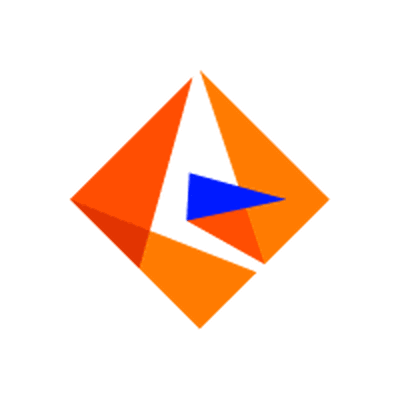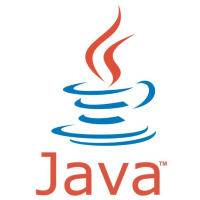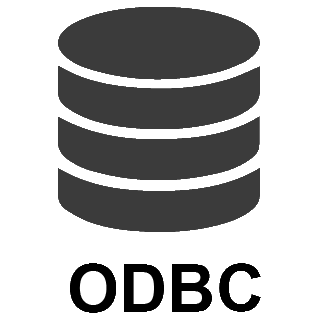OneDrive Connector
The high-performance OneDrive Connector provides read/write capabilities within your application, allowing you to perform numerous OneDrive operations with minimal coding or even no-coding at all. Integrate OneDrive data into applications such as SSIS, SQL Server, any ODBC-compatible application, or even directly within a programming language using this connector.
Download for SSIS Download for SQL Server and ODBC Documentation
Integrate OneDrive with these applications
Actions supported by OneDrive Connector
OneDrive Connector supports following actions for REST API integration:
Copy item (File or Folder)
Description
Copy an item (File or Folder) to a different location in the same drive or another drive (e.g. different User's drive).
Parameters
You can provide the following parameters to this action:
-
Source Drive Id -
Source File or Folder Id you like to copy -
Target Folder Id (e.g. 01R65QTTRxxxxx -OR- root) -
Default Group or User Id (additional Scopes needed to list - If fails enter manually) -
Target DriveId (Optional - Select if different than source DriveId) -
Target Item Name (Optional) -
Source Search Type (For UI Only - Default=Recursive - i.e. Blank) -
Source Search Folder (For UI Only - Helps to narrow down File Selection DropDown) - Max 200 Listed -
Target Search Type (For UI Only - Default=Recursive - i.e. Blank) -
Target Search Folder (For UI Only - Helps to narrow down File Selection DropDown) - Max 200 Listed -
Prefer Async Operation (Enable if you get error) -
Conflict Behavior (What to do if file exists at target location)
Input Fields
You can provide the following fields to this action:
-
N/A
Output Fields
The following fields are returned after calling this action:
-
Status
Visit documentation for more information.
Create / Update CSV File (Generic)
Description
Not available.
Parameters
You can provide the following parameters to this action:
-
Drive Id / Shared Folder -
File Id or Path (e.g. root:/somefolder/myfile.xyz: ) - Max 1000 Listed -
Default Group or User Id (additional Scopes needed to list - If fails enter manually) -
Search Type (For UI Only - Default=Recursive - i.e. Blank) -
Search Folder (For UI Only - Helps to narrow down File Selection DropDown) - Max 200 Listed
Input Fields
You can provide the following fields to this action:
-
N/A
Output Fields
The following fields are returned after calling this action:
-
id -
name -
size -
createdDateTime -
lastModifiedDateTime -
webUrl -
webUrlPath -
createdBy_user_id -
createdBy_user_email -
createdBy_user_displayName -
createdBy_application_id -
createdBy_application_displayName -
lastModifiedBy_user_id -
lastModifiedBy_user_email -
lastModifiedBy_user_displayName -
lastModifiedBy_application_id -
lastModifiedBy_application_displayName -
parentReference_id -
parentReference_driveId -
parentReference_driveType -
parentReference_name -
parentReference_siteId -
parentReference_path -
fileSystemInfo_createdDateTime -
fileSystemInfo_lastModifiedDateTime -
folder_childCount -
file_mimeType -
file_quickXorHash -
file_sha1Hash -
file_sha256Hash -
shared_scope -
remoteItem_parentReference_id -
remoteItem_parentReference_driveId -
remoteItem_parentReference_driveType -
remoteItem_parentReference_name -
remoteItem_parentReference_siteId -
remoteItem_parentReference_path -
remoteItem_shared_scope -
remoteItem_shared_sharedDateTime -
remoteItem_sharedBy_user_id -
remoteItem_sharedBy_user_email -
remoteItem_sharedBy_user_displayName -
remoteItem_sharepointIds_listId -
remoteItem_sharepointIds_listItemId -
remoteItem_sharepointIds_listItemUniqueId -
remoteItem_sharepointIds_siteId -
remoteItem_sharepointIds_siteUrl -
remoteItem_sharepointIds_tenantId -
remoteItem_sharepointIds_webId -
id_path
Visit documentation for more information.
Create / Update JSON File (Generic)
Description
Not available.
Parameters
You can provide the following parameters to this action:
-
Drive Id / Shared Folder -
File Id or Path (e.g. root:/somefolder/myfile.xyz: ) - Max 1000 Listed -
Default Group or User Id (additional Scopes needed to list - If fails enter manually) -
Search Type (For UI Only - Default=Recursive - i.e. Blank) -
Search Folder (For UI Only - Helps to narrow down File Selection DropDown) - Max 200 Listed
Input Fields
You can provide the following fields to this action:
-
N/A
Output Fields
The following fields are returned after calling this action:
-
id -
name -
size -
createdDateTime -
lastModifiedDateTime -
webUrl -
webUrlPath -
createdBy_user_id -
createdBy_user_email -
createdBy_user_displayName -
createdBy_application_id -
createdBy_application_displayName -
lastModifiedBy_user_id -
lastModifiedBy_user_email -
lastModifiedBy_user_displayName -
lastModifiedBy_application_id -
lastModifiedBy_application_displayName -
parentReference_id -
parentReference_driveId -
parentReference_driveType -
parentReference_name -
parentReference_siteId -
parentReference_path -
fileSystemInfo_createdDateTime -
fileSystemInfo_lastModifiedDateTime -
folder_childCount -
file_mimeType -
file_quickXorHash -
file_sha1Hash -
file_sha256Hash -
shared_scope -
remoteItem_parentReference_id -
remoteItem_parentReference_driveId -
remoteItem_parentReference_driveType -
remoteItem_parentReference_name -
remoteItem_parentReference_siteId -
remoteItem_parentReference_path -
remoteItem_shared_scope -
remoteItem_shared_sharedDateTime -
remoteItem_sharedBy_user_id -
remoteItem_sharedBy_user_email -
remoteItem_sharedBy_user_displayName -
remoteItem_sharepointIds_listId -
remoteItem_sharepointIds_listItemId -
remoteItem_sharepointIds_listItemUniqueId -
remoteItem_sharepointIds_siteId -
remoteItem_sharepointIds_siteUrl -
remoteItem_sharepointIds_tenantId -
remoteItem_sharepointIds_webId -
id_path
Visit documentation for more information.
Delete Item (File or Folder)
Description
Not available.
Parameters
You can provide the following parameters to this action:
-
Drive Id / Shared Folder -
File/Folder Id or Path (e.g. root:/myfolder: -OR- root:/myfolder/file.xyz: ) - Max 1000 Listed -
Default Group or User Id (additional Scopes needed to list - If fails enter manually) -
Search Type (For UI Only - Default=Recursive - i.e. Blank) -
Search Folder (For UI Only - Helps to narrow down File Selection DropDown) - Max 200 Listed
Input Fields
You can provide the following fields to this action:
-
Id
Output Fields
The following fields are returned after calling this action:
-
Status
Visit documentation for more information.
Download File
Description
Not available.
Parameters
You can provide the following parameters to this action:
-
Drive Id / Shared Folder -
File Id or Path (e.g. root:/somefolder/myfile.xyz: ) - Max 1000 Listed -
Default Group or User Id (additional Scopes needed to list - If fails enter manually) -
Search Type (For UI Only - Default=Recursive - i.e. Blank) -
Search Folder (For UI Only - Helps to narrow down File Selection DropDown) - Max 200 Listed -
Convert to new format (e.g. pdf or html)
Input Fields
You can provide the following fields to this action:
-
N/A
Output Fields
The following fields are returned after calling this action:
-
Status
Visit documentation for more information.
Get Groups
Description
Get the list of groups.
Parameters
You can provide the following parameters to this action:
-
Order By -
Search Criteria -
Page Size
Input Fields
You can provide the following fields to this action:
-
N/A
Output Fields
The following fields are returned after calling this action:
-
Id -
DisplayName -
Description -
Mail -
IdPath -
CreatedDateTime -
DeletedDateTime
Visit documentation for more information.
Get Item (File or Folder)
Description
Not available.
Parameters
You can provide the following parameters to this action:
-
Drive Id / Shared Folder -
File/Folder Id or Path (e.g. root:/myfolder: -OR- root:/myfolder/file.xyz: ) - Max 1000 Listed -
Default Group or User Id (additional Scopes needed to list - If fails enter manually) -
Search Type (For UI Only - Default=Recursive - i.e. Blank) -
Search Folder (For UI Only - Helps to narrow down File Selection DropDown) - Max 200 Listed
Input Fields
You can provide the following fields to this action:
-
Id
Output Fields
The following fields are returned after calling this action:
-
id -
name -
size -
createdDateTime -
lastModifiedDateTime -
webUrl -
webUrlPath -
createdBy_user_id -
createdBy_user_email -
createdBy_user_displayName -
createdBy_application_id -
createdBy_application_displayName -
lastModifiedBy_user_id -
lastModifiedBy_user_email -
lastModifiedBy_user_displayName -
lastModifiedBy_application_id -
lastModifiedBy_application_displayName -
parentReference_id -
parentReference_driveId -
parentReference_driveType -
parentReference_name -
parentReference_siteId -
parentReference_path -
fileSystemInfo_createdDateTime -
fileSystemInfo_lastModifiedDateTime -
folder_childCount -
file_mimeType -
file_quickXorHash -
file_sha1Hash -
file_sha256Hash -
shared_scope -
remoteItem_parentReference_id -
remoteItem_parentReference_driveId -
remoteItem_parentReference_driveType -
remoteItem_parentReference_name -
remoteItem_parentReference_siteId -
remoteItem_parentReference_path -
remoteItem_shared_scope -
remoteItem_shared_sharedDateTime -
remoteItem_sharedBy_user_id -
remoteItem_sharedBy_user_email -
remoteItem_sharedBy_user_displayName -
remoteItem_sharepointIds_listId -
remoteItem_sharepointIds_listItemId -
remoteItem_sharepointIds_listItemUniqueId -
remoteItem_sharepointIds_siteId -
remoteItem_sharepointIds_siteUrl -
remoteItem_sharepointIds_tenantId -
remoteItem_sharepointIds_webId -
id_path
Visit documentation for more information.
Get User Drives
Description
List all drives which are either shared with you (i.e. via shared files or folders) or you have full access to that drive.
Parameters
You can provide the following parameters to this action:
-
Order By -
Search Criteria -
Page Size
Input Fields
You can provide the following fields to this action:
-
N/A
Output Fields
The following fields are returned after calling this action:
-
DriveId -
DriveName -
DriveType -
Description -
WebUrl -
CreatedDateTime -
LastModifiedDateTime -
CreatedByByDisplayName -
LastModifiedByDisplayName -
LastModifiedByEmail -
LastModifiedById -
QuotaDeleted -
QuotaRemaining -
QuotaTotal -
QuotaUsed -
QuotaState -
UserId -
UserDisplayName -
UserDescription -
UserBusinessPhones -
UserGivenName -
UserJobTitle -
UserMail -
UserMobilePhone -
UserOfficeLocation -
UserPreferredLanguage -
UserSurName -
UserPrincipalName -
UserCreatedDateTime -
UserDeletedDateTime
Visit documentation for more information.
Get Users
Description
Get the list of users.
Parameters
You can provide the following parameters to this action:
-
Order By -
Search Criteria -
Page Size
Input Fields
You can provide the following fields to this action:
-
N/A
Output Fields
The following fields are returned after calling this action:
-
Id -
DisplayName -
Description -
BusinessPhones -
GivenName -
JobTitle -
Mail -
MobilePhone -
OfficeLocation -
PreferredLanguage -
SurName -
UserPrincipalName -
CreatedDateTime -
DeletedDateTime -
IdPath
Visit documentation for more information.
List Drives
Description
Not available.
Parameters
You can provide the following parameters to this action:
-
Default Group or User Id (additional Scopes needed to list - If fails enter manually)
Input Fields
You can provide the following fields to this action:
-
N/A
Output Fields
The following fields are returned after calling this action:
-
Id -
Name -
Description -
DriveType -
CreatedAt -
CreatedByUser -
LastModifiedAt -
LastModifiedByUser -
LastModifiedByUserEmail -
LastModifiedByUserId -
QuotaDeleted -
QuotaRemaining -
QuotaTotal -
QuotaUsed -
QuotaState -
WebUrl -
OwnerDisplayName -
OwnerEmail -
OwnerId -
OdataContext
Visit documentation for more information.
List Excel Files
Description
Not available.
Parameters
You can provide the following parameters to this action:
-
Drive Id / Shared Folder -
Default Group or User Id (additional Scopes needed to list - If fails enter manually) -
Search Type (Default=Recursive) -
Search Path (Default=Root Folder) -
Order By Field(s) - Only for Recursive SearchType
Input Fields
You can provide the following fields to this action:
-
N/A
Output Fields
The following fields are returned after calling this action:
-
id -
name -
size -
createdDateTime -
lastModifiedDateTime -
webUrl -
webUrlPath -
createdBy_user_id -
createdBy_user_email -
createdBy_user_displayName -
createdBy_application_id -
createdBy_application_displayName -
lastModifiedBy_user_id -
lastModifiedBy_user_email -
lastModifiedBy_user_displayName -
lastModifiedBy_application_id -
lastModifiedBy_application_displayName -
parentReference_id -
parentReference_driveId -
parentReference_driveType -
parentReference_name -
parentReference_siteId -
parentReference_path -
fileSystemInfo_createdDateTime -
fileSystemInfo_lastModifiedDateTime -
folder_childCount -
file_mimeType -
file_quickXorHash -
file_sha1Hash -
file_sha256Hash -
shared_scope -
remoteItem_parentReference_id -
remoteItem_parentReference_driveId -
remoteItem_parentReference_driveType -
remoteItem_parentReference_name -
remoteItem_parentReference_siteId -
remoteItem_parentReference_path -
remoteItem_shared_scope -
remoteItem_shared_sharedDateTime -
remoteItem_sharedBy_user_id -
remoteItem_sharedBy_user_email -
remoteItem_sharedBy_user_displayName -
remoteItem_sharepointIds_listId -
remoteItem_sharepointIds_listItemId -
remoteItem_sharepointIds_listItemUniqueId -
remoteItem_sharepointIds_siteId -
remoteItem_sharepointIds_siteUrl -
remoteItem_sharepointIds_tenantId -
remoteItem_sharepointIds_webId -
id_path
Visit documentation for more information.
List Excel Worksheets of a File (i.e. List Tabs)
Description
Not available.
Parameters
You can provide the following parameters to this action:
-
Drive Id / Shared Folder -
FileId -OR- Path -
Default Group or User Id (additional Scopes needed to list - If fails enter manually) -
Search Type (For UI Only - Default=Recursive - i.e. Blank) -
Search Folder (For UI Only - Helps to narrow down File Selection DropDown) - Max 200 Listed
Input Fields
You can provide the following fields to this action:
-
N/A
Output Fields
The following fields are returned after calling this action:
-
Id -
Name -
Position -
visibility -
OdataId
Visit documentation for more information.
List Files
Description
Not available.
Parameters
You can provide the following parameters to this action:
-
Drive Id / Shared Folder -
Default Group or User Id (additional Scopes needed to list - If fails enter manually) -
Search Type (Default=Recursive) -
Search Path (Default=Root Folder) - Max 200 listed -
Order By Field(s) - Only for Recursive SearchType
Input Fields
You can provide the following fields to this action:
-
N/A
Output Fields
The following fields are returned after calling this action:
-
id -
name -
size -
createdDateTime -
lastModifiedDateTime -
webUrl -
webUrlPath -
createdBy_user_id -
createdBy_user_email -
createdBy_user_displayName -
createdBy_application_id -
createdBy_application_displayName -
lastModifiedBy_user_id -
lastModifiedBy_user_email -
lastModifiedBy_user_displayName -
lastModifiedBy_application_id -
lastModifiedBy_application_displayName -
parentReference_id -
parentReference_driveId -
parentReference_driveType -
parentReference_name -
parentReference_siteId -
parentReference_path -
fileSystemInfo_createdDateTime -
fileSystemInfo_lastModifiedDateTime -
folder_childCount -
file_mimeType -
file_quickXorHash -
file_sha1Hash -
file_sha256Hash -
shared_scope -
remoteItem_parentReference_id -
remoteItem_parentReference_driveId -
remoteItem_parentReference_driveType -
remoteItem_parentReference_name -
remoteItem_parentReference_siteId -
remoteItem_parentReference_path -
remoteItem_shared_scope -
remoteItem_shared_sharedDateTime -
remoteItem_sharedBy_user_id -
remoteItem_sharedBy_user_email -
remoteItem_sharedBy_user_displayName -
remoteItem_sharepointIds_listId -
remoteItem_sharepointIds_listItemId -
remoteItem_sharepointIds_listItemUniqueId -
remoteItem_sharepointIds_siteId -
remoteItem_sharepointIds_siteUrl -
remoteItem_sharepointIds_tenantId -
remoteItem_sharepointIds_webId -
id_path
Visit documentation for more information.
List Root (Non Recursive)
Description
Not available.
Parameters
You can provide the following parameters to this action:
-
Drive Id / Shared Folder -
Default Group or User Id (additional Scopes needed to list - If fails enter manually)
Input Fields
You can provide the following fields to this action:
-
N/A
Output Fields
The following fields are returned after calling this action:
-
id -
name -
size -
createdDateTime -
lastModifiedDateTime -
webUrl -
webUrlPath -
createdBy_user_id -
createdBy_user_email -
createdBy_user_displayName -
createdBy_application_id -
createdBy_application_displayName -
lastModifiedBy_user_id -
lastModifiedBy_user_email -
lastModifiedBy_user_displayName -
lastModifiedBy_application_id -
lastModifiedBy_application_displayName -
parentReference_id -
parentReference_driveId -
parentReference_driveType -
parentReference_name -
parentReference_siteId -
parentReference_path -
fileSystemInfo_createdDateTime -
fileSystemInfo_lastModifiedDateTime -
folder_childCount -
file_mimeType -
file_quickXorHash -
file_sha1Hash -
file_sha256Hash -
shared_scope -
remoteItem_parentReference_id -
remoteItem_parentReference_driveId -
remoteItem_parentReference_driveType -
remoteItem_parentReference_name -
remoteItem_parentReference_siteId -
remoteItem_parentReference_path -
remoteItem_shared_scope -
remoteItem_shared_sharedDateTime -
remoteItem_sharedBy_user_id -
remoteItem_sharedBy_user_email -
remoteItem_sharedBy_user_displayName -
remoteItem_sharepointIds_listId -
remoteItem_sharepointIds_listItemId -
remoteItem_sharepointIds_listItemUniqueId -
remoteItem_sharepointIds_siteId -
remoteItem_sharepointIds_siteUrl -
remoteItem_sharepointIds_tenantId -
remoteItem_sharepointIds_webId -
id_path
Visit documentation for more information.
Lists Folder Items (Non-Recursive Children)
Description
Not available.
Parameters
You can provide the following parameters to this action:
-
Drive Id / Shared Folder -
Folder Id or Path (e.g. root: -OR- root:/myfolder: ) - Max 200 items listed -
Default Group or User Id (additional Scopes needed to list - If fails enter manually) -
Search Type (For UI Only - Default=Recursive - i.e. Blank) -
Search Folder (For UI Only - Helps to narrow down File Selection DropDown) - Max 200 Listed
Input Fields
You can provide the following fields to this action:
-
N/A
Output Fields
The following fields are returned after calling this action:
-
id -
name -
size -
createdDateTime -
lastModifiedDateTime -
webUrl -
webUrlPath -
createdBy_user_id -
createdBy_user_email -
createdBy_user_displayName -
createdBy_application_id -
createdBy_application_displayName -
lastModifiedBy_user_id -
lastModifiedBy_user_email -
lastModifiedBy_user_displayName -
lastModifiedBy_application_id -
lastModifiedBy_application_displayName -
parentReference_id -
parentReference_driveId -
parentReference_driveType -
parentReference_name -
parentReference_siteId -
parentReference_path -
fileSystemInfo_createdDateTime -
fileSystemInfo_lastModifiedDateTime -
folder_childCount -
file_mimeType -
file_quickXorHash -
file_sha1Hash -
file_sha256Hash -
shared_scope -
remoteItem_parentReference_id -
remoteItem_parentReference_driveId -
remoteItem_parentReference_driveType -
remoteItem_parentReference_name -
remoteItem_parentReference_siteId -
remoteItem_parentReference_path -
remoteItem_shared_scope -
remoteItem_shared_sharedDateTime -
remoteItem_sharedBy_user_id -
remoteItem_sharedBy_user_email -
remoteItem_sharedBy_user_displayName -
remoteItem_sharepointIds_listId -
remoteItem_sharepointIds_listItemId -
remoteItem_sharepointIds_listItemUniqueId -
remoteItem_sharepointIds_siteId -
remoteItem_sharepointIds_siteUrl -
remoteItem_sharepointIds_tenantId -
remoteItem_sharepointIds_webId -
id_path
Visit documentation for more information.
Move or rename item (File or Folder)
Description
Move or rename an item (File or Folder) to a different location in the same drive or another drive.
Parameters
You can provide the following parameters to this action:
-
Operation -
Source Drive Id -
Source File or Folder Id you like to move or rename -
Default Group or User Id (additional Scopes needed to list - If fails enter manually) -
Target Drive Id (Select if different than source DriveId) -
Target Folder Id (e.g. 01R65Qxxxxxxx123 -OR- root) - Max 200 items listed -
Target Item Name (Optional for Move - e.g. Myfile.pdf or MyFolder) -
Source Search Type (For UI Only - Default=Recursive - i.e. Blank) -
Source Search Folder (For UI Only - Helps to narrow down File Selection DropDown) - Max 200 Listed -
Target Search Type (For UI Only - Default=Recursive - i.e. Blank) -
Target Search Folder (For UI Only - Helps to narrow down File Selection DropDown) - Max 200 Listed -
Prefer Async Operation (Enable if you get error)
Input Fields
You can provide the following fields to this action:
-
N/A
Output Fields
The following fields are returned after calling this action:
-
id -
name -
size -
createdDateTime -
lastModifiedDateTime -
webUrl -
webUrlPath -
createdBy_user_id -
createdBy_user_email -
createdBy_user_displayName -
createdBy_application_id -
createdBy_application_displayName -
lastModifiedBy_user_id -
lastModifiedBy_user_email -
lastModifiedBy_user_displayName -
lastModifiedBy_application_id -
lastModifiedBy_application_displayName -
parentReference_id -
parentReference_driveId -
parentReference_driveType -
parentReference_name -
parentReference_siteId -
parentReference_path -
fileSystemInfo_createdDateTime -
fileSystemInfo_lastModifiedDateTime -
folder_childCount -
file_mimeType -
file_quickXorHash -
file_sha1Hash -
file_sha256Hash -
shared_scope -
remoteItem_parentReference_id -
remoteItem_parentReference_driveId -
remoteItem_parentReference_driveType -
remoteItem_parentReference_name -
remoteItem_parentReference_siteId -
remoteItem_parentReference_path -
remoteItem_shared_scope -
remoteItem_shared_sharedDateTime -
remoteItem_sharedBy_user_id -
remoteItem_sharedBy_user_email -
remoteItem_sharedBy_user_displayName -
remoteItem_sharepointIds_listId -
remoteItem_sharepointIds_listItemId -
remoteItem_sharepointIds_listItemUniqueId -
remoteItem_sharepointIds_siteId -
remoteItem_sharepointIds_siteUrl -
remoteItem_sharepointIds_tenantId -
remoteItem_sharepointIds_webId -
id_path
Visit documentation for more information.
Read CSV File (Generic)
Description
Not available.
Parameters
You can provide the following parameters to this action:
-
Drive Id / Shared Folder -
File Id or Path (e.g. root:/somefolder/myfile.xyz: ) - Max 1000 Listed -
Default Group or User Id (additional Scopes needed to list - If fails enter manually) -
Search Type (For UI Only - Default=Recursive - i.e. Blank) -
Search Folder (For UI Only - Helps to narrow down File Selection DropDown) - Max 200 Listed
Input Fields
You can provide the following fields to this action:
-
N/A
Output Fields
The following fields are returned after calling this action:
-
N/A
Visit documentation for more information.
Read Drive
Description
Not available.
Parameters
You can provide the following parameters to this action:
-
Drive Id / Shared Folder -
Default Group or User Id (additional Scopes needed to list - If fails enter manually)
Input Fields
You can provide the following fields to this action:
-
N/A
Output Fields
The following fields are returned after calling this action:
-
Id -
Name -
Description -
DriveType -
CreatedAt -
CreatedByUser -
LastModifiedAt -
LastModifiedByUser -
LastModifiedByUserEmail -
LastModifiedByUserId -
QuotaDeleted -
QuotaRemaining -
QuotaTotal -
QuotaUsed -
QuotaState -
WebUrl -
OdataContext
Visit documentation for more information.
Read Excel Worksheet (Auto Detect Range)
Description
Use this endpoint to read data from a Sheet without supplying address range (e.g. A1:D100). This endpoint auto detects address range based on used cells in a sheet.
Parameters
You can provide the following parameters to this action:
-
Drive Id / Shared Folder -
Excel File Id or Path (e.g. root:/somefolder/myfile.xlsx: ) - Max 200 Listed -
Sheet Id or Name (e.g. {00xx-xxx-xx123} -OR- Sheet1 ) -
Default Group or User Id (additional Scopes needed to list - If fails enter manually) -
Search Type (For UI Only - Default=Recursive - i.e. Blank) -
Search Folder (For UI Only - Helps to narrow down File Selection DropDown) - Max 200 Listed -
AutoDetectByValue
Input Fields
You can provide the following fields to this action:
-
N/A
Output Fields
The following fields are returned after calling this action:
-
N/A
Visit documentation for more information.
Read Excel Worksheet (From Exact Range)
Description
Not available.
Parameters
You can provide the following parameters to this action:
-
Drive Id / Shared Folder -
Excel File Id or Path (e.g. root:/somefolder/myfile.xlsx: ) - Max 200 Listed -
Sheet Id or Name (e.g. {00xx-xxx-xx123} -OR- Sheet1 ) -
Range -
Search Type (For UI Only - Default=Recursive - i.e. Blank) -
Search Folder (For UI Only - Helps to narrow down File Selection DropDown) - Max 200 Listed
Input Fields
You can provide the following fields to this action:
-
N/A
Output Fields
The following fields are returned after calling this action:
-
N/A
Visit documentation for more information.
Read JSON File (Generic)
Description
Not available.
Parameters
You can provide the following parameters to this action:
-
Drive Id / Shared Folder -
File Id or Path (e.g. root:/somefolder/myfile.xyz: ) - Max 1000 Listed -
Default Group or User Id (additional Scopes needed to list - If fails enter manually) -
Search Type (For UI Only - Default=Recursive - i.e. Blank) -
Search Folder (For UI Only - Helps to narrow down File Selection DropDown) - Max 200 Listed
Input Fields
You can provide the following fields to this action:
-
N/A
Output Fields
The following fields are returned after calling this action:
-
N/A
Visit documentation for more information.
Upload File
Description
Upload a file to the specified path.
Parameters
You can provide the following parameters to this action:
-
Drive Id / Shared Folder -
Disk File Path (e.g. c:\somefolder\file.xlsx) -
Target File Path / Id (e.g. file.xlsx -OR- myfolder/file.xlsx -OR- 0Zxxxx1234) -
Conflict Behavior (What to do if file exists) -
Default Group or User Id (additional Scopes needed to list - If fails enter manually) -
Use Source File Created/Modified DateTime rather than Uploaded Time
Input Fields
You can provide the following fields to this action:
-
N/A
Output Fields
The following fields are returned after calling this action:
-
id -
name -
size -
createdDateTime -
lastModifiedDateTime -
webUrl -
webUrlPath -
createdBy_user_id -
createdBy_user_email -
createdBy_user_displayName -
createdBy_application_id -
createdBy_application_displayName -
lastModifiedBy_user_id -
lastModifiedBy_user_email -
lastModifiedBy_user_displayName -
lastModifiedBy_application_id -
lastModifiedBy_application_displayName -
parentReference_id -
parentReference_driveId -
parentReference_driveType -
parentReference_name -
parentReference_siteId -
parentReference_path -
fileSystemInfo_createdDateTime -
fileSystemInfo_lastModifiedDateTime -
folder_childCount -
file_mimeType -
file_quickXorHash -
file_sha1Hash -
file_sha256Hash -
shared_scope -
remoteItem_parentReference_id -
remoteItem_parentReference_driveId -
remoteItem_parentReference_driveType -
remoteItem_parentReference_name -
remoteItem_parentReference_siteId -
remoteItem_parentReference_path -
remoteItem_shared_scope -
remoteItem_shared_sharedDateTime -
remoteItem_sharedBy_user_id -
remoteItem_sharedBy_user_email -
remoteItem_sharedBy_user_displayName -
remoteItem_sharepointIds_listId -
remoteItem_sharepointIds_listItemId -
remoteItem_sharepointIds_listItemUniqueId -
remoteItem_sharepointIds_siteId -
remoteItem_sharepointIds_siteUrl -
remoteItem_sharepointIds_tenantId -
remoteItem_sharepointIds_webId -
id_path
Visit documentation for more information.
Make Generic API Request
Description
This is generic endpoint. Use this endpoint when some actions are not implemented by connector. Just enter partial URL (Required), Body, Method, Header etc. Most parameters are optional except URL.
Parameters
You can provide the following parameters to this action:
-
HTTP - Url or File Path -
HTTP - Request Body -
HTTP - Is MultiPart Body (Pass File data/Mixed Key/value) -
HTTP - Headers (e.g. hdr1:aaa || hdr2:bbb) -
Parser - Filter (e.g. $.rows[*] ) -
Download - Enable reading binary data -
Download - File overwrite mode -
Download - Save file path -
Download - Enable raw output mode as single row -
Download - Raw output data RowTemplate -
Download - Request Timeout (Milliseconds)
Input Fields
You can provide the following fields to this action:
-
N/A
Output Fields
The following fields are returned after calling this action:
-
N/A
Visit documentation for more information.
Make Generic API Request (Bulk Write)
Description
This is a generic endpoint for bulk write purpose. Use this endpoint when some actions are not implemented by connector. Just enter partial URL (Required), Body, Method, Header etc. Most parameters are optional except URL.
Parameters
You can provide the following parameters to this action:
-
Url -
IsMultiPart -
Filter -
Headers
Input Fields
You can provide the following fields to this action:
-
N/A
Output Fields
The following fields are returned after calling this action:
-
N/A
Visit documentation for more information.