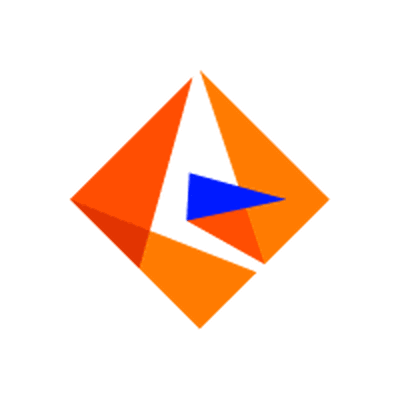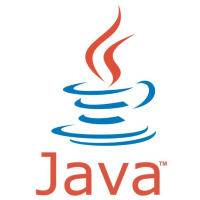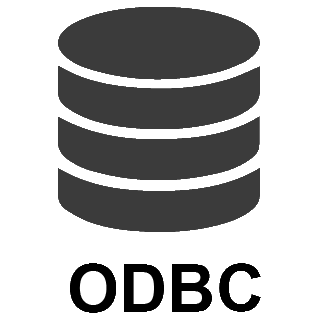Mailchimp Connector
The high-performance Mailchimp Connector provides read/write capabilities within your application, allowing you to perform numerous Mailchimp operations with minimal coding or even no-coding at all. Integrate Mailchimp data into applications such as SSIS, SQL Server, any ODBC-compatible application, or even directly within a programming language using this connector.
Download for SSIS Download for SQL Server and ODBC Documentation
Integrate Mailchimp with these applications
Actions supported by Mailchimp Connector
Mailchimp Connector supports following actions for REST API integration:
Add New List
Description
Create a new list in your Mailchimp account.
Parameters
You can provide the following parameters to this action:
-
N/A
Input Fields
You can provide the following fields to this action:
-
Name -
Company -
Address1 -
Address2 -
City -
State -
Zip -
Country -
Phone -
PermissionReminder -
UseArchiveBar -
CampaignDefaultFromName -
CampaignDefaultFromEmail -
CampaignDefaultSubject -
CampaignDefaultLanguage -
NotifyOnSubscribe -
NotifyOnUnsubscribe -
EmailTypeOption -
DoubleOptIn -
MarketingPermissions
Output Fields
The following fields are returned after calling this action:
-
Id -
WebId -
Name -
Company -
Address1 -
Address2 -
City -
State -
Zip -
Country -
Phone -
PermissionReminder -
UseArchiveBar -
CampaignDefaultFromName -
CampaignDefaultFromEmail -
CampaignDefaultSubject -
CampaignDefaultLanguage -
NotifyOnSubscribe -
NotifyOnUnsubscribe -
DateCreated -
ListRating -
EmailTypeOption -
SubscribeUrlShort -
SubscribeUrlLong -
BeamerAddress -
Visibility -
DoubleOptin -
HasWelcome -
MarketingPermissions -
Modules -
MemberCount -
UnsubscribeCount -
CleanedCount -
MemberCountSinceSend -
UnsubscribeCountSinceSend -
CleanedCountSinceSend -
CampaignCount -
CampaignLastSent -
MergeFieldCount -
AvgSubRate -
AvgUnsubRate -
TargetSubRate -
OpenRate -
ClickRate -
LastSubDate -
LastUnsubDate
Visit documentation for more information.
Add New List Member
Description
Add a new member to the list. It throws error if same email exists.
Parameters
You can provide the following parameters to this action:
-
List Id -
Skip Merge Validation
Input Fields
You can provide the following fields to this action:
-
EmailAddress -
Status -
EmailType -
FirstName -
LastName -
AddressLine1 -
AddressLine2 -
City -
State -
Zip -
Country -
Phone -
Birthday -
MergeFields -
Interests -
Language -
Vip -
Latitude -
Longitude -
MarketingPermissions -
IpSignup -
TimestampSignup -
IpOpt -
TimestampOpt -
Tags -
ListId
Output Fields
The following fields are returned after calling this action:
-
Id -
ListId -
EmailAddress -
UniqueEmailId -
ContactId -
FullName -
WebId -
EmailType -
Status -
ConsentsToOneToOneMessaging -
FirstName -
LastName -
AddressLine1 -
AddressLine2 -
City -
State -
Zip -
Country -
Phone -
Birthday -
StatsAvgOpenRate -
StatsAvgClickRate -
IpSignup -
TimestampSignup -
IpOpt -
TimestampOpt -
MemberRating -
LastChanged -
Language -
Vip -
EmailClient -
Latitude -
Longitude -
LocationGmtOff -
LocationDstOff -
CountryCode -
TimeZone -
Region -
Source -
TagsCount -
Tags
Visit documentation for more information.
Add New List Members in Bulk
Description
Adds multiple members using Bulk API.
Parameters
You can provide the following parameters to this action:
-
List Id -
Skip Merge Validation
Input Fields
You can provide the following fields to this action:
-
EmailAddress -
Status -
EmailType -
FirstName -
LastName -
AddressLine1 -
AddressLine2 -
City -
State -
Zip -
Country -
Phone -
Birthday -
MergeFields -
Interests -
Language -
Vip -
Latitude -
Longitude -
MarketingPermissions -
IpSignup -
TimestampSignup -
IpOpt -
TimestampOpt -
Tags
Output Fields
The following fields are returned after calling this action:
-
Id -
Email -
StatusCode -
OperationId -
ErrorTitle -
ErrorDetail
Visit documentation for more information.
Add or Update Upsert List Members (Bulk Subscribe or Unsubscribe)
Description
Add or Update Upsert List Members (Bulk Subscribe or Unsubscribe).
Parameters
You can provide the following parameters to this action:
-
List Id -
Skip Merge Validation -
Skip Duplicate Check -
Update Exising Subscription Status? -
Sync Tags
Input Fields
You can provide the following fields to this action:
-
EmailAddress -
Status -
EmailType -
FirstName -
LastName -
AddressLine1 -
AddressLine2 -
City -
State -
Zip -
Country -
Phone -
Birthday -
MergeFields -
Interests -
Language -
Vip -
Latitude -
Longitude -
MarketingPermissions -
IpSignup -
TimestampSignup -
IpOpt -
TimestampOpt -
Tags
Output Fields
The following fields are returned after calling this action:
-
Id -
ListId -
EmailAddress -
UniqueEmailId -
ContactId -
FullName -
WebId -
EmailType -
Status -
ConsentsToOneToOneMessaging -
FirstName -
LastName -
AddressLine1 -
AddressLine2 -
City -
State -
Zip -
Country -
Phone -
Birthday -
StatsAvgOpenRate -
StatsAvgClickRate -
IpSignup -
TimestampSignup -
IpOpt -
TimestampOpt -
MemberRating -
LastChanged -
Language -
Vip -
EmailClient -
Latitude -
Longitude -
LocationGmtOff -
LocationDstOff -
CountryCode -
TimeZone -
Region -
Source -
TagsCount -
Tags -
RowStatus -
TotalCreated -
TotalUpdated -
ErrorCount -
ErrorMessage -
ErrorCode -
ErrorField -
ErrorFieldMessage
Visit documentation for more information.
Delete List
Description
Delete a specific list.
Parameters
You can provide the following parameters to this action:
-
List Id
Input Fields
You can provide the following fields to this action:
-
Id
Output Fields
The following fields are returned after calling this action:
-
Id -
Status -
StatusCode
Visit documentation for more information.
Delete List Member (Archive)
Description
Archive a list member. To permanently delete, use the delete_list_member_permanent endpoint.
Parameters
You can provide the following parameters to this action:
-
List Id -
Member Id
Input Fields
You can provide the following fields to this action:
-
Id
Output Fields
The following fields are returned after calling this action:
-
Id -
ListId -
Status -
StatusCode
Visit documentation for more information.
Delete List Member (Permanent delete)
Description
Delete all personally identifiable information related to a list member, and remove them from a list. This will make it impossible to re-import the list member.
Parameters
You can provide the following parameters to this action:
-
List Id -
Member Id
Input Fields
You can provide the following fields to this action:
-
N/A
Output Fields
The following fields are returned after calling this action:
-
Id -
Status -
StatusCode
Visit documentation for more information.
Get a Specific Member From All Lists
Description
Get information about all members in all lists.
Parameters
You can provide the following parameters to this action:
-
Member Id
Input Fields
You can provide the following fields to this action:
-
N/A
Output Fields
The following fields are returned after calling this action:
-
Id -
ListId -
EmailAddress -
UniqueEmailId -
ContactId -
FullName -
WebId -
EmailType -
Status -
ConsentsToOneToOneMessaging -
FirstName -
LastName -
AddressLine1 -
AddressLine2 -
City -
State -
Zip -
Country -
Phone -
Birthday -
StatsAvgOpenRate -
StatsAvgClickRate -
IpSignup -
TimestampSignup -
IpOpt -
TimestampOpt -
MemberRating -
LastChanged -
Language -
Vip -
EmailClient -
Latitude -
Longitude -
LocationGmtOff -
LocationDstOff -
CountryCode -
TimeZone -
Region -
Source -
TagsCount -
Tags
Visit documentation for more information.
Get All Members in All Lists
Description
Get information about all members in all lists.
Parameters
You can provide the following parameters to this action:
-
Email Type -
Status -
Since Timestamp Opt (Format: 2015-10-21T15:41:36) -
Before Timestamp Opt (Format: 2015-10-21T15:41:36) -
Since Last Changed (Format: 2015-10-21T15:41:36) -
Before Last Changed (Format: 2015-10-21T15:41:36) -
Unique Email Id -
VIP Only -
Interest Category Id -
Interest Ids -
Interest Match -
Since Last Campaign -
Unsubscribed Since (Format: 2015-10-21T15:41:36)
Input Fields
You can provide the following fields to this action:
-
N/A
Output Fields
The following fields are returned after calling this action:
-
Id -
ListId -
EmailAddress -
UniqueEmailId -
ContactId -
FullName -
WebId -
EmailType -
Status -
ConsentsToOneToOneMessaging -
FirstName -
LastName -
AddressLine1 -
AddressLine2 -
City -
State -
Zip -
Country -
Phone -
Birthday -
StatsAvgOpenRate -
StatsAvgClickRate -
IpSignup -
TimestampSignup -
IpOpt -
TimestampOpt -
MemberRating -
LastChanged -
Language -
Vip -
EmailClient -
Latitude -
Longitude -
LocationGmtOff -
LocationDstOff -
CountryCode -
TimeZone -
Region -
Source -
TagsCount -
Tags
Visit documentation for more information.
Get Campaign Details
Description
Get information about a specific campaign.
Parameters
You can provide the following parameters to this action:
-
Campaign Id
Input Fields
You can provide the following fields to this action:
-
N/A
Output Fields
The following fields are returned after calling this action:
-
Id -
WebId -
Type -
CreateTime -
ArchiveUrl -
LongArchiveUrl -
Status -
EmailsSent -
SendTime -
ContentType -
NeedsBlockRefresh -
Resendable -
RecipientsListId -
RecipientsListIsActive -
RecipientsListName -
RecipientsSegmentText -
RecipientsRecipientCount -
SettingsSubjectLine -
SettingsTitle -
SettingsFromName -
SettingsReplyTo -
SettingsUseConversation -
SettingsToName -
SettingsFolderId -
SettingsAuthenticate -
SettingsAutoFooter -
SettingsInlineCss -
SettingsAutoTweet -
SettingsFbComments -
SettingsTimeWarp -
SettingsTemplateId -
SettingsDragAndDrop -
TrackingOpens -
TrackingHtmlClicks -
TrackingTextClicks -
TrackingGoalTracking -
TrackingEcomm360 -
TrackingGoogleAnalytics -
TrackingClicktale -
DeliveryStatusEnabled
Visit documentation for more information.
Get List Details
Description
Get information about a specific campaign.
Parameters
You can provide the following parameters to this action:
-
List Id
Input Fields
You can provide the following fields to this action:
-
N/A
Output Fields
The following fields are returned after calling this action:
-
Id -
WebId -
Name -
Company -
Address1 -
Address2 -
City -
State -
Zip -
Country -
Phone -
PermissionReminder -
UseArchiveBar -
CampaignDefaultFromName -
CampaignDefaultFromEmail -
CampaignDefaultSubject -
CampaignDefaultLanguage -
NotifyOnSubscribe -
NotifyOnUnsubscribe -
DateCreated -
ListRating -
EmailTypeOption -
SubscribeUrlShort -
SubscribeUrlLong -
BeamerAddress -
Visibility -
DoubleOptin -
HasWelcome -
MarketingPermissions -
Modules -
MemberCount -
UnsubscribeCount -
CleanedCount -
MemberCountSinceSend -
UnsubscribeCountSinceSend -
CleanedCountSinceSend -
CampaignCount -
CampaignLastSent -
MergeFieldCount -
AvgSubRate -
AvgUnsubRate -
TargetSubRate -
OpenRate -
ClickRate -
LastSubDate -
LastUnsubDate
Visit documentation for more information.
Get List Member Details
Description
Get information about a specific list member, including a currently subscribed, unsubscribed, or bounced member.
Parameters
You can provide the following parameters to this action:
-
List Id -
Member Id
Input Fields
You can provide the following fields to this action:
-
N/A
Output Fields
The following fields are returned after calling this action:
-
Id -
ListId -
EmailAddress -
UniqueEmailId -
ContactId -
FullName -
WebId -
EmailType -
Status -
ConsentsToOneToOneMessaging -
FirstName -
LastName -
AddressLine1 -
AddressLine2 -
City -
State -
Zip -
Country -
Phone -
Birthday -
StatsAvgOpenRate -
StatsAvgClickRate -
IpSignup -
TimestampSignup -
IpOpt -
TimestampOpt -
MemberRating -
LastChanged -
Language -
Vip -
EmailClient -
Latitude -
Longitude -
LocationGmtOff -
LocationDstOff -
CountryCode -
TimeZone -
Region -
Source -
TagsCount -
Tags
Visit documentation for more information.
Get List Members
Description
Get information about members in a specific Mailchimp list.
Parameters
You can provide the following parameters to this action:
-
List Id -
Email Type -
Status -
Since Timestamp Opt (Format: 2015-10-21T15:41:36) -
Before Timestamp Opt (Format: 2015-10-21T15:41:36) -
Since Last Changed (Format: 2015-10-21T15:41:36) -
Before Last Changed (Format: 2015-10-21T15:41:36) -
Unique Email Id -
VIP Only -
Interest Category Id -
Interest Ids -
Interest Match -
Since Last Campaign -
Unsubscribed Since (Format: 2015-10-21T15:41:36)
Input Fields
You can provide the following fields to this action:
-
N/A
Output Fields
The following fields are returned after calling this action:
-
Id -
ListId -
EmailAddress -
UniqueEmailId -
ContactId -
FullName -
WebId -
EmailType -
Status -
ConsentsToOneToOneMessaging -
FirstName -
LastName -
AddressLine1 -
AddressLine2 -
City -
State -
Zip -
Country -
Phone -
Birthday -
StatsAvgOpenRate -
StatsAvgClickRate -
IpSignup -
TimestampSignup -
IpOpt -
TimestampOpt -
MemberRating -
LastChanged -
Language -
Vip -
EmailClient -
Latitude -
Longitude -
LocationGmtOff -
LocationDstOff -
CountryCode -
TimeZone -
Region -
Source -
TagsCount -
Tags
Visit documentation for more information.
Get List of Campaigns
Description
Get all campaigns in an account.
Parameters
You can provide the following parameters to this action:
-
Campaign type -
Status of the campaign -
Campaign sent before (Format: 2015-10-21T15:41:36) -
Campaign sent after (Format: 2015-10-21T15:41:36) -
Campaign created before (Format: 2015-10-21T15:41:36) -
Campaign created after (Format: 2015-10-21T15:41:36) -
Using list Id -
Using folder Id -
To customer
Input Fields
You can provide the following fields to this action:
-
N/A
Output Fields
The following fields are returned after calling this action:
-
Id -
WebId -
Type -
CreateTime -
ArchiveUrl -
LongArchiveUrl -
Status -
EmailsSent -
SendTime -
ContentType -
NeedsBlockRefresh -
Resendable -
RecipientsListId -
RecipientsListIsActive -
RecipientsListName -
RecipientsSegmentText -
RecipientsRecipientCount -
SettingsSubjectLine -
SettingsTitle -
SettingsFromName -
SettingsReplyTo -
SettingsUseConversation -
SettingsToName -
SettingsFolderId -
SettingsAuthenticate -
SettingsAutoFooter -
SettingsInlineCss -
SettingsAutoTweet -
SettingsFbComments -
SettingsTimeWarp -
SettingsTemplateId -
SettingsDragAndDrop -
TrackingOpens -
TrackingHtmlClicks -
TrackingTextClicks -
TrackingGoalTracking -
TrackingEcomm360 -
TrackingGoogleAnalytics -
TrackingClicktale -
DeliveryStatusEnabled
Visit documentation for more information.
Get Lists
Description
Get information about all lists in the account.
Parameters
You can provide the following parameters to this action:
-
Created before (Format: 2015-10-21T15:41:36) -
Created after (Format: 2015-10-21T15:41:36) -
Created before last campaign send date (Format: 2015-10-21T15:41:36) -
Created after last campaign send date (Format: 2015-10-21T15:41:36) -
Includes email address -
Contains active ecommerce store
Input Fields
You can provide the following fields to this action:
-
N/A
Output Fields
The following fields are returned after calling this action:
-
Id -
WebId -
Name -
Company -
Address1 -
Address2 -
City -
State -
Zip -
Country -
Phone -
PermissionReminder -
UseArchiveBar -
CampaignDefaultFromName -
CampaignDefaultFromEmail -
CampaignDefaultSubject -
CampaignDefaultLanguage -
NotifyOnSubscribe -
NotifyOnUnsubscribe -
DateCreated -
ListRating -
EmailTypeOption -
SubscribeUrlShort -
SubscribeUrlLong -
BeamerAddress -
Visibility -
DoubleOptin -
HasWelcome -
MarketingPermissions -
Modules -
MemberCount -
UnsubscribeCount -
CleanedCount -
MemberCountSinceSend -
UnsubscribeCountSinceSend -
CleanedCountSinceSend -
CampaignCount -
CampaignLastSent -
MergeFieldCount -
AvgSubRate -
AvgUnsubRate -
TargetSubRate -
OpenRate -
ClickRate -
LastSubDate -
LastUnsubDate
Visit documentation for more information.
Get User Details
Description
Gets details about the current Mailchimp user account.
Parameters
You can provide the following parameters to this action:
-
N/A
Input Fields
You can provide the following fields to this action:
-
N/A
Output Fields
The following fields are returned after calling this action:
-
AccountId -
LoginId -
AccountName -
Email -
FirstName -
LastName -
UserName -
AvatarUrl -
Role -
MemberSince -
PricingPlanType -
FirstPayment -
AccountTimeZone -
AccountIndustry -
ContactCompany -
ContactAddress1 -
ContactAddress2 -
ContactCity -
ContactState -
ContactZip -
ContactCountry -
ProEnabled -
LastLogin -
TotalSubscribers -
Links
Visit documentation for more information.
Update List Details
Description
Update the settings for a specific list.
Parameters
You can provide the following parameters to this action:
-
List Id
Input Fields
You can provide the following fields to this action:
-
Name -
Company -
Address1 -
Address2 -
City -
State -
Zip -
Country -
Phone -
PermissionReminder -
UseArchiveBar -
CampaignDefaultFromName -
CampaignDefaultFromEmail -
CampaignDefaultSubject -
CampaignDefaultLanguage -
NotifyOnSubscribe -
NotifyOnUnsubscribe -
EmailTypeOption -
DoubleOptin -
MarketingPermissions -
Id
Output Fields
The following fields are returned after calling this action:
-
Id -
WebId -
Name -
Company -
Address1 -
Address2 -
City -
State -
Zip -
Country -
Phone -
PermissionReminder -
UseArchiveBar -
CampaignDefaultFromName -
CampaignDefaultFromEmail -
CampaignDefaultSubject -
CampaignDefaultLanguage -
NotifyOnSubscribe -
NotifyOnUnsubscribe -
DateCreated -
ListRating -
EmailTypeOption -
SubscribeUrlShort -
SubscribeUrlLong -
BeamerAddress -
Visibility -
DoubleOptin -
HasWelcome -
MarketingPermissions -
Modules -
MemberCount -
UnsubscribeCount -
CleanedCount -
MemberCountSinceSend -
UnsubscribeCountSinceSend -
CleanedCountSinceSend -
CampaignCount -
CampaignLastSent -
MergeFieldCount -
AvgSubRate -
AvgUnsubRate -
TargetSubRate -
OpenRate -
ClickRate -
LastSubDate -
LastUnsubDate
Visit documentation for more information.
Update List Member Details
Description
Update the settings for a specific list member.
Parameters
You can provide the following parameters to this action:
-
List Id -
Member Id -
Skip Merge Validation
Input Fields
You can provide the following fields to this action:
-
EmailAddress -
Status -
EmailType -
FirstName -
LastName -
MergeFields -
Interests -
Language -
Vip -
Latitude -
Longitude -
MarketingPermissions -
IpSignup -
TimestampSignup -
IpOpt -
TimestampOpt -
Tags -
ListId -
Id
Output Fields
The following fields are returned after calling this action:
-
Id -
ListId -
EmailAddress -
UniqueEmailId -
ContactId -
FullName -
WebId -
EmailType -
Status -
ConsentsToOneToOneMessaging -
FirstName -
LastName -
AddressLine1 -
AddressLine2 -
City -
State -
Zip -
Country -
Phone -
Birthday -
StatsAvgOpenRate -
StatsAvgClickRate -
IpSignup -
TimestampSignup -
IpOpt -
TimestampOpt -
MemberRating -
LastChanged -
Language -
Vip -
EmailClient -
Latitude -
Longitude -
LocationGmtOff -
LocationDstOff -
CountryCode -
TimeZone -
Region -
Source -
TagsCount -
Tags
Visit documentation for more information.
Make Generic API Request
Description
This is generic endpoint. Use this endpoint when some actions are not implemented by connector. Just enter partial URL (Required), Body, Method, Header etc. Most parameters are optional except URL.
Parameters
You can provide the following parameters to this action:
-
HTTP - Url or File Path -
HTTP - Request Body -
HTTP - Is MultiPart Body (Pass File data/Mixed Key/value) -
HTTP - Headers (e.g. hdr1:aaa || hdr2:bbb) -
Parser - Filter (e.g. $.rows[*] ) -
Download - Enable reading binary data -
Download - File overwrite mode -
Download - Save file path -
Download - Enable raw output mode as single row -
Download - Raw output data RowTemplate -
Download - Request Timeout (Milliseconds)
Input Fields
You can provide the following fields to this action:
-
N/A
Output Fields
The following fields are returned after calling this action:
-
N/A
Visit documentation for more information.
Make Generic API Request (Bulk Write)
Description
This is a generic endpoint for bulk write purpose. Use this endpoint when some actions are not implemented by connector. Just enter partial URL (Required), Body, Method, Header etc. Most parameters are optional except URL.
Parameters
You can provide the following parameters to this action:
-
Url -
IsMultiPart -
Filter -
Headers
Input Fields
You can provide the following fields to this action:
-
N/A
Output Fields
The following fields are returned after calling this action:
-
N/A
Visit documentation for more information.