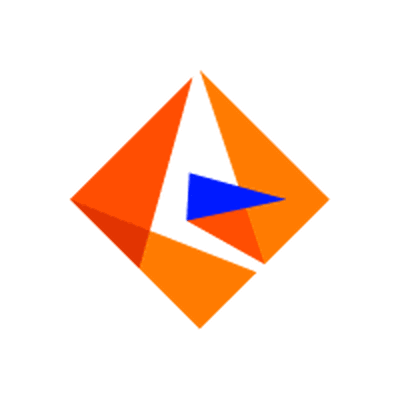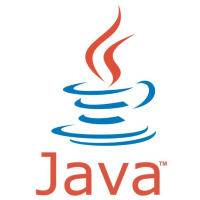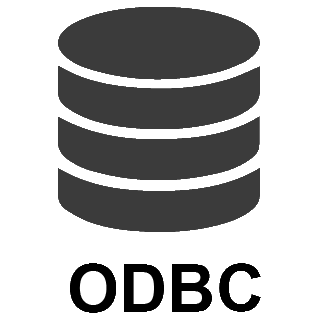Google Drive Connector
The high-performance Google Drive Connector provides read/write capabilities within your application, allowing you to perform numerous Google Drive operations with minimal coding or even no-coding at all. Integrate Google Drive data into applications such as SSIS, SQL Server, any ODBC-compatible application, or even directly within a programming language using this connector.
Download for SSIS Download for SQL Server and ODBC Documentation
Integrate Google Drive with these applications
Actions supported by Google Drive Connector
Google Drive Connector supports following actions for REST API integration:
Create a folder
Description
Creates a folder.
Parameters
You can provide the following parameters to this action:
-
Name -
Drive Type -
Parent FolderId -
Shared DriveId -
Supports all drives (e.g. My and Shared)
Input Fields
You can provide the following fields to this action:
-
N/A
Output Fields
The following fields are returned after calling this action:
-
Id -
Kind -
Name -
MimeType -
DriveId
Visit documentation for more information.
Delete all items
Description
Deletes all items from the drive.
Parameters
You can provide the following parameters to this action:
-
Drive Type -
Shared DriveId -
PageSize -
Supports all drives (e.g. My and Shared) -
Include items from all drives (e.g. My and Shared) -
Spaces to include in corpora (comma separed) -
Include Permissions For View -
Include Labels -
Search Criteria
Input Fields
You can provide the following fields to this action:
-
N/A
Output Fields
The following fields are returned after calling this action:
-
Id -
Kind -
Name -
MimeType -
CreatedTime -
ModifiedTime -
Size -
Version -
Shared -
Starred -
Trashed -
FileExtension -
DriveId -
CopyRequiresWriterPermission -
Md5Checksum -
WritersCanShare -
ViewedByMe -
Parents -
ThumbnailLink -
IconLink -
LastModifyingUserDisplayName -
LastModifyingUserKind -
LastModifyingUserMe -
LastModifyingUserPermissionId -
LastModifyingUserEmailAddress -
LastModifyingUserPhotoLink -
Owners -
HeadRevisionId -
WebViewLink -
WebContentLink -
ViewersCanCopyContent -
Permissions -
HasThumbnail -
Spaces -
ExplicitlyTrashed -
ModifiedByMeTime -
ViewedByMeTime -
QuotaBytesUsed -
OriginalFilename -
OwnedByMe -
FullFileExtension -
IsAppAuthorized -
CanChangeViewersCanCopyContent -
CanEdit -
CanCopy -
CanComment -
CanAddChildren -
CanDelete -
CanDownload -
CanListChildren -
CanRemoveChildren -
CanRename -
CanTrash -
CanReadRevisions -
CanChangeCopyRequiresWriterPermission -
CanMoveItemIntoTeamDrive -
CanUntrash -
CanModifyContent -
CanMoveItemOutOfDrive -
CanAddMyDriveParent -
CanRemoveMyDriveParent -
CanMoveItemWithinDrive -
CanShare -
CanMoveChildrenWithinDrive -
CanModifyContentRestriction -
CanChangeSecurityUpdateEnabled -
CanAcceptOwnership -
CanReadLabels -
CanModifyLabels -
CanModifyEditorContentRestriction -
CanModifyOwnerContentRestriction -
CanRemoveContentRestriction -
CanMoveChildrenOutOfDrive -
CanReadDrive -
CanReadTeamDrive -
CanMoveTeamDriveItem -
CanMoveItemWithinTeamDrive -
CanMoveItemOutOfTeamDrive -
CanDeleteChildren -
CanMoveChildrenOutOfTeamDrive -
CanMoveChildrenWithinTeamDrive -
CanTrashChildren -
CanAddFolderFromAnotherDrive -
ThumbnailVersion -
ModifiedByMe -
PermissionIds -
ImageMediaMetadataWidth -
ImageMediaMetadataHeight -
ImageMediaMetadataRotation -
LinkShareMetadataSecurityUpdateEligible -
LinkShareMetadataSecurityUpdateEnabled -
Sha1Checksum -
Sha256Checksum -
HasAugmentedPermissions
Visit documentation for more information.
Delete an item
Description
Deletes an item.
Parameters
You can provide the following parameters to this action:
-
File Id -
Drive Type -
Shared DriveId -
Supports all drives (e.g. My and Shared)
Input Fields
You can provide the following fields to this action:
-
Id
Output Fields
The following fields are returned after calling this action:
-
Status
Visit documentation for more information.
Download a file
Description
Downloads a file.
Parameters
You can provide the following parameters to this action:
-
File Id -
Drive Type -
Shared DriveId -
Supports all drives (e.g. My and Shared)
Input Fields
You can provide the following fields to this action:
-
N/A
Output Fields
The following fields are returned after calling this action:
-
Status
Visit documentation for more information.
Duplicate a file
Description
Duplicates a file.
Parameters
You can provide the following parameters to this action:
-
Drive Type -
File Id -
Shared DriveId -
Supports all drives (e.g. My and Shared)
Input Fields
You can provide the following fields to this action:
-
N/A
Output Fields
The following fields are returned after calling this action:
-
Id -
Kind -
Name -
MimeType -
CreatedTime -
ModifiedTime -
Size -
Version -
Shared -
Starred -
Trashed -
FileExtension -
DriveId
Visit documentation for more information.
Empty trash
Description
Empties trash.
Parameters
You can provide the following parameters to this action:
-
Drive Type -
Shared DriveId -
Supports all drives (e.g. My and Shared)
Input Fields
You can provide the following fields to this action:
-
N/A
Output Fields
The following fields are returned after calling this action:
-
Id -
Kind -
Name -
MimeType -
DriveId
Visit documentation for more information.
Export a file
Description
Export a document editor files such document, Spreadsheets, Drawings, Presentations, Apps Scripts to common file formats as defined in this link https://developers.google.com/drive/api/guides/ref-export-formats.
Parameters
You can provide the following parameters to this action:
-
File Id -
Export As (Mime Type) -
Drive Type -
fields -
Shared DriveId -
Supports all drives (e.g. My and Shared)
Input Fields
You can provide the following fields to this action:
-
N/A
Output Fields
The following fields are returned after calling this action:
-
Status
Visit documentation for more information.
Get file info
Description
Gets information of a file.
Parameters
You can provide the following parameters to this action:
-
Id -
Drive Type -
Shared DriveId -
Supports all drives (e.g. My and Shared)
Input Fields
You can provide the following fields to this action:
-
N/A
Output Fields
The following fields are returned after calling this action:
-
Id -
Kind -
Name -
MimeType -
CreatedTime -
ModifiedTime -
Size -
Version -
Shared -
Starred -
Trashed -
FileExtension -
DriveId -
CopyRequiresWriterPermission -
Md5Checksum -
WritersCanShare -
ViewedByMe -
Parents -
ThumbnailLink -
IconLink -
LastModifyingUserDisplayName -
LastModifyingUserKind -
LastModifyingUserMe -
LastModifyingUserPermissionId -
LastModifyingUserEmailAddress -
LastModifyingUserPhotoLink -
Owners -
HeadRevisionId -
WebViewLink -
WebContentLink -
ViewersCanCopyContent -
Permissions -
HasThumbnail -
Spaces -
ExplicitlyTrashed -
ModifiedByMeTime -
ViewedByMeTime -
QuotaBytesUsed -
OriginalFilename -
OwnedByMe -
FullFileExtension -
IsAppAuthorized -
CanChangeViewersCanCopyContent -
CanEdit -
CanCopy -
CanComment -
CanAddChildren -
CanDelete -
CanDownload -
CanListChildren -
CanRemoveChildren -
CanRename -
CanTrash -
CanReadRevisions -
CanChangeCopyRequiresWriterPermission -
CanMoveItemIntoTeamDrive -
CanUntrash -
CanModifyContent -
CanMoveItemOutOfDrive -
CanAddMyDriveParent -
CanRemoveMyDriveParent -
CanMoveItemWithinDrive -
CanShare -
CanMoveChildrenWithinDrive -
CanModifyContentRestriction -
CanChangeSecurityUpdateEnabled -
CanAcceptOwnership -
CanReadLabels -
CanModifyLabels -
CanModifyEditorContentRestriction -
CanModifyOwnerContentRestriction -
CanRemoveContentRestriction -
CanMoveChildrenOutOfDrive -
CanReadDrive -
CanReadTeamDrive -
CanMoveTeamDriveItem -
CanMoveItemWithinTeamDrive -
CanMoveItemOutOfTeamDrive -
CanDeleteChildren -
CanMoveChildrenOutOfTeamDrive -
CanMoveChildrenWithinTeamDrive -
CanTrashChildren -
CanAddFolderFromAnotherDrive -
ThumbnailVersion -
ModifiedByMe -
PermissionIds -
ImageMediaMetadataWidth -
ImageMediaMetadataHeight -
ImageMediaMetadataRotation -
LinkShareMetadataSecurityUpdateEligible -
LinkShareMetadataSecurityUpdateEnabled -
Sha1Checksum -
Sha256Checksum -
HasAugmentedPermissions
Visit documentation for more information.
Get my drive info
Description
Gets my drive information.
Parameters
You can provide the following parameters to this action:
-
N/A
Input Fields
You can provide the following fields to this action:
-
N/A
Output Fields
The following fields are returned after calling this action:
-
Kind -
UserKind -
UserDisplayName -
UserMe -
UserPermissionId -
UserEmailAddress -
StorageQuotaLimit -
StorageQuotaUsage -
StorageQuotaUsageInDrive -
StorageQuotaUsageInDriveTrash -
MaxUploadSize -
AppInstalled -
FolderColorPalette -
TeamDriveThemes -
DriveThemes -
CanCreateTeamDrives -
CanCreateDrives
Visit documentation for more information.
List deleted files / folders
Description
Lists only deleted files / folders from trash.
Parameters
You can provide the following parameters to this action:
-
Drive Type -
Search Criteria -
Shared DriveId -
PageSize -
Supports all drives (e.g. My and Shared) -
Include items from all drives (e.g. My and Shared) -
Spaces to include in corpora (comma separed) -
Include Permissions For View -
Include Labels
Input Fields
You can provide the following fields to this action:
-
N/A
Output Fields
The following fields are returned after calling this action:
-
Id -
Kind -
Name -
MimeType -
CreatedTime -
ModifiedTime -
Size -
Version -
Shared -
Starred -
Trashed -
FileExtension -
DriveId -
CopyRequiresWriterPermission -
Md5Checksum -
WritersCanShare -
ViewedByMe -
Parents -
ThumbnailLink -
IconLink -
LastModifyingUserDisplayName -
LastModifyingUserKind -
LastModifyingUserMe -
LastModifyingUserPermissionId -
LastModifyingUserEmailAddress -
LastModifyingUserPhotoLink -
Owners -
HeadRevisionId -
WebViewLink -
WebContentLink -
ViewersCanCopyContent -
Permissions -
HasThumbnail -
Spaces -
ExplicitlyTrashed -
ModifiedByMeTime -
ViewedByMeTime -
QuotaBytesUsed -
OriginalFilename -
OwnedByMe -
FullFileExtension -
IsAppAuthorized -
CanChangeViewersCanCopyContent -
CanEdit -
CanCopy -
CanComment -
CanAddChildren -
CanDelete -
CanDownload -
CanListChildren -
CanRemoveChildren -
CanRename -
CanTrash -
CanReadRevisions -
CanChangeCopyRequiresWriterPermission -
CanMoveItemIntoTeamDrive -
CanUntrash -
CanModifyContent -
CanMoveItemOutOfDrive -
CanAddMyDriveParent -
CanRemoveMyDriveParent -
CanMoveItemWithinDrive -
CanShare -
CanMoveChildrenWithinDrive -
CanModifyContentRestriction -
CanChangeSecurityUpdateEnabled -
CanAcceptOwnership -
CanReadLabels -
CanModifyLabels -
CanModifyEditorContentRestriction -
CanModifyOwnerContentRestriction -
CanRemoveContentRestriction -
CanMoveChildrenOutOfDrive -
CanReadDrive -
CanReadTeamDrive -
CanMoveTeamDriveItem -
CanMoveItemWithinTeamDrive -
CanMoveItemOutOfTeamDrive -
CanDeleteChildren -
CanMoveChildrenOutOfTeamDrive -
CanMoveChildrenWithinTeamDrive -
CanTrashChildren -
CanAddFolderFromAnotherDrive -
ThumbnailVersion -
ModifiedByMe -
PermissionIds -
ImageMediaMetadataWidth -
ImageMediaMetadataHeight -
ImageMediaMetadataRotation -
LinkShareMetadataSecurityUpdateEligible -
LinkShareMetadataSecurityUpdateEnabled -
Sha1Checksum -
Sha256Checksum -
HasAugmentedPermissions
Visit documentation for more information.
List files (Recursive)
Description
List files / folders with search criteria.
Parameters
You can provide the following parameters to this action:
-
Drive Type -
Search Criteria -
Shared DriveId -
PageSize -
Supports all drives (e.g. My and Shared) -
Include items from all drives (e.g. My and Shared) -
Spaces to include in corpora (comma separed) -
Include Permissions For View -
Include Labels
Input Fields
You can provide the following fields to this action:
-
N/A
Output Fields
The following fields are returned after calling this action:
-
Id -
Kind -
Name -
MimeType -
CreatedTime -
ModifiedTime -
Size -
Version -
Shared -
Starred -
Trashed -
FileExtension -
DriveId -
CopyRequiresWriterPermission -
Md5Checksum -
WritersCanShare -
ViewedByMe -
Parents -
ThumbnailLink -
IconLink -
LastModifyingUserDisplayName -
LastModifyingUserKind -
LastModifyingUserMe -
LastModifyingUserPermissionId -
LastModifyingUserEmailAddress -
LastModifyingUserPhotoLink -
Owners -
HeadRevisionId -
WebViewLink -
WebContentLink -
ViewersCanCopyContent -
Permissions -
HasThumbnail -
Spaces -
ExplicitlyTrashed -
ModifiedByMeTime -
ViewedByMeTime -
QuotaBytesUsed -
OriginalFilename -
OwnedByMe -
FullFileExtension -
IsAppAuthorized -
CanChangeViewersCanCopyContent -
CanEdit -
CanCopy -
CanComment -
CanAddChildren -
CanDelete -
CanDownload -
CanListChildren -
CanRemoveChildren -
CanRename -
CanTrash -
CanReadRevisions -
CanChangeCopyRequiresWriterPermission -
CanMoveItemIntoTeamDrive -
CanUntrash -
CanModifyContent -
CanMoveItemOutOfDrive -
CanAddMyDriveParent -
CanRemoveMyDriveParent -
CanMoveItemWithinDrive -
CanShare -
CanMoveChildrenWithinDrive -
CanModifyContentRestriction -
CanChangeSecurityUpdateEnabled -
CanAcceptOwnership -
CanReadLabels -
CanModifyLabels -
CanModifyEditorContentRestriction -
CanModifyOwnerContentRestriction -
CanRemoveContentRestriction -
CanMoveChildrenOutOfDrive -
CanReadDrive -
CanReadTeamDrive -
CanMoveTeamDriveItem -
CanMoveItemWithinTeamDrive -
CanMoveItemOutOfTeamDrive -
CanDeleteChildren -
CanMoveChildrenOutOfTeamDrive -
CanMoveChildrenWithinTeamDrive -
CanTrashChildren -
CanAddFolderFromAnotherDrive -
ThumbnailVersion -
ModifiedByMe -
PermissionIds -
ImageMediaMetadataWidth -
ImageMediaMetadataHeight -
ImageMediaMetadataRotation -
LinkShareMetadataSecurityUpdateEligible -
LinkShareMetadataSecurityUpdateEnabled -
Sha1Checksum -
Sha256Checksum -
HasAugmentedPermissions
Visit documentation for more information.
List files / folders from a parent folder (Recursive)
Description
List files or folders under a specified parent folder.
Parameters
You can provide the following parameters to this action:
-
Drive Type -
Extra Query (must start with ' and ' --OR-- ' or ') -
Search under Folder Id (Keep Blank for all folders) -
Include files from trash -
Search Item type (i.e. files or folders) -
Shared DriveId -
PageSize -
Supports all drives (e.g. My and Shared) -
Include items from all drives (e.g. My and Shared) -
Spaces to include in corpora (comma separed) -
Include Permissions For View -
Include Labels
Input Fields
You can provide the following fields to this action:
-
N/A
Output Fields
The following fields are returned after calling this action:
-
Id -
Kind -
Name -
MimeType -
CreatedTime -
ModifiedTime -
Size -
Version -
Shared -
Starred -
Trashed -
FileExtension -
DriveId -
CopyRequiresWriterPermission -
Md5Checksum -
WritersCanShare -
ViewedByMe -
Parents -
ThumbnailLink -
IconLink -
LastModifyingUserDisplayName -
LastModifyingUserKind -
LastModifyingUserMe -
LastModifyingUserPermissionId -
LastModifyingUserEmailAddress -
LastModifyingUserPhotoLink -
Owners -
HeadRevisionId -
WebViewLink -
WebContentLink -
ViewersCanCopyContent -
Permissions -
HasThumbnail -
Spaces -
ExplicitlyTrashed -
ModifiedByMeTime -
ViewedByMeTime -
QuotaBytesUsed -
OriginalFilename -
OwnedByMe -
FullFileExtension -
IsAppAuthorized -
CanChangeViewersCanCopyContent -
CanEdit -
CanCopy -
CanComment -
CanAddChildren -
CanDelete -
CanDownload -
CanListChildren -
CanRemoveChildren -
CanRename -
CanTrash -
CanReadRevisions -
CanChangeCopyRequiresWriterPermission -
CanMoveItemIntoTeamDrive -
CanUntrash -
CanModifyContent -
CanMoveItemOutOfDrive -
CanAddMyDriveParent -
CanRemoveMyDriveParent -
CanMoveItemWithinDrive -
CanShare -
CanMoveChildrenWithinDrive -
CanModifyContentRestriction -
CanChangeSecurityUpdateEnabled -
CanAcceptOwnership -
CanReadLabels -
CanModifyLabels -
CanModifyEditorContentRestriction -
CanModifyOwnerContentRestriction -
CanRemoveContentRestriction -
CanMoveChildrenOutOfDrive -
CanReadDrive -
CanReadTeamDrive -
CanMoveTeamDriveItem -
CanMoveItemWithinTeamDrive -
CanMoveItemOutOfTeamDrive -
CanDeleteChildren -
CanMoveChildrenOutOfTeamDrive -
CanMoveChildrenWithinTeamDrive -
CanTrashChildren -
CanAddFolderFromAnotherDrive -
ThumbnailVersion -
ModifiedByMe -
PermissionIds -
ImageMediaMetadataWidth -
ImageMediaMetadataHeight -
ImageMediaMetadataRotation -
LinkShareMetadataSecurityUpdateEligible -
LinkShareMetadataSecurityUpdateEnabled -
Sha1Checksum -
Sha256Checksum -
HasAugmentedPermissions
Visit documentation for more information.
List folders
Description
Lists folders.
Parameters
You can provide the following parameters to this action:
-
Drive Type -
Search Criteria -
Shared DriveId -
PageSize -
Supports all drives (e.g. My and Shared) -
Include items from all drives (e.g. My and Shared) -
Spaces to include in corpora (comma separed) -
Include Permissions For View -
Include Labels
Input Fields
You can provide the following fields to this action:
-
N/A
Output Fields
The following fields are returned after calling this action:
-
Id -
Kind -
Name -
MimeType -
CreatedTime -
ModifiedTime -
Size -
Version -
Shared -
Starred -
Trashed -
FileExtension -
DriveId -
CopyRequiresWriterPermission -
Md5Checksum -
WritersCanShare -
ViewedByMe -
Parents -
ThumbnailLink -
IconLink -
LastModifyingUserDisplayName -
LastModifyingUserKind -
LastModifyingUserMe -
LastModifyingUserPermissionId -
LastModifyingUserEmailAddress -
LastModifyingUserPhotoLink -
Owners -
HeadRevisionId -
WebViewLink -
WebContentLink -
ViewersCanCopyContent -
Permissions -
HasThumbnail -
Spaces -
ExplicitlyTrashed -
ModifiedByMeTime -
ViewedByMeTime -
QuotaBytesUsed -
OriginalFilename -
OwnedByMe -
FullFileExtension -
IsAppAuthorized -
CanChangeViewersCanCopyContent -
CanEdit -
CanCopy -
CanComment -
CanAddChildren -
CanDelete -
CanDownload -
CanListChildren -
CanRemoveChildren -
CanRename -
CanTrash -
CanReadRevisions -
CanChangeCopyRequiresWriterPermission -
CanMoveItemIntoTeamDrive -
CanUntrash -
CanModifyContent -
CanMoveItemOutOfDrive -
CanAddMyDriveParent -
CanRemoveMyDriveParent -
CanMoveItemWithinDrive -
CanShare -
CanMoveChildrenWithinDrive -
CanModifyContentRestriction -
CanChangeSecurityUpdateEnabled -
CanAcceptOwnership -
CanReadLabels -
CanModifyLabels -
CanModifyEditorContentRestriction -
CanModifyOwnerContentRestriction -
CanRemoveContentRestriction -
CanMoveChildrenOutOfDrive -
CanReadDrive -
CanReadTeamDrive -
CanMoveTeamDriveItem -
CanMoveItemWithinTeamDrive -
CanMoveItemOutOfTeamDrive -
CanDeleteChildren -
CanMoveChildrenOutOfTeamDrive -
CanMoveChildrenWithinTeamDrive -
CanTrashChildren -
CanAddFolderFromAnotherDrive -
ThumbnailVersion -
ModifiedByMe -
PermissionIds -
ImageMediaMetadataWidth -
ImageMediaMetadataHeight -
ImageMediaMetadataRotation -
LinkShareMetadataSecurityUpdateEligible -
LinkShareMetadataSecurityUpdateEnabled -
Sha1Checksum -
Sha256Checksum -
HasAugmentedPermissions
Visit documentation for more information.
Lists shared drives
Description
Lists the user's shared drives (i.e. formally known as team drive) with optional search criteria.
Parameters
You can provide the following parameters to this action:
-
PageSize -
Search Criteria (Keep blank to get all) -
UseDomainAdminAccess
Input Fields
You can provide the following fields to this action:
-
N/A
Output Fields
The following fields are returned after calling this action:
-
Id -
Name -
ColorRgb -
Kind -
BackgroundImageLink -
CanAddChildren -
CanComment -
CanCopy -
CanDeleteDrive -
CanDownload -
CanEdit -
CanListChildren -
CanManageMembers -
CanReadRevisions -
CanRename -
CanRenameDrive -
CanChangeDriveBackground -
CanShare -
CanChangeCopyRequiresWriterPermissionRestriction -
CanChangeDomainUsersOnlyRestriction -
CanChangeDriveMembersOnlyRestriction -
CanChangeSharingFoldersRequiresOrganizerPermissionRestriction -
CanResetDriveRestrictions -
CanDeleteChildren -
CanTrashChildren -
CreatedTime -
Hidden -
CopyRequiresWriterPermission -
DomainUsersOnly -
DriveMembersOnly -
AdminManagedRestrictions -
SharingFoldersRequiresOrganizerPermission
Visit documentation for more information.
Replace file data (keep same file id)
Description
Update file with new content / metadata (keep same file Id).
Parameters
You can provide the following parameters to this action:
-
File Id -
DiskFilePath -
Drive Type -
KeepRevisionForever -
AddParents -
OcrLanguage -
UseContentAsIndexableText -
Shared DriveId -
Supports all drives (e.g. My and Shared)
Input Fields
You can provide the following fields to this action:
-
N/A
Output Fields
The following fields are returned after calling this action:
-
Id -
Kind -
Name -
MimeType -
FileSize -
DriveId
Visit documentation for more information.
Search items (i.e. files / folders)
Description
Lists items (i.e. files / folders) with search criteria.
Parameters
You can provide the following parameters to this action:
-
Drive Type -
Shared DriveId -
PageSize -
Supports all drives (e.g. My and Shared) -
Include items from all drives (e.g. My and Shared) -
Spaces to include in corpora (comma separed) -
Include Permissions For View -
Include Labels -
Search Criteria
Input Fields
You can provide the following fields to this action:
-
N/A
Output Fields
The following fields are returned after calling this action:
-
Id -
Kind -
Name -
MimeType -
CreatedTime -
ModifiedTime -
Size -
Version -
Shared -
Starred -
Trashed -
FileExtension -
DriveId -
CopyRequiresWriterPermission -
Md5Checksum -
WritersCanShare -
ViewedByMe -
Parents -
ThumbnailLink -
IconLink -
LastModifyingUserDisplayName -
LastModifyingUserKind -
LastModifyingUserMe -
LastModifyingUserPermissionId -
LastModifyingUserEmailAddress -
LastModifyingUserPhotoLink -
Owners -
HeadRevisionId -
WebViewLink -
WebContentLink -
ViewersCanCopyContent -
Permissions -
HasThumbnail -
Spaces -
ExplicitlyTrashed -
ModifiedByMeTime -
ViewedByMeTime -
QuotaBytesUsed -
OriginalFilename -
OwnedByMe -
FullFileExtension -
IsAppAuthorized -
CanChangeViewersCanCopyContent -
CanEdit -
CanCopy -
CanComment -
CanAddChildren -
CanDelete -
CanDownload -
CanListChildren -
CanRemoveChildren -
CanRename -
CanTrash -
CanReadRevisions -
CanChangeCopyRequiresWriterPermission -
CanMoveItemIntoTeamDrive -
CanUntrash -
CanModifyContent -
CanMoveItemOutOfDrive -
CanAddMyDriveParent -
CanRemoveMyDriveParent -
CanMoveItemWithinDrive -
CanShare -
CanMoveChildrenWithinDrive -
CanModifyContentRestriction -
CanChangeSecurityUpdateEnabled -
CanAcceptOwnership -
CanReadLabels -
CanModifyLabels -
CanModifyEditorContentRestriction -
CanModifyOwnerContentRestriction -
CanRemoveContentRestriction -
CanMoveChildrenOutOfDrive -
CanReadDrive -
CanReadTeamDrive -
CanMoveTeamDriveItem -
CanMoveItemWithinTeamDrive -
CanMoveItemOutOfTeamDrive -
CanDeleteChildren -
CanMoveChildrenOutOfTeamDrive -
CanMoveChildrenWithinTeamDrive -
CanTrashChildren -
CanAddFolderFromAnotherDrive -
ThumbnailVersion -
ModifiedByMe -
PermissionIds -
ImageMediaMetadataWidth -
ImageMediaMetadataHeight -
ImageMediaMetadataRotation -
LinkShareMetadataSecurityUpdateEligible -
LinkShareMetadataSecurityUpdateEnabled -
Sha1Checksum -
Sha256Checksum -
HasAugmentedPermissions
Visit documentation for more information.
Update metadata in a file
Description
Updates meta-data in a file.
Parameters
You can provide the following parameters to this action:
-
File Id -
Drive Type -
Keep Revision Forever -
AddParents -
OcrLanguage -
UseContentAsIndexableText -
Shared DriveId -
Supports all drives (e.g. My and Shared)
Input Fields
You can provide the following fields to this action:
-
AppProperties -
ContentHintsIndexableText -
ThumbnailImage -
ThumbnailMimeType -
ContentRestrictionsReadOnly -
ContentRestrictionsReason -
CopyRequiresWriterPermission -
Description -
FolderColorRgb -
MimeType -
ModifiedTime -
Name -
OriginalFilename -
Properties -
Starred -
Trashed -
ViewedByMeTime -
WritersCanShare
Output Fields
The following fields are returned after calling this action:
-
Id -
Kind -
Name -
MimeType -
DriveId
Visit documentation for more information.
Upload a file
Description
Uploads a file. If file exits it does not overwrite. If you like to overwrite existing file then use [Replace file data] endpoint. It requires FileId you like to replace. Get file id by calling list_parent_items or list_files endpoint (Search for file name and get id). Google API does not allow to perform create or replace in one operation.
Parameters
You can provide the following parameters to this action:
-
Target FileName -
Local FilePath -
Keep Revision Forever -
Parent FolderId -
Shared DriveId -
Drive Type -
Supports all drives (e.g. My and Shared) -
AddParents -
OcrLanguage -
UseContentAsIndexableText
Input Fields
You can provide the following fields to this action:
-
N/A
Output Fields
The following fields are returned after calling this action:
-
Id -
Kind -
Name -
MimeType -
FileSize -
DriveId
Visit documentation for more information.
Upload a file (with overwrite action)
Description
Uploads a file (if file with same name exists then overwrite else create a new file).
Parameters
You can provide the following parameters to this action:
-
Target FileName -
Local FilePath -
File Overwrite Mode -
Keep Revision Forever -
Parent FolderId -
Shared DriveId -
Drive Type -
Supports all drives (e.g. My and Shared) -
AddParents -
OcrLanguage -
UseContentAsIndexableText
Input Fields
You can provide the following fields to this action:
-
N/A
Output Fields
The following fields are returned after calling this action:
-
Id -
Kind -
Name -
MimeType -
FileSize -
DriveId
Visit documentation for more information.
Make Generic API Request
Description
This is generic endpoint. Use this endpoint when some actions are not implemented by connector. Just enter partial URL (Required), Body, Method, Header etc. Most parameters are optional except URL.
Parameters
You can provide the following parameters to this action:
-
HTTP - Url or File Path -
HTTP - Request Body -
HTTP - Is MultiPart Body (Pass File data/Mixed Key/value) -
HTTP - Headers (e.g. hdr1:aaa || hdr2:bbb) -
Parser - Filter (e.g. $.rows[*] ) -
Download - Enable reading binary data -
Download - File overwrite mode -
Download - Save file path -
Download - Enable raw output mode as single row -
Download - Raw output data RowTemplate -
Download - Request Timeout (Milliseconds)
Input Fields
You can provide the following fields to this action:
-
N/A
Output Fields
The following fields are returned after calling this action:
-
N/A
Visit documentation for more information.
Make Generic API Request (Bulk Write)
Description
This is a generic endpoint for bulk write purpose. Use this endpoint when some actions are not implemented by connector. Just enter partial URL (Required), Body, Method, Header etc. Most parameters are optional except URL.
Parameters
You can provide the following parameters to this action:
-
Url -
IsMultiPart -
Filter -
Headers
Input Fields
You can provide the following fields to this action:
-
N/A
Output Fields
The following fields are returned after calling this action:
-
N/A
Visit documentation for more information.