Home Page › Forums › FAQs – Sales and Licensing › Licensing Terms ODBC PowerPack
- This topic has 0 replies, 1 voice, and was last updated 6 years, 4 months ago by
ZappySys.
-
AuthorPosts
-
September 9, 2019 at 10:23 pm #3434
ZappySys
KeymasterLicense Cost and Support
ODBC PowerPack License is per Machine. Which means each server requires its own license key. If you want to use Data Gateway feature to integrate our drivers in SQL Server or JAVA programs then you may need to read later section about Understand Licensing for Data Gateway / CAL.
We offer two licensing models (Perpetual and Annual Subscription). Read the below section to learn more about the differences between Perpetual and Subscription License types.
For full list of FAQs: Click Here
Perpetual License
Perpetual license is one time purchase and the license key never expires. If you buy the perpetual license then first year support and upgrades will be included with your purchase. After the first year if you wish to continue getting support and Bug Fixes/New features, then you can purchase additional years of the support plan (optional). Click here to see Perpetual Price table.
Annual Subscription License
Annual subscription is a pay as you go type of plan. Its usually a less expensive than the Perpetual license. Support and upgrades are included in the subscription license plan. Click here to see Subscription Price table.
If you are still not sure which license type to choose, please review comparison table below:
Perpetual vs Subscription License
Perpetual License
Annual Subscription License
One time purchase Yearly renewal (Recurring) After first year support plan can be renewed (Optional) Support/Upgrades are always included as long as subscription is active License never expires License expires after 1 year if not renewed - Each year new license key(s) sent as long as subscription is renewed.
- To avoid manual work we apply newly generated key automatically by contacting license server.
- You may also apply new key manually incase you have internet issue.
- Unless subscription is cancelled explicitly, by default subscription is renewed automatically each year.
Understand Licensing for Data Gateway / CAL
If you want to use Data Gateway feature to integrate our drivers in SQL Server or JAVA then you have to understand how we license Data Gateway. Since data gateway is Server product we license it by combination of Driver License (Any SKU Listed Here) and CAL (Client Access License).
What is CAL (Client Access License)
Each CAL allows you connect one unique device (Traced by IP address) with unlimited connections. When you activate license of ODBC PowerPack, you get one CAL by default. Which means as long as one device is connecting to Data gateway you don’t need to buy additional CAL.
How many extra CALs do I need to buy for Data Gateway?
As we mentioned previously, if you have just one Device connecting to Data Gateway you wont have to worry to buy extra CALs becuase we give you One CAL by default. Data Gateway may be installed on the same machine or different machine as below.
Scenario-1
For example you may be connecting to Data Gateway using SQL Server Linked Server feature and many Client PC accessing Data Gateway via that Linked Server (Scenario-1 in below image). In this case you don’t have to buy any additional CAL.
Scenario-2
If you have 2 devices connecting to Data Gateway directly and not via SRV001 for example then you have to buy additional 2 CALs in below scenario.
ZappySys Data Gateway CAL Examples – How many extra CAL do you have to purchase for Data Gateway?
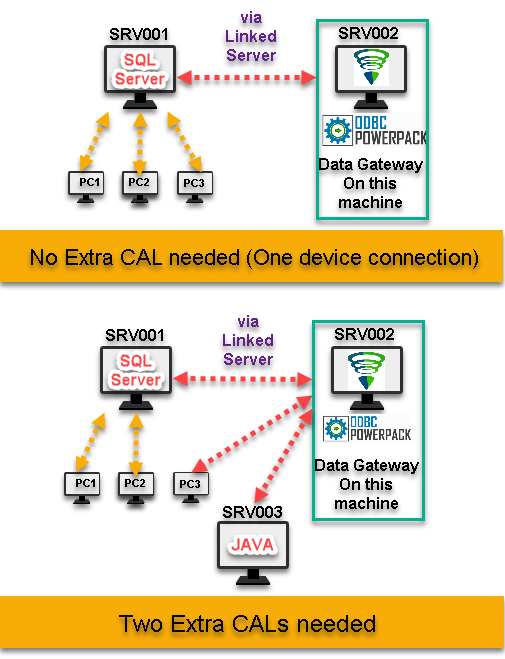
Contact method
All customers with valid Support agreement plan are entitled to receive Premium support. We have following 4 methods of Support. We usually respond your inquiry/issue within 1 hour if you are in same time zone (We are in Eastern Time zone – New York Time, USA). If you are not in the same time zone it may take us upto 12-18 hrs to reply your inquiry.
1. Email
2. Phone
3. Web Meeting (For Screen share/Troubleshoot)
4. Live Chat (See bottom-right corner of our web site and click Chat icon)Trial License
Each download (Paid or Trial) comes with 30-days fully functional Trial. For some reason you need more time to try our software after trial is expired then you can request Trial extension key (From License Manager UI).
License for Cluster Nodes
Each machine requires its own license in Cluster Setup. Which means Active/Passive or Active/Active both setup will require license for each node in your cluster because every node is treated as a separate machine.
100% Satisfaction or Money back policy
We are committed to provide you high quality products. We have 30 days money back policy. For whatever reason if you are not happy or we are not able to meet your expectations in the first 30 days of your purchase you are entitled to a full refund.
W9 Form (For USA customers)
Click here to obtain W9 Form
How do we handle VAT (For EU customers)
We use FastSpring for e-commerce / payment collection. To learn more about how FastSpring handles VAT click here
-
AuthorPosts
- You must be logged in to reply to this topic.
