SSIS PowerPackage Azure Storage Task requires valid account for testing. There are two ways you can test Azure Storage Functionality.
1. Get Azure Storage Emulator for offline testing/development without requiring real storage account from Microsoft Azure.
— OR —
2. Create new storage account and get access key from your Azure Storage Cloud Service for testing using live service on cloud.
This section provides instruction how to do 2nd option (Create storage account on live service)
How to Create Azure Storage Account on Microsoft Azure Portal
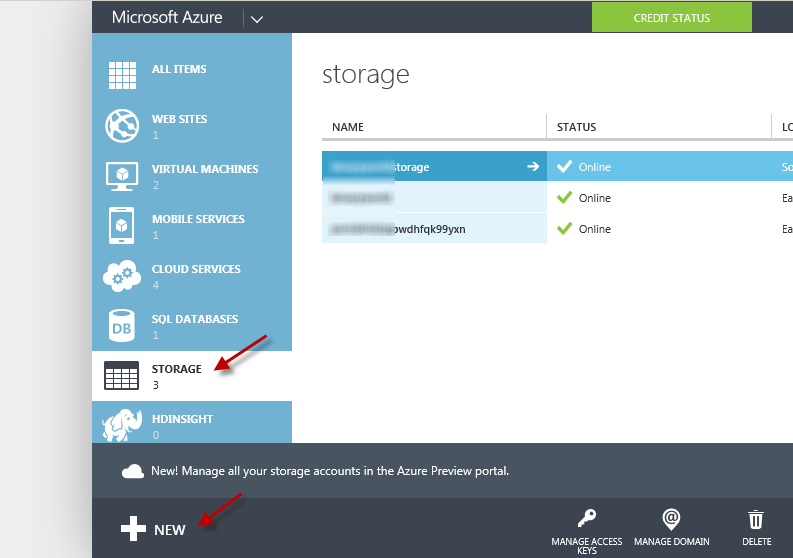
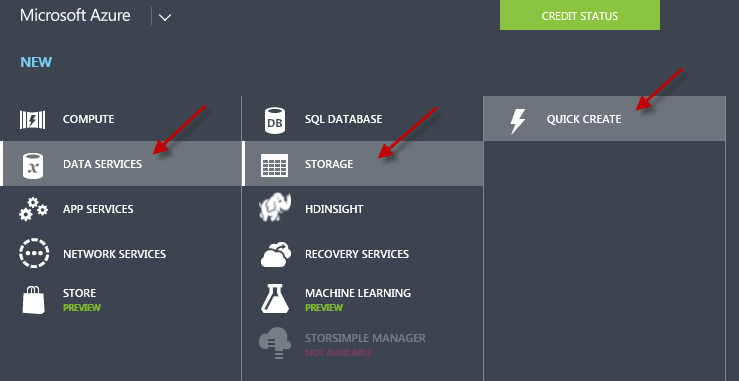
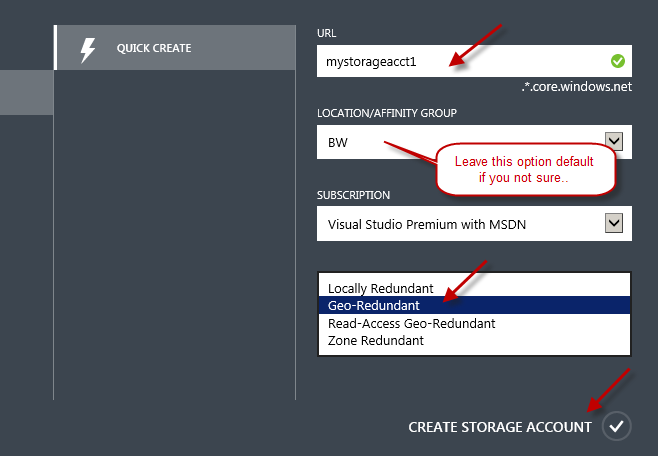
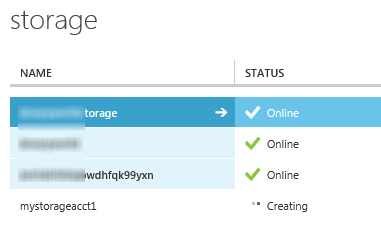
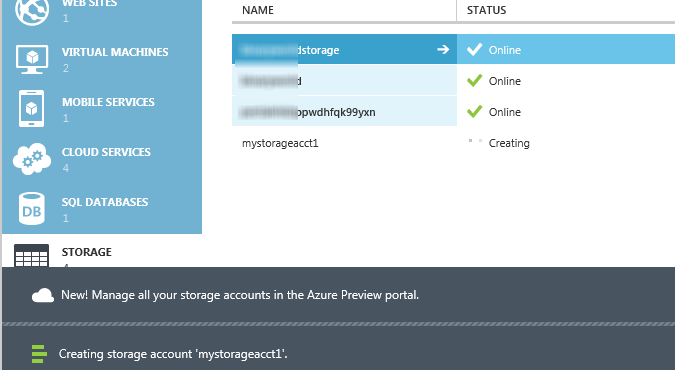
How to find your Azure Storage Account Name and Access Key
When you create Azure Storage Account it will automatically create Primary and Secondary Access Keys for you which can be used by any program which needs to access Azure Storage.

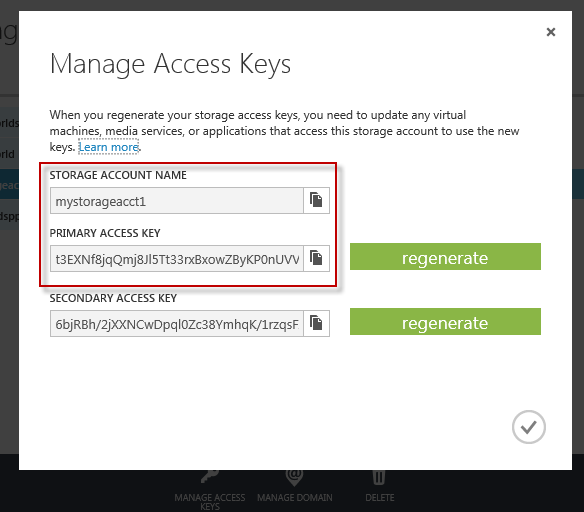
Click here to learn more how to Manage your Azure Cloud Storage using SSIS