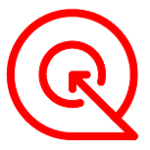Table Conversations
Description
No description available
Supported Operations
Below section contains supported CRUD operations. Each operation is executed by some EndPoint behind the scene.| Method | Supported | Reference EndPoint |
|---|---|---|
| SELECT | get_conversations | |
| INSERT | ||
| UPDATE | ||
| UPSERT | ||
| DELETE | ||
| LOOKUP |
Examples
SSIS
Use Zoho SalesIQ Connector in API Source component to read data or in API Destination component to read/write data:
Read from Conversations table using API Source
API Source - Zoho SalesIQ
Zoho SalesIQ Connector can be used to integrate Zoho SalesIQ API in your App / BI Tools. You can exchange data on Chats, Visits and more.
Zoho SalesIQ
Conversations
| Optional Parameters | |
|---|---|
| Status | |
| OperatorIds | |
| DepartmentId | |
| AppId | |
| StartTime | |
| EndTime | |
| VisitorType | |
| UpdatedTimeStart | |
| UpdatedTimeEnd | |
| SortBy | |

Read/write to Conversations table using API Destination
API Destination - Zoho SalesIQ
Zoho SalesIQ Connector can be used to integrate Zoho SalesIQ API in your App / BI Tools. You can exchange data on Chats, Visits and more.
Zoho SalesIQ
Conversations
Select
| Optional Parameters | |
|---|---|
| Status | |
| OperatorIds | |
| DepartmentId | |
| AppId | |
| StartTime | |
| EndTime | |
| VisitorType | |
| UpdatedTimeStart | |
| UpdatedTimeEnd | |
| SortBy | |

ODBC application
Use these SQL queries in your ODBC application data source:
Get Conversations (i.e. chats)
List all conversations (chats)
SELECT * FROM ConversationsGet Total Feedbacks by Rating Type and Operator for Last Year
Count Feedbacks by Rating Type and Operator for Last Year.
SELECT
OwnerEmail,
OwnerId,
RatingString,
COUNT(Id) Total
FROM Conversations
GROUP BY OwnerEmail, OwnerId, RatingString
Order BY OwnerEmail,RatingString
WITH(
--OperatorIds='81565000003048017,81565000002408043,81565000013131025' --You can supply Operator Ids to filter result for those Operators only
StartTime='yearstart-1y'
, EndTime='yearstart-1d'
)SQL Server
Use these SQL queries in SQL Server after you create a data source in Data Gateway:
Get Conversations (i.e. chats)
List all conversations (chats)
DECLARE @MyQuery NVARCHAR(MAX) = 'SELECT * FROM Conversations';
EXEC (@MyQuery) AT [LS_TO_ZOHO_SALESIQ_IN_GATEWAY];Get Total Feedbacks by Rating Type and Operator for Last Year
Count Feedbacks by Rating Type and Operator for Last Year.
DECLARE @MyQuery NVARCHAR(MAX) = 'SELECT
OwnerEmail,
OwnerId,
RatingString,
COUNT(Id) Total
FROM Conversations
GROUP BY OwnerEmail, OwnerId, RatingString
Order BY OwnerEmail,RatingString
WITH(
--OperatorIds=''81565000003048017,81565000002408043,81565000013131025'' --You can supply Operator Ids to filter result for those Operators only
StartTime=''yearstart-1y''
, EndTime=''yearstart-1d''
)';
EXEC (@MyQuery) AT [LS_TO_ZOHO_SALESIQ_IN_GATEWAY];