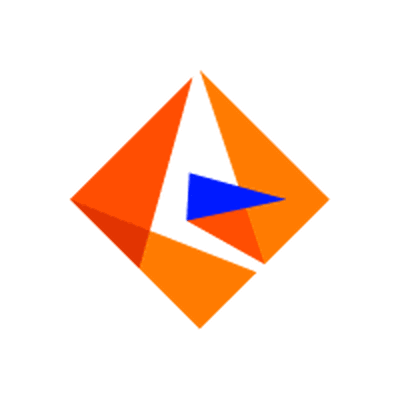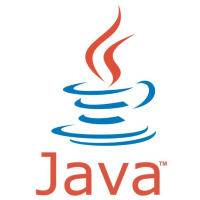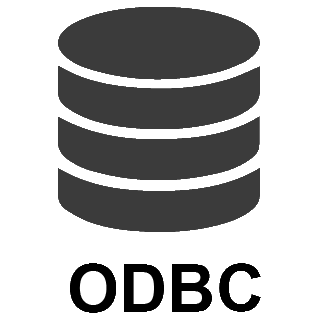Smartsheet Connector
The high-performance Smartsheet Connector provides read/write capabilities within your application, allowing you to perform numerous Smartsheet operations with minimal coding or even no-coding at all. Integrate Smartsheet data into applications such as SSIS, SQL Server, any ODBC-compatible application, or even directly within a programming language using this connector.
Download for SSIS Download for SQL Server and ODBC Documentation
Integrate Smartsheet with these applications
Actions supported by Smartsheet Connector
Smartsheet Connector supports following actions for REST API integration:
Add Sheet Rows
Description
Add rows to a Sheet.
Parameters
You can provide the following parameters to this action:
-
Add Row at Specific Location (Default=toBottom) -
Allow Partial Success (Default=False) -
Override Validation (Default=False)
Input Fields
You can provide the following fields to this action:
-
[Dynamic Column] -
==Checkbox Columns ===
Output Fields
The following fields are returned after calling this action:
-
Id -
CreatedAt -
ModifiedAt -
CreatedAtLocalTime -
ModifiedAtLocalTime -
RowNumber -
BatchMessage -
BatchFailedItems -
BatchResultCode -
Version -
HttpStatusCode -
PrevRowId
Visit documentation for more information.
Delete Sheet Rows
Description
Delete rows from a Sheet by row IDs.
Parameters
You can provide the following parameters to this action:
-
SheetId -
Row Id(s) - Comma separated -
Ignore If Rows Not Found
Input Fields
You can provide the following fields to this action:
-
Id
Output Fields
The following fields are returned after calling this action:
-
Id -
BatchMessage -
BatchResultCode -
HttpStatusCode
Visit documentation for more information.
Export Report (to PDF, Excel, CSV file)
Description
Export Report to CSV, Excel or PDF file.
Parameters
You can provide the following parameters to this action:
-
ReportId -
Format -
Paper Size (Only for PDF)
Input Fields
You can provide the following fields to this action:
-
N/A
Output Fields
The following fields are returned after calling this action:
-
Id -
Status -
TargetFilePath
Visit documentation for more information.
Export Sheet (to PDF, Excel, CSV file)
Description
Export Sheet to CSV, Excel or PDF file.
Parameters
You can provide the following parameters to this action:
-
SheetId -
Format -
Paper Size (Only for PDF)
Input Fields
You can provide the following fields to this action:
-
N/A
Output Fields
The following fields are returned after calling this action:
-
Id -
Status -
TargetFilePath
Visit documentation for more information.
Get Contacts
Description
Gets the specified contact.
Parameters
You can provide the following parameters to this action:
-
ContactId
Input Fields
You can provide the following fields to this action:
-
N/A
Output Fields
The following fields are returned after calling this action:
-
Id -
Name -
Email -
FirstName -
LastName
Visit documentation for more information.
Get Sheet Fields
Description
Get Sheet fields by Sheet ID.
Parameters
You can provide the following parameters to this action:
-
SheetId -
Column Ids (Default=All Columns)
Input Fields
You can provide the following fields to this action:
-
N/A
Output Fields
The following fields are returned after calling this action:
-
Id -
Version -
Index -
Title -
Type -
Width -
SystemColumnType -
ContactOptionsName -
ContactOptionsEmail -
Options -
Description -
Validation -
AutoNumberFormatPrefix -
AutoNumberFormatFill -
AutoNumberFormatSuffix -
Format -
Symbol -
Primary -
Locked -
LockedForUser
Visit documentation for more information.
Get Sheet Row by ID(s)
Description
Get a Sheet by ID(s).
Parameters
You can provide the following parameters to this action:
-
SheetId -
Row Id(s) - Comma separated (Blank=All Rows) -
Row Number(s) - Comma separated list (Blank=All Rows) -
Rows Modified Since -
Exclude -
Include -
Column Ids (Default=All Columns)
Input Fields
You can provide the following fields to this action:
-
Id
Output Fields
The following fields are returned after calling this action:
-
Id -
CreatedAt -
ModifiedAt -
CreatedAtLocalTime -
ModifiedAtLocalTime -
RowNumber -
[Dynamic Column] -
PrevRowId
Visit documentation for more information.
Get Sheet Rows
Description
Get Sheet rows by Sheet ID.
Parameters
You can provide the following parameters to this action:
-
SheetId -
Rows Modified Since -
Exclude -
Include -
Column Ids (Default=All Columns) -
PageSize
Input Fields
You can provide the following fields to this action:
-
N/A
Output Fields
The following fields are returned after calling this action:
-
Id -
CreatedAt -
ModifiedAt -
CreatedAtLocalTime -
ModifiedAtLocalTime -
RowNumber -
[Dynamic Column] -
PrevRowId
Visit documentation for more information.
List Contacts
Description
Get a list of contacts.
Parameters
You can provide the following parameters to this action:
-
Modified Since -
PageSize -
Include All Rows (Do not paginate)
Input Fields
You can provide the following fields to this action:
-
N/A
Output Fields
The following fields are returned after calling this action:
-
Id -
Name -
Email -
FirstName -
LastName
Visit documentation for more information.
List Groups
Description
Get a list of groups.
Parameters
You can provide the following parameters to this action:
-
Modified Since -
PageSize -
Include All Rows (Do not paginate)
Input Fields
You can provide the following fields to this action:
-
N/A
Output Fields
The following fields are returned after calling this action:
-
Id -
CreatedAt -
ModifiedAt -
CreatedAtLocalTime -
ModifiedAtLocalTime -
Name -
Description -
Owner -
OwnerId
Visit documentation for more information.
List Reports
Description
Get a list of reports.
Parameters
You can provide the following parameters to this action:
-
Modified Since -
PageSize -
Include All Rows (Do not paginate)
Input Fields
You can provide the following fields to this action:
-
N/A
Output Fields
The following fields are returned after calling this action:
-
Id -
CreatedAt -
ModifiedAt -
CreatedAtLocalTime -
ModifiedAtLocalTime -
Name -
AccessLevel -
Permalink
Visit documentation for more information.
List Sheets
Description
Get a list of Sheets.
Parameters
You can provide the following parameters to this action:
-
Modified Since -
Include -
PageSize -
Include All Rows (Do not paginate)
Input Fields
You can provide the following fields to this action:
-
N/A
Output Fields
The following fields are returned after calling this action:
-
Id -
CreatedAt -
ModifiedAt -
CreatedAtLocalTime -
ModifiedAtLocalTime -
Name -
AccessLevel -
Permalink
Visit documentation for more information.
Search (cell data or other object types)
Description
Get a list of search result object.
Parameters
You can provide the following parameters to this action:
-
Search Query (use double quotes for exact search) -
SheetId -
Scope -
Modified Since -
PageSize
Input Fields
You can provide the following fields to this action:
-
N/A
Output Fields
The following fields are returned after calling this action:
-
N/A
Visit documentation for more information.
Send Report Via Email Excel Pdf Or Pdf Gantt Format
Description
Sends the report as a Excel / PDF attachment via email to the designated recipients.
Parameters
You can provide the following parameters to this action:
-
ReportId -
Format -
Subject -
Message -
CC Me -
Paper Size (Only for PDF) -
SendToEmails -
SendToGroups
Input Fields
You can provide the following fields to this action:
-
N/A
Output Fields
The following fields are returned after calling this action:
-
Version -
ResultCode -
Message -
failedItems
Visit documentation for more information.
Send Sheet Via Email Excel Pdf Or Pdf Gantt Format
Description
Sends the sheet as a Excel / PDF attachment via email to the designated recipients.
Parameters
You can provide the following parameters to this action:
-
SheetId -
Format -
Subject -
Message -
CC Me -
Paper Size (Only for PDF) -
SendToEmails -
SendToGroups
Input Fields
You can provide the following fields to this action:
-
N/A
Output Fields
The following fields are returned after calling this action:
-
Version -
ResultCode -
Message -
failedItems
Visit documentation for more information.
Update Sheet Rows
Description
Not available.
Parameters
You can provide the following parameters to this action:
-
Allow Partial Success (Default=False) -
Override Validation (Default=False)
Input Fields
You can provide the following fields to this action:
-
[Dynamic Column] -
==Checkbox Columns === -
Id
Output Fields
The following fields are returned after calling this action:
-
Id -
CreatedAt -
ModifiedAt -
CreatedAtLocalTime -
ModifiedAtLocalTime -
RowNumber -
BatchMessage -
BatchFailedItems -
BatchResultCode -
Version -
HttpStatusCode -
PrevRowId
Visit documentation for more information.
Make Generic API Request
Description
This is generic endpoint. Use this endpoint when some actions are not implemented by connector. Just enter partial URL (Required), Body, Method, Header etc. Most parameters are optional except URL.
Parameters
You can provide the following parameters to this action:
-
HTTP - Url or File Path -
HTTP - Request Body -
HTTP - Is MultiPart Body (Pass File data/Mixed Key/value) -
HTTP - Headers (e.g. hdr1:aaa || hdr2:bbb) -
Parser - Filter (e.g. $.rows[*] ) -
Download - Enable reading binary data -
Download - File overwrite mode -
Download - Save file path -
Download - Enable raw output mode as single row -
Download - Raw output data RowTemplate -
Download - Request Timeout (Milliseconds)
Input Fields
You can provide the following fields to this action:
-
N/A
Output Fields
The following fields are returned after calling this action:
-
N/A
Visit documentation for more information.
Make Generic API Request (Bulk Write)
Description
This is a generic endpoint for bulk write purpose. Use this endpoint when some actions are not implemented by connector. Just enter partial URL (Required), Body, Method, Header etc. Most parameters are optional except URL.
Parameters
You can provide the following parameters to this action:
-
Url -
IsMultiPart -
Filter -
Headers
Input Fields
You can provide the following fields to this action:
-
N/A
Output Fields
The following fields are returned after calling this action:
-
N/A
Visit documentation for more information.