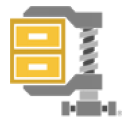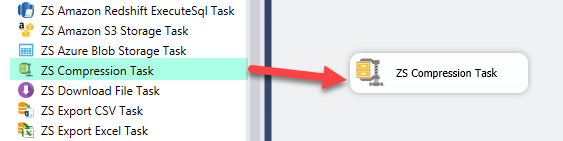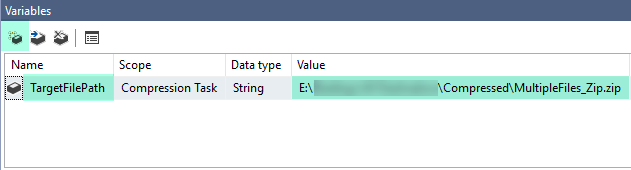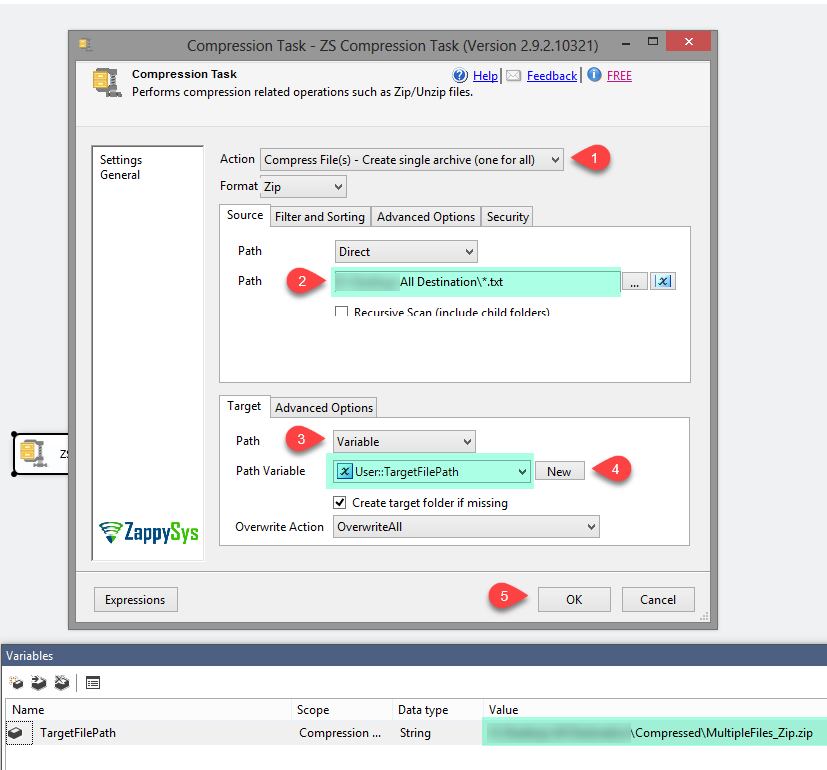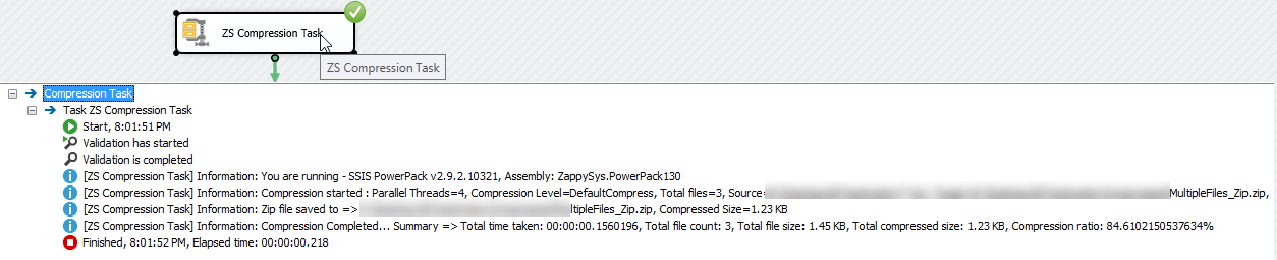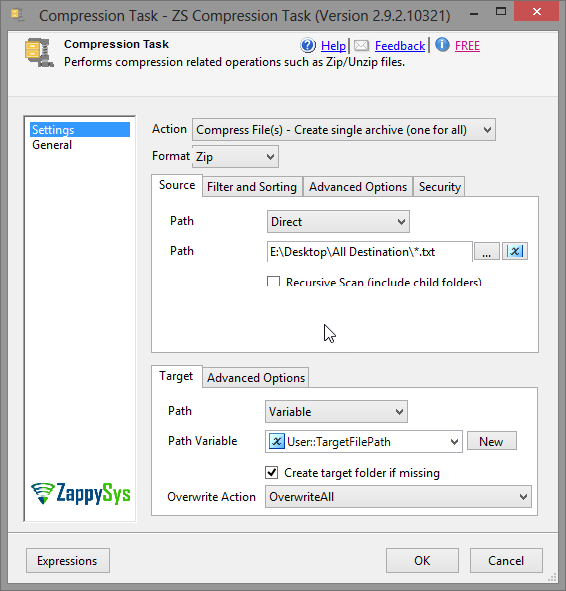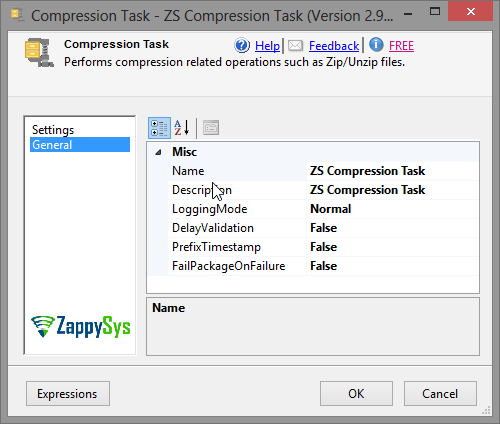| Property Name |
Description |
| Action |
Specifies what action you want to perform
Available Options (Use numeric value listed in bracket if you have to define expression on this property (for dynamic behavior).
| Option |
Description |
| CompressAsSingle [0] |
Compress File(s) - Create single archive (one for all) |
| CompressAsMulti [1] |
Compress File(s) - Create multiple archives (one for each) |
| Uncompress [2] |
Uncompress File(s) |
| CompressAsSingleWithFolderStructure [3] |
Compress Files - With folder structure |
|
| SourcePathAccessMode |
Path access mode for file/folder
Available Options (Use numeric value listed in bracket if you have to define expression on this property (for dynamic behavior).
| Option |
Description |
| Direct [0] |
Direct |
| Variable [1] |
Variable |
| Connection [2] |
Connection |
|
| SourcePathValue |
Source path or pattern |
| SourcePathConnection |
Connection name which holds source path |
| SourcePathVariable |
Variable name which holds source path/pattern |
| Recursive |
Specifies how to handle scanning of items |
| TargetPathAccessMode |
Path access mode for file/folder
Available Options (Use numeric value listed in bracket if you have to define expression on this property (for dynamic behavior).
| Option |
Description |
| Direct [0] |
Direct |
| Variable [1] |
Variable |
| Connection [2] |
Connection |
|
| TargetPathValue |
Specifies target path |
| TargetPathConnection |
Specifies target path |
| TargetPathVariable |
Specifies target path |
| OverwriteAction |
Specifies how to handle overwrite action
Available Options (Use numeric value listed in bracket if you have to define expression on this property (for dynamic behavior).
| Option |
Description |
| ThrowException [0] |
ThrowException |
| SkipAll [1] |
SkipAll |
| OverwriteAll [2] |
OverwriteAll |
| OverwriteOlder [3] |
OverwriteOlder |
| OverwriteDifferentSize [4] |
OverwriteDifferentSize |
| ResumeIfPossible [5] |
ResumeIfPossible |
| Rename [6] |
Rename |
| OverwriteDifferentChecksum [7] |
OverwriteDifferentChecksum |
|
| ArchiveFormat |
Compression file format
Available Options (Use numeric value listed in bracket if you have to define expression on this property (for dynamic behavior).
| Option |
Description |
| Zip [0] |
Zip |
| GZip [1] |
GZip |
|
| CreateMissingTargetFolder |
Specify this option if you want to create target folder automatically if its missing |
| EncryptionAlgorithm |
Specifies the encryption algorithm used to encrypt data.
Available Options (Use numeric value listed in bracket if you have to define expression on this property (for dynamic behavior).
| Option |
Description |
| None [0] |
No encryption |
| Unknown [1] |
Unknown encryption algorithm |
| Aes128 [2] |
AES 128 bit encryption |
| Aes192 [3] |
AES 192 bit encryption |
| Aes256 [4] |
AES 256 bit encryption |
| Zip20 [5] |
Legacy ZIP (PKWARE) encryption (Supported by Windows OS) |
|
| CompressionLevel |
Gets or sets the compression level to be used by Add(String) and AddFile(String) methods. Pick right option to balance speed vs size. For example FastCompression can reduce time to compress but wont give you good compression ration. On the other end BestCompression will give you high compression ration but will take longer to compress. Choose right setting based on your need.
Available Options (Use numeric value listed in bracket if you have to define expression on this property (for dynamic behavior).
| Option |
Description |
| NoCompress [0] |
No compression, but very fast |
| FastCompress [1] |
The fastest compression, but the worst compression ratio |
| DefaultCompress [6] |
Default compression, a compromise between speed and compression ratio |
| BestCompress [9] |
Best compression ratio, but the slowest |
|
| LocalHeaderVerificationMode |
Gets or sets the compression header verification mode. Change this to None (Do not verify) if you have malformed Zip file and you like to continue operation without failing.
Available Options (Use numeric value listed in bracket if you have to define expression on this property (for dynamic behavior).
| Option |
Description |
| Default [0] |
Default |
| None [1] |
Do not verify header |
| Crc [2] |
Verify Just CRC field |
| CompressedLength [3] |
Verify Just Compressed Length |
| UncompressedLength [4] |
Verify Just UnCompressed Length |
| All [5] |
Verify All fields |
|
| CompressionMethod |
Compression method to be used
Available Options (Use numeric value listed in bracket if you have to define expression on this property (for dynamic behavior).
| Option |
Description |
| NoCompression [0] |
None - Uncompressed |
| Deflate [1] |
Deflated |
| EnhancedDeflate [2] |
Enhanced deflate (compatible with Deflate64(tm) by PKWARE) |
|
| Comment |
Comment for the whole ZIP archive |
| Password |
Specifies the encryption algorithm used to encrypt data. |
| ParallelThreads |
Sets the number of parallel compressors to use when compressing data. Multiple compressors take advantage of modern multi-core CPUs and substantially enhance compression speed. |
| ExcludeRegXPattern |
Regular expression pattern to exclude items from selection (if you apply MyFile*.* filter for source path and then use ExcludeRegXPattern=(\.msi$|\.exe$) then it will include all files with matching name but exclude *.msi and *.exe |
| IncludeRegXPattern |
Regular expression pattern to include items from selection (if you apply MyFile*.* filter for source path and then use IncludeRegXPattern=(\.txt$|\.csv$) then it will include only txt and csv files with matching name pattern |
| TreatRegXForFullPath |
Treat include/exclude Regular Expression as Full Path expression rather than file name. If you have a use case of checking against Folder name pattern along with file name then use this option. When you check this option then using ^ in the front of expression will not work for File name pattern so instead of something like this ^MyFile\w+\.csv$ you need to change prefix check like this [\\|/]MyFile\w+\.csv$ this way it works against full path check. |
| SortBy |
Property by which you want to sort result
Available Options (Use numeric value listed in bracket if you have to define expression on this property (for dynamic behavior).
| Option |
Description |
| Size [0] |
File Size in Bytes |
| LastModifiedDate [1] |
File Last Modified DateTime |
| CreationDate [2] |
File Creation DateTime |
| AgeInDays [3] |
File Age in Days |
| LastEditInDays [4] |
Last Edit in Days |
| Content [5] |
File Content |
| Exists [6] |
File Exists Flag |
| FileCount [7] |
File Count |
| FolderPath [8] |
File Directory Path |
| FilePath [9] |
File Path |
| FileName [10] |
File Name |
| FileExtension [11] |
File Extension |
| FileEncoding [12] |
File Encoding |
| IsLocked [13] |
Is File Locked |
| CreationDateUtc [14] |
File Creation DateTime UTC |
| LastModifiedDateUtc [15] |
File Last Modified DateTime UTC |
|
| SortDirection |
Sort order (e.g. Ascending or Descending)
Available Options (Use numeric value listed in bracket if you have to define expression on this property (for dynamic behavior).
| Option |
Description |
| Asc [0] |
Asc |
| Desc [1] |
Desc |
|
| WhereClause |
Where clause expression to filter items. (e.g. Size>100 and Extension IN ('.txt','.csv') ) |
| EnableSort |
Sort items by specified attribute |
| MaxItems |
Maximum items to return (e.g. TOP) |
| SkipItems |
Maximum items to skip (e.g. SKIP) |
| LoggingMode |
Available Options (Use numeric value listed in bracket if you have to define expression on this property (for dynamic behavior).
| Option |
Description |
| Normal [0] |
Normal |
| Medium [1] |
Medium |
| Detailed [2] |
Detailed |
| Debugging [3] |
Debugging |
|
| PrefixTimestamp |
When you enable this property it will prefix timestamp before Log messages. |