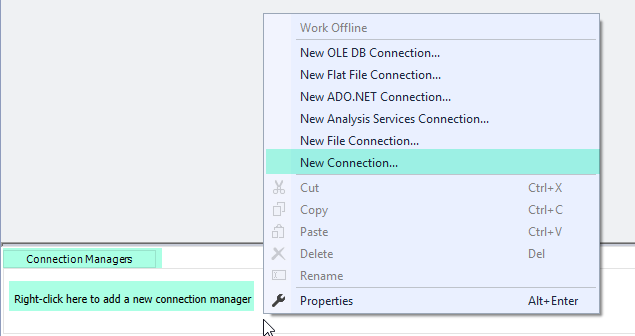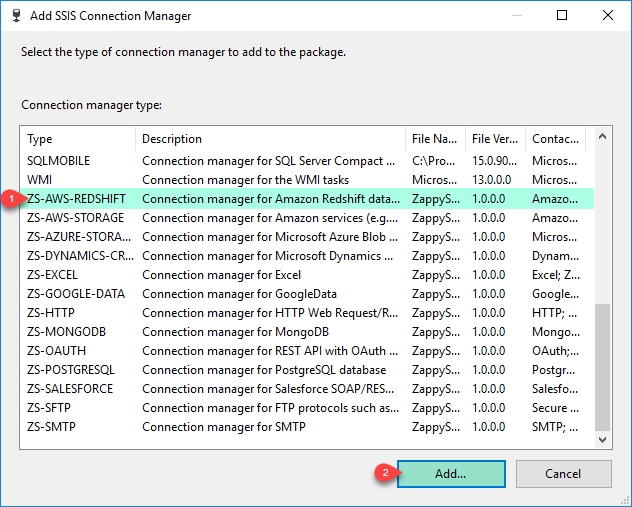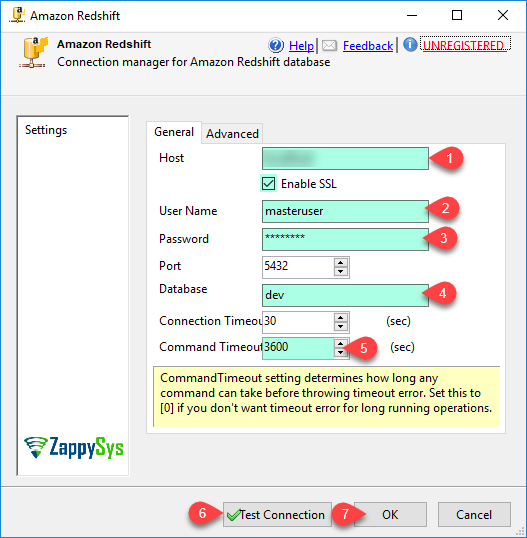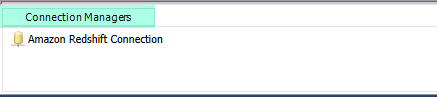| Property Name |
Description |
| UseClientCertificate |
UseClientCertificate |
| ClientCertificateStorageType |
CertificateStorageType
Available Options (Use numeric value listed in bracket if you have to define expression on this property (for dynamic behavior).
| Option |
Description |
| NotSet [0] |
<Not set> |
| LocalMachine [1] |
Stored in LocalMachine Storage Area |
| CurrentUser [2] |
Stored in User Storage Area |
| PfxFile [3] |
Disk File: *.pfx / *.p12 format (PKCS#12) |
| PemFile [4] |
Disk File: *.pem format (PKCS#8, PKCS#1) |
|
| ClientCertificateStoreName |
CertificateStoreName
Available Options (Use numeric value listed in bracket if you have to define expression on this property (for dynamic behavior).
| Option |
Description |
| NotSet [0] |
<Not set> |
| AddressBook [1] |
AddressBook |
| AuthRoot [2] |
AuthRoot |
| CertificateAuthority [3] |
CertificateAuthority |
| Disallowed [4] |
Disallowed |
| My [5] |
My |
| Root [6] |
Root |
| TrustedPeople [7] |
TrustedPeople |
| TrustedPublisher [8] |
TrustedPublisher |
|
| ClientCertificateThumbPrint |
CertificateThumbprint |
| ClientCertificatePath |
CertificatePath |
| ClientCertificatePassword |
Password for X509 Client certificate |
| Host |
|
| Port |
|
| Database |
|
| UserName |
|
| CommandTimeout |
Timeout for command execution |
| ApplicationName |
|
| Pooling |
Connection polling for better performance management. Set to false to disable connection polling |
| Password |
|
| Timeout |
Timeout for connect |
| EnableSsl |
|
| ConnectionString |
|
| RetainSameConnection |
When you set this to True it keeps connection open until package is running. By default connection is released when task using Redshift connection is done executing. But when you need something where multiple tasks utilizing same open connection then set this property. |