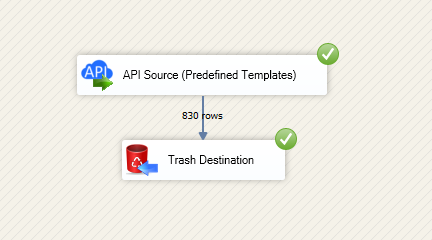Reading data in SSIS
In this section we will learn how to configure and use Amazon MWS Connector in API Source to extract data from Amazon MWS.
Video tutorial
This video covers following and more so watch carefully. After watching this video follow the steps described in this article.
- How to download SSIS PowerPack for
Amazon MWS integration in SSIS - How to configure connection for
Amazon MWS - How to read data from
Amazon MWS - Features about SSIS API Source
- Using
Amazon MWS Connector in SSIS
Step-by-step instructions
-
Begin with opening Visual Studio and Create a New Project.
-
Select Integration Service Project and in new project window set the appropriate name and location for project. And click OK.
In the new SSIS project screen you will find the following:
- SSIS ToolBox on left side bar
- Solution Explorer and Property Window on right bar
- Control flow, data flow, event Handlers, Package Explorer in tab windows
- Connection Manager Window in the bottom
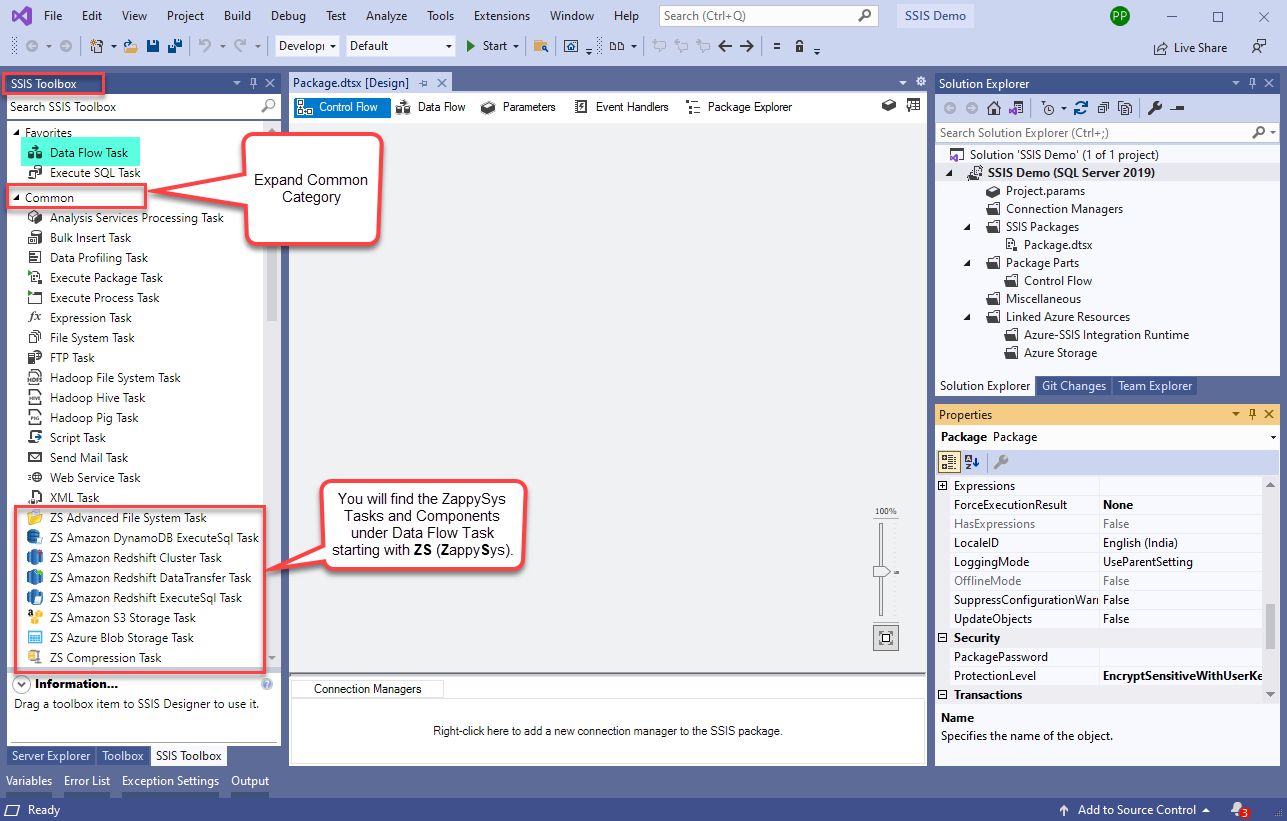 Note: If you don't see ZappySys SSIS PowerPack Task or Components in SSIS Toolbox, please refer to this help link.
Note: If you don't see ZappySys SSIS PowerPack Task or Components in SSIS Toolbox, please refer to this help link. -
Now, Drag and Drop SSIS Data Flow Task from SSIS Toolbox. Double click on the Data Flow Task to see Data Flow designer.
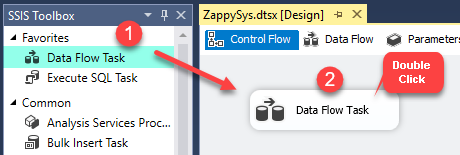
-
From the SSIS toolbox drag and API Source (Predefined Templates) on the data flow designer surface, and double click on it to edit it:
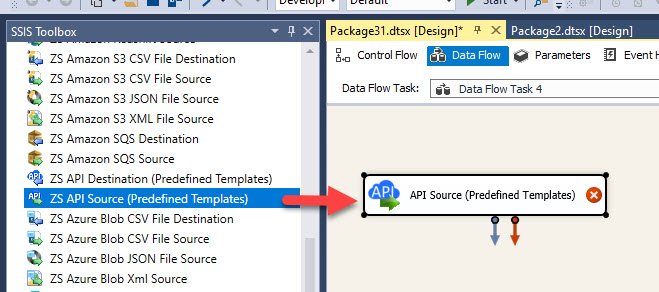
-
Select New Connection to create a new connection:
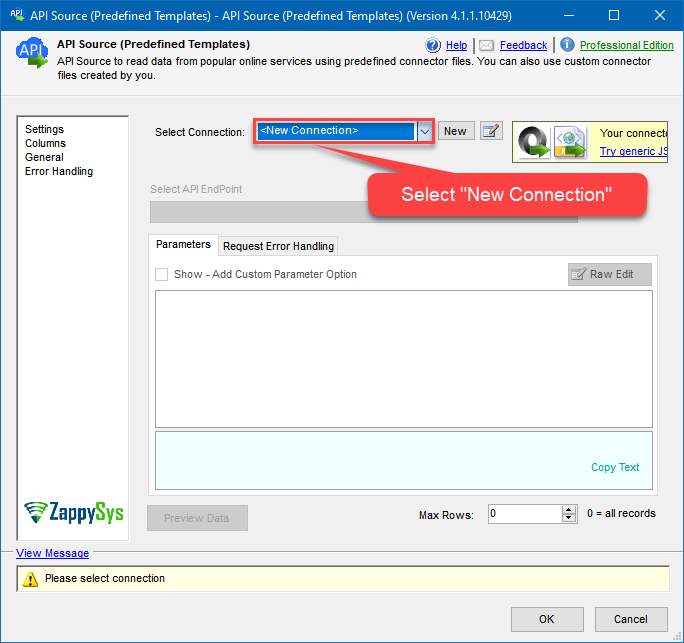
-
Use a preinstalled Amazon MWS Connector from Popular Connector List or press Search Online radio button to download Amazon MWS Connector. Once downloaded simply use it in the configuration:
Amazon MWS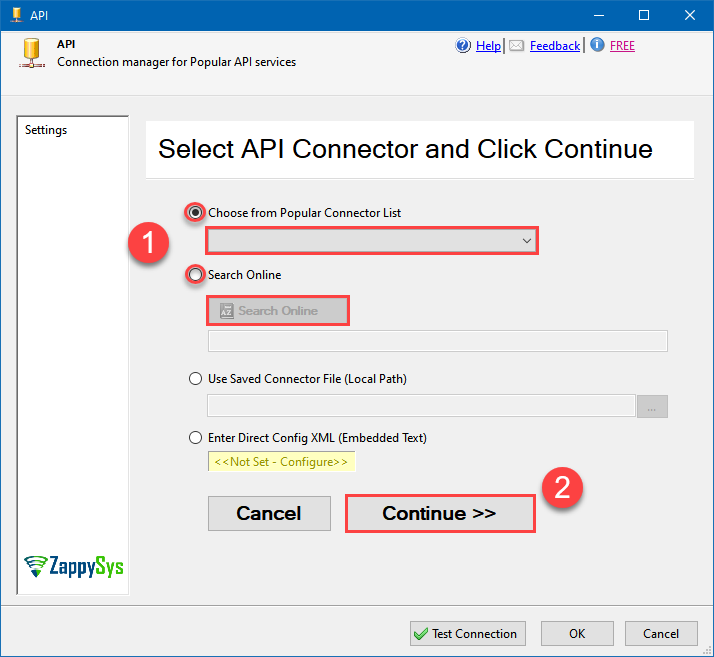
-
Now it's time to configure authentication. Firstly, configure authentication settings in Amazon MWS service and then proceed by configuring API Connection Manager. Start by expanding an authentication type:
Amazon MWS authentication
Please refer to external API reference
API Connection Manager configuration
Just perform these simple steps to finish authentication configuration:
-
Set Authentication Type to
OAuth [OAuth] - Optional step. Modify API Base URL if needed (in most cases default will work).
- Fill in all the required parameters and set optional parameters if needed.
- Press Generate Token button to generate the tokens.
- Finally, hit OK button:
Amazon MWSOAuth [OAuth]https://mws.amazonservices.comRequired Parameters AWSAccessKeyId Fill-in the parameter... Secret Key Fill-in the parameter... SellerId Fill-in the parameter... 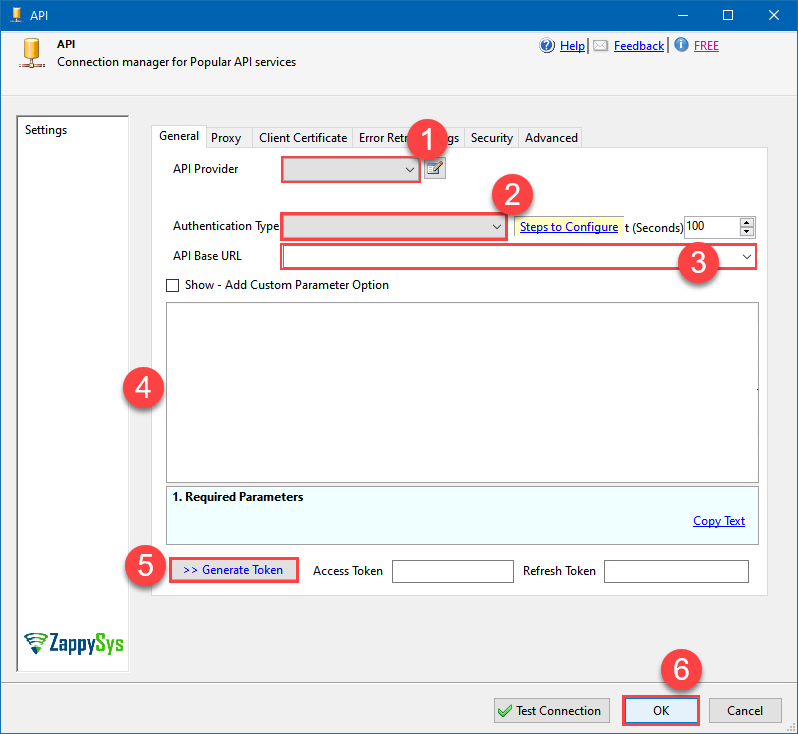
-
Set Authentication Type to
-
Select the desired endpoint, change/pass the properties values, and click on Preview Data button to make the API call.
API Source - Amazon MWSAmazon MWS (Marketplace Web Service) Connector can be used to integrated web service API that helps Amazon sellers to programmatically exchange data on listings, orders, payments, reports, and more.
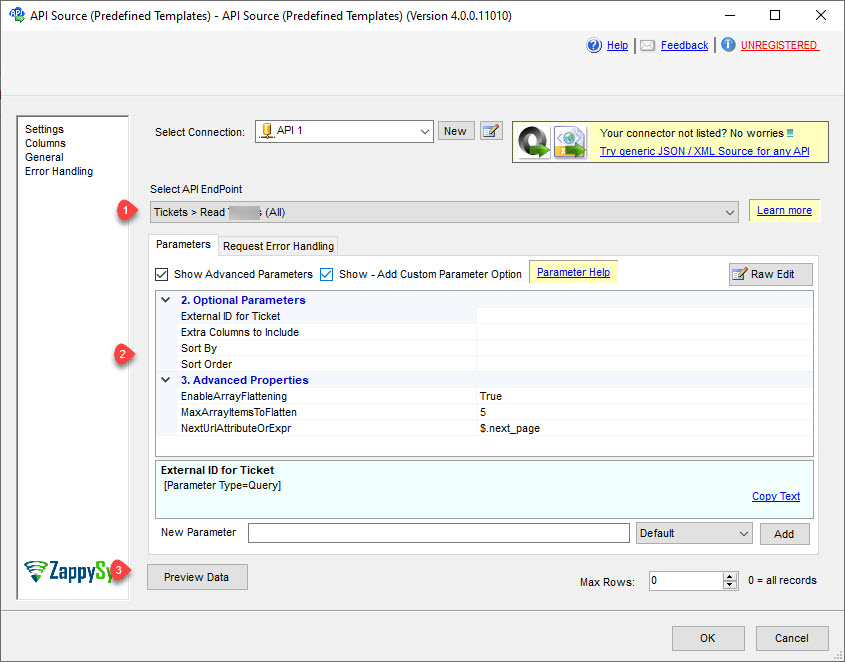
-
That's it! We are done! Just in a few clicks we configured the call to Amazon MWS using Amazon MWS Connector.
You can load the source data into your desired destination using the Upsert Destination , which supports SQL Server, PostgreSQL, and Amazon Redshift. We also offer other destinations such as CSV , Excel , Azure Table , Salesforce , and more . You can check out our SSIS PowerPack Tasks and components for more options. (*loaded in Trash Destination)