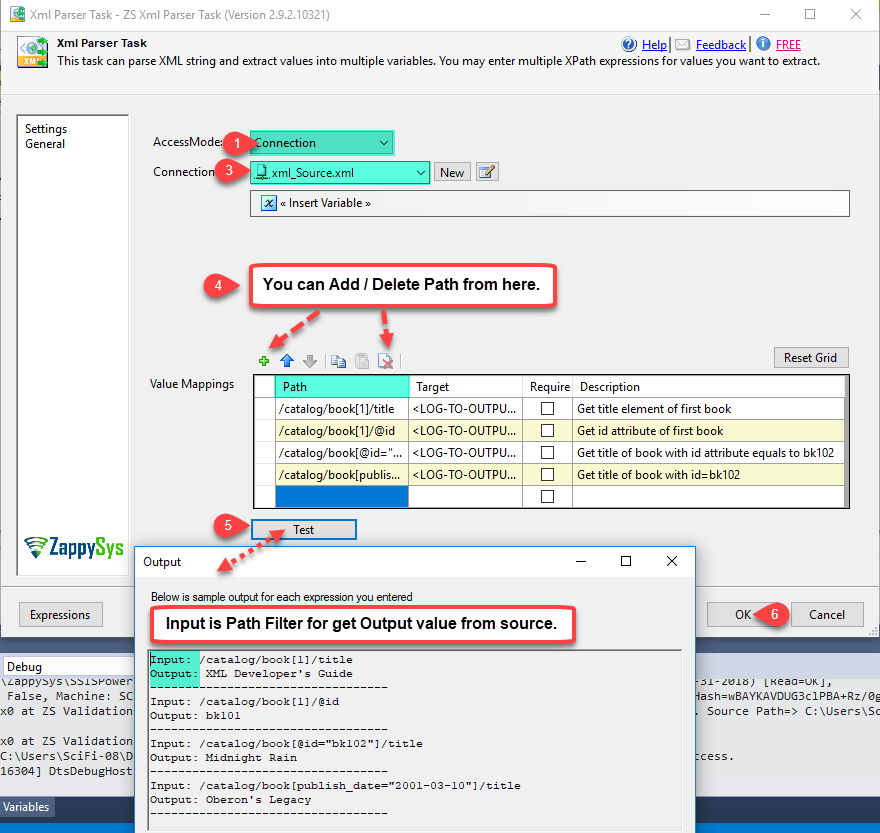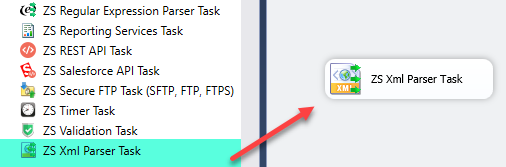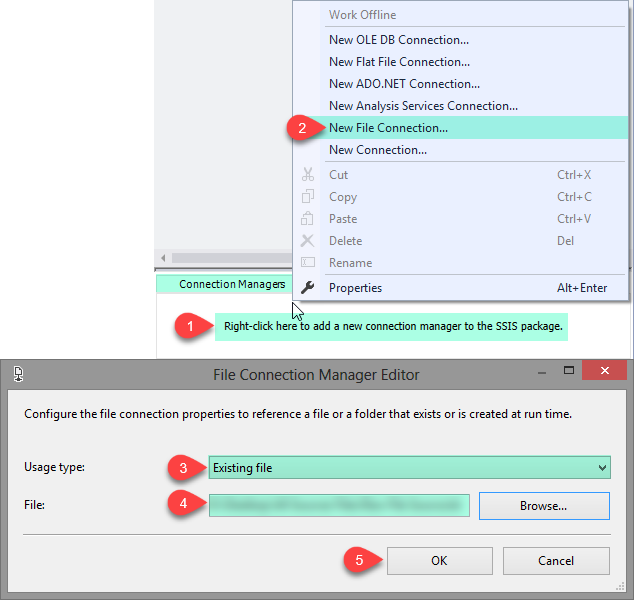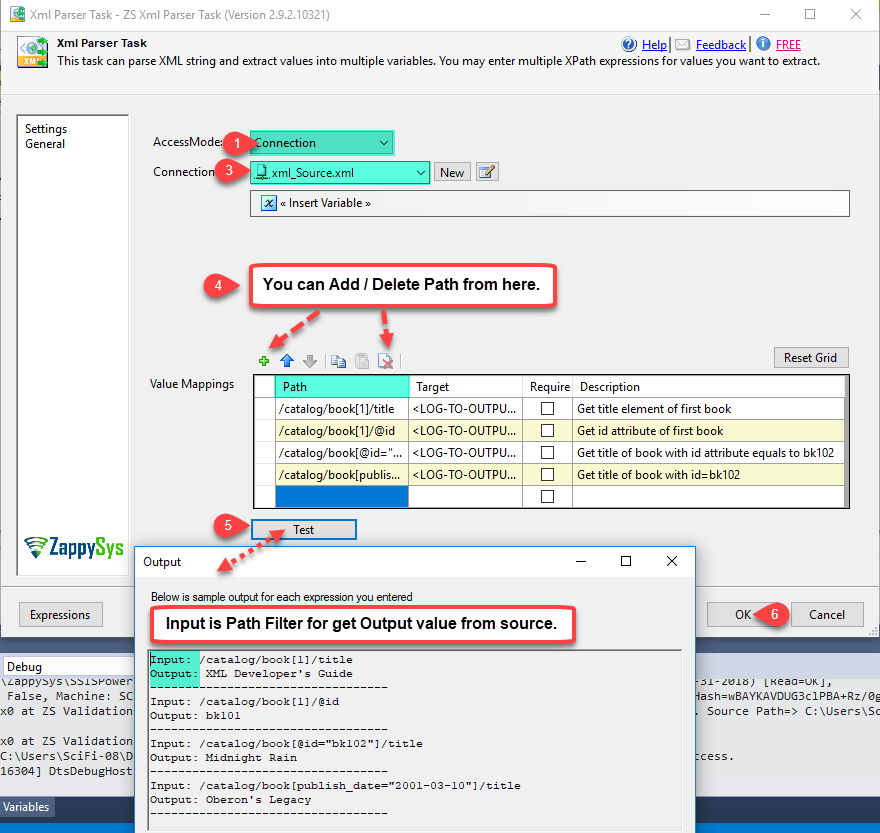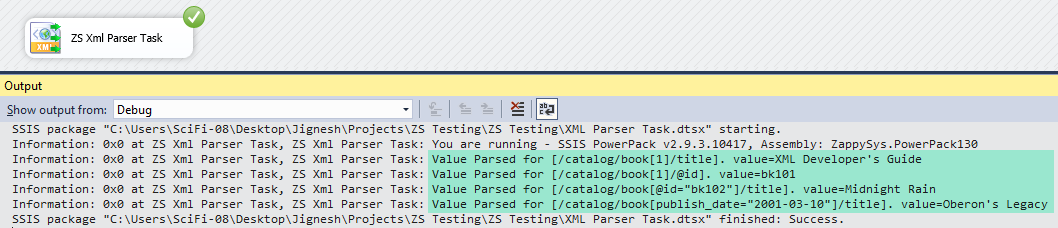Set AccessMode to connection and select connection we have created and use the following XML text into your file.
For value Mappings set Target with LOG-TO-OUTPUT. This means that the values will be displayed in the SSIS Output panel.
<catalog>
<book id="bk101">
<author>Gambardella, Matthew</author>
<title>XML Developer's Guide</title>
<genre>Computer</genre>
<price>44.95</price>
<publish_date>2000-10-01</publish_date>
<description>
An in-depth look at creating applications
with XML.
</description>
</book>
<book id="bk102">
<author>Ralls, Kim</author>
<title>Midnight Rain</title>
<genre>Fantasy</genre>
<price>5.95</price>
<publish_date>2000-12-16</publish_date>
<description>
A former architect battles corporate zombies,
an evil sorceress, and her own childhood to become queen
of the world.
</description>
</book>
<book id="bk103">
<author>Corets, Eva</author>
<title>Maeve Ascendant</title>
<genre>Fantasy</genre>
<price>5.95</price>
<publish_date>2000-11-17</publish_date>
<description>
After the collapse of a nanotechnology
society in England, the young survivors lay the
foundation for a new society.
</description>
</book>
<book id="bk104">
<author>Corets, Eva</author>
<title>Oberon's Legacy</title>
<genre>Fantasy</genre>
<price>5.95</price>
<publish_date>2001-03-10</publish_date>
<description>
In post-apocalypse England, the mysterious
agent known only as Oberon helps to create a new life
for the inhabitants of London. Sequel to Maeve
Ascendant.
</description>
</book>
</catalog>