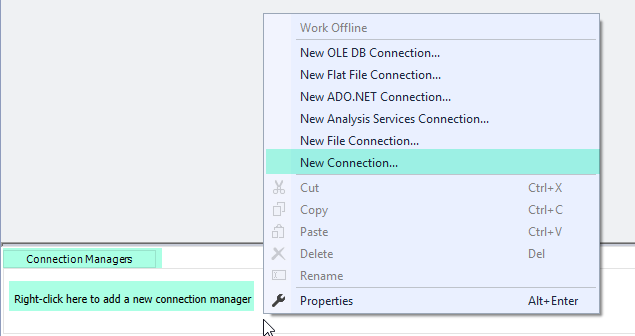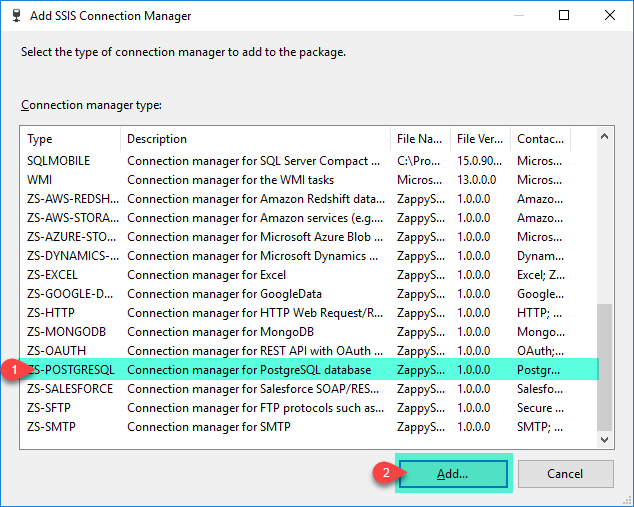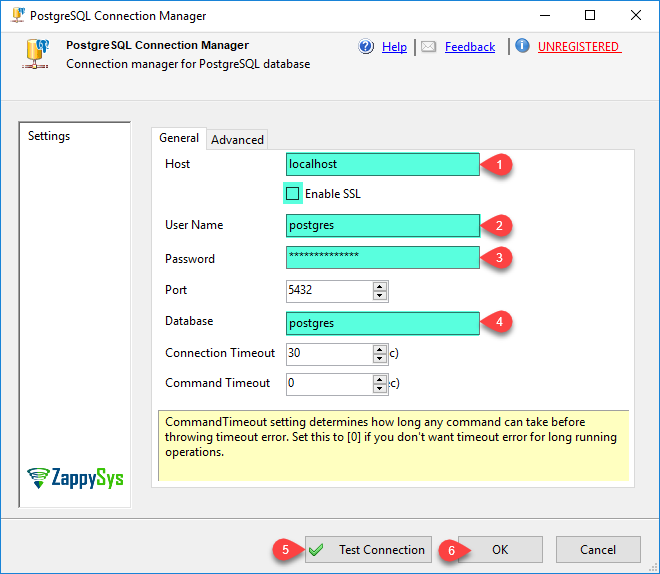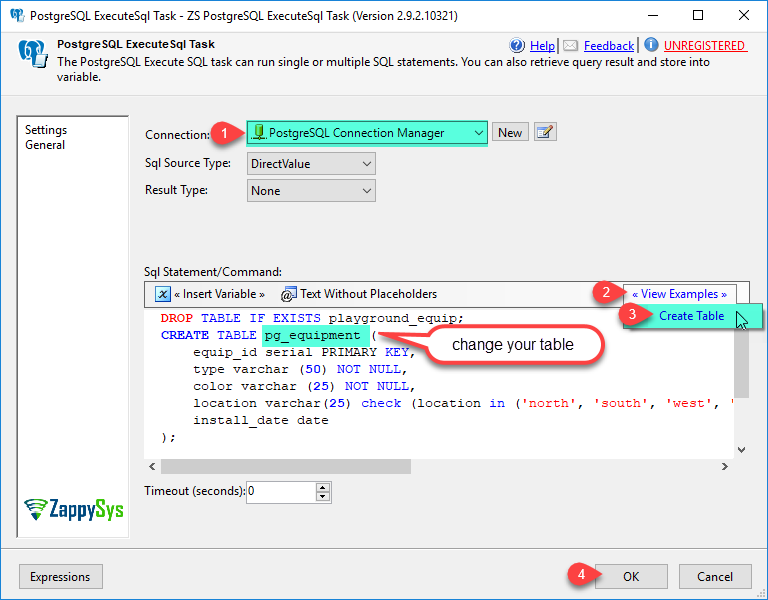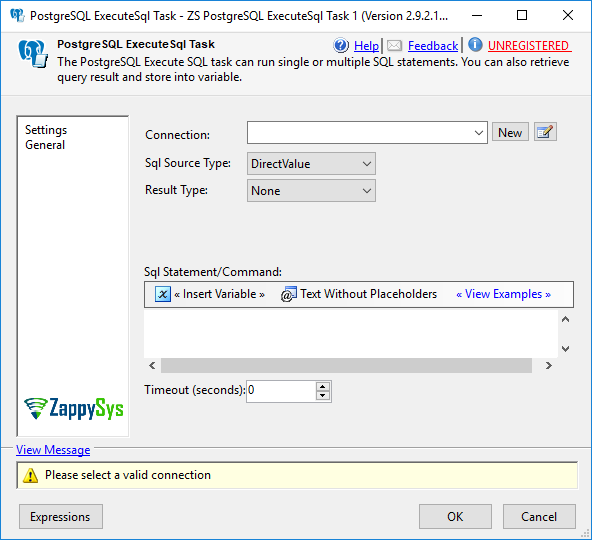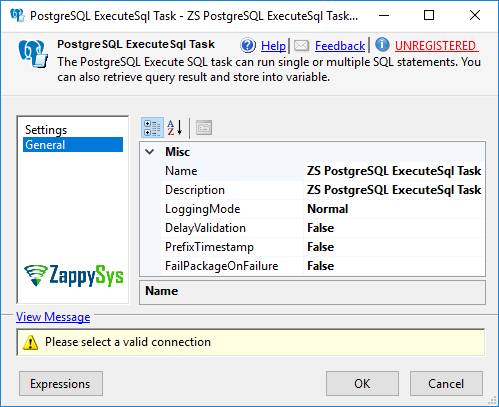Introduction ZappySys provides high-performance drag and drop connectors for PostgreSQL Integration. In this post you will see how to Execute SQL query against PostgreSQL in SSIS, in various SQL commands such as SELECT, INSERT, DROP, COPY, CREATE, etc using PostgreSQL Execute SQL Task can be used to execute DDL and DML statements for PostgreSQL without needing any […]
|
SSIS PostgreSQL ExecuteSQL Task
|
 
|
![SSIS [name]](images/postgreSQL-executeSql-task/ssis-postgresql-executesql-task.png)