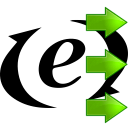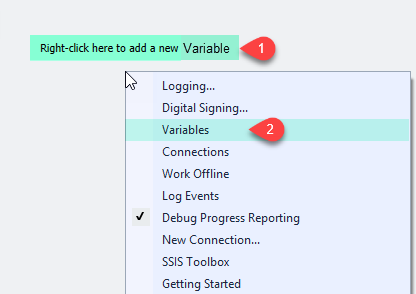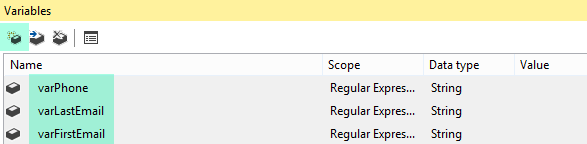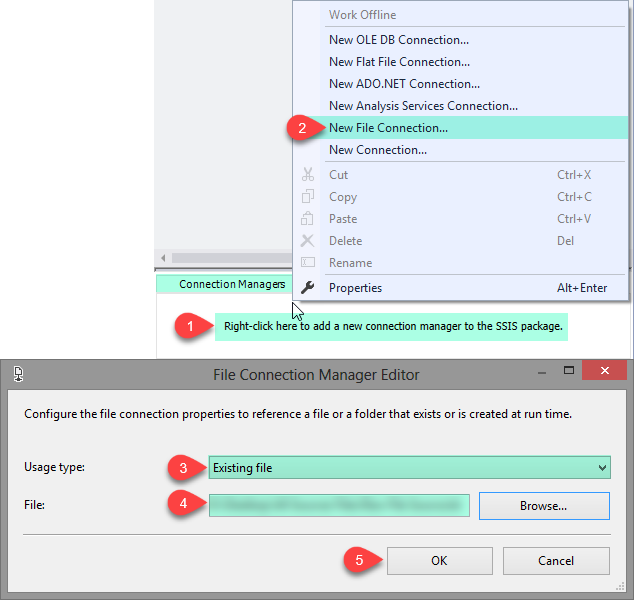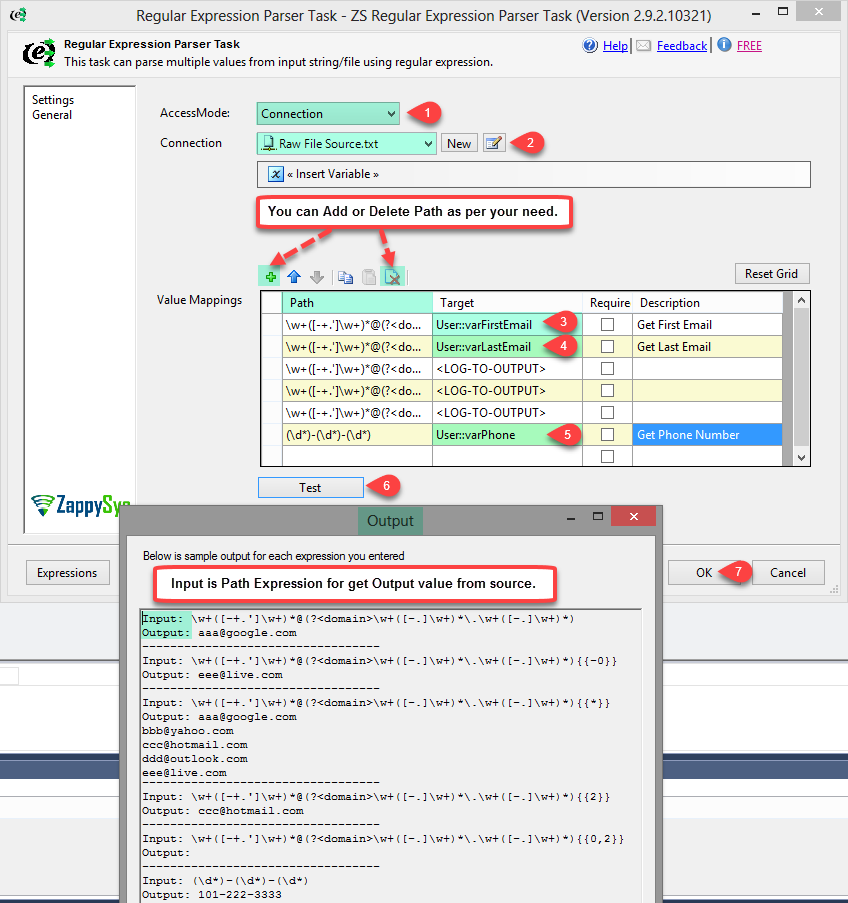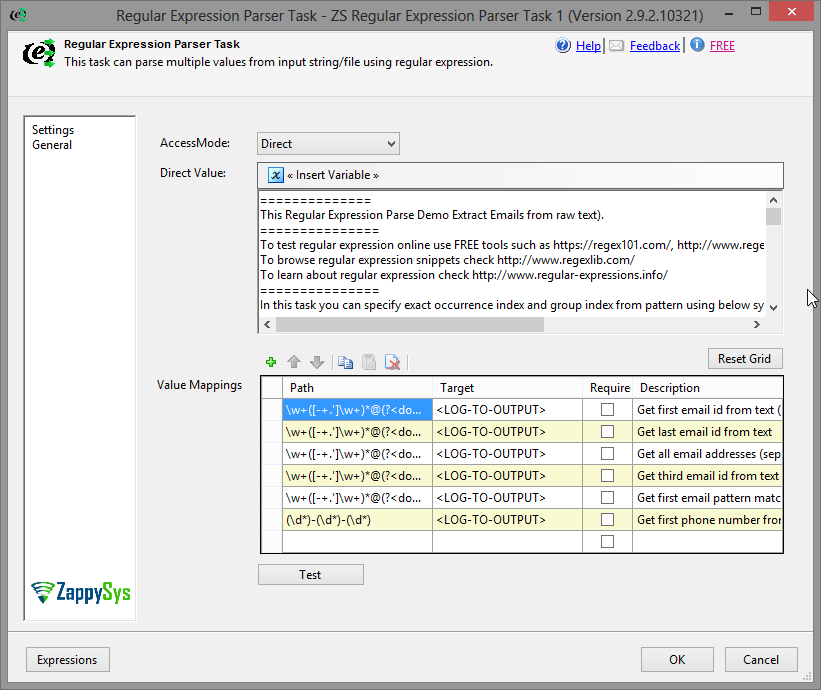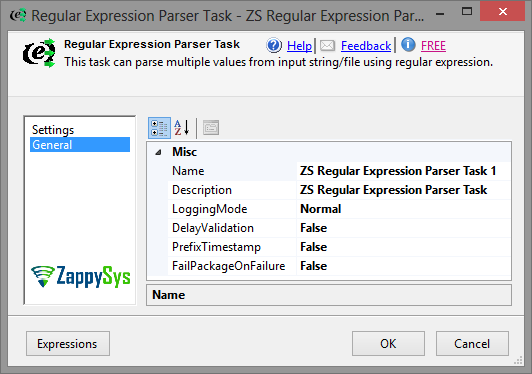Introduction In this short article you will learn how to write Regular expressions in SSIS (i.e. Regex) and what tool to use to test them. You will also find helpful resources on how to write more sophisticated expressions and learn more about them. For demo purpose we will use FREE SSIS Regex Parser Task to parse and […]
|
SSIS Regex Parser Task
|
 
|