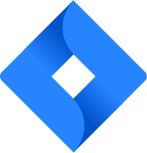Endpoint Create Project
Name
create_project
Description
Related Tables
Parameters
| Parameter | Required | Options | |||||||||||||||||||||||||||||||||||||||||||||||||||||||||||||||||||||||||||||||||||||||||||||||||
|---|---|---|---|---|---|---|---|---|---|---|---|---|---|---|---|---|---|---|---|---|---|---|---|---|---|---|---|---|---|---|---|---|---|---|---|---|---|---|---|---|---|---|---|---|---|---|---|---|---|---|---|---|---|---|---|---|---|---|---|---|---|---|---|---|---|---|---|---|---|---|---|---|---|---|---|---|---|---|---|---|---|---|---|---|---|---|---|---|---|---|---|---|---|---|---|---|---|---|---|
| There are no parameters | |||||||||||||||||||||||||||||||||||||||||||||||||||||||||||||||||||||||||||||||||||||||||||||||||||
Output Columns
| Label | Data Type (SSIS) | Data Type (SQL) | Length | Description |
|---|---|---|---|---|
| Id |
DT_I8
|
bigint
|
||
| Key |
DT_WSTR
|
nvarchar(50)
|
50 | |
| Self |
DT_WSTR
|
nvarchar(200)
|
200 |
Input Columns
| Label | Data Type (SSIS) | Data Type (SQL) | Length | Description |
|---|---|---|---|---|
| ProjectKey |
DT_WSTR
|
nvarchar(50)
|
50 | A key uniquely representing your project |
| Name |
DT_WSTR
|
nvarchar(500)
|
500 | |
| ProjectTypeKey |
DT_WSTR
|
nvarchar(100)
|
100 | The project type, which dictates the application-specific feature set. Possible values: business, service_desk, software |
| Description |
DT_WSTR
|
nvarchar(2000)
|
2000 | |
| LeadAccountId |
DT_WSTR
|
nvarchar(100)
|
100 | The account ID of the project lead |
| Url |
DT_WSTR
|
nvarchar(400)
|
400 | A link to information about this project, such as project documentation |
| AssigneeType |
DT_WSTR
|
nvarchar(100)
|
100 | The default assignee when creating issues for this project. Possible values: PROJECT_LEAD, UNASSIGNED |
| AvatarId |
DT_I8
|
bigint
|
An integer value for the project's avatar. | |
| IssueSecurityScheme |
DT_I8
|
bigint
|
The ID of the issue security scheme for the project, which enables you to control who can and cannot view issues. | |
| PermissionScheme |
DT_I8
|
bigint
|
The ID of the permission scheme for the project. | |
| NotificationScheme |
DT_I8
|
bigint
|
The ID of the notification scheme for the project. | |
| CategoryId |
DT_I8
|
bigint
|
The ID of the project's category. |
Examples
SSIS
Use Jira Connector in API Source or in API Destination SSIS Data Flow components to read or write data.
API Destination
This Endpoint belongs to the Projects table, therefore it is better to use it, instead of accessing the endpoint directly. Use this table and table-operation pair to create project:
| There are no parameters to configure. |

ODBC application
Use these SQL queries in your ODBC application data source:
INSERT Project
Inserts a single project
INSERT INTO Projects(ProjectKey, Name, ProjectTypeKey, LeadAccountId, AssigneeType)
VALUES ('TEST', 'Test Project', 'software', '70122:XXXXXXXX-XXXX-XXXX-XXXX-c5da8c98b9e2', 'PROJECT_LEAD)
WITH (Output=1)')
create_project endpoint belongs to
Projects
table(s), and can therefore be used via those table(s).
SQL Server
Use these SQL queries in SQL Server after you create a data source in Data Gateway:
INSERT Project
Inserts a single project
DECLARE @MyQuery NVARCHAR(MAX) = 'INSERT INTO Projects(ProjectKey, Name, ProjectTypeKey, LeadAccountId, AssigneeType)
VALUES (''TEST'', ''Test Project'', ''software'', ''70122:XXXXXXXX-XXXX-XXXX-XXXX-c5da8c98b9e2'', ''PROJECT_LEAD)
WITH (Output=1)'')';
EXEC (@MyQuery) AT [LS_TO_JIRA_IN_GATEWAY];
create_project endpoint belongs to
Projects
table(s), and can therefore be used via those table(s).