Authentication OAuth Authentication
Description
Amazon OAuth Security Profile has be created in Amazon Developer portal. [API reference]
Instructions
- Firstly, login into Amazon Developer portal in https://developer.amazon.com.
- Then click Sign in.
- If you don't have an account, press Create your Amazon Developer account button to create one.
- Once logged in, click on your profile icon on the right-top of the window and hit Settings:
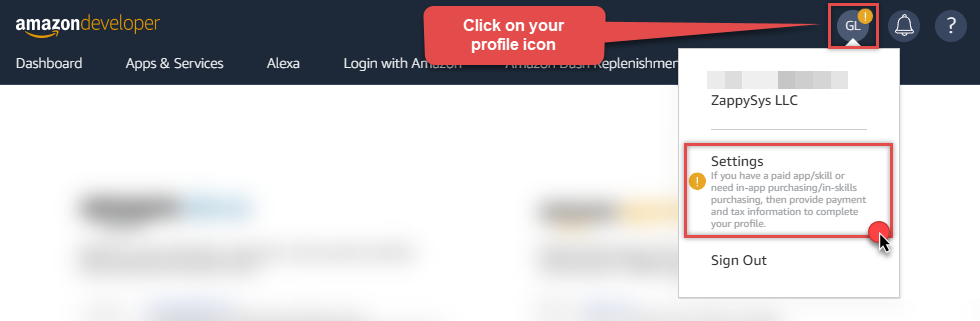
- Then click Security Profiles and proceed with creating a new Security Profile:
- After that, click Web Settings subtab, then hit Show Secret button to reveal the Client Secret (you will need it later), and click Edit to add a Redirect URL:
- Continue by setting Allowed Return URLs (you can have your own or use
https://zappysys.com/oauth):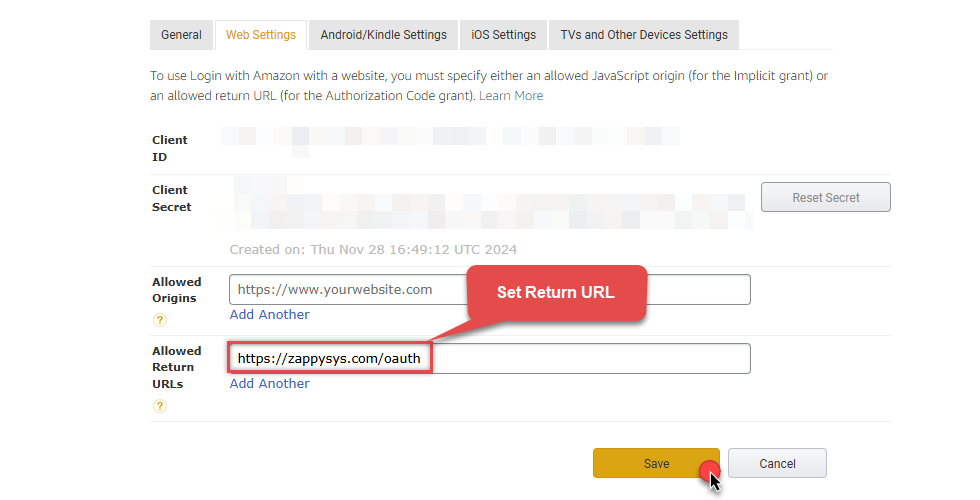
-
Done!
Now you can use Client ID, Client Secret, and Redirect URL
when configuring OAuth Authentication parameters:
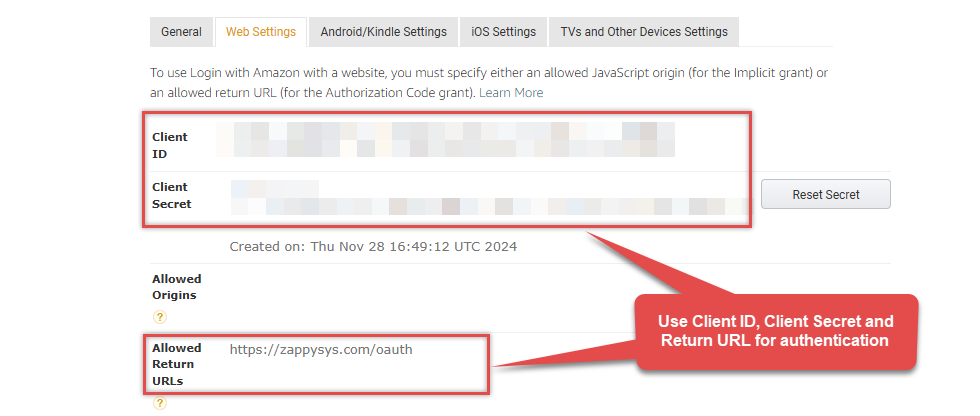
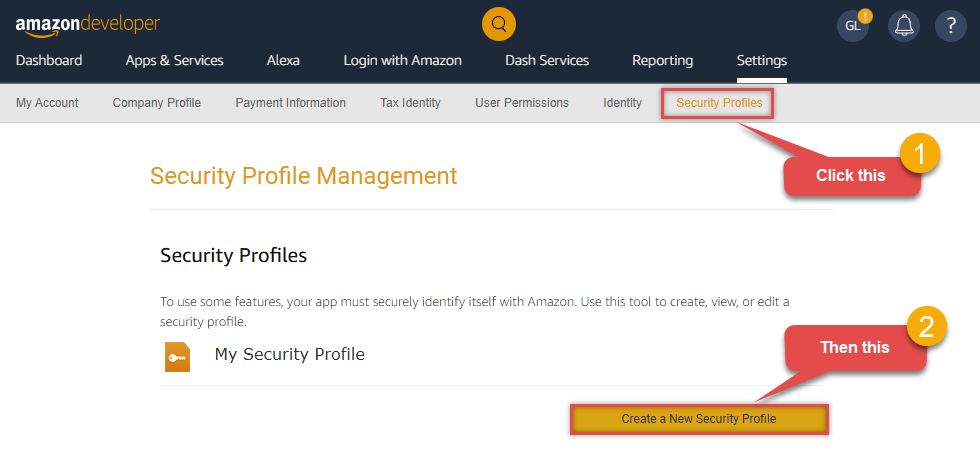
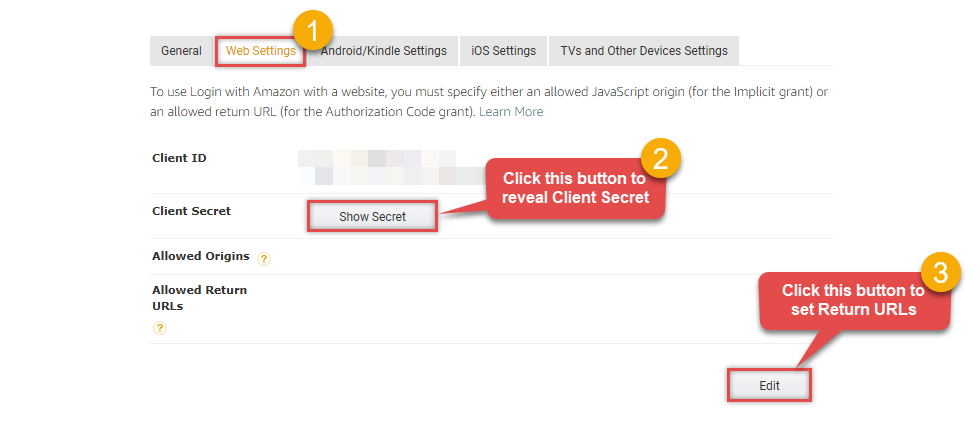
Parameters
| Parameter | Required | Default value | Options | ||||||||
|---|---|---|---|---|---|---|---|---|---|---|---|
|
Name:
Label: ClientId |
YES | ||||||||||
|
Name:
Label: ClientSecret |
YES | ||||||||||
|
Name:
Label: AuthorizationUrl |
YES |
https://www.amazon.com/ap/oa
|
|
||||||||
|
Name:
Label: ReturnUrl |
YES | ||||||||||
|
Name:
Label: Scope |
YES | ||||||||||
|
Name:
Label: Profile (click 'Generate Token' before this) |
YES | ||||||||||
|
Name:
Label: RetryMode |
RetryWhenStatusCodeMatch
|
|
|||||||||
|
Name:
Label: RetryStatusCodeList |
429
|
||||||||||
|
Name:
Label: RetryCountMax |
5
|
||||||||||
|
Name:
Label: RetryMultiplyWaitTime |
True
|
