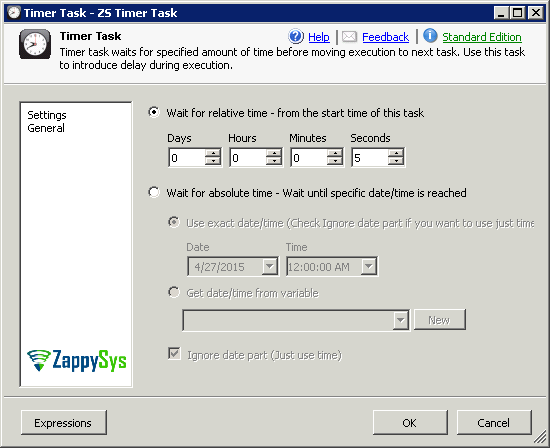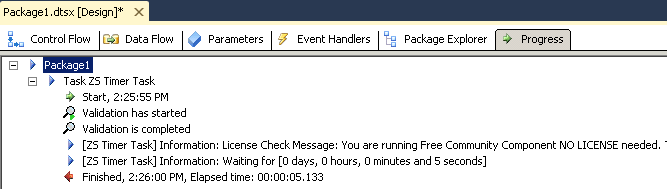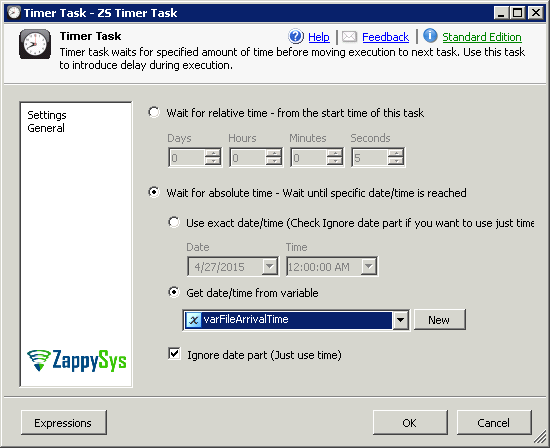Sometimes we need to delay task in SSIS and there is no simple way to do it. In this article, we will show a simple free task to do it. We will delay 1 minute a task and then we will show how to delay until a specific day and time. How to delay SSIS tasks […]
|
SSIS Timer Task
|
 
|