Authentication OAuth
Description
Instructions
To get the credentials you need in order to set up your OAuth workflow, you'll first need to register your application with Mailchimp:-
Login into your Mailchimp account, click on your Profile Icon, and hit Account & billing:
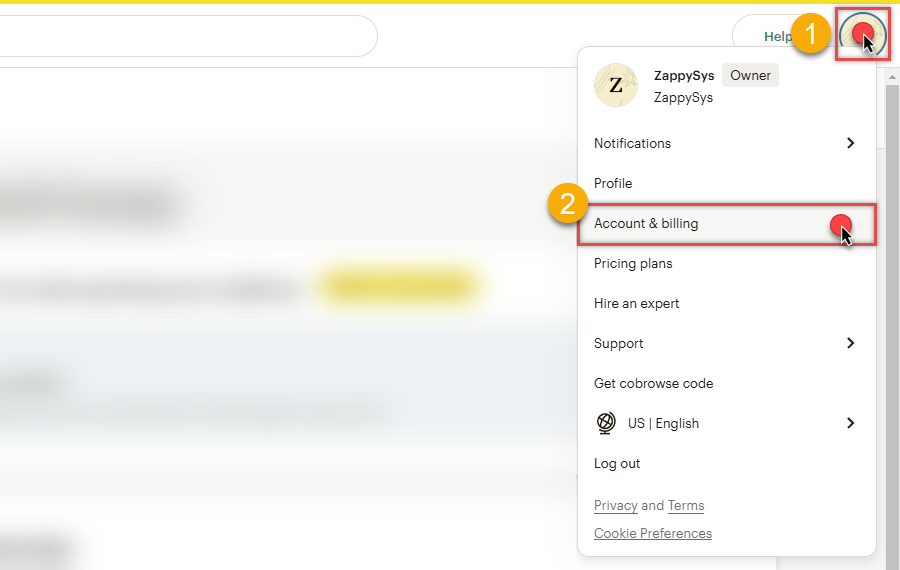
-
Navigate to the Registered Apps page in your Mailchimp account:
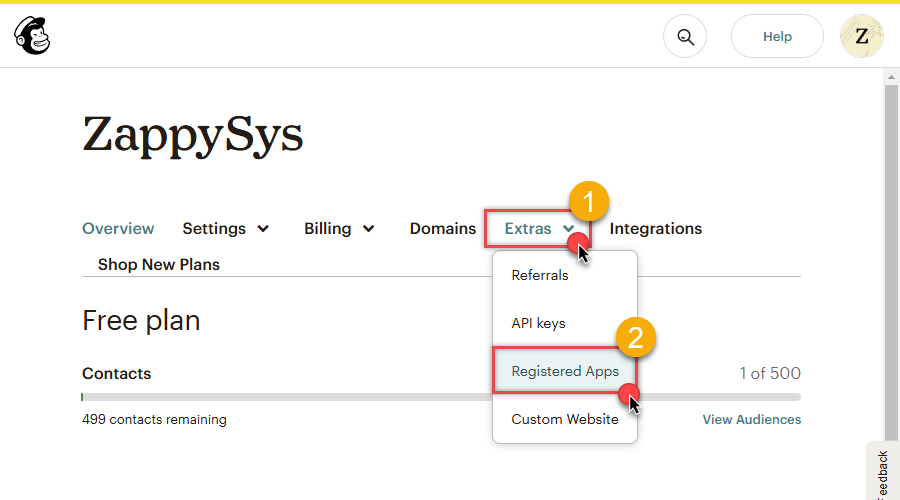
-
Click Register An App button:
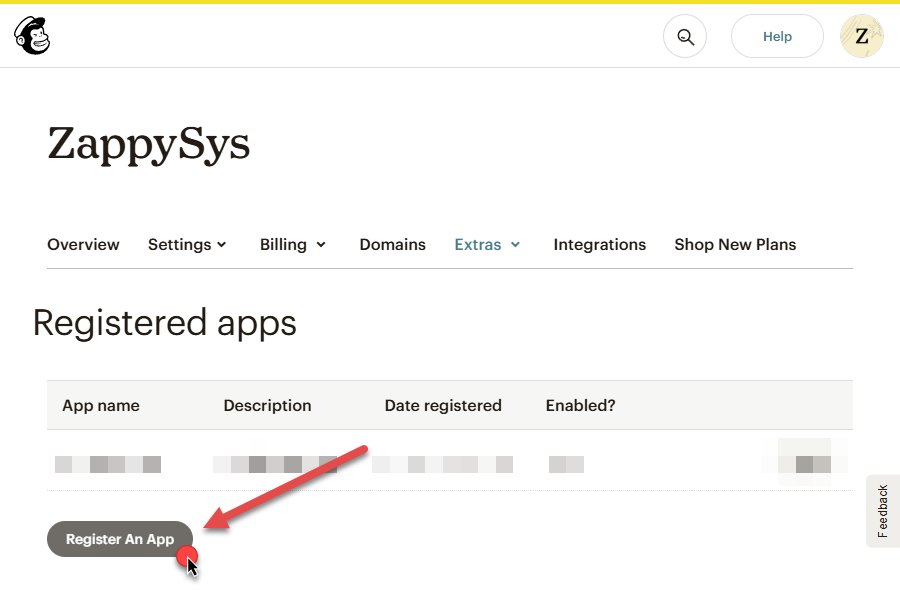
-
Fill-in the Register An App form and click Create button:
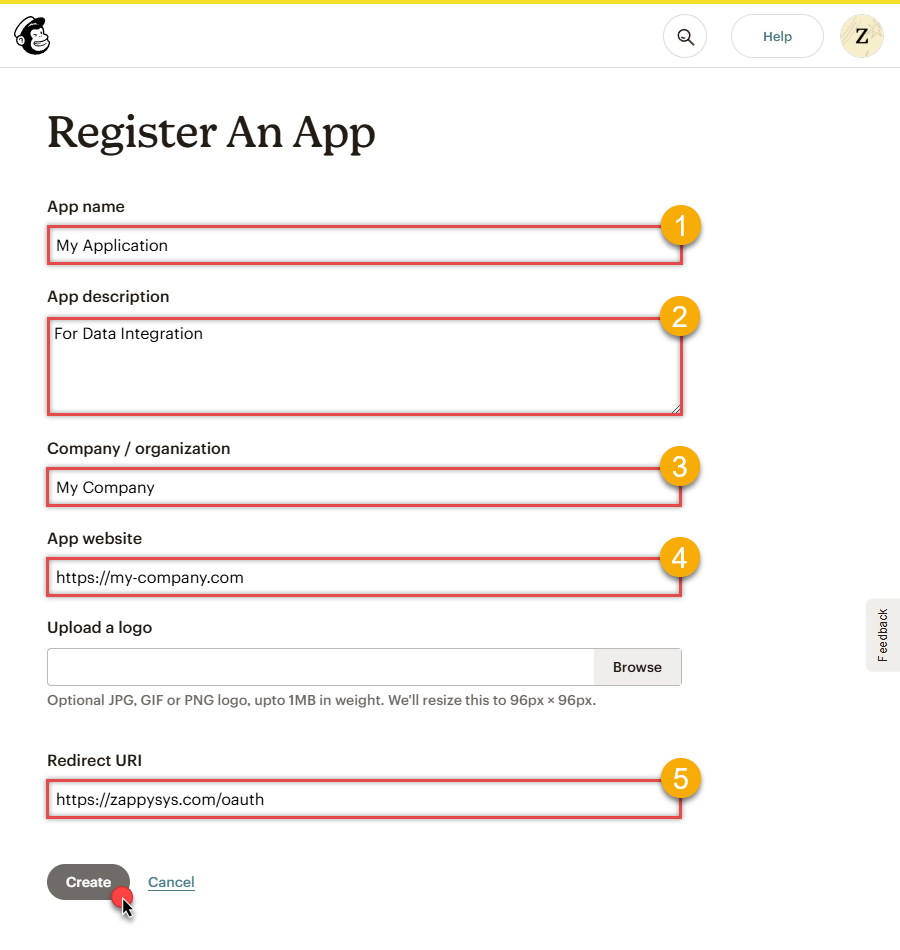 NOTE: For Redirect URI use Redirect URI (also called "Redirect URL" or "Callback URL") given by your IT administrator or just use
NOTE: For Redirect URI use Redirect URI (also called "Redirect URL" or "Callback URL") given by your IT administrator or just usehttps://zappysys.com/oauth, if you don't have one. -
After successfully registering your application,
you'll see the Client ID and Client Secret,
record these values and store them securely:
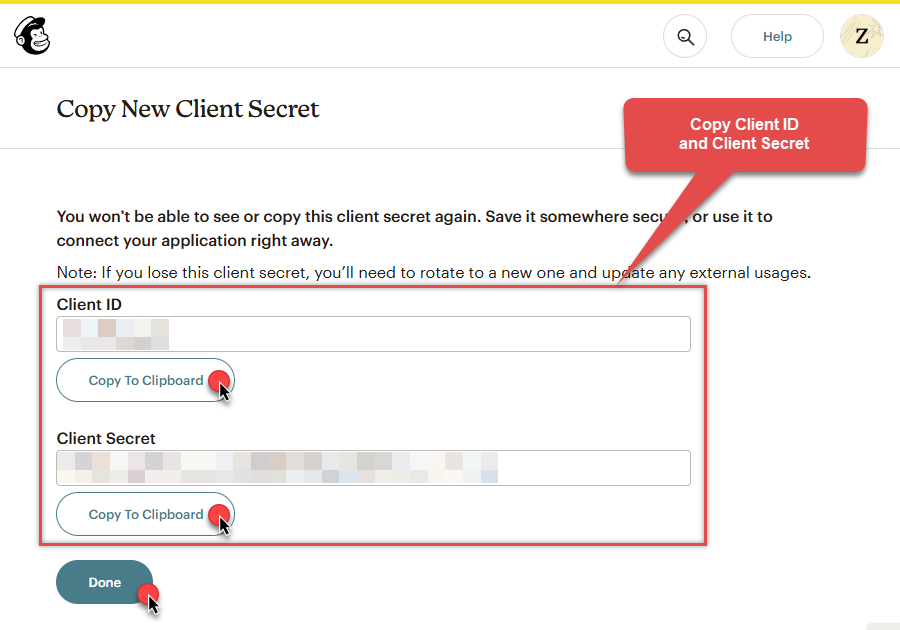
-
Record your Mailchimp data center, since we will need it later.
The data center is located in your browser's address bar URL.
If the URL is
https://us21.admin.mailchimp.com/account/api, then your data center isus21. - Now go to SSIS package or ODBC data source OAuth authentication configuration.
- Proceed by entering the data center into the Data Center field that was recorded in the previous step.
- Then enter the Client ID value into the Client ID field that you recorded in the previous step.
- Enter the Client Secret value into the Client Secret field that was recorded in the previous step.
- Click Generate Token. If proper authentication occurs, you will see a confirmation notice. If you get an error, click Yes on the dialog box and then a large browser window will launch. Then log into your Mailchimp account and approve the use of the application.
- Finally, hit the Test Connection button at the bottom of the window to verify proper connectivity with your Mailchimp account.
- If the connection test succeeds, select OK.
- Done! Now you can use Mailchimp Connector!
Parameters
| Parameter | Required | Default value | Options | ||||||||||||||
|---|---|---|---|---|---|---|---|---|---|---|---|---|---|---|---|---|---|
|
Name:
Label: Data Center The data center will be located in your browser's address bar URL. If the URL is https://us21.admin.mailchimp.com then your data center is us21. |
YES |
|
|||||||||||||||
|
Name:
Label: Client Id |
YES | ||||||||||||||||
|
Name:
Label: Client Secret |
YES | ||||||||||||||||
|
Name:
Label: Default List Id The ID of the list for which you like to perform this operation. |
YES | ||||||||||||||||
|
Name:
Label: RetryMode |
RetryWhenStatusCodeMatch
|
|
|||||||||||||||
|
Name:
Label: RetryStatusCodeList |
429
|
||||||||||||||||
|
Name:
Label: RetryCountMax |
5
|
||||||||||||||||
|
Name:
Label: RetryMultiplyWaitTime |
True
|
