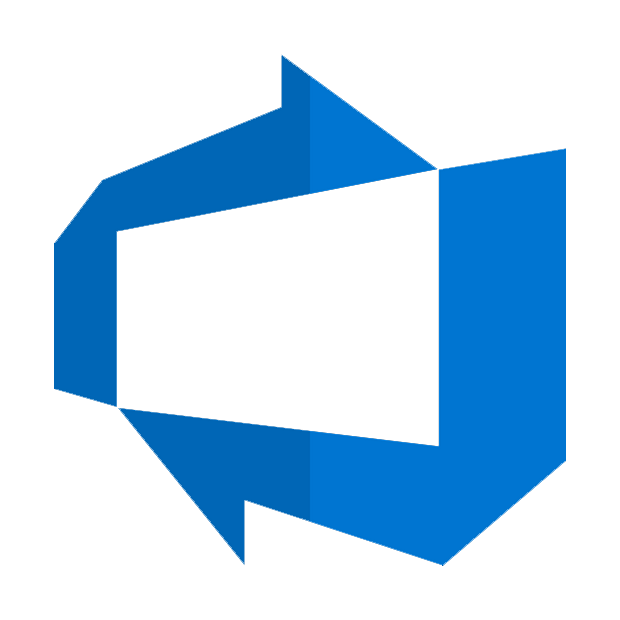Endpoint Update Work Item
Name
update_workitem
Description
Updates an existing work item in the default project within the organization. [API reference]
Related Tables
Parameters
| Parameter | Required | Options | ||||||||||||||
|---|---|---|---|---|---|---|---|---|---|---|---|---|---|---|---|---|
|
Name:
Label: Project Name The Name of the project. |
YES | |||||||||||||||
|
Name:
Label: Work Item Id |
||||||||||||||||
|
Name:
Label: Operation Some operation requires you to supply 'add' rather than 'replace' (e.g. adding new tag) |
|
|||||||||||||||
|
Name:
Label: Bypass Rules (useful to set Readonly - e.g. ResolvedBy) Allows setting read-only/system fields during creation (like CreatedBy, ResolvedBy). |
|
|||||||||||||||
|
Name:
Label: Suppress email notifications Suppresses email notifications triggered by the new work item creation |
|
|||||||||||||||
|
Name:
Label: Validate Only (Do not perform actual update/insert) Validates the JSON patch without actually creating / updating the work item. Useful for testing templates. |
|
Output Columns
| Label | Data Type (SSIS) | Data Type (SQL) | Length | Description |
|---|---|---|---|---|
| Id |
DT_I4
|
int
|
||
| Title |
DT_WSTR
|
nvarchar(1000)
|
1000 | |
| Description |
DT_NTEXT
|
nvarchar(MAX)
|
||
| WorkItemType |
DT_WSTR
|
nvarchar(100)
|
100 | |
| State |
DT_WSTR
|
nvarchar(100)
|
100 | |
| Url |
DT_WSTR
|
nvarchar(2048)
|
2048 | |
| Tags |
DT_WSTR
|
nvarchar(4000)
|
4000 | |
| Revision |
DT_I4
|
int
|
||
| AreaPath |
DT_WSTR
|
nvarchar(500)
|
500 | |
| TeamProject |
DT_WSTR
|
nvarchar(500)
|
500 | |
| IterationPath |
DT_WSTR
|
nvarchar(500)
|
500 | |
| Reason |
DT_WSTR
|
nvarchar(500)
|
500 | |
| CreatedDate |
DT_DBTIMESTAMP
|
datetime
|
||
| ChangedDate |
DT_DBTIMESTAMP
|
datetime
|
||
| CommentCount |
DT_I4
|
int
|
||
| ParentId |
DT_I4
|
int
|
Only returned if Expand Parameter is set to Relations or All | |
| AssignedToDisplayName |
DT_WSTR
|
nvarchar(500)
|
500 | |
| AssignedToUrl |
DT_WSTR
|
nvarchar(2048)
|
2048 | |
| AssignedToLinksAvatarHref |
DT_WSTR
|
nvarchar(4000)
|
4000 | |
| AssignedToId |
DT_WSTR
|
nvarchar(500)
|
500 | |
| AssignedToUniqueName |
DT_WSTR
|
nvarchar(500)
|
500 | |
| AssignedToImageUrl |
DT_WSTR
|
nvarchar(2048)
|
2048 | |
| AssignedToDescriptor |
DT_WSTR
|
nvarchar(2000)
|
2000 | |
| CreatedByDisplayName |
DT_WSTR
|
nvarchar(500)
|
500 | |
| CreatedByUrl |
DT_WSTR
|
nvarchar(2048)
|
2048 | |
| CreatedByLinksAvatarHref |
DT_WSTR
|
nvarchar(2048)
|
2048 | |
| CreatedById |
DT_WSTR
|
nvarchar(500)
|
500 | |
| CreatedByUniqueName |
DT_WSTR
|
nvarchar(500)
|
500 | |
| CreatedByImageUrl |
DT_WSTR
|
nvarchar(2048)
|
2048 | |
| CreatedByDescriptor |
DT_WSTR
|
nvarchar(2000)
|
2000 | |
| ChangedByDisplayName |
DT_WSTR
|
nvarchar(500)
|
500 | |
| ChangedByUrl |
DT_WSTR
|
nvarchar(2048)
|
2048 | |
| ChangedByLinksAvatarHref |
DT_WSTR
|
nvarchar(2048)
|
2048 | |
| ChangedById |
DT_WSTR
|
nvarchar(500)
|
500 | |
| ChangedByUniqueName |
DT_WSTR
|
nvarchar(500)
|
500 | |
| ChangedByImageUrl |
DT_WSTR
|
nvarchar(2048)
|
2048 | |
| ChangedByDescriptor |
DT_WSTR
|
nvarchar(2000)
|
2000 | |
| Watermark |
DT_WSTR
|
nvarchar(500)
|
500 | |
| StateChangeDate |
DT_DBTIMESTAMP
|
datetime
|
||
| Priority |
DT_I4
|
int
|
||
| Triage |
DT_WSTR
|
nvarchar(1000)
|
1000 | |
| StackRank |
DT_I4
|
int
|
||
| Blocked |
DT_WSTR
|
nvarchar(500)
|
500 | |
| TaskType |
DT_WSTR
|
nvarchar(500)
|
500 | |
| RequiresReview |
DT_WSTR
|
nvarchar(100)
|
100 | |
| RequiresTest |
DT_WSTR
|
nvarchar(100)
|
100 | |
| ActivatedDate |
DT_DBTIMESTAMP
|
datetime
|
||
| ActivatedByDisplayName |
DT_WSTR
|
nvarchar(500)
|
500 | |
| ActivatedByUrl |
DT_WSTR
|
nvarchar(2048)
|
2048 | |
| ActivatedByLinksAvatarHref |
DT_WSTR
|
nvarchar(2048)
|
2048 | |
| ActivatedById |
DT_WSTR
|
nvarchar(500)
|
500 | |
| ActivatedByUniqueName |
DT_WSTR
|
nvarchar(500)
|
500 | |
| ActivatedByImageUrl |
DT_WSTR
|
nvarchar(2048)
|
2048 | |
| ActivatedByDescriptor |
DT_WSTR
|
nvarchar(2000)
|
2000 | |
| ClosedDate |
DT_DBTIMESTAMP
|
datetime
|
||
| ClosedByDisplayName |
DT_WSTR
|
nvarchar(500)
|
500 | |
| ClosedByUrl |
DT_WSTR
|
nvarchar(2048)
|
2048 | |
| ClosedByLinksAvatarHref |
DT_WSTR
|
nvarchar(2048)
|
2048 | |
| ClosedById |
DT_WSTR
|
nvarchar(500)
|
500 | |
| ClosedByUniqueName |
DT_WSTR
|
nvarchar(500)
|
500 | |
| ClosedByImageUrl |
DT_WSTR
|
nvarchar(2048)
|
2048 | |
| ClosedByDescriptor |
DT_WSTR
|
nvarchar(2000)
|
2000 | |
| ResolvedDate |
DT_DBTIMESTAMP
|
datetime
|
||
| ResolvedByDisplayName |
DT_WSTR
|
nvarchar(500)
|
500 | |
| ResolvedByUrl |
DT_WSTR
|
nvarchar(2048)
|
2048 | |
| ResolvedByLinksAvatarHref |
DT_WSTR
|
nvarchar(2048)
|
2048 | |
| ResolvedById |
DT_WSTR
|
nvarchar(500)
|
500 | |
| ResolvedByUniqueName |
DT_WSTR
|
nvarchar(500)
|
500 | |
| ResolvedByImageUrl |
DT_WSTR
|
nvarchar(2048)
|
2048 | |
| ResolvedByDescriptor |
DT_WSTR
|
nvarchar(2000)
|
2000 | |
| ResolvedReason |
DT_WSTR
|
nvarchar(4000)
|
4000 | |
| AreaId |
DT_WSTR
|
nvarchar(500)
|
500 | |
| IterationId |
DT_WSTR
|
nvarchar(500)
|
500 | |
| RevisedDate |
DT_DBTIMESTAMP
|
datetime
|
||
| RemoteLinkCount |
DT_I4
|
int
|
||
| RelatedLinkCount |
DT_I4
|
int
|
||
| HyperLinkCount |
DT_I4
|
int
|
||
| ExternalLinkCount |
DT_I4
|
int
|
||
| History |
DT_NTEXT
|
nvarchar(MAX)
|
||
| IntegrationBuild |
DT_WSTR
|
nvarchar(500)
|
500 | |
| FoundIn |
DT_WSTR
|
nvarchar(500)
|
500 | |
| OriginalEstimate |
DT_R4
|
real
|
||
| RemainingWork |
DT_R4
|
real
|
||
| CompletedWork |
DT_R4
|
real
|
||
| Size |
DT_R4
|
real
|
||
| Effort |
DT_R4
|
real
|
||
| TargetDate |
DT_DBTIMESTAMP
|
datetime
|
||
| StoryPoints |
DT_R4
|
real
|
||
| StartDate |
DT_DBTIMESTAMP
|
datetime
|
||
| FinishDate |
DT_DBTIMESTAMP
|
datetime
|
||
| DueDate |
DT_DBTIMESTAMP
|
datetime
|
||
| Discipline |
DT_WSTR
|
nvarchar(500)
|
500 | |
| SystemInfo |
DT_NTEXT
|
nvarchar(MAX)
|
||
| Steps |
DT_NTEXT
|
nvarchar(MAX)
|
||
| ReproSteps |
DT_NTEXT
|
nvarchar(MAX)
|
||
| Severity |
DT_WSTR
|
nvarchar(100)
|
100 | |
| ProposedFix |
DT_NTEXT
|
nvarchar(MAX)
|
||
| Symptom |
DT_NTEXT
|
nvarchar(MAX)
|
||
| RootCause |
DT_WSTR
|
nvarchar(100)
|
100 | |
| HowFound |
DT_WSTR
|
nvarchar(100)
|
100 | |
| FoundInEnvironment |
DT_WSTR
|
nvarchar(100)
|
100 | |
| BusinessValue |
DT_I4
|
int
|
||
| ValueArea |
DT_WSTR
|
nvarchar(100)
|
100 | |
| TestedBy |
DT_WSTR
|
nvarchar(500)
|
500 | |
| TestPriority |
DT_I4
|
int
|
||
| Activity |
DT_WSTR
|
nvarchar(100)
|
100 | |
| [$parent.referenceName$] |
DT_WSTR
|
nvarchar(4000)
|
4000 |
Input Columns
| Label | Data Type (SSIS) | Data Type (SQL) | Length | Description |
|---|---|---|---|---|
| Id |
DT_WSTR
|
nvarchar(4000)
|
4000 | |
| WorkItemType |
DT_WSTR
|
nvarchar(1000)
|
1000 | |
| Title |
DT_WSTR
|
nvarchar(1000)
|
1000 | |
| Description |
DT_NTEXT
|
nvarchar(MAX)
|
||
| State |
DT_WSTR
|
nvarchar(100)
|
100 | |
| History |
DT_NTEXT
|
nvarchar(MAX)
|
||
| Tags |
DT_WSTR
|
nvarchar(4000)
|
4000 | |
| Revision |
DT_I4
|
int
|
||
| AreaPath |
DT_WSTR
|
nvarchar(500)
|
500 | |
| TeamProject |
DT_WSTR
|
nvarchar(500)
|
500 | |
| IterationPath |
DT_WSTR
|
nvarchar(500)
|
500 | |
| Reason |
DT_WSTR
|
nvarchar(500)
|
500 | |
| AssignedTo |
DT_WSTR
|
nvarchar(500)
|
500 | |
| Priority |
DT_I4
|
int
|
||
| Triage |
DT_WSTR
|
nvarchar(1000)
|
1000 | |
| StackRank |
DT_I4
|
int
|
||
| Blocked |
DT_WSTR
|
nvarchar(500)
|
500 | |
| TaskType |
DT_WSTR
|
nvarchar(500)
|
500 | |
| RequiresReview |
DT_WSTR
|
nvarchar(100)
|
100 | |
| RequiresTest |
DT_WSTR
|
nvarchar(100)
|
100 | |
| ActivatedDate |
DT_DBTIMESTAMP
|
datetime
|
||
| ActivatedBy |
DT_WSTR
|
nvarchar(500)
|
500 | |
| ClosedDate |
DT_DBTIMESTAMP
|
datetime
|
||
| ClosedBy |
DT_WSTR
|
nvarchar(500)
|
500 | |
| ResolvedDate |
DT_DBTIMESTAMP
|
datetime
|
||
| ResolvedReason |
DT_WSTR
|
nvarchar(4000)
|
4000 | |
| ResolvedBy |
DT_WSTR
|
nvarchar(500)
|
500 | |
| IntegrationBuild |
DT_WSTR
|
nvarchar(500)
|
500 | |
| FoundIn |
DT_WSTR
|
nvarchar(500)
|
500 | |
| OriginalEstimate |
DT_R4
|
real
|
||
| RemainingWork |
DT_R4
|
real
|
||
| CompletedWork |
DT_R4
|
real
|
||
| Size |
DT_R4
|
real
|
||
| Effort |
DT_R4
|
real
|
||
| TargetDate |
DT_DBTIMESTAMP
|
datetime
|
||
| StartDate |
DT_DBTIMESTAMP
|
datetime
|
||
| FinishDate |
DT_DBTIMESTAMP
|
datetime
|
||
| DueDate |
DT_DBTIMESTAMP
|
datetime
|
||
| StoryPoints |
DT_R4
|
real
|
||
| Discipline |
DT_WSTR
|
nvarchar(100)
|
100 | |
| SystemInfo |
DT_NTEXT
|
nvarchar(MAX)
|
||
| Steps |
DT_NTEXT
|
nvarchar(MAX)
|
||
| ReproSteps |
DT_NTEXT
|
nvarchar(MAX)
|
||
| Severity |
DT_WSTR
|
nvarchar(100)
|
100 | |
| ProposedFix |
DT_NTEXT
|
nvarchar(MAX)
|
||
| Symptom |
DT_NTEXT
|
nvarchar(MAX)
|
||
| RootCause |
DT_WSTR
|
nvarchar(100)
|
100 | |
| HowFound |
DT_WSTR
|
nvarchar(100)
|
100 | |
| FoundInEnvironment |
DT_WSTR
|
nvarchar(100)
|
100 | |
| BusinessValue |
DT_I4
|
int
|
||
| ValueArea |
DT_WSTR
|
nvarchar(100)
|
100 | |
| TestedBy |
DT_WSTR
|
nvarchar(500)
|
500 | |
| TestPriority |
DT_I4
|
int
|
||
| Activity |
DT_WSTR
|
nvarchar(100)
|
100 | |
| [$parent.referenceName$] |
DT_WSTR
|
nvarchar(4000)
|
4000 |
Examples
SSIS
Use Azure DevOps Connector in API Source or in API Destination SSIS Data Flow components to read or write data.
API Destination
This Endpoint belongs to the WorkItems table, therefore it is better to use it, instead of accessing the endpoint directly. Use this table and table-operation pair to update work item:
| Required Parameters | |
|---|---|
| Project Name | Fill-in the parameter... |
| Optional Parameters | |
| Work Item Id | |
| Continue processing on 404 error | True |
| Operation | replace |

ODBC application
Use these SQL queries in your ODBC application data source:
Update a specific work item by its Id
UPDATE WorkItems SET
Title = 'Renamed Work Item Title',
CustomMyField = 'New Custom Text'
WHERE Id = 7455Update a work item by its Id (many columns)
UPDATE WorkItems
SET [Title] = 'Update-QA Task <<FUN_NOW>>'
, [Description] = 'Updated desc <<FUN_NOW>>'
--, [WorkItemType]='Bug' -- Task
, [State] = 'Active'
, [Tags] = 'odata; api'
, [Revision] = 1
, [AreaPath] = 'ProductTesting\SSISPowerPack'
, [TeamProject] = 'ProductTesting'
, [IterationPath] = 'ProductTesting\2021.6'
, [Reason] = 'Reactivated'
, [AssignedTo] = 'build@mycompany.com'
, [Priority] = 1
--, [Triage] = 'Pending'
--, [StackRank] = ???
, [Blocked] = 'No'
, [TaskType] = 'Planned'
, [RequiresReview] = 'No'
, [RequiresTest] = 'No'
, [ActivatedDate] = '2021-01-31'
--, [ResolvedReason] = 'Complete and Requires Review/Test'
--, [ResolvedBy] = 'John Smith <jsmith@mycompany.com>' --or Just Name or Email (Must set ByPassRules='true' Param to set this readonly field)
, [IntegrationBuild] = '101.1.2.3'
, [FoundIn] = '100.1.2.3'
, [OriginalEstimate] = 9999.123
, [RemainingWork] = 9999.123
, [CompletedWork] = 9999.123
, [Size] = 9999.123
, [Effort] = 9999.123
, [TargetDate] = '2021-01-31'
, [StartDate] = '2021-01-31'
, [FinishDate] = '2021-01-31'
, [DueDate] = '2021-01-31'
, [StoryPoints] = 100.5
-- , [Discipline] = 'abcd'
, [SystemInfo] = 'abcd'
, [Steps] = 'abcd'
, [ReproSteps] = 'abcd'
-- , [CustomFieldText] = 'abcd'
-- , [CustomFieldDate] = '2021-01-31'
-- , [CustomFieldNumber] = 9999
-- , [CustomFieldDecimal] = 9999.123
-- , [CustomFieldPickListString] = 'BBB'
-- , [CustomFieldPickListNum] = '2'
WHERE [Id] = 6455
--WITH(
-- BypassRules='true' --Useful to Update ReadOnly Fields like ResolvedBy, ClosedBy
-- ,SuppressNotifications='true' --Avoids email notifications on change
-- ,ValidateOnly='true' --Dont perform actual update - just validate
--)Add Tags to an exising workitem
UPDATE WorkItems
SET Tags = 'newtag1; newtag2'
WHERE Id = 6455
WITH(
Project='ProductTesting'
,Operation='add'
-- ,BypassRules='true' --Useful to Update ReadOnly Fields like ResolvedBy, ClosedBy
-- ,SuppressNotifications='true' --Avoids email notifications on change
-- ,ValidateOnly='true' --Dont perform actual update - just validate
)Update readonly fields (e.g. ClosedBy, ResolvedBy)
UPDATE WorkItems
SET [Title] = 'Update-QA Task <<FUN_NOW>>'
, [Description] = 'Updated desc <<FUN_NOW>>'
, [WorkItemType]='Bug' -- Task
, [State] = 'Resolved'
, [Tags] = 'odata; api'
, [ResolvedBy] = 'some.one@mycompany.com' --(Must set ByPassRules='true' Param to set this readonly field)
WHERE [Id] = 9626
WITH(
BypassRules='true' --Useful to Update ReadOnly Fields like ResolvedBy, ClosedBy
-- ,SuppressNotifications='true' --Avoids email notifications on change
-- ,ValidateOnly='true' --Dont perform actual update - just validate
)Update work items match with Wiql Query
UPDATE WorkItems
Set Title='New Title - Updated on <<FUN_NOW>>'
Where 1=1
WITH(Query='SELECT * FROM WorkItems Where [System.TeamProject]=''MyProject'' AND ([System.Id]=6469 OR [System.Id]=6468) ')
update_workitem endpoint belongs to
WorkItems
table(s), and can therefore be used via those table(s).
SQL Server
Use these SQL queries in SQL Server after you create a data source in Data Gateway:
Update a specific work item by its Id
DECLARE @MyQuery NVARCHAR(MAX) = 'UPDATE WorkItems SET
Title = ''Renamed Work Item Title'',
CustomMyField = ''New Custom Text''
WHERE Id = 7455';
EXEC (@MyQuery) AT [LS_TO_AZURE_DEVOPS_IN_GATEWAY];Update a work item by its Id (many columns)
DECLARE @MyQuery NVARCHAR(MAX) = 'UPDATE WorkItems
SET [Title] = ''Update-QA Task <<FUN_NOW>>''
, [Description] = ''Updated desc <<FUN_NOW>>''
--, [WorkItemType]=''Bug'' -- Task
, [State] = ''Active''
, [Tags] = ''odata; api''
, [Revision] = 1
, [AreaPath] = ''ProductTesting\SSISPowerPack''
, [TeamProject] = ''ProductTesting''
, [IterationPath] = ''ProductTesting\2021.6''
, [Reason] = ''Reactivated''
, [AssignedTo] = ''build@mycompany.com''
, [Priority] = 1
--, [Triage] = ''Pending''
--, [StackRank] = ???
, [Blocked] = ''No''
, [TaskType] = ''Planned''
, [RequiresReview] = ''No''
, [RequiresTest] = ''No''
, [ActivatedDate] = ''2021-01-31''
--, [ResolvedReason] = ''Complete and Requires Review/Test''
--, [ResolvedBy] = ''John Smith <jsmith@mycompany.com>'' --or Just Name or Email (Must set ByPassRules=''true'' Param to set this readonly field)
, [IntegrationBuild] = ''101.1.2.3''
, [FoundIn] = ''100.1.2.3''
, [OriginalEstimate] = 9999.123
, [RemainingWork] = 9999.123
, [CompletedWork] = 9999.123
, [Size] = 9999.123
, [Effort] = 9999.123
, [TargetDate] = ''2021-01-31''
, [StartDate] = ''2021-01-31''
, [FinishDate] = ''2021-01-31''
, [DueDate] = ''2021-01-31''
, [StoryPoints] = 100.5
-- , [Discipline] = ''abcd''
, [SystemInfo] = ''abcd''
, [Steps] = ''abcd''
, [ReproSteps] = ''abcd''
-- , [CustomFieldText] = ''abcd''
-- , [CustomFieldDate] = ''2021-01-31''
-- , [CustomFieldNumber] = 9999
-- , [CustomFieldDecimal] = 9999.123
-- , [CustomFieldPickListString] = ''BBB''
-- , [CustomFieldPickListNum] = ''2''
WHERE [Id] = 6455
--WITH(
-- BypassRules=''true'' --Useful to Update ReadOnly Fields like ResolvedBy, ClosedBy
-- ,SuppressNotifications=''true'' --Avoids email notifications on change
-- ,ValidateOnly=''true'' --Dont perform actual update - just validate
--)';
EXEC (@MyQuery) AT [LS_TO_AZURE_DEVOPS_IN_GATEWAY];Add Tags to an exising workitem
DECLARE @MyQuery NVARCHAR(MAX) = 'UPDATE WorkItems
SET Tags = ''newtag1; newtag2''
WHERE Id = 6455
WITH(
Project=''ProductTesting''
,Operation=''add''
-- ,BypassRules=''true'' --Useful to Update ReadOnly Fields like ResolvedBy, ClosedBy
-- ,SuppressNotifications=''true'' --Avoids email notifications on change
-- ,ValidateOnly=''true'' --Dont perform actual update - just validate
)';
EXEC (@MyQuery) AT [LS_TO_AZURE_DEVOPS_IN_GATEWAY];Update readonly fields (e.g. ClosedBy, ResolvedBy)
DECLARE @MyQuery NVARCHAR(MAX) = 'UPDATE WorkItems
SET [Title] = ''Update-QA Task <<FUN_NOW>>''
, [Description] = ''Updated desc <<FUN_NOW>>''
, [WorkItemType]=''Bug'' -- Task
, [State] = ''Resolved''
, [Tags] = ''odata; api''
, [ResolvedBy] = ''some.one@mycompany.com'' --(Must set ByPassRules=''true'' Param to set this readonly field)
WHERE [Id] = 9626
WITH(
BypassRules=''true'' --Useful to Update ReadOnly Fields like ResolvedBy, ClosedBy
-- ,SuppressNotifications=''true'' --Avoids email notifications on change
-- ,ValidateOnly=''true'' --Dont perform actual update - just validate
)';
EXEC (@MyQuery) AT [LS_TO_AZURE_DEVOPS_IN_GATEWAY];Update work items match with Wiql Query
DECLARE @MyQuery NVARCHAR(MAX) = 'UPDATE WorkItems
Set Title=''New Title - Updated on <<FUN_NOW>>''
Where 1=1
WITH(Query=''SELECT * FROM WorkItems Where [System.TeamProject]=''''MyProject'''' AND ([System.Id]=6469 OR [System.Id]=6468) '')';
EXEC (@MyQuery) AT [LS_TO_AZURE_DEVOPS_IN_GATEWAY];
update_workitem endpoint belongs to
WorkItems
table(s), and can therefore be used via those table(s).