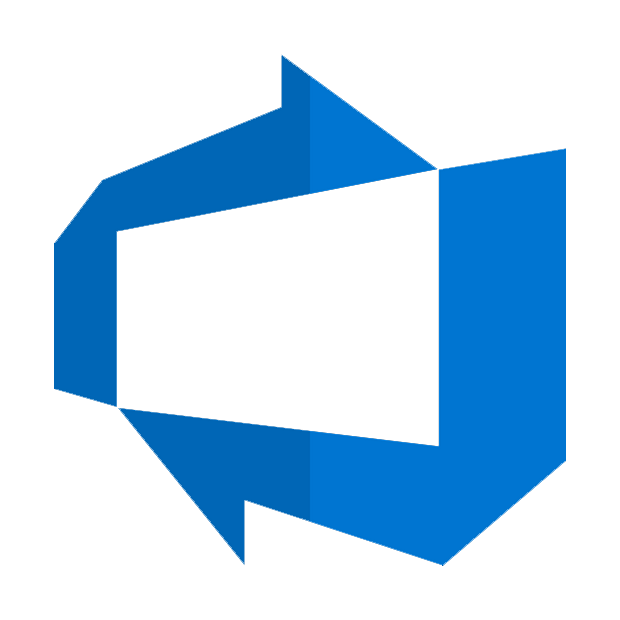Endpoint Delete Project
Name
delete_project
Description
Delete an existing project within the organization. [API reference]
Related Tables
Parameters
| Parameter | Required | Options |
|---|---|---|
|
Name:
Label: Project Id The ID of the project to delete. |
YES |
Output Columns
| Label | Data Type (SSIS) | Data Type (SQL) | Length | Description |
|---|---|---|---|---|
| Id |
DT_WSTR
|
nvarchar(200)
|
200 | |
| PluginId |
DT_WSTR
|
nvarchar(200)
|
200 | |
| Status |
DT_WSTR
|
nvarchar(100)
|
100 | |
| Url |
DT_WSTR
|
nvarchar(2048)
|
2048 |
Input Columns
| Label | Data Type (SSIS) | Data Type (SQL) | Length | Description |
|---|---|---|---|---|
| Id |
DT_WSTR
|
nvarchar(200)
|
200 | The ID of the project to delete. |
Examples
SSIS
Use Azure DevOps Connector in API Source or in API Destination SSIS Data Flow components to read or write data.
API Source
| Required Parameters | |
|---|---|
| Project Id | Fill-in the parameter... |

API Destination
This Endpoint belongs to the Projects table, therefore it is better to use it, instead of accessing the endpoint directly. Use this table and table-operation pair to delete project:
| Required Parameters | |
|---|---|
| Project Id | Fill-in the parameter... |

ODBC application
Use these SQL queries in your ODBC application data source:
Delete the specified project from your organization
DELETE FROM Projects WHERE Id='85kd1641-5555-49b1-9c5e-22c22a61d4c4'
delete_project endpoint belongs to
Projects
table(s), and can therefore be used via those table(s).
SQL Server
Use these SQL queries in SQL Server after you create a data source in Data Gateway:
Delete the specified project from your organization
DECLARE @MyQuery NVARCHAR(MAX) = 'DELETE FROM Projects WHERE Id=''85kd1641-5555-49b1-9c5e-22c22a61d4c4''';
EXEC (@MyQuery) AT [LS_TO_AZURE_DEVOPS_IN_GATEWAY];
delete_project endpoint belongs to
Projects
table(s), and can therefore be used via those table(s).