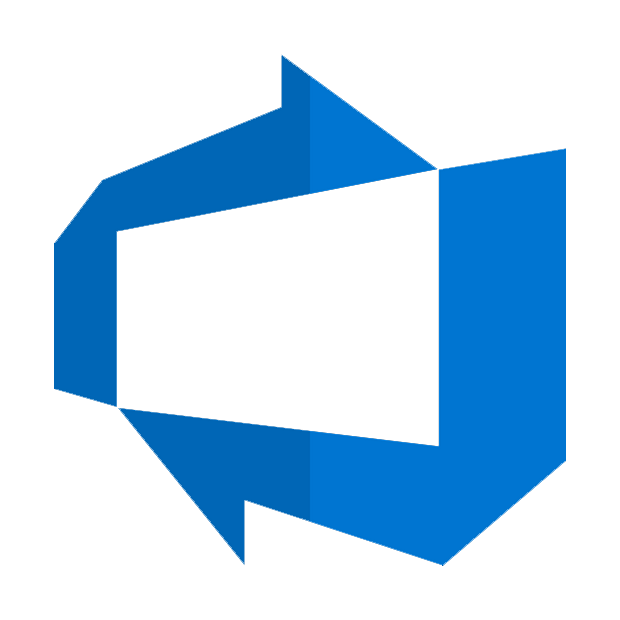Authentication (Cloud) Personal Access Token (PAT)
Description
Instructions
To connect to Azure DevOps using a Personal Access Token (PAT), you must first create a valid PAT:- Start by going to https://aex.dev.azure.com and selecting relevant organization on the left.
-
Then copy Organization's host name part (e.g.
acmeinc, if full host name isacmeinc.visualstudio.com), save it to a file, and click it: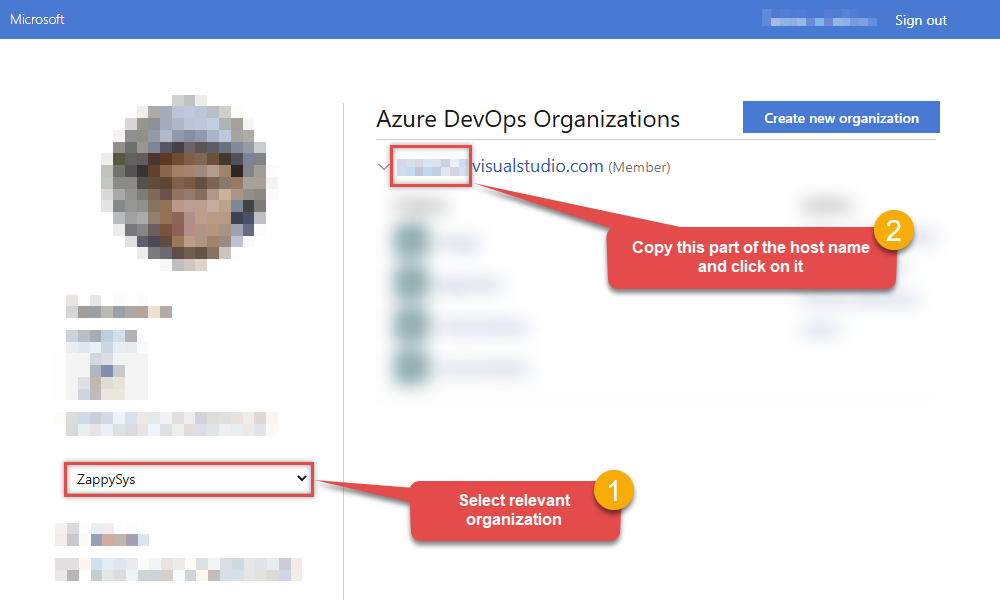
-
Next, click User settings icon and then click Personal access tokens:
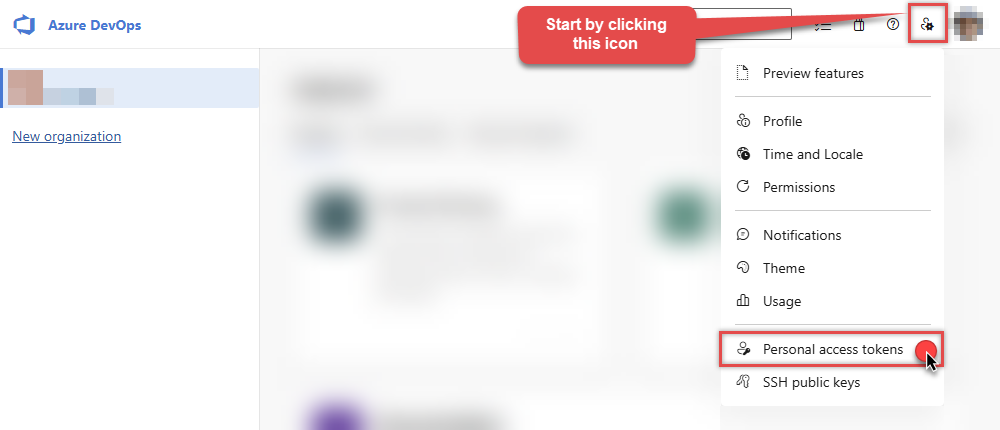
-
Then click New Token button to create a new personal access token:
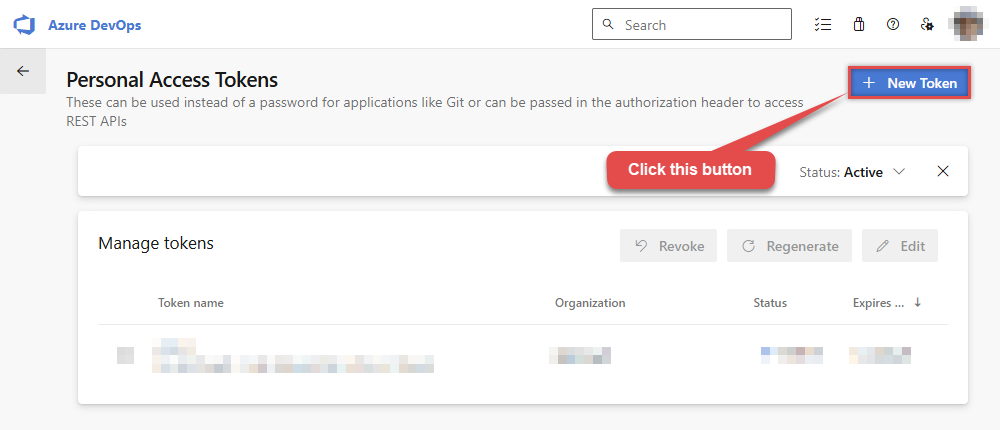
-
Continue by...
- naming your token
- selecting the right Organization
- setting token's Expiration date (it's recommended to use
Custom definedoption and make it expire after one year or later) - and setting the Scopes:
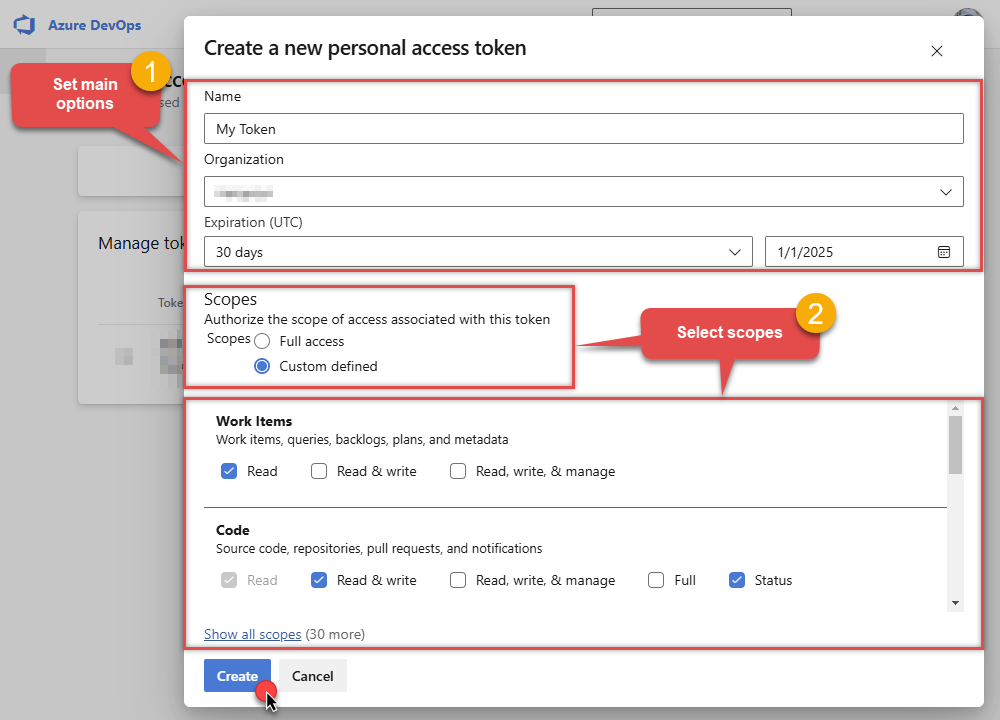
NOTE: You may be restricted from creating full-scoped PATs. If so, your Azure DevOps administrator in Azure AD has enabled a policy which limits you to a specific custom defined set of scopes.
-
Now click Copy button and save the newly created token into a file for quick access later:
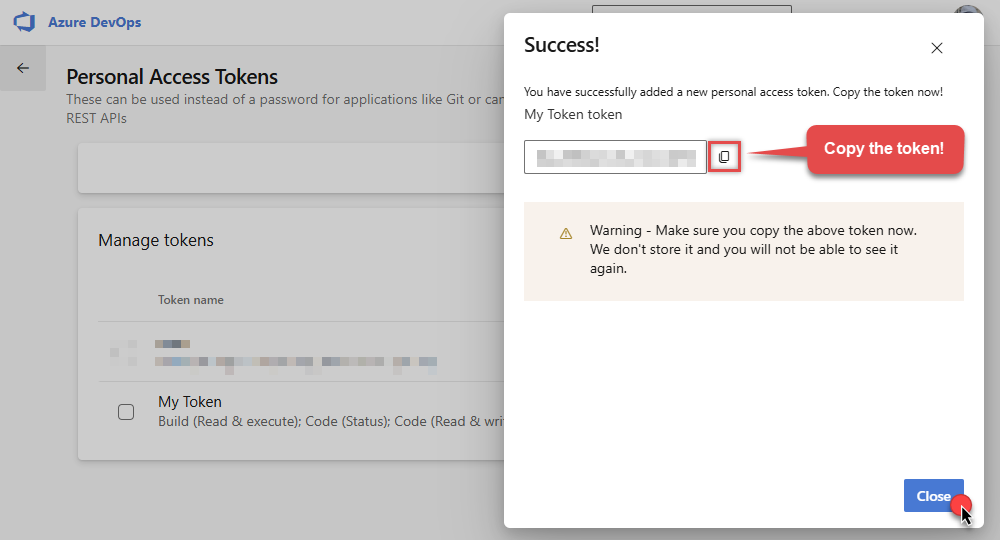
- Go back to the connector screen, input the token you saved in a previous step into the Personal Access Token (PAT) field.
- Then enter the Organization host name part that you noted recorded in previous step into Organization name or Id for url field.
- Enter the name or Id of the project you want to connect to by default in the Default Project (Choose after above fields) field.
- Select the Security tab.
- Enter
https://auditservice.dev.azure.com,https://almsearch.dev.azure.com,https://analytics.dev.azure.cominto the Additional Trusted Domains field. - Select the Test Connection button at the bottom of the window to verify proper connectivity with your Azure DevOps account.
- Done!
Parameters
| Parameter | Required | Default value | Options | ||||||||||
|---|---|---|---|---|---|---|---|---|---|---|---|---|---|
|
Name:
Label: Personal Access Token (PAT) |
YES | ||||||||||||
|
Name:
Label: Organization name or Id for url The organization name or Id obtained from the Azure Portal. |
YES | ||||||||||||
|
Name:
Label: API Version The version of the Azure DevOps API to use. |
YES |
7.0
|
|
||||||||||
|
Name:
Label: AuthScheme |
Bearer
|
||||||||||||
|
Name:
Label: AuthHeader |
Authorization
|
||||||||||||
|
Name:
Label: Default Project Name The default project name to make API calls for. |
|||||||||||||
|
Name:
Label: RetryMode |
RetryWhenStatusCodeMatch
|
|
|||||||||||
|
Name:
Label: RetryStatusCodeList |
429
|
||||||||||||
|
Name:
Label: RetryCountMax |
5
|
||||||||||||
|
Name:
Label: RetryMultiplyWaitTime |
True
|