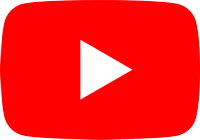Endpoint Get report
Name
get_report
Description
No description available [API reference]
Parameters
| Parameter | Required | Options | ||||||||||||||||||||||||||||||||||||||||||||||||||||||||||||||||||||||||||||||||
|---|---|---|---|---|---|---|---|---|---|---|---|---|---|---|---|---|---|---|---|---|---|---|---|---|---|---|---|---|---|---|---|---|---|---|---|---|---|---|---|---|---|---|---|---|---|---|---|---|---|---|---|---|---|---|---|---|---|---|---|---|---|---|---|---|---|---|---|---|---|---|---|---|---|---|---|---|---|---|---|---|---|---|
|
Name:
Label: ids |
YES |
|
||||||||||||||||||||||||||||||||||||||||||||||||||||||||||||||||||||||||||||||||
|
Name:
Label: metrics |
YES |
|
||||||||||||||||||||||||||||||||||||||||||||||||||||||||||||||||||||||||||||||||
|
Name:
Label: Start Date (yyyy-MM-dd) The date for which to retrieve the report in YYYYMMDD format. Supported functions now|today|yesterday|weekstart|weekend|monthstart|monthend|yearstart|yearend and supported intervals for add/subtract are ms|s|sec|min|h|hour|y|year|d|day|m|month|y|year. Example monthstart-3d (subtract 3days from month start) |
YES |
|
||||||||||||||||||||||||||||||||||||||||||||||||||||||||||||||||||||||||||||||||
|
Name:
Label: End Date (yyyy-MM-dd) The date for which to retrieve the report in YYYYMMDD format. Supported functions now|today|yesterday|weekstart|weekend|monthstart|monthend|yearstart|yearend and supported intervals for add/subtract are ms|s|sec|min|h|hour|y|year|d|day|m|month|y|year. Example monthstart-3d (subtract 3days from month start) |
YES |
|
||||||||||||||||||||||||||||||||||||||||||||||||||||||||||||||||||||||||||||||||
|
Name:
Label: currency |
||||||||||||||||||||||||||||||||||||||||||||||||||||||||||||||||||||||||||||||||||
|
Name:
Label: dimensions |
|
|||||||||||||||||||||||||||||||||||||||||||||||||||||||||||||||||||||||||||||||||
|
Name:
Label: filters A list of filters that should be applied when retrieving YouTube Analytics data. The documentation for channel reports and content owner reports identifies the dimensions that can be used to filter each report, and the Dimensions document defines those dimensions. |
|
|||||||||||||||||||||||||||||||||||||||||||||||||||||||||||||||||||||||||||||||||
|
Name:
Label: includeHistoricalChannelData |
|
|||||||||||||||||||||||||||||||||||||||||||||||||||||||||||||||||||||||||||||||||
|
Name:
Label: maxResults |
||||||||||||||||||||||||||||||||||||||||||||||||||||||||||||||||||||||||||||||||||
|
Name:
Label: sort A comma-separated list of dimensions or metrics that determine the sort order for YouTube Analytics data. By default the sort order is ascending. The - prefix causes descending sort order. |
|
Output Columns
| Label | Data Type (SSIS) | Data Type (SQL) | Length | Description | |||||||||||||||||||||||||||||||||||||||||||||||||||||||||||||||||||||||||||||||||||||||||||||||
|---|---|---|---|---|---|---|---|---|---|---|---|---|---|---|---|---|---|---|---|---|---|---|---|---|---|---|---|---|---|---|---|---|---|---|---|---|---|---|---|---|---|---|---|---|---|---|---|---|---|---|---|---|---|---|---|---|---|---|---|---|---|---|---|---|---|---|---|---|---|---|---|---|---|---|---|---|---|---|---|---|---|---|---|---|---|---|---|---|---|---|---|---|---|---|---|---|---|---|---|
| There are no Static columns defined for this endpoint. This endpoint detects columns dynamically at runtime. | |||||||||||||||||||||||||||||||||||||||||||||||||||||||||||||||||||||||||||||||||||||||||||||||||||
If the column you are looking for is missing, consider customizing YouTube Connector.
Input Columns
| Label | Data Type (SSIS) | Data Type (SQL) | Length | Description | |||||||||||||||||||||||||||||||||||||||||||||||||||||||||||||||||||||||||||||||||||||||||||||||
|---|---|---|---|---|---|---|---|---|---|---|---|---|---|---|---|---|---|---|---|---|---|---|---|---|---|---|---|---|---|---|---|---|---|---|---|---|---|---|---|---|---|---|---|---|---|---|---|---|---|---|---|---|---|---|---|---|---|---|---|---|---|---|---|---|---|---|---|---|---|---|---|---|---|---|---|---|---|---|---|---|---|---|---|---|---|---|---|---|---|---|---|---|---|---|---|---|---|---|---|
| There are no Static columns defined for this endpoint. This endpoint detects columns dynamically at runtime. | |||||||||||||||||||||||||||||||||||||||||||||||||||||||||||||||||||||||||||||||||||||||||||||||||||
Examples
SSIS
Use YouTube Connector in API Source or in API Destination SSIS Data Flow components to read or write data.
API Source
API Source - YouTube
Read / write YouTube data inside your app, perform many Youtube operations without coding using easy to use high performance API Connector for YouTube
YouTube
Get report
| Required Parameters | |
|---|---|
| ids | Fill-in the parameter... |
| metrics | Fill-in the parameter... |
| Start Date (yyyy-MM-dd) | Fill-in the parameter... |
| End Date (yyyy-MM-dd) | Fill-in the parameter... |
| Optional Parameters | |
| ArrayTransformType | TransformSimpleTwoDimensionalArray |
| ArrayTransColumnNameFilter | $.columnHeaders[*].name |
| ArrayTransRowValueFilter | $.rows[*] |
| currency | |
| dimensions | |
| filters | |
| includeHistoricalChannelData | |
| maxResults | 50 |
| sort | |

API Destination
API Destination - YouTube
Read / write YouTube data inside your app, perform many Youtube operations without coding using easy to use high performance API Connector for YouTube
YouTube
Get report
| Required Parameters | |
|---|---|
| ids | Fill-in the parameter... |
| metrics | Fill-in the parameter... |
| Start Date (yyyy-MM-dd) | Fill-in the parameter... |
| End Date (yyyy-MM-dd) | Fill-in the parameter... |
| Optional Parameters | |
| ArrayTransformType | TransformSimpleTwoDimensionalArray |
| ArrayTransColumnNameFilter | $.columnHeaders[*].name |
| ArrayTransRowValueFilter | $.rows[*] |
| currency | |
| dimensions | |
| filters | |
| includeHistoricalChannelData | |
| maxResults | 50 |
| sort | |

ODBC application
Use these SQL queries in your ODBC application data source:
Gets a report of specific channel
SELECT *
FROM get_report
WITH(
ids='channel==ENTER_CHANNEL_ID'
, metrics='likes~shares~views'
, startDate='2022-08-01'
, endDate='2022-08-30'
)Gets a report of my channel with relative date
SELECT *
FROM get_report
WITH(
ids='channel==MINE'
, metrics='likes~shares~views'
, startDate='yearstart' --OR put date like '2022-08-01'
, endDate='today' --OR put date like '2022-08-01'
, dimensions='country'
)SQL Server
Use these SQL queries in SQL Server after you create a data source in Data Gateway:
Gets a report of specific channel
DECLARE @MyQuery NVARCHAR(MAX) = 'SELECT *
FROM get_report
WITH(
ids=''channel==ENTER_CHANNEL_ID''
, metrics=''likes~shares~views''
, startDate=''2022-08-01''
, endDate=''2022-08-30''
)';
EXEC (@MyQuery) AT [LS_TO_YOUTUBE_IN_GATEWAY];Gets a report of my channel with relative date
DECLARE @MyQuery NVARCHAR(MAX) = 'SELECT *
FROM get_report
WITH(
ids=''channel==MINE''
, metrics=''likes~shares~views''
, startDate=''yearstart'' --OR put date like ''2022-08-01''
, endDate=''today'' --OR put date like ''2022-08-01''
, dimensions=''country''
)';
EXEC (@MyQuery) AT [LS_TO_YOUTUBE_IN_GATEWAY];