Authentication OAuth
Description
Authenticate using ServiceNow instance username, password, OAuth Client ID, and Client Secret. [API reference]
Instructions
Create OAuth application and use it for authentication:
- Login to your instance at https://your-instance-id.service-now.com.
-
Start by clicking on menu item All, then search for oauth, and click Application Registry option:
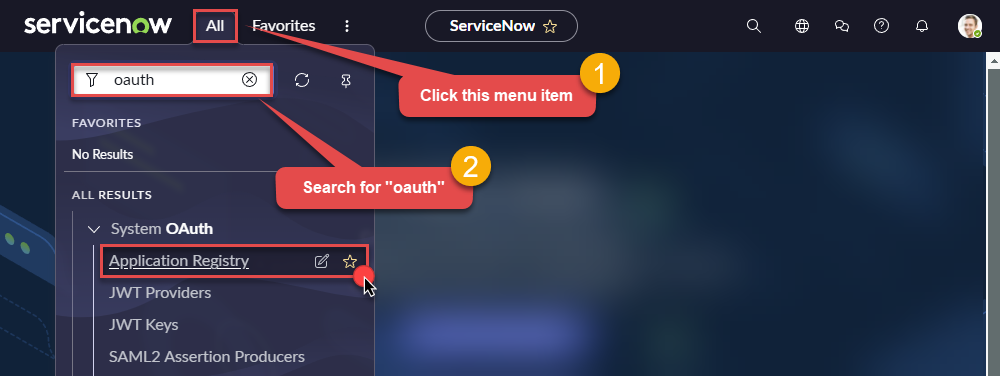
-
Then click button New:
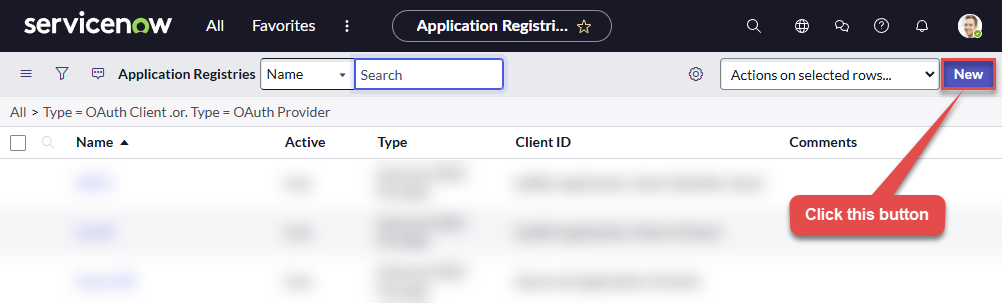
-
Continue by clicking Create an OAuth API endpoint for external clients option:
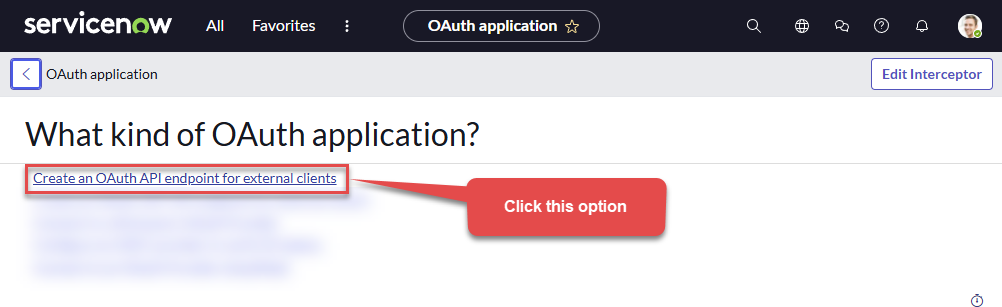
-
Move on by naming your OAuth application and entering a Client Secret (or let it be generated automatically).
-
Finally give it a final touch by increasing the Refresh Token Lifespan value to
315,360,000(it should last for 10 years):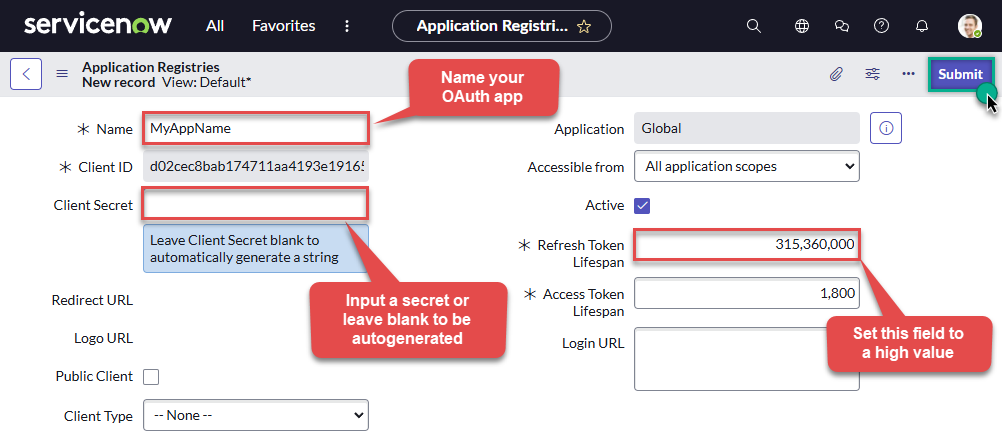
-
Done! Now you can use Client ID and Client Secret when configuring OAuth Authentication parameters.
Parameters
| Parameter | Required | Default value | Options | ||||||||
|---|---|---|---|---|---|---|---|---|---|---|---|
|
Name:
Label: InstanceName |
YES | ||||||||||
|
Name:
Label: User name You can create new user account and set password here https://{your-instance-id}.service-now.com/now/nav/ui/classic/params/target/sys_user.do or visit All \ Organization \ Users in the portal |
YES | ||||||||||
|
Name:
Label: Password You can create new user account and set password here https://{your-instance-id}.service-now.com/now/nav/ui/classic/params/target/sys_user.do or visit All \ Organization \ Users in the portal |
YES | ||||||||||
|
Name:
Label: Client ID |
YES | ||||||||||
|
Name:
Label: Client Secret |
YES | ||||||||||
|
Name:
Label: ApiVersion |
YES |
v2
|
|
||||||||
|
Name:
Label: RetryMode |
RetryWhenStatusCodeMatch
|
|
|||||||||
|
Name:
Label: RetryStatusCodeList |
429|503
|
||||||||||
|
Name:
Label: RetryCountMax |
5
|
||||||||||
|
Name:
Label: RetryMultiplyWaitTime |
True
|
