Authentication Basic Auth
Description
Authenticate using ServiceNow instance username and password.
Instructions
Locate your ServiceNow instance credentials and use them for HTTP authentication:
- Go to https://developer.servicenow.com/dev.do and log in.
- Click on your profile picture.
-
When a menu appears, click on Manage instance password or a similar option:
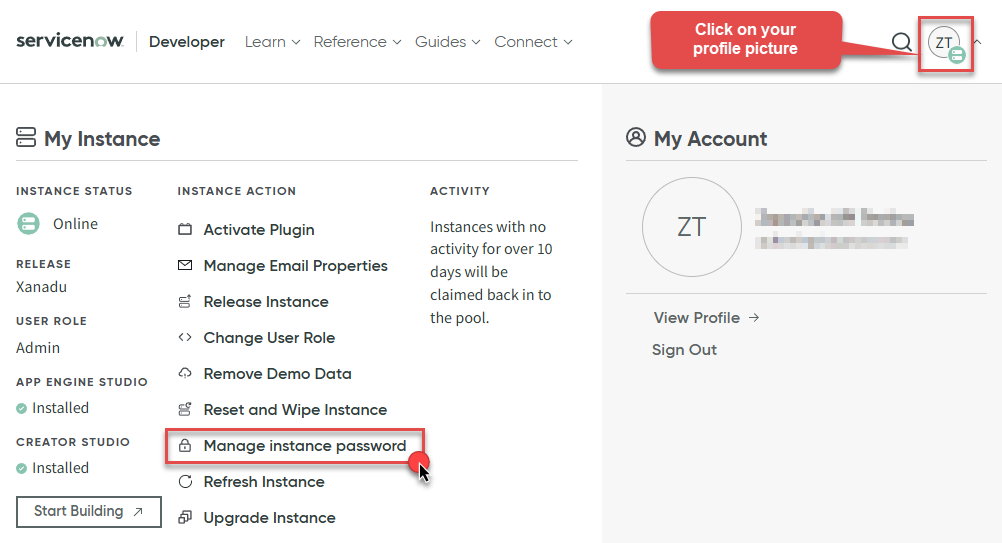
-
In a new window you will see your HTTP Basic Authentication credentials:
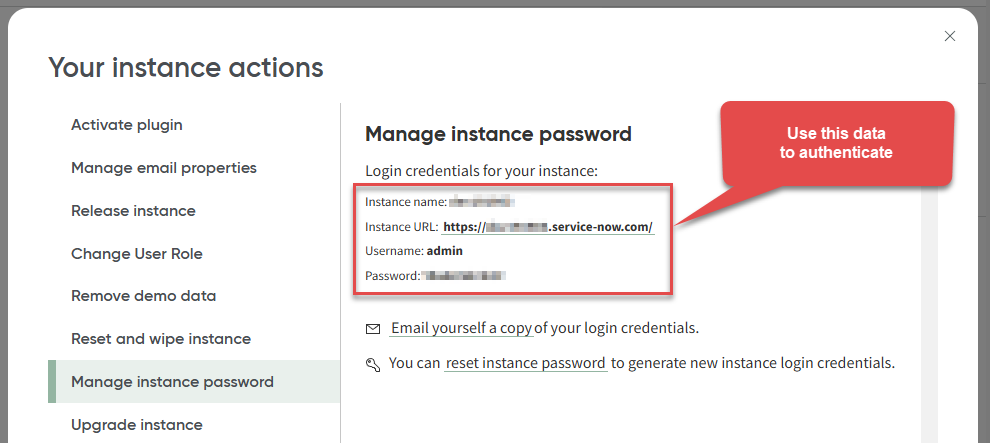
-
Done! Use this username and password when configuring OAuth Authentication parameters.
Parameters
| Parameter | Required | Default value | Options | ||||||||
|---|---|---|---|---|---|---|---|---|---|---|---|
|
Name:
Label: InstanceName |
YES | ||||||||||
|
Name:
Label: User name You can create new user account and set password here https://{your-instance-id}.service-now.com/now/nav/ui/classic/params/target/sys_user.do or visit All \ Organization \ Users in the portal |
YES | ||||||||||
|
Name:
Label: Password You can create new user account and set password here https://{your-instance-id}.service-now.com/now/nav/ui/classic/params/target/sys_user.do or visit All \ Organization \ Users in the portal |
YES | ||||||||||
|
Name:
Label: ApiVersion |
v2
|
|
|||||||||
|
Name:
Label: RetryMode |
RetryWhenStatusCodeMatch
|
|
|||||||||
|
Name:
Label: RetryStatusCodeList |
429
|
||||||||||
|
Name:
Label: RetryCountMax |
5
|
||||||||||
|
Name:
Label: RetryMultiplyWaitTime |
True
|
