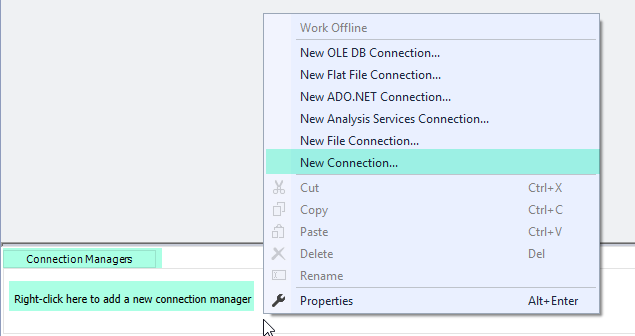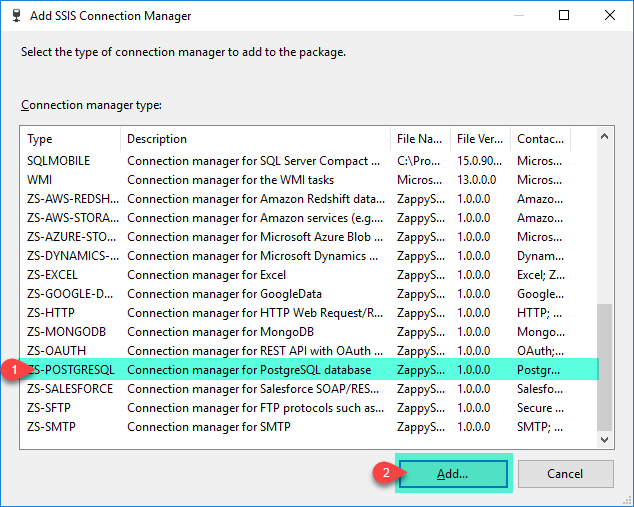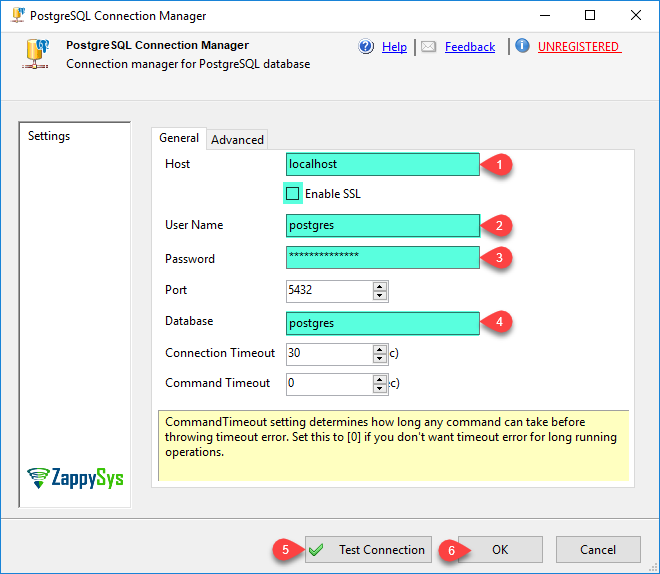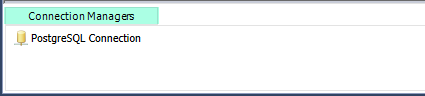| Property Name |
Description |
| Host |
Name of the PostgreSQL server |
| Port |
The PostgreSQL port used to connect |
| Database |
The name of the PostgreSQL database |
| UserName |
The PostgreSQL user name |
| CommandTimeout |
Timeout for command execution |
| ApplicationName |
Name of the Application used to connect to PostgreSQL |
| Pooling |
Connection polling for better performance management. Set to false to disable connection polling |
| Password |
PostgreSQL User password |
| Timeout |
Connection Timeout |
| Enable SSL |
Option to enable or disable Secure Socket Layer (SSL) protocol |
| ConnectionString |
A string with the connection configuration |
| RetainSameConnection |
When you set this to True it keeps connection open until package is running. By default connection is released when task using Redshift connection is done executing. But when you need something where multiple tasks utilizing same open connection then set this property. |


![SSIS [name]](images/postgresql-connection/ssis-postgresql-connection-manager.png)