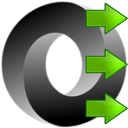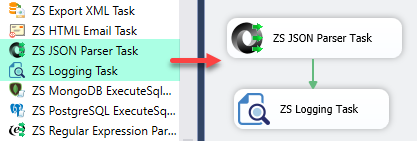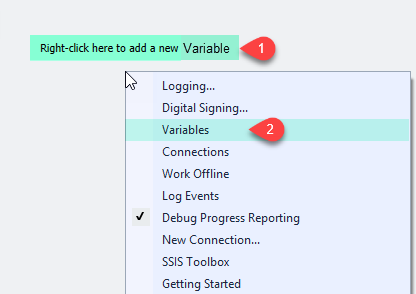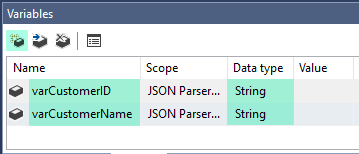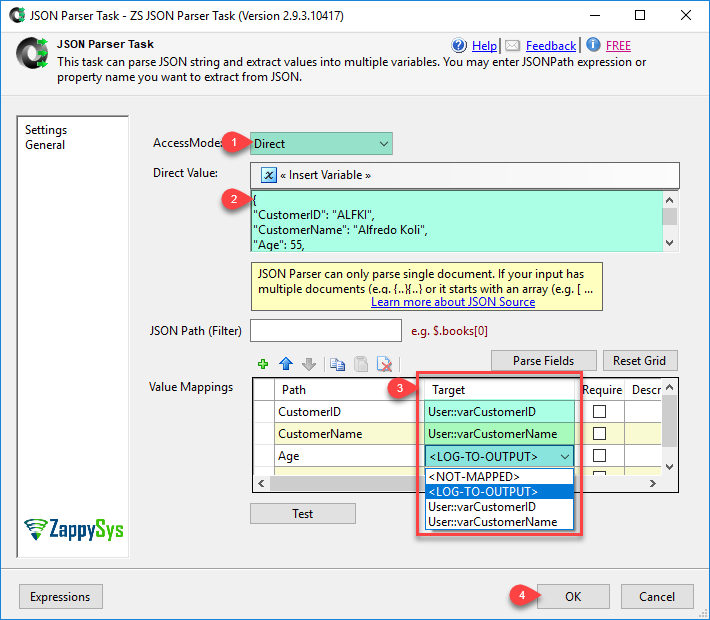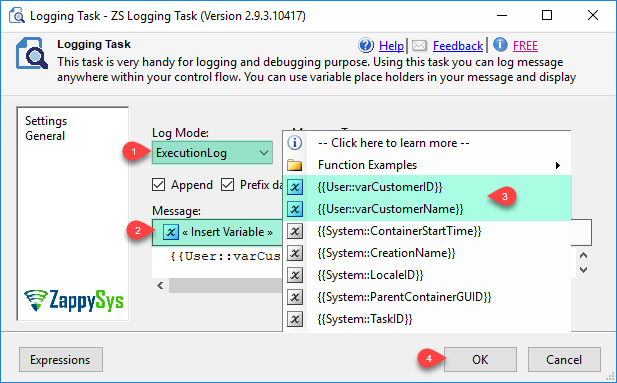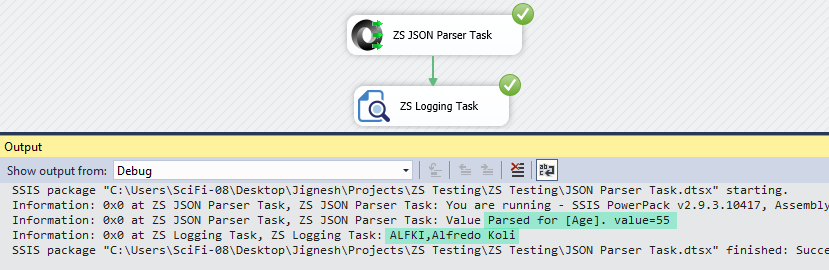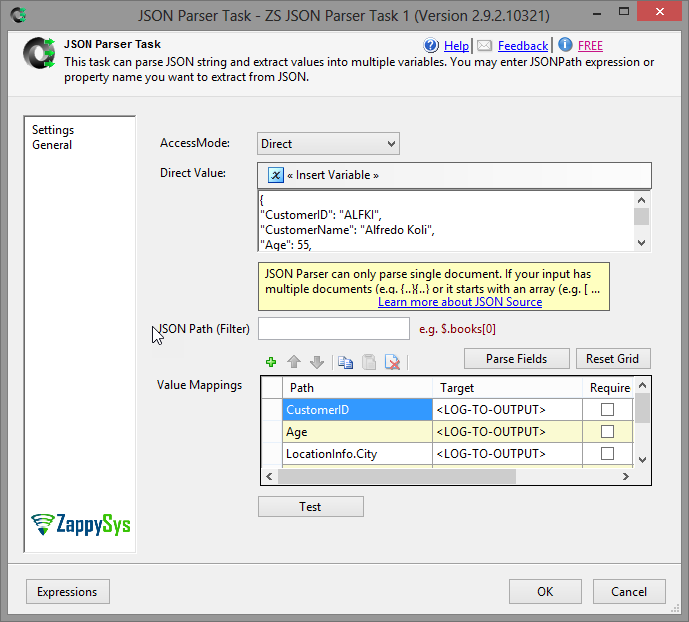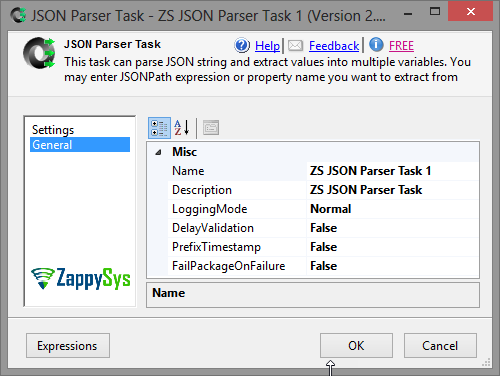Parse JSON using SQL Server 2014 or lower Hello, this time we will show how to parse JSON in SQL Server 2014 or other versions. we will use a simple tool easy to use and we do not need programming knowledge. Solution In this article we will learn how to parse JSON in SQL Server using […]
|
SSIS JSON Parser Task
|
 
|