Authentication Public app
Description
In HubSpot, a public app is a type of integration that can be installed on customer accounts or listed on the App Marketplace. It requires authentication via OAuth. Once a user installs your app on their HubSpot account, you’ll be able to make API calls to that account using an OAuth access token. [API reference]
Instructions
Follow these instructions to create a Public app in HubSpot and configure HubSpot authentication in SSIS package or ODBC data source:
- First of all, if you don't have HubSpot Developer's account, register one.
- Go to HubSpot and select your Developer account.
-
Click Apps on the left hand side and then click Create app button to create a Public app:
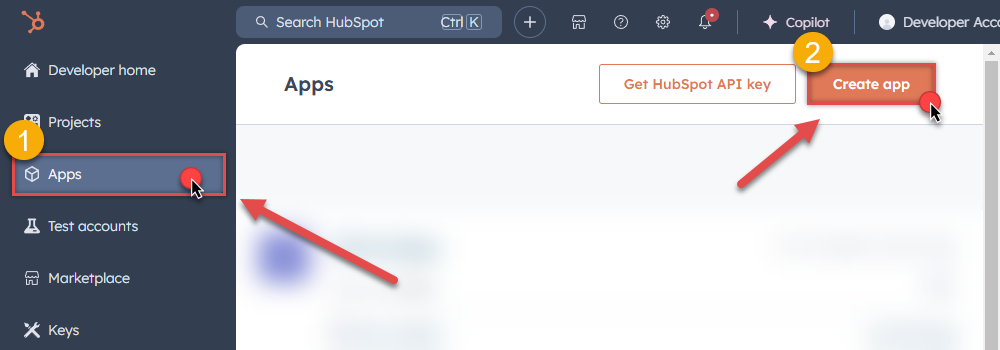
-
Then continue by following the instructions in HubSpot Docs.
NOTE: If you don't have a working Redirect URL, you can use
https://zappysys.com/oauth(it's safe).- Once you create an app, go to SSIS package or ODBC data source and in Public app authentication set these parameters (use values from your Public app configuration in HubSpot):
- For ClientId field use Client ID value.
- For ClientSecret field use Client secret value.
-
For Scope field use Scopes values, e.g.:
accounting tickets files crm.lists.read crm.lists.write crm.objects.contacts.read crm.objects.contacts.write crm.schemas.contacts.read crm.objects.custom.read crm.objects.custom.write crm.schemas.custom.read crm.objects.companies.read crm.objects.companies.write crm.schemas.companies.read crm.objects.deals.read crm.objects.deals.write crm.schemas.deals.read crm.objects.quotes.read crm.objects.quotes.write crm.schemas.quotes.read crm.objects.line_items.read crm.objects.line_items.write crm.schemas.line_items.read
NOTE: You can use other scopes too, but they must match the scopes defined in your Public app.- For ReturnUrl field use one of Redirect URLs.
- When you are done with that, click Generate Token button to generate Access and Refresh Tokens.
- Done! Now you are ready to use HubSpot Connector!
Parameters
Parameter Required Default value Options Name: UseCustomApp Label: UseCustomApp
Use your own app credentials or inbuilt app provided by ZappySys for ease of use. If you choose UseCustomApp=true then make sure to obtain your own ClientId and Secret using steps provided (Click [Steps to Configure] link found next to Authentication Type dropdown)YES TrueName: Scope Label: Scope (Must Match with App Scopes)
Permissions you want to use.YES accounting~files~crm.lists.read~crm.lists.write~crm.objects.companies.read~crm.objects.companies.write~crm.objects.contacts.read~crm.objects.contacts.write~crm.objects.custom.read~crm.objects.custom.write~crm.objects.deals.read~crm.objects.deals.write~crm.objects.line_items.read~crm.objects.line_items.write~crm.objects.quotes.read~crm.objects.quotes.write~crm.schemas.companies.read~crm.schemas.contacts.read~crm.schemas.custom.read~crm.schemas.deals.read~crm.schemas.line_items.read~crm.schemas.quotes.read~ticketsName Value account-info.security.read account-info.security.read accounting accounting actions actions automation automation business-intelligence business-intelligence cms.domains.read cms.domains.read cms.domains.write cms.domains.write communication_preferences.read communication_preferences.read communication_preferences.read_write communication_preferences.read_write communication_preferences.write communication_preferences.write content content conversations.read conversations.read conversations.write conversations.write crm.export crm.export crm.import crm.import crm.lists.read crm.lists.read crm.lists.write crm.lists.write crm.objects.companies.read crm.objects.companies.read crm.objects.companies.write crm.objects.companies.write crm.objects.contacts.read crm.objects.contacts.read crm.objects.contacts.write crm.objects.contacts.write crm.objects.custom.read crm.objects.custom.read crm.objects.custom.write crm.objects.custom.write crm.objects.deals.read crm.objects.deals.read crm.objects.deals.write crm.objects.deals.write crm.objects.line_items.read crm.objects.line_items.read crm.objects.line_items.write crm.objects.line_items.write crm.objects.marketing_events.read crm.objects.marketing_events.read crm.objects.marketing_events.write crm.objects.marketing_events.write crm.objects.owners.read crm.objects.owners.read crm.objects.quotes.read crm.objects.quotes.read crm.objects.quotes.write crm.objects.quotes.write crm.schemas.companies.read crm.schemas.companies.read crm.schemas.contacts.read crm.schemas.contacts.read crm.schemas.contacts.write crm.schemas.contacts.write crm.schemas.custom.read crm.schemas.custom.read crm.schemas.custom.write crm.schemas.custom.write crm.schemas.deals.read crm.schemas.deals.read crm.schemas.deals.write crm.schemas.deals.write crm.schemas.line_items.read crm.schemas.line_items.read crm.schemas.quotes.read crm.schemas.quotes.read e-commerce e-commerce files files files.ui_hidden.read files.ui_hidden.read forms forms forms-uploaded-files forms-uploaded-files integration-sync integration-sync media_bridge.read media_bridge.read media_bridge.write media_bridge.write oauth oauth sales-email-read sales-email-read settings.users.read settings.users.read settings.users.teams.read settings.users.teams.read settings.users.teams.write settings.users.teams.write settings.users.write settings.users.write tickets tickets timeline timeline Name: ClientId Label: Client ID
YES, if UseCustomApp==true, otherwise NOName: ClientSecret Label: Client Secret
YES, if UseCustomApp==true, otherwise NOName: ReturnUrl Label: ReturnUrl
Name Value https://zappysys.com/oauth https://zappysys.com/oauth Name: RetryMode Label: RetryMode
RetryWhenStatusCodeMatchName Value None None RetryAny RetryAny RetryWhenStatusCodeMatch RetryWhenStatusCodeMatch Name: RetryStatusCodeList Label: RetryStatusCodeList
429Name: RetryCountMax Label: RetryCountMax
5Name: RetryMultiplyWaitTime Label: RetryMultiplyWaitTime
True
- Once you create an app, go to SSIS package or ODBC data source and in Public app authentication set these parameters (use values from your Public app configuration in HubSpot):
