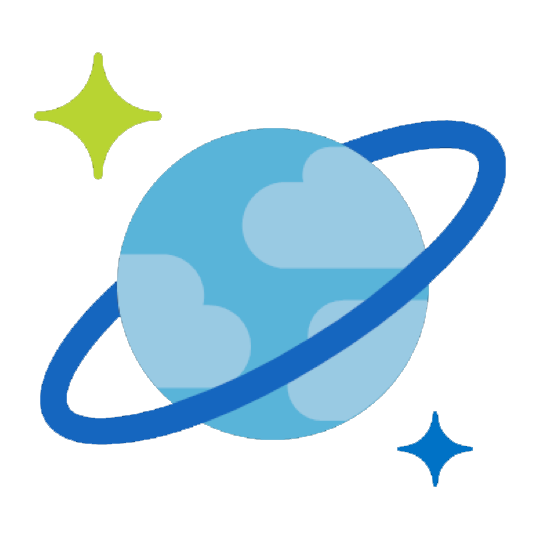Authentication API Key
Description
Instructions
Connecting to your Azure Cosmos DB data requires you to authenticate your REST API access. Follow the instructions below:- Go to your Azure portal homepage: https://portal.azure.com/.
- In the search bar at the top of the homepage, enter Azure Cosmos DB. In the dropdown that appears, select Azure Cosmos DB.
- Click on the name of the database account you want to connect to (also copy and paste the name of the database account for later use).
-
On the next page where you can see all of the database account information, look along the left side and select Keys:
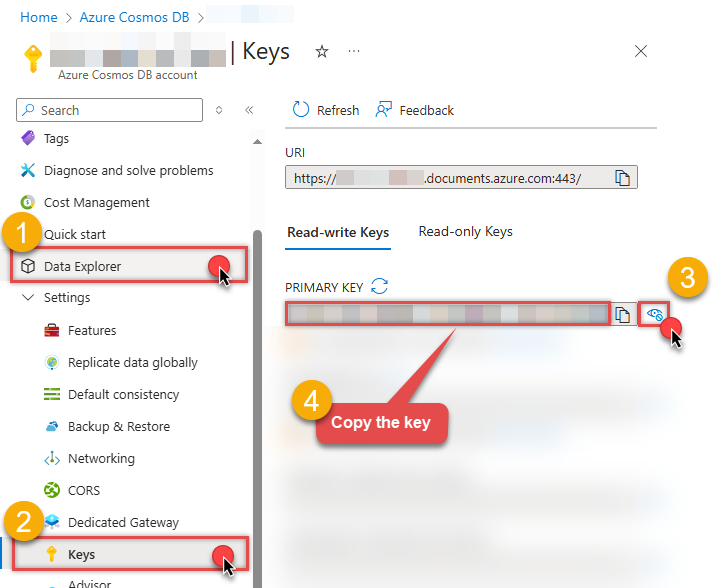
- On the Keys page, you will have two tabs: Read-write Keys and Read-only Keys. If you are going to write data to your database, you need to remain on the Read-write Keys tab. If you are only going to read data from your database, you should select the Read-only Keys tab.
- On the Keys page, copy the PRIMARY KEY value and paste it somewhere for later use (the SECONDARY KEY value may also be copied and used).
- Now go to SSIS package or ODBC data source and use this PRIMARY KEY in API Key authentication configuration.
- Enter the primary or secondary key you recorded in step 6 into the Primary or Secondary Key field.
- Then enter the database account you recorded in step 3 into the Database Account field.
- Next, enter or select the default database you want to connect to using the Defualt Database field.
- Continue by entering or selecting the default table (i.e. container/collection) you want to connect to using the Default Table (Container/Collection) field.
- Select the Test Connection button at the bottom of the window to verify proper connectivity with your Azure Devops account.
- If the connection test succeeds, select OK.
- Done! Now you are ready to use Asana Connector!
Parameters
| Parameter | Required | Default value | Options | ||||||
|---|---|---|---|---|---|---|---|---|---|
|
Name:
Label: Primary or Secondary Key |
YES | ||||||||
|
Name:
Label: Account Name (Case-Sensitive) Login to your Cosmos DB Page and look in the title (copy that name). URL usually ends with /databaseAccounts/your-cosmos-db-account/overview |
YES | ||||||||
|
Name:
Label: Database Name (keep blank to use default) Case-Sensitive Leave blank to use default DB set on connection screen |
YES | ||||||||
|
Name:
Label: API Version |
YES |
2020-07-15
|
|
||||||
|
Name:
Label: Default Table (needed to invoke #DirectSQL) |