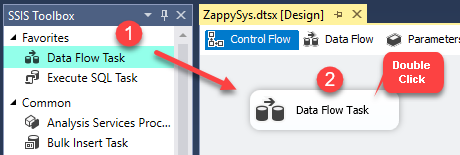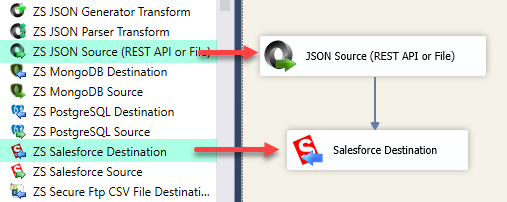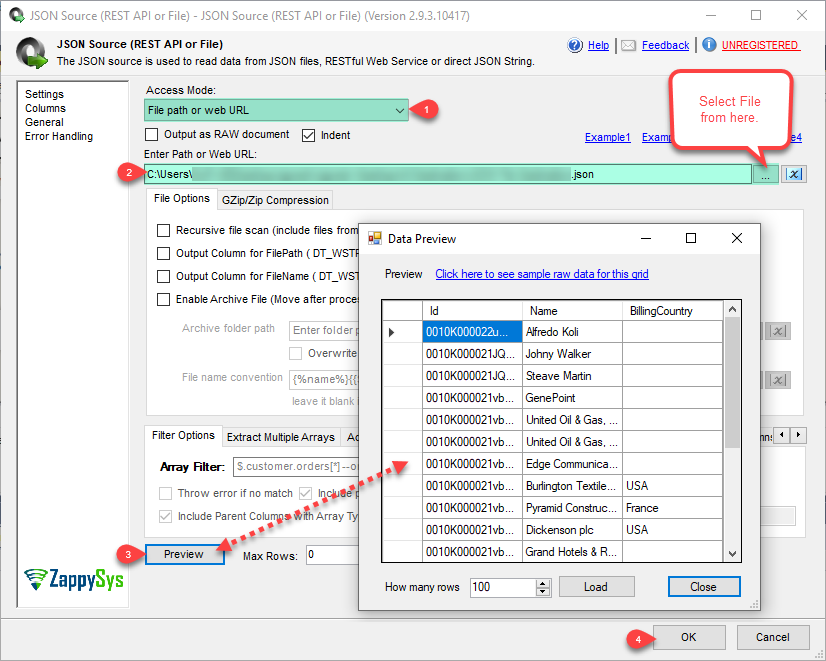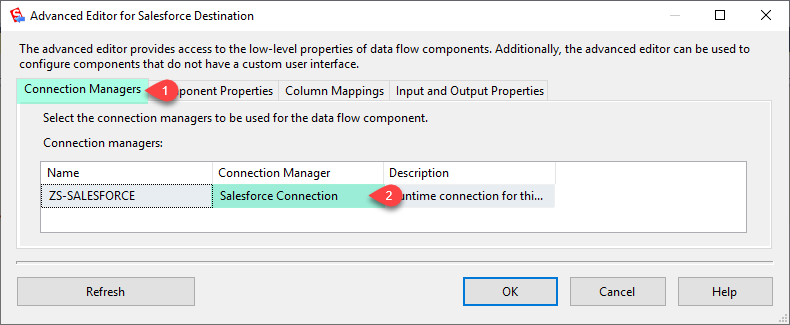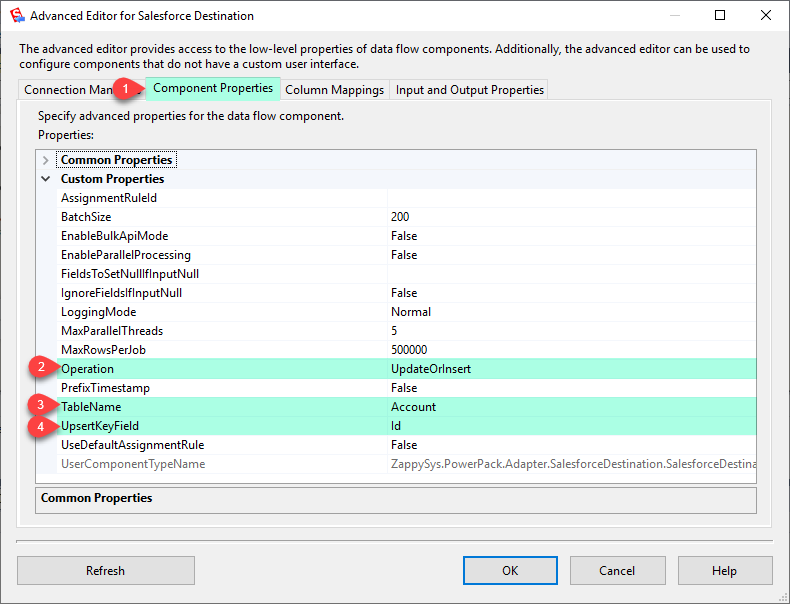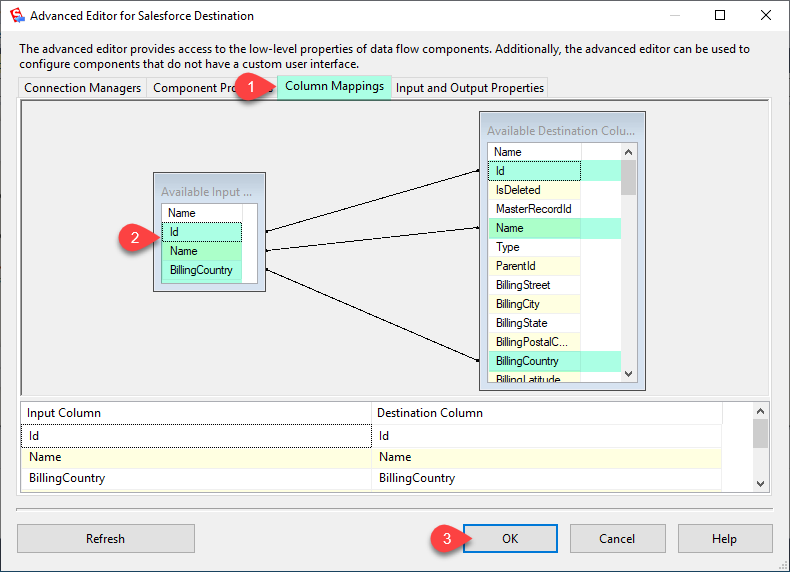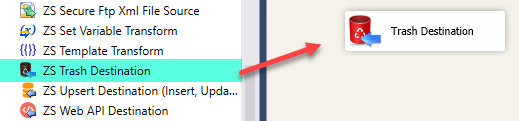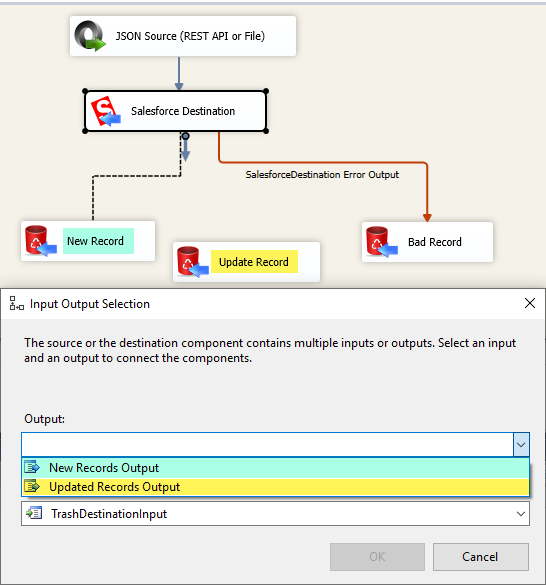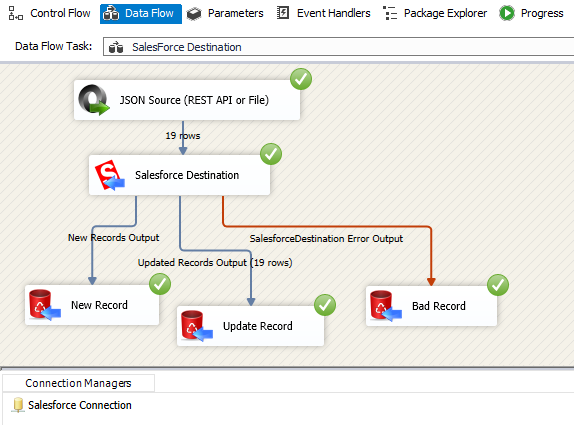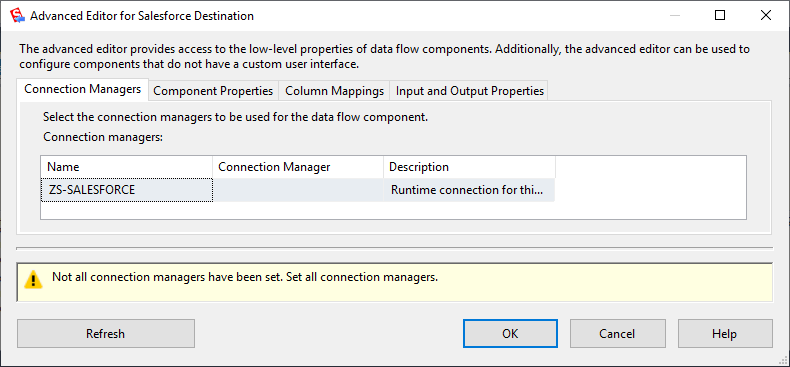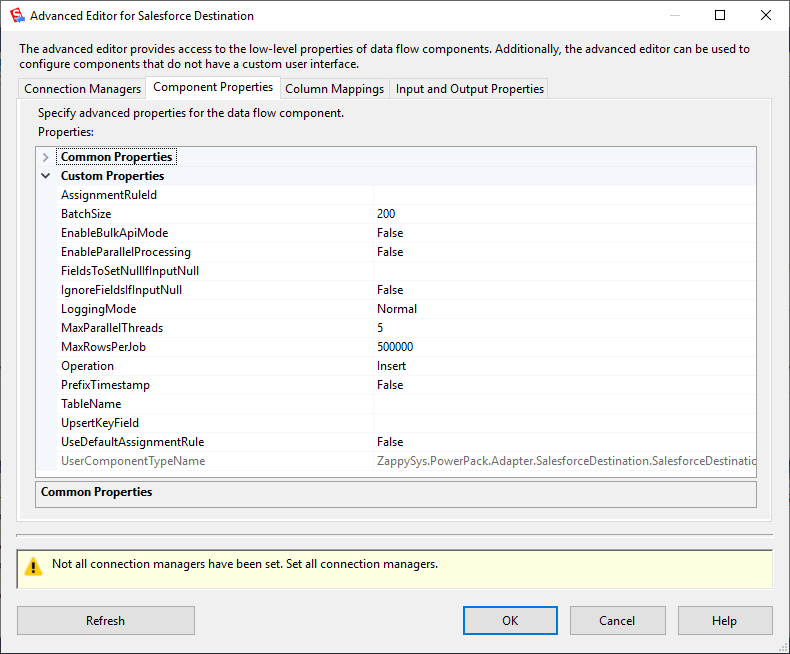What’s New In this release we focused on mainly providing high quality and super fast Upsert Destination (Bulk Update, Insert and Delete / Merge) for SQL Server. We also added Salesforce BULK API support for Salesforce Destination. Full Notes: https://zappysys.com/onlinehelp/ssis-powerpack/scr/release-notes.htm Version 2.9.0.10210 [Feb 08, 2019] New Features/Improvements NEW: Amazon S3 CSV File Source, FTP, Azure – […]
|
SSIS Salesforce Destination
|
 
|